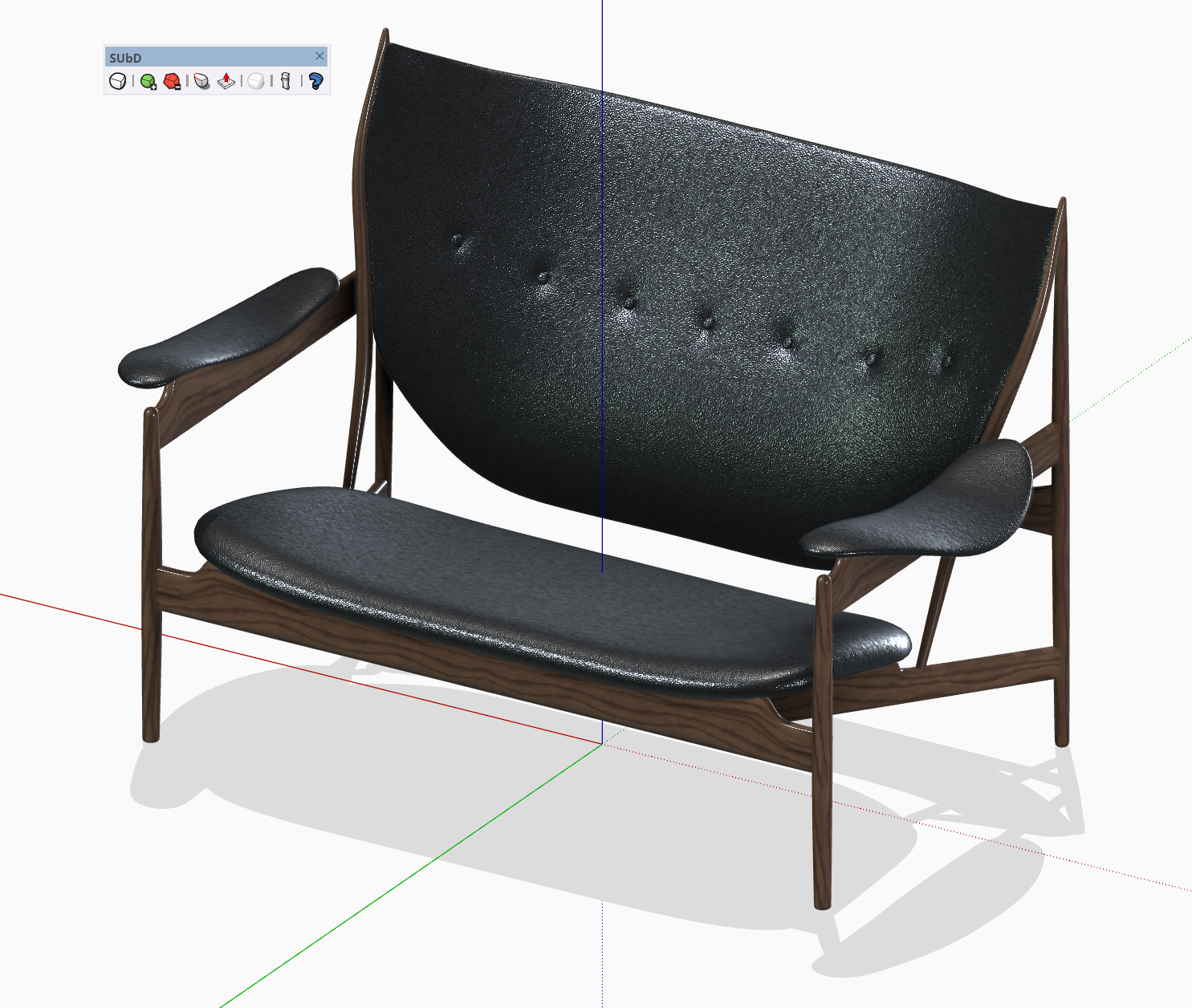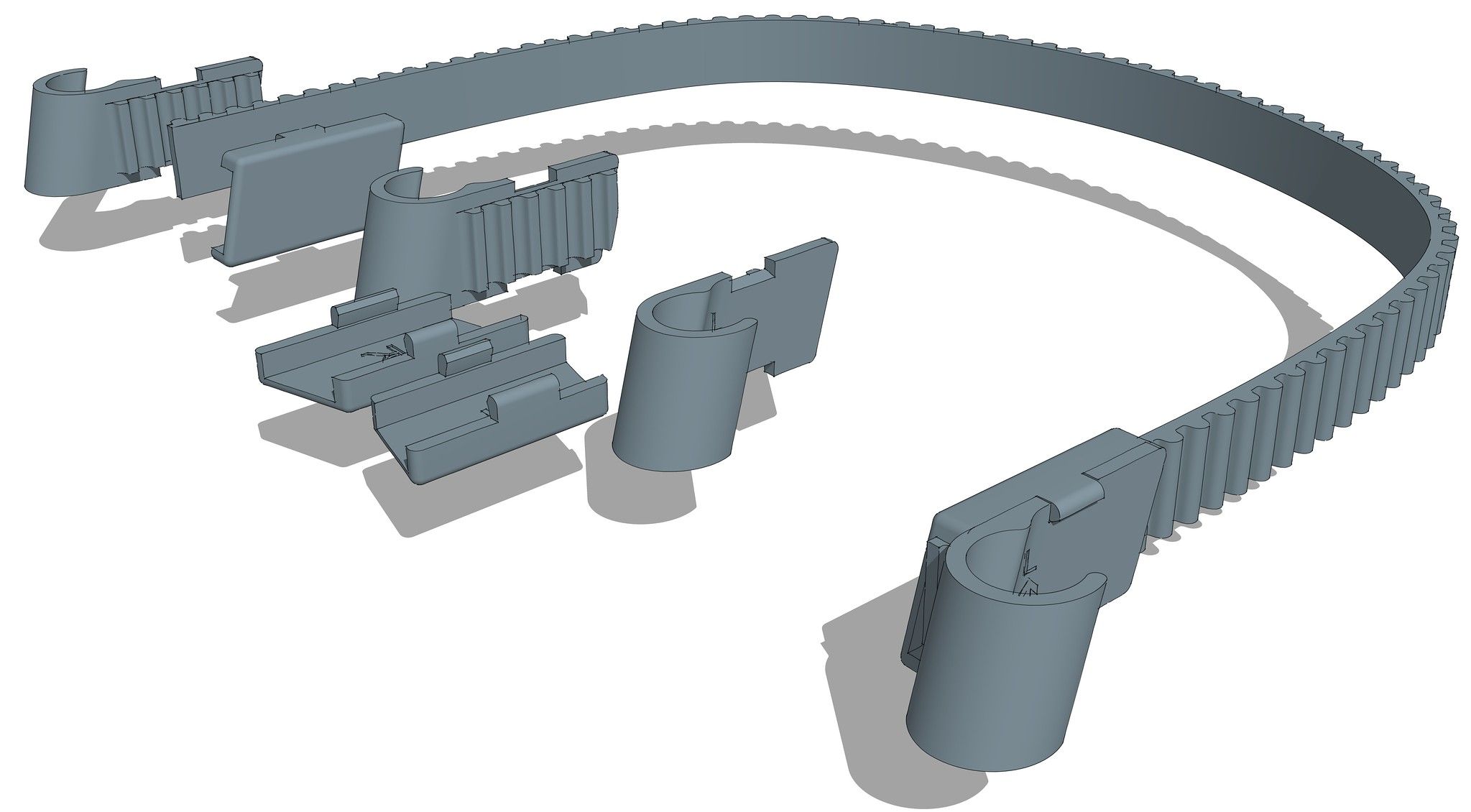Joint push pull is a tool in SketchUp that allows you to extrude or cut away a section of a 3D model by pushing or pulling it along a path. There could be several reasons why joint push pull might not be working properly. Here are a few possible explanations:
The path is not properly defined: In order to use joint push pull, you need to first define a path for the tool to follow. This can be a line, a curve, or a face. Make sure that the path you have selected is properly defined and closed, and that it is not self-intersecting.
The selection is not properly defined: Joint push pull only works on a single, contiguous selection of faces. Make sure that you have only selected the faces that you want to extrude or cut away, and that there are no gaps or holes in your selection.
The model is not properly oriented: Joint push pull works best when the model is oriented in a way that allows the tool to push or pull along a straight line. If the model is oriented at an angle, it may be difficult to get the tool to work properly. Try rotating the model or adjusting the path to make it more straightforward.
There are intersecting faces: If there are faces that intersect with each other in your model, joint push pull may not work properly. Try using the "Erase" tool to remove any intersecting faces before using joint push pull.
There is a problem with the software: If none of these suggestions help, it is possible that there is a problem with the software itself. In this case, try restarting SketchUp or reinstalling the software to see if that fixes the issue.