@L-i-am
Probably the way those who disagree with the powerful seem to 'accidentally' fall from high windows more frequently than you'd expect ?
Best posts made by TIG
-
RE: Thinking of our Majid today
-
Extension Updates v2024
The following extensions of mine have been updated for compatibility with v2024 Ruby - the deprecated Fixnum has been removed.
https://sketchucation.com/pluginstore?pln=ExtrudeTools - v6.0
https://sketchucation.com/pluginstore?pln=Latticeizer - v1.9
https://sketchucation.com/pluginstore?pln=Roof - v6.0
https://sketchucation.com/pluginstore?pln=SKMtools - v20240425
https://sketchucation.com/pluginstore?pln=TIG_Smart_offset - v4.0 -
RE: Beauties of Iran (other face of Iran)
Welcome back to the forum, safely I hope for you and yours...
-
[Plugin] PurgeAll
v5.0 of PurgeAll is available - it fixes some minor glitches with v2024 changes...
https://sketchucation.com/pluginstore?pln=PurgeAll -
RE: Sketchucation Tools 5.0.5
@i5963c
The reason the toolbar appears is, because there are updates available - hence the red marker on the first button - not present otherwise.
If you open the ExtensionStore dialog and choose to install the updates, then close the toolbar, when you restart SketchUp the toolbar stays off, until you next activate it.
If you don't want the updates simply dock the toolbar in the side bar with others, it's unobtrusive... -
RE: [Plugin] ClothWorks v1.8.0 - 28 Apr 2024
@sashapepperspray
The method File.exists? has long been deprecated, but worked.
In the latest Ruby version it doesn’t - File.exist? - works in v2024 and older versions as well.
Many developers are working to adjust their code accordingly.Have patience and post any instances in an affected extension's thread - as there are 100s of 1000s of line of code with the tiniest corrections needing to be found and change, then the extension re-encrypted and signed…
Many authors have already fixed their extensions, so look regularly to see if there’s already an update available…
-
RE: [Plugin] SectionCutFace
@Joel3dm
Yes.
Make the non-auto-updating SectionCutFace unLocked and choose a material/color that's already used in the model [from a list].
A SCF's material applies to all faces, but you can edit the group and apply any material to any face etc... -
RE: Plugin to quickly open nested Component or Group?
Use the Outliner.
You can then expanded the 'tree' and select the nested Container, and double-click it in the Outliner to edit it that way. -
RE: [Plugin] Multiple Offsets (Updated 09-Feb-2014)
v5 is now available in the PluginStore / ExtensionStore³
https://sketchucation.com/pluginstore?pln=Multiple_Offsets
It's now compatible with the newer SketchUp version's Ruby methods [e.g. 'FixNum' was deprecated in favor of 'Integer']
The RBZ is now also 'signed' to suit all Loading Policies... -
RE: Silly/Dumb Question about Guidelines
You can't do that in one step. Do this.
Use the Tape-measure tool to make the first at 1/2" as before click to confirm, Select the guide line, and chose the Move tool, press Ctrl to invoke Copying, make the copy off 1/2" and immediately type 9x press Enter to confirm.
Now you have 10 guides at 1/2" spacing.
You can make multiple offset copies of selected things, including guides, but you can use the Tape-measure tool to make more that one guide at a time.
You can also make radial copies at set angles using Rotate + Ctrl for Copy and entering the number needed, press enter.
It's probably best that when inputting lengths or angles to the use 9x rather than x9 as the leading letter might sometimes get confused with ab x shortcut.
To make guide copies at a set spacing, e.g. use 9x but if you want to divide between a start and end guide manually pick the start and the final one and use 9/ to divide - that way you don't need the exact dimension, but can be sure the spacings are all equal.
Latest posts made by TIG
-
RE: [Plugin]T2H_BuildingStructureTools2.2.4 in20141207
His tools are no longer supported.
Sadly he died some time ago...Suas ferramentas não são mais suportadas.
Infelizmente, ele faleceu há algum tempo... -
RE: [Plugin Library] LibFredo6 - v15.8e - 15 Feb 26
I'm sure @fredo6 will have more to say...
but the report your posted shows that although you have the latest versions of the 4 extensions installed,
you don't have the SketchUcation toolset installed - for the ExtensionStore and the required SCFLicensing files.
Without those all licensed extensions will not work.
Download the RBZ for the SketchUcation tools and use the Extension Manager dialog's Install... button.
Restart SketchUp to sync everything.
Now you will have the licensing set up.
You need to validate appropriate licenses for the 4 fredo extensions.
If you already have those use them, or get them from the appropriate page on this forum.
If you haven't already got a license then buy it.
Restart SketchUp after all of this to sync everything... -
RE: [Plugin Library] LibFredo6 - v15.8e - 15 Feb 26
@SunnyGee2017
Thanks, that might be helpful...
Now up to @fredo6 -
RE: [Plugin Library] LibFredo6 - v15.8e - 15 Feb 26
@SunnyGee2017
I think @fredo6 will need more details before he can fully look into the cause...
e.g.
Are there any error messages in the Ruby Console or message-boxes ?
What kind of 'crash' is it ?
If it's a BugSplat then what are its details, and have you send these reports into SketchUp ? -
RE: I am unable to download CameraKeyMaker
@harishkharai
On checking I see that although it's available in the PluginStore it won't download.
The ExtensionStore dialog also hangs installing it.
Perhaps @rich-o-brien or @Gábor can help... -
RE: [Plugin] ShadowProjector
You can do that by making a series of scene-tabs that use the same camera etc, but have a different time set.
Then go through each tab in turn and make its shadow-set... -
RE: Toposhaper fails installing on SketchUp 2026
I did a complete spring-clean removing everything TopoShaper and manually installed the RB & subfolder again from its RBZ.
On a restart it then reported as 'signed'.
This meant that something was different from the signed copy ?
Checking the previously installed set I found that all of the RBE files had RBS duplicates - dating back to the early versions 6 years ago - but because the RBE load in preference to the matching RBS files they should not break the checksum for the signing. And with those duplicates removed it would not raise an issue either.
BUT somewhere in the past [about two tears ago] a full copy of the subfolder had been created within itself.
Because its files aren't getting referred to or loaded by the 'real' files I wouldn't expect the problem.
BUT with the duplicated subfolder removed all is reported as signed and OK - and IF I add that subfolder back in the signing breaks again ! So it IS the culprit.
I don't know where the duplicate subfolder came from, it's not in the older RBZs I have but the copies I have probably don't go back far enough.In case @epix3d has a similar issue can I suggest the following house-keeping.
Close SketchUp.
Open your Plugins folder and find Fredo6_TopoShaper.rb and Fredo6_TopoShaper subfolder.
Move them out of Plugins.
In SketchUp use the ExtensionStore to install the latest version of TopoShaper.
Restart SketchUp and see if it loads and reports as signed in the Extension-Manager dialog,
Obviously if there are any error messages please let us know.
For completeness can you also check the old subfolder you set aside, to see if it contains any RBS files AND a duplicate subfolder copy of itself inside it... -
RE: Toposhaper fails installing on SketchUp 2026
@Dave-R
This is even more weird ! -
RE: Toposhaper fails installing on SketchUp 2026
@fredo6
Sadly this new version 'v1.7b' [it's actually v2.7b ??] also reports as having an invalid signature in the Extension-Manager.
So whatever you've done hasn't fixed this weirdness.
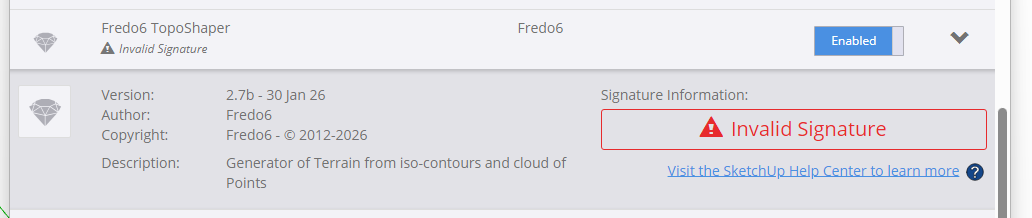
-
RE: TIG Workplane
Can you try to download the extension's RBZ from the forum's PluginStore,
then install that using the Extension-Manager dialog.
Does it install then ?
It installs from the ExtensionStore dialog just fine for me - so if you retry to do it with the Ruby Console open do you see any error messages ?