I found this thread and it works for now, just wondering if there is a way to do this without manipulating a style.
https://community.sketchucation.com/topic/157409/3x3-grid-overlay-for-better-view/4
I found this thread and it works for now, just wondering if there is a way to do this without manipulating a style.
https://community.sketchucation.com/topic/157409/3x3-grid-overlay-for-better-view/4
Does anyone know of a plugin or a way to add a Camera Composition Grid over the Viewport?
I've tried Composition Guides but it disappears when I pan. I was hoping for one that stayed on there for alignments.
Is there a way to change sketchup's "theme" for a lack of better term? I've changed my pc to a darker color but sketchup 2023 stays the same light grey that I can barely make out the difference between a selected scene tab.
sketchup 2023
on windows 11 home
I was wondering if there is a new plugin that worked similar to the old Smustard Windowizer? I loved the speed of it. Also, what plugin is everyone using to create windows now?
I've just been creating them using native tools but hoping to speed up the process.
Thanks!
I did try that and it went back to 2020 version. I also tried downloaded the pro install again from my trimble account page and then ran a repair, that did not work either.
So, I renamed 2019,2020, and 2021 exe files and then right clicked as you said Gus select "choose another app" and then browse for the location of your SU 2022 exe file. Made sure that "always use this app" is checked, and it works. If I need to go back to another version I'll rename the exe. For now it's working.
It's weird when I try that it shows all versions as 2020 or 2019.
I have found by random clicking that the one shown with the new icon is 2022 but still I have to right-click and hit a fly out for this to work. I was hoping for it to be fixed back in windows explorer. I'll try renaming all the old sketchup.exe files.
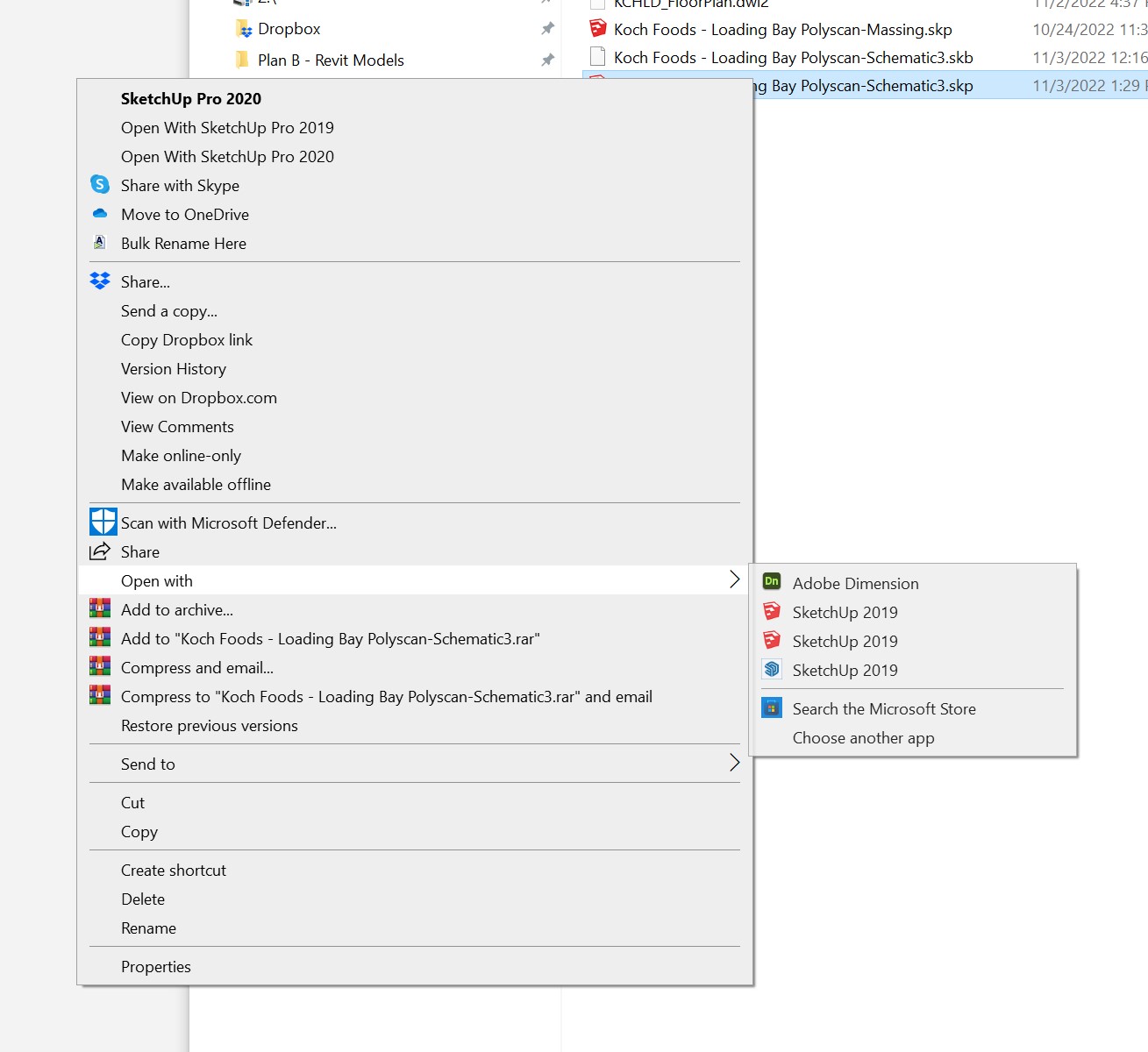
Hello everyone!
I'm on Windows and when I double click to open a skp file in windows explorer it always opens in sketchup 2019 instead of 2022. I've tried to reassociate the file type with the newest sketchup via properties but to no avail.
Has anyone else solved this already? If so, how?
Thanks!
Is there a way to automate sketchup scenes to layout at a specified scale?
I've tried using Curic Scene Manager but I get an error on export to layout.
Also, is there a way to batch print sketchup scenes to a scaled pdf?
I'd really like to automate this process of dropping in shaded & textured images into other cad software.
Thanks,
Cheffey
Yeah, I like that idea Richard. You can use Mag+ to make this kind of thing out of InDesign. I've done it for a carpet company but it's much much more involved.
Thanks for the comments, Hopefully some more posts coming soon.