Thank you very much for all the work you have done!
It's actually not that complicated if you proceed as in your video.
The text is not printed; it just gives this block, which represents the ManaBoard with its structure, a name.
Thank you very much for all the work you have done!
It's actually not that complicated if you proceed as in your video.
The text is not printed; it just gives this block, which represents the ManaBoard with its structure, a name.
It is clear that there is always a good (user-induced) cause when it does not work. Anything else would be a bug, which is probably rarer.
Meanwhile I had discovered this irregularity myself.
Thank you for your responses and for the description how to do it.
But why does'nt Push/pull not work? I don't understand that.
Length snapping is not enabled.
Hello,
Why can't I reduce the width of this part from 50mm to 45mm?
Kind regards
Aloohaa
@Alan-Fraser Vielen Dank!
An Ihren Deutschkenntnissen ist absolut nichts auszusetzen!
und Ihre Kreise sind wirklich rund!
Hallo,
ich wollte 4 Kreise zeichnen, von 380, 385, 480 und 485 mm.
Obschon ich die Segmente auf 96 erhöhe, werden sie nicht rund, sodass ich die Segmente 380-385mm und 480-485mm nicht extrudieren kann.
Ich habe es zuerst in mm versucht, dann in Metern, ohne Unterschied.
Wie kriege ich diese Kreise rund?
Mit freundlichen Grüßen
Alohaa
Thank you very much for all the work you have done with my faulty drawings!
@Dave-R said in Part not printed as drawn:
neither one of the objects is a solid in SketchUp.
I don't quite understand what it means that it's not solid.
That would mean that I am not proceeding correctly by drawing a surface and extruding it!
@Dave-R said in Part not printed as drawn:
loose geometry between them
What do you mean by that?
I proceeded in such a way that I put both parts on top of each other, and on. 2 sides by creating inclined planes by drawing the individual lines to connect the parts more strongly.
@Dave-R said in Part not printed as drawn:
a lot of garbage geometry and there were some reversed faces, as well.
What is garbage geometry?
I looked closely for superfluous geometry by displaying the part in the X-ray mode and found nothing superfluous.
@Dave-R said in Part not printed as drawn:
I've cleaned them up so they are both solids.
What did you do exactly?
@Dave-R said in Part not printed as drawn:
Why are you modeling these so small? We already gave you the advice to model in meters, export in meters, and import the .stl into the slicer in millimeters.
I had forgotten it again, but this is only necessary in various (although I don't know in which!) situations, or not? The fact that I drew these parts in mm didn't cause any problems, or am I seeing it wrong?
Incidentally, I recently printed a part I had drawn in metres without scaling it down because I had forgotten it was in metres, and it printed correctly, which I was amazed at and still don't understand!
Hello,
I have drawn and printed an adapter to attach a limit switch to my drawing machine.
A first part (the left one in the SU file) was printed as drawn, a second, slightly modified one, was not. This should be 4mm thick at the top but only has 2; what is missing is 2mm and the countersinks around the slotted holes.
It should be noted that I did not touch the upper part in comparison to the first one, except that I rotated it by 90°.
What could be the reason for this?
Kind regards
Alohaa
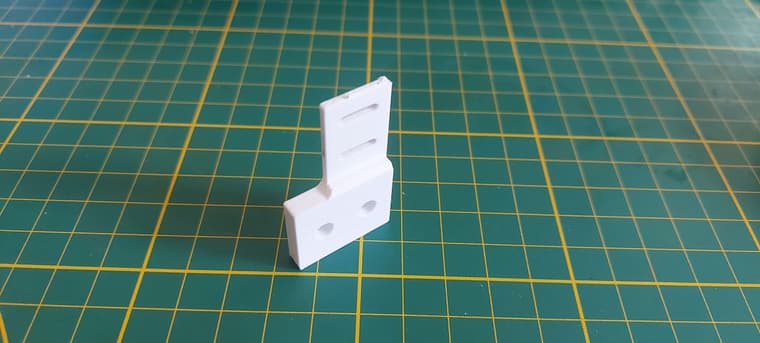
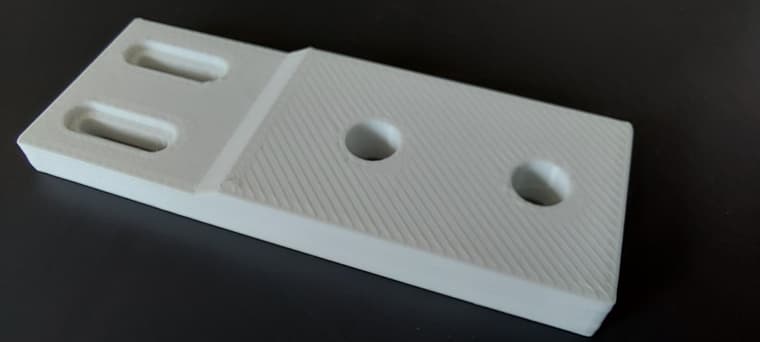
Isn't there an explanation for this strange fact?