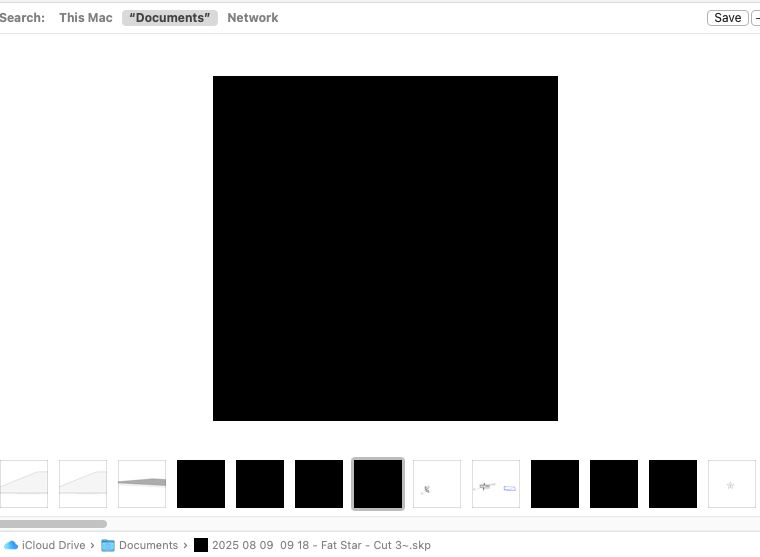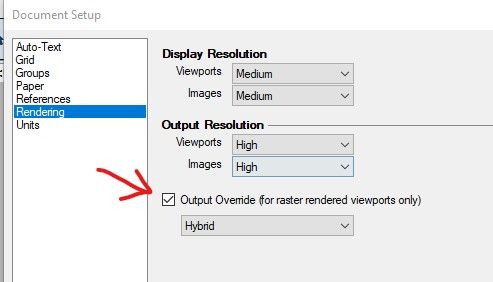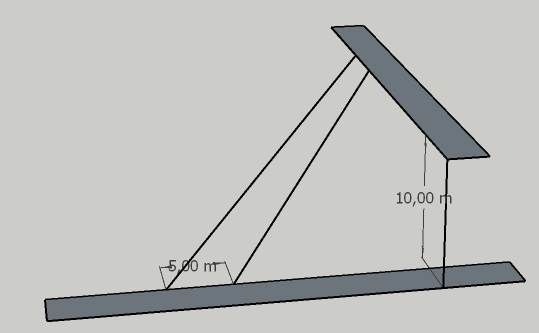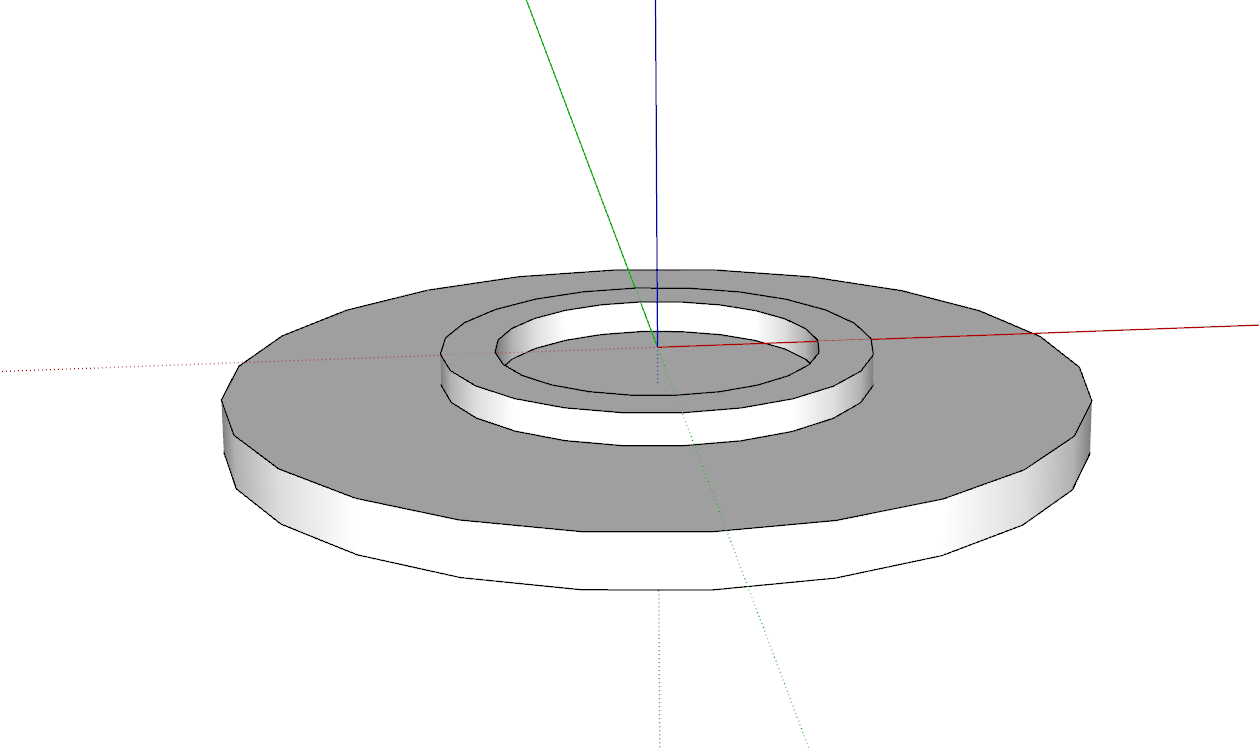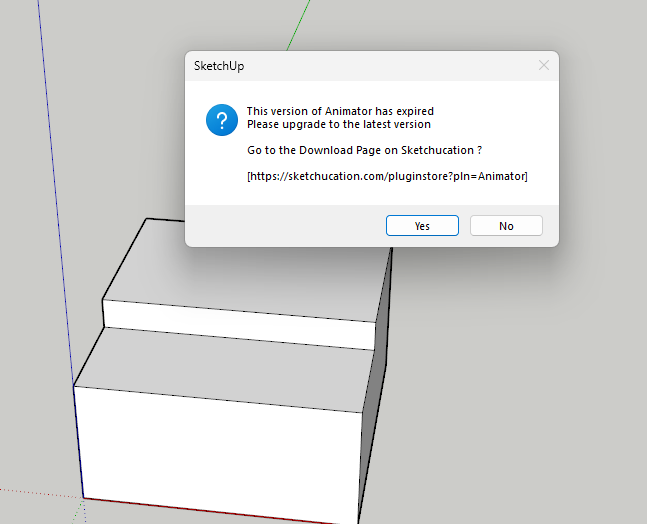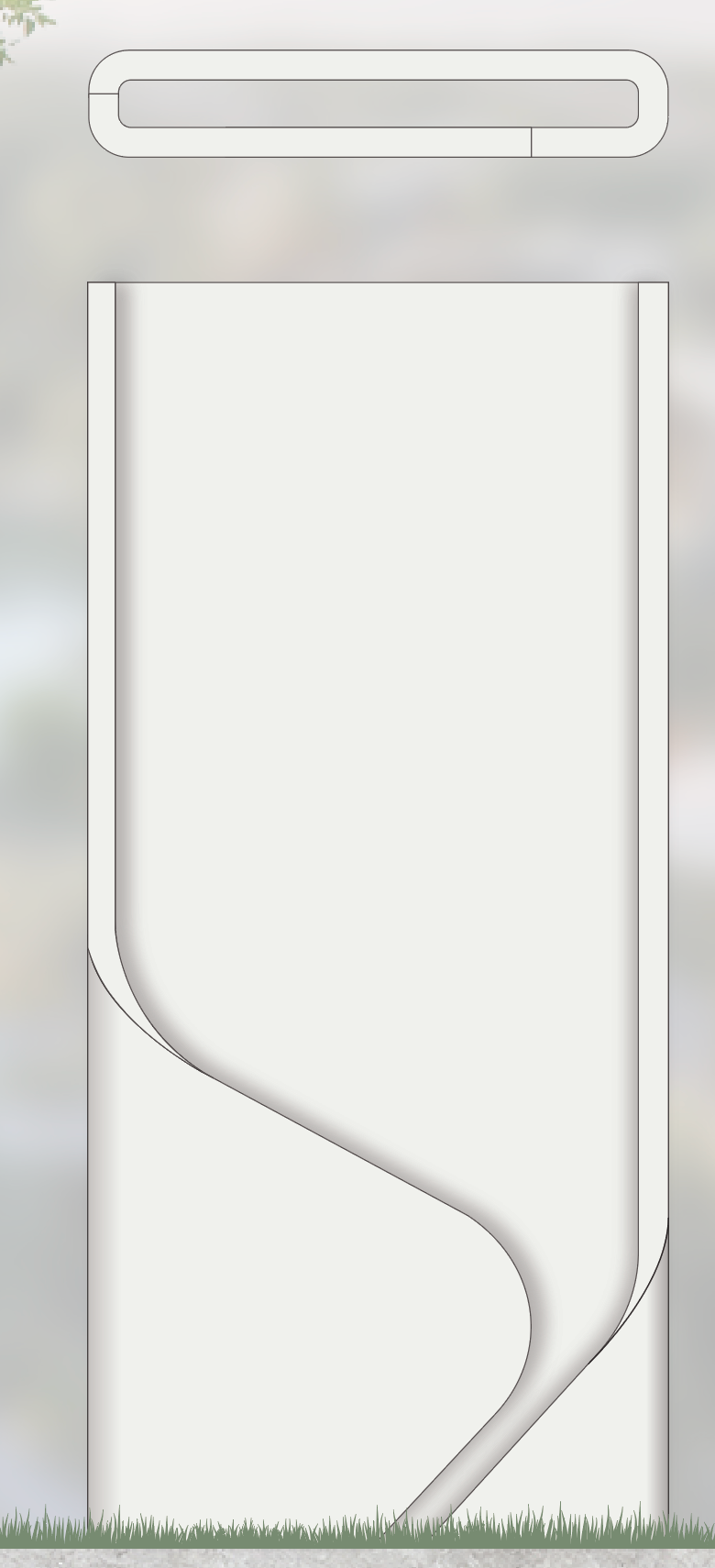V8.0 is released https://sketchucation.com/pluginstore?pln=2Dtools
Or via the ExtensionStore dialog.
It fixes a glitch with v2026 whereby some MAC users could not get the TAB key press/up to work to open dialogs in some tools, and some PC users had to press/up 4 times to make TAB work. But <=2025 users had no issues.
I've now improved the onKeyUp methods to optimize TAB use in v2026, but it can still be flaky for some users. including me needing 4x press/up!
So as an additional option I've added one press/up on the Shift key which will also open the dialogs, in certain tools like LineStyle and Hatching. The Help pages explain this dialog opening more fully.
Please try and report back issues...