Wishing everyone from members to visitors a very Merry Christmas and prosperous new year

Little festive render to up the mood!
I like 3D, UV and XP
Wishing everyone from members to visitors a very Merry Christmas and prosperous new year

Little festive render to up the mood!
Some Rayscaper tests....
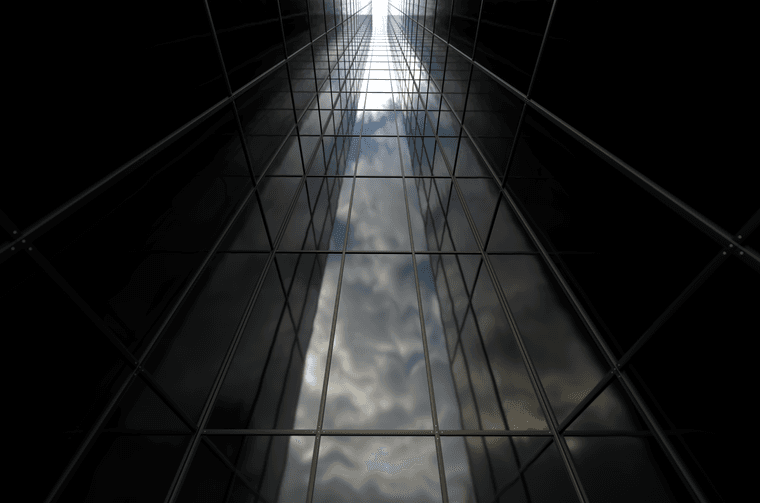
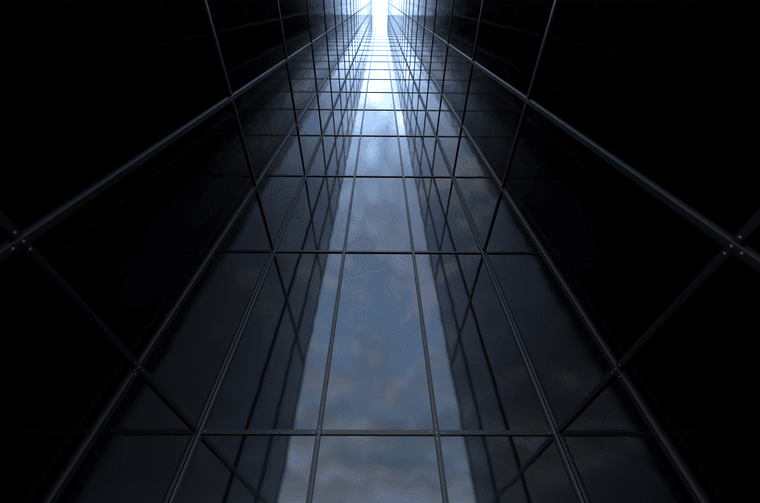
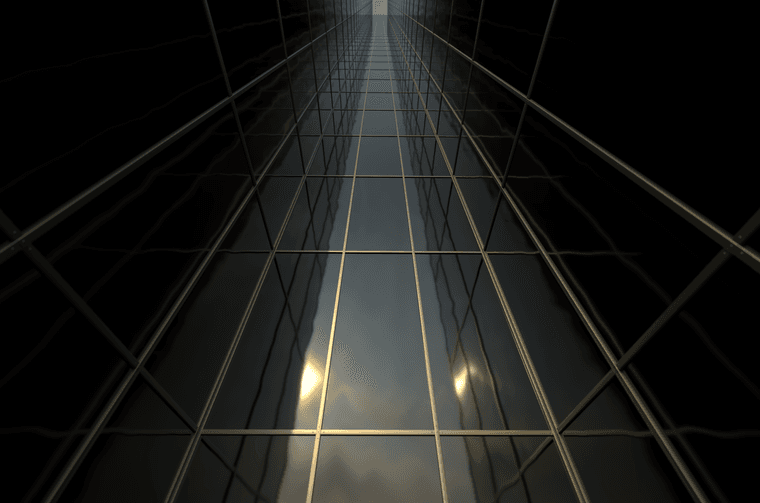
I love the Polyhaven integration to just drag drop HDRIs to switch up the lighting.
Would be nice if AI tackled real world problems rather than disrupting markets that create employment.
@pixelcruncher is hard at work crushing bugs and adding quality of life stuff for the next release....

Above was 5000 samples at 2k resolution on a 4080 card with no denoising in 14.5mins
Below was 500 samples at 2k resolution on a 4080 card with denoising in 1.5mins

I've never seen or tasted Twinkies and for obvious reasons they couldn't have a brand name in the game.
Nor do I know what this even does in the game. But it was a fun challenge. The texture did all the work.

@ntxdave said in SCFLicense: Extension Licensing on Sketchucation:
How do I update the email address associated with my license?
You can't but it is not affecting you using your licenses.
All your licenses are at https://sketchucation.com/webshop/my-licences.php
@dancingskirt said in Any AI tools that actually help during early modeling stages?:
AI tools or plugins that are genuinely useful during early design, not just for final images?
The problem currently is the number of options out there and the speed of improvement. AI is accelerating at such a pace that last month's tool becomes obsolete.
ComfyUI is still my preferred option because its local, there's a vast amount of readily available workflows out there and it is flexible.
I prefer to keep my interactions with AI outside of the Big Tech bubble.
Impressive result.
Tons of Ruby Console errors
#<TypeError: reference to deleted Face>
C:/Users/rclub/AppData/Roaming/SketchUp/SketchUp 2026/SketchUp/Plugins/mesh_tools/Dynamic_Subdivide.rb:190:in `edges'
C:/Users/rclub/AppData/Roaming/SketchUp/SketchUp 2026/SketchUp/Plugins/mesh_tools/Dynamic_Subdivide.rb:190:in `block in dyn_loop_getvertices'
C:/Users/rclub/AppData/Roaming/SketchUp/SketchUp 2026/SketchUp/Plugins/mesh_tools/Dynamic_Subdivide.rb:188:in `each'
C:/Users/rclub/AppData/Roaming/SketchUp/SketchUp 2026/SketchUp/Plugins/mesh_tools/Dynamic_Subdivide.rb:188:in `dyn_loop_getvertices'
C:/Users/rclub/AppData/Roaming/SketchUp/SketchUp 2026/SketchUp/Plugins/mesh_tools/Dynamic_Subdivide.rb:345:in `block in dyn_loop_subdivide'
C:/Users/rclub/AppData/Roaming/SketchUp/SketchUp 2026/SketchUp/Plugins/mesh_tools/Dynamic_Subdivide.rb:343:in `times'
C:/Users/rclub/AppData/Roaming/SketchUp/SketchUp 2026/SketchUp/Plugins/mesh_tools/Dynamic_Subdivide.rb:343:in `dyn_loop_subdivide'
C:/Users/rclub/AppData/Roaming/SketchUp/SketchUp 2026/SketchUp/Plugins/mesh_tools/Dynamic_Subdivide.rb:555:in `loop_dynamic_build_result'
C:/Users/rclub/AppData/Roaming/SketchUp/SketchUp 2026/SketchUp/Plugins/mesh_tools/Dynamic_Subdivide.rb:581:in `block in loop_dynamic_schedule_rebuild'
Go to https://sketchucation.com/webshop/my-licences.php
Download your license file
Open SketchUp
Go to Tools > Fredo Collection > FredoSketch > License
Click Activate and pick your downloaded license file
You need to logout of your account.
Then login at sketchucation.com homepage
You should see a Dev Tools buttons in the header
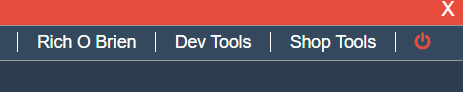
In there is a portal to list your extension/s on our site and in the Sketchucation Tools extension.
New extensions require approval before going live. Feel free to poke around.
Very clever. If you want to add it to our ExtensionStore let me know.
@zmd make sure all your extensions are the latest releases.
If they are please share the error messages you are getting so we have something to chew on
Did you try using Skimp?
It fails at frame 252 with the following in the console
#<TypeError: nil can't be coerced into Float>
c:/users/rclub/appdata/roaming/sketchup/sketchup 2026/sketchup/plugins/fredo6_!libfredo6/body_lib6camerainterpolator.rbe:192:in `*'
c:/users/rclub/appdata/roaming/sketchup/sketchup 2026/sketchup/plugins/fredo6_!libfredo6/body_lib6camerainterpolator.rbe:192:in `create_final_camera'
c:/users/rclub/appdata/roaming/sketchup/sketchup 2026/sketchup/plugins/fredo6_!libfredo6/body_lib6camerainterpolator.rbe:342:in `interpolate'
c:/users/rclub/appdata/roaming/sketchup/sketchup 2026/sketchup/plugins/fredo6_!libfredo6/body_lib6camerainterpolator.rbe:56:in `sucamera_interpolate'
c:/users/rclub/appdata/roaming/sketchup/sketchup 2026/sketchup/plugins/fredo6_!libfredo6/body_lib6viewpoint.rbe:372:in `sucamera_interpolate'
c:/users/rclub/appdata/roaming/sketchup/sketchup 2026/sketchup/plugins/fredo6_!libfredo6/body_lib6viewpoint.rbe:283:in `blend'
c:/users/rclub/appdata/roaming/sketchup/sketchup 2026/sketchup/plugins/fredo6_animator/animatoranimal.rbe:1582:in `animal_post_processing_visual_interpolation'
c:/users/rclub/appdata/roaming/sketchup/sketchup 2026/sketchup/plugins/fredo6_animator/animatoranimal.rbe:1530:in `animal_post_processing_visual'
c:/users/rclub/appdata/roaming/sketchup/sketchup 2026/sketchup/plugins/fredo6_animator/animatoranimal.rbe:1602:in `animal_animate_finalize_execution'
c:/users/rclub/appdata/roaming/sketchup/sketchup 2026/sketchup/plugins/fredo6_animator/animatoranimal.rbe:578:in `animal_animate_film'
c:/users/rclub/appdata/roaming/sketchup/sketchup 2026/sketchup/plugins/fredo6_animator/animatorclipmanager.rbe:1359:in `clip_animate'
c:/users/rclub/appdata/roaming/sketchup/sketchup 2026/sketchup/plugins/fredo6_animator/animatorclipmanager.rbe:1537:in `notify_from_clip_animation'
c:/users/rclub/appdata/roaming/sketchup/sketchup 2026/sketchup/plugins/fredo6_!libfredo6/body_lib6animationengine.rbe:243:in `call'
c:/users/rclub/appdata/roaming/sketchup/sketchup 2026/sketchup/plugins/fredo6_!libfredo6/body_lib6animationengine.rbe:243:in `notify_event'
c:/users/rclub/appdata/roaming/sketchup/sketchup 2026/sketchup/plugins/fredo6_!libfredo6/body_lib6animationengine.rbe:451:in `perform'
c:/users/rclub/appdata/roaming/sketchup/sketchup 2026/sketchup/plugins/fredo6_animator/animatorvideomanager.rbe:2183:in `movie_robot'
c:/users/rclub/appdata/roaming/sketchup/sketchup 2026/sketchup/plugins/fredo6_animator/animatorvideomanager.rbe:2241:in `block in movie_continue_after_frame'
You need to provide more info. Does clicking the Generate Video button open the dialog?
If it does screenshot that dialog so we can see the settings.
Is FFmpeg properly linked?