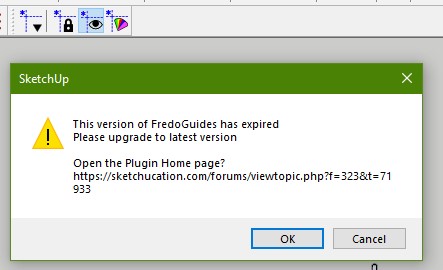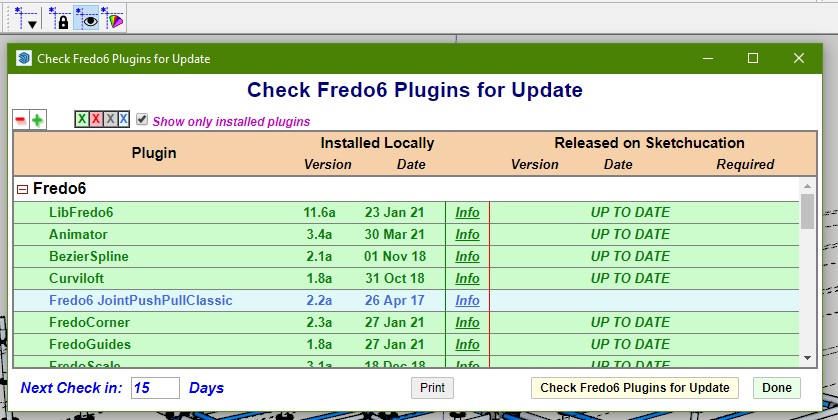Howdy folks. I've made a kitchen sink mixer tap & put an onClick attribute on it that rotates the handles as if turning on the water. The right side handle turns on hot or cold. On is rotate on the Y axis 0 to 15 deg (to right), cold is rotate on X 0 to 30 deg (forward), hot is rotate on X 0 to -30 deg (back or away) say the spout is the front or facing forward.
The problem is, they move at the same time, rather then in sequence.
How would I get them to move in sequence when onClicked?
I tried using a "step" or "set" attribute but couldn't get it to work...above my DC pay grade I'm afraid 
Any suggestions much appreciated.
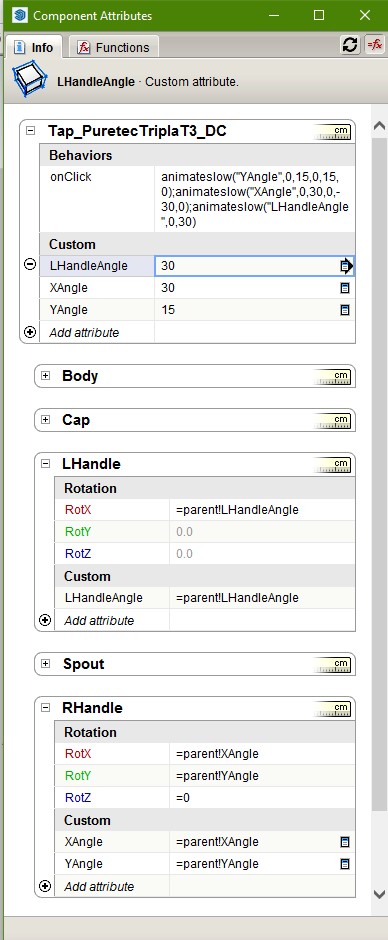
I have a video of the onClick rotations so far but it wouldn't let me attach as a second file!
I'll try to upload it as a separate post...is mp4 okay, or doesn't have to be another format?
Latest posts made by SJS66
-
RE: DC Exploration 2 - Movement! (rotation, linear)
-
RE: DC Exploration 2 - Movement! (rotation, linear)
Wouldn't let my upload my mp4 file showing my onClick rotations so here's a screenshot of the tap at least.
Be nice if you got a prompt or message that it was the wrong file type or something rather than just not working...does it have to be a gif or something? Doh!
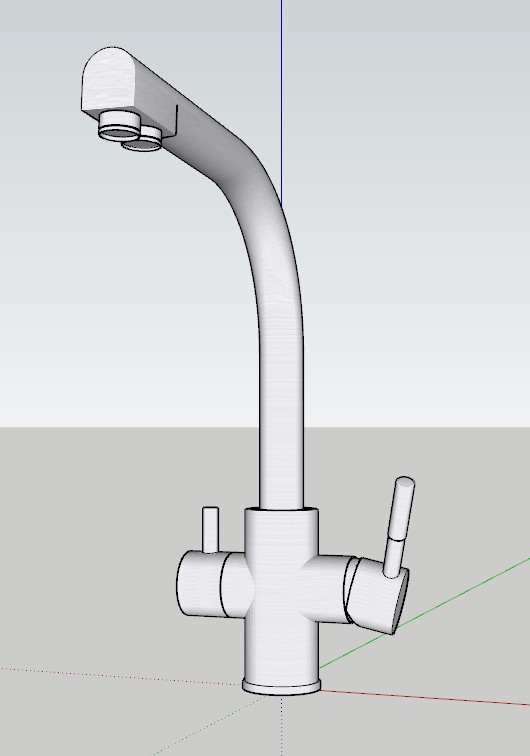
-
RE: Ferrari F2004
Wow, super impressive modelling job.
Looks like it handles okay on the track in Unity too?
Nice work! -
RE: [Tutorial] Animator Quick Start
Well, I isolated the tip truck hydraulic ram to make things easier to see & replicated the movement for it as if emptying the truck's load (tipping) but I'd like to see if it could be made to extend whilst it is rotating instead of rotating then extending like I've got it to do.
Here's the latest video link.
-
RE: [Tutorial] Animator Quick Start
Hi all, I've been doing some Animator training, making a tip truck reverse, tip up then down, then drive away. I've managed to get it to reverse & tip up...although the hydraulic tipper ram doesn't extend right. I used a combination of rotate, follow path & layer visibility to make it extend.
I made a video of it so you can see the results so far.
Any suggestions on how to improve most welcome.
Cheers. -
Fredo6 Plugin purchase
Does anyone know how to purchase the Fredo6 plugin package for $40? I tried but neither the PayPal or Debit Card links work when I click on them after filling out my cart details in Sketchucation.
Not much has changed around here by the looks of it...except having to pay for extensions that really should be included as a standard tool for 3D software....all this just to do a polybevel....what a flippin' hassle! SketchUp/Trimble....money grubbing bastards. When are you going to use some of this subscription fees we have to pay how to fix /improve this software. Nuh...just rely on extensions to do it for you....then make us pay to get them.....fanfuckingtasktic! -
RE: Malicious File Detected
So I'm no longer getting the Malicious File Detected message, but, when I install SubD-2.1.7 into S.U. 2021, I'm getting the following message & the SubD Tools aren't available, although it says it's installed in Extension Manager. Basically it doesn't work.
Error message attached as a text file.
Error text when opening SketchUp Pro 2021 if SubD-2.1.7 is installed.
-
Malicious File Detected
My Bitdefender Total Security just quarantined then disinfected the file
@unknownuser said:TT_SUbD\libraries\2.1.7.0\2.7\win64\SUbD.so
because it detected a threat
@unknownuser said:Gen:Suspicious.Cloud.4.!y4@auTVb9ki
.Tried re-installing the plugin again it but it gets disinfected by Bitdefender every time & deletes the win64 folder in the "stages" folder containing the SubD.so file.
So I can't install it in SU without getting the "Oops, something went wrong" error submit coming up, which I submitted with similar details.
Anyone else had issues with latest version of SubD & SU 2021 (Win64)?
-
RE: [Plugin] FredoGuides - v2.9a - 19 Dec 25
Thanks for the update Fredo. V1.9a working like a charm. Awesome. I did notice still only compatible to 2020 on download post description though. Could be updated too maybe?
-
RE: [Plugin] FredoGuides - v2.9a - 19 Dec 25
I'm getting an error with FredoGuides v1.8a. If I try to use the toolbar, SU 2021 keeps telling me it's out of date but Fredo6 Plugins Update Check says everything is up to date!
I uninstalled then downloaded the latest version & manually installed using Extension Manager but still getting same message.
I swear it was working fine the other day.