Take care @majid !
pixelcruncher
@pixelcruncher
Best posts made by pixelcruncher
-
RE: Rayscaper New Releases
Hey, Rayscaper lovers (and haters?),
Rayscaper 0.9.8 is available in the SketchUcation store . It has more improvements, so we recommend upgrading to the latest version
What Changed?
-
Fix a self-intersection bug causing dark lines in CPU renders.
-
Add support for a near-clipping plane to the camera. With the near-clip plane, you can configure a near-clip plane at a distance orthogonal to the camera, and Rayscaper will cut away all geometry before the clip plane. It's not as powerful as section cuts (which are planned), but it can help for some use cases.
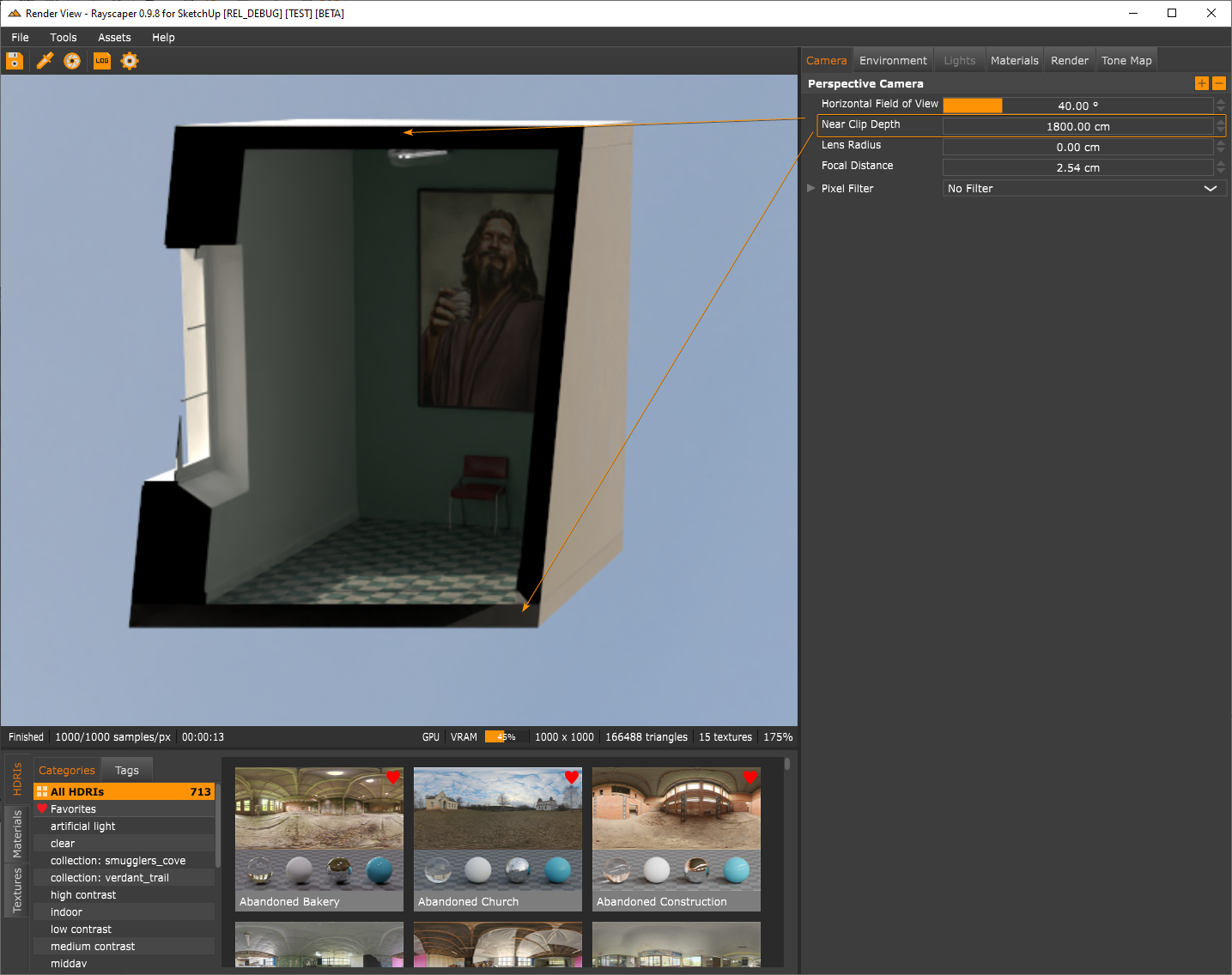
-
Improve the sliders in Rayscaper:
- Every slider now supports dragging.
- Scrolling is consistent across sliders. Each mouse scroll wheel increment/decrement will step up/down by one slider step value. Holding shift will step up or down with 10x the slider step value.
-
Make global illumination (GI) the default render method for new scenes. Using approximate GI as the initial render method might give new Rayscaper users the wrong impression because of its non-physical hacks and limitations.
Happy Rendering!
-
-
RE: Rayscaper, My trip down the road to adjumacation.
Hey @Mike-Amos ,
As @Rich-O-Brien mentioned, the metal material is a physically correct metal shader. So, there's no accurate artistic control. Rich made a metal library available, and I will also put that in the next release. For complete artistic control, the Disney material is what you want.
I will have a look at the picking bug. Out of curiosity, is the material directly painted on the faces, or is it painted on the object?
Cheers,
Thomas -
RE: Lamp on table
@Rich-O-Brien What an amazing result! Keep those Rayscaper renders flowing

-
RE: A piece from my real job, not really sketchup related.
@Box Thanks for sharing those pictures. It must be a hard life for sure
 I assume this is somewhere in Australia based on the Whitsundays reference.
I assume this is somewhere in Australia based on the Whitsundays reference. -
RE: Rayscaper New Releases
Hey, Rayscaper users!
Rayscaper 0.9.10 is available (0.9.9 was a test release) in the SketchUcation store. More good stuff so we recommend you upgrade to this version.
What Changed?
- Support for SketchUp 2024.
- Add a panoramic projection mode to the camera.
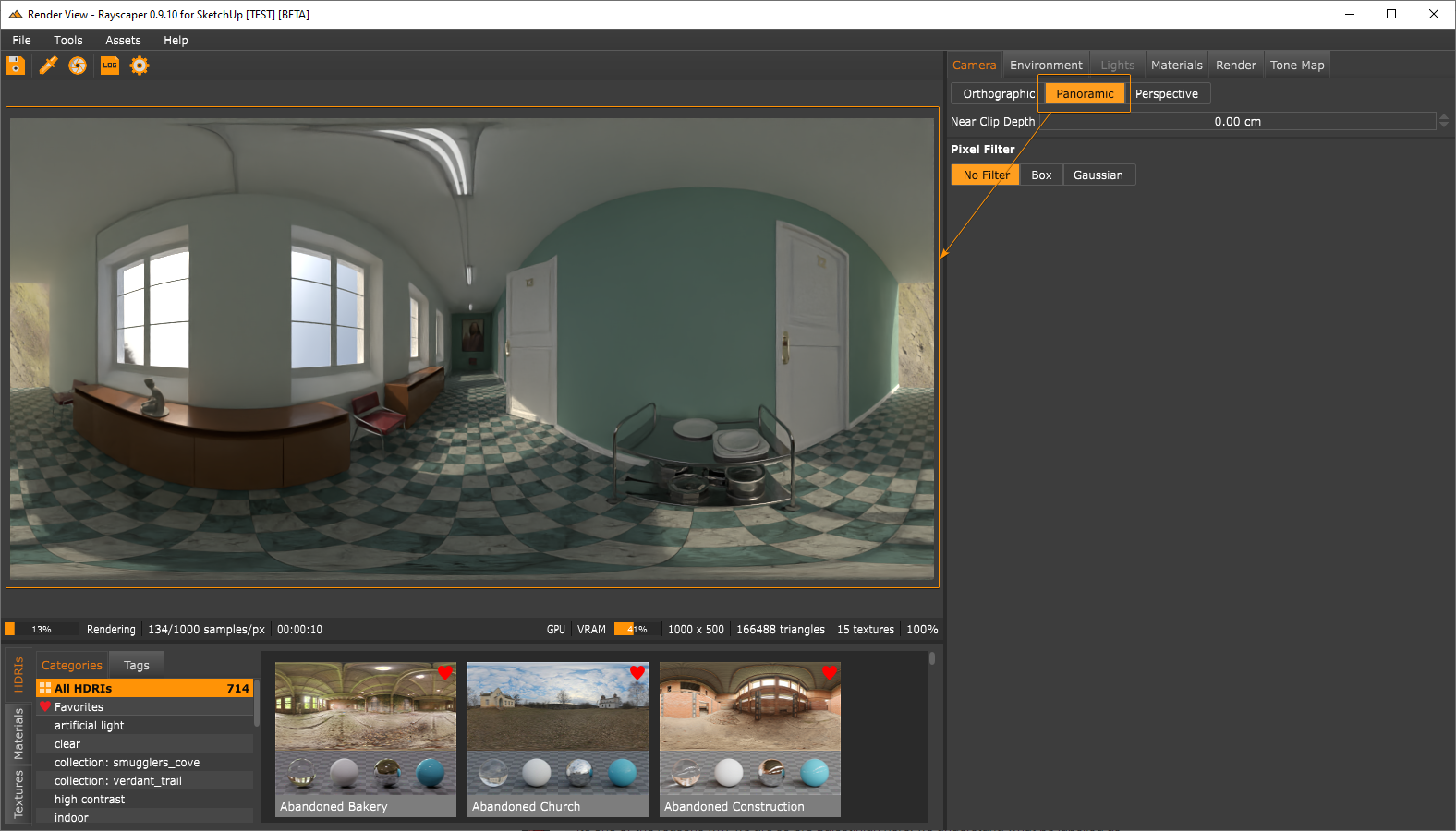
- Add an orthographic projection mode. The camera is the Rayscaper equivalent of the parallel projection in SketchUp.
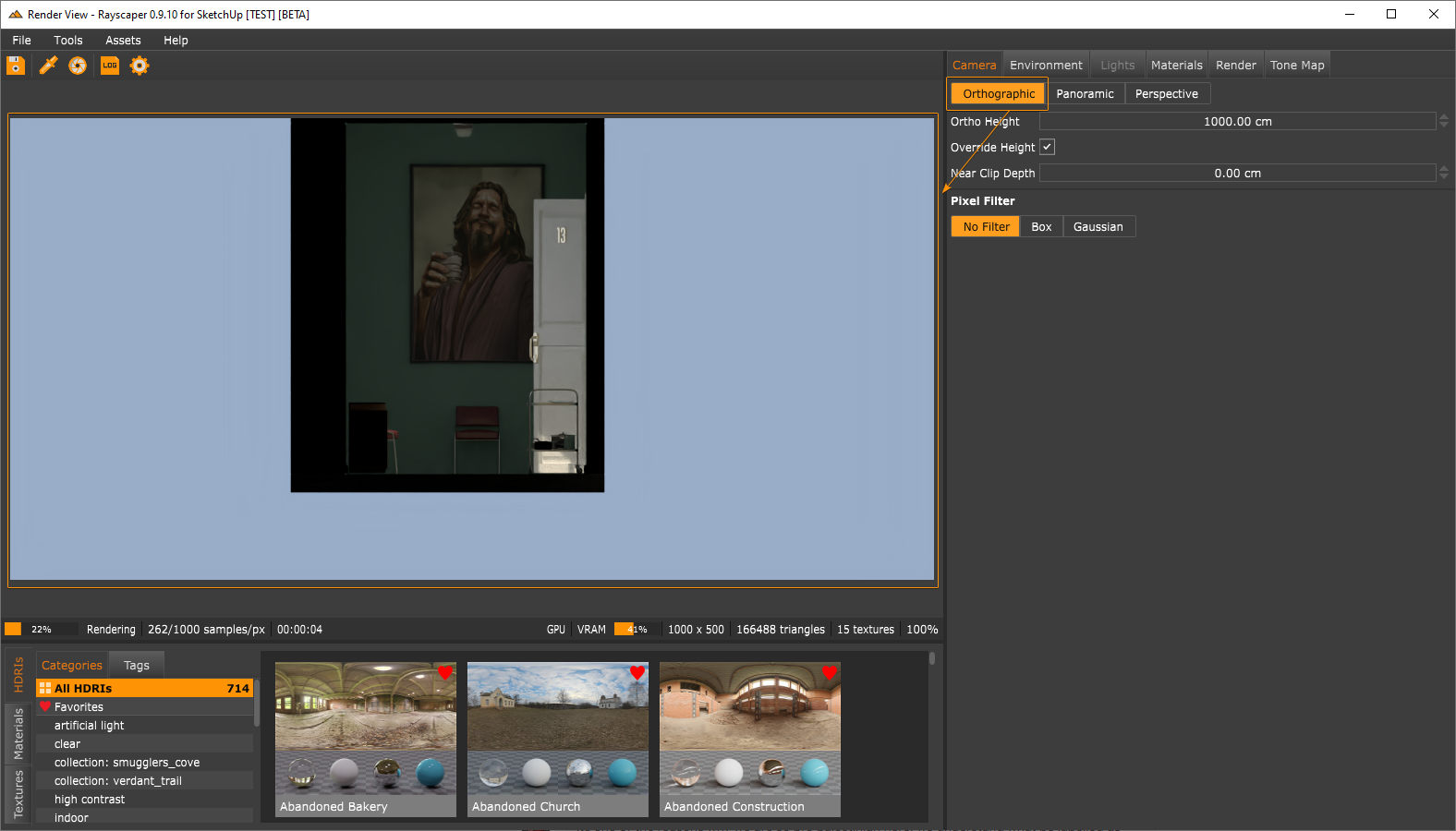
- Optionally sync the SketchUp field-of-view with the Rayscaper perspective camera. Note that the FOV in SketchUp differs from the value displayed in Rayscaper because SketchUp uses a vertical FOV value while Rayscaper uses a horizontal FOV.
- Add a focal length control to the perspective camera. This is coupled to the horizontal FOV. I introduced this for users who prefer to work with focal length instead of FOV.
- Add a toggle to turn DOF on/off explicitly.
- Express the depth-of-field effect with a blurriness value instead of lens radius. This should make it easier to control the DOF effect.
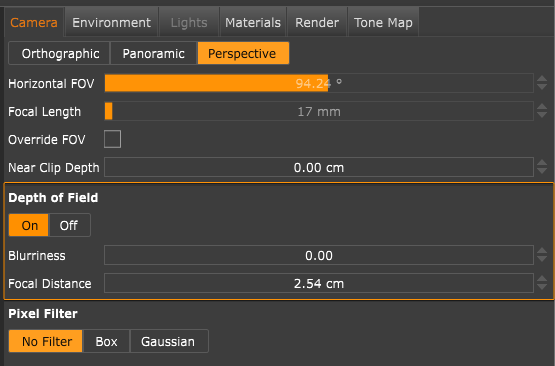
- Bugfix: Ensure the rendered image keeps panning when the render restarts. Before this change, the panning would reset on every render restart, which was annoying.
Happy Rendering!
-
RE: RayScaper
Very nice renders, they make for excellent Rayscaper marketing materials

-
RE: Living Room by FYM.
I would like to set GPU as the render default please, is this in the timeline?
Yes, this is in the timeline. @Rich-O-Brien asked for something similar. The idea is to save a particular configuration as the default and then load your preferred configuration whenever you set up a new scene. So, let's say your preferred default is "Approx GI" + GPU rendering. Every time you set something new up from scratch, that would be your starting default.
Also, the hearts un favourites (HDRI) seem to breed like bunnies on a motorway centre reservation. Can this be turned off please?
That's a nice way of describing it
 It's definitely a bug. The next release contains a big UI rework, and this should be fixed. Tap my shoulder if it isn't after the next release.
It's definitely a bug. The next release contains a big UI rework, and this should be fixed. Tap my shoulder if it isn't after the next release.The orange and white (?) checker on the 'all HDRIs title here, what is that? Aberrant or intended?
Another bug, should be gone in the next release.
-
RE: I need a model of a cushion
@majid Hang in there friend, an opportunity for someone as talented as you will come.
-
RE: Rayscaper New Releases
Hey, Rayscaper users!
Rayscaper 0.9.13 is available (0.9.11 and 0.9.12 were internal test releases) in the SketchUcation store. There is more good stuff, so I recommend you upgrade to this version.
What Changed?
- Fix flaky material picking. Sometimes, material picking would not work, or pick the wrong materials. This is fixed.
- Fix a cursor problem after viewport dragging; sometimes, the hand cursor would not go away.
- This release also features a simplification of the user interface:
- Add more readable icons for the Rayscaper window.
- Improved editors for the scene settings with more intuitive controls.
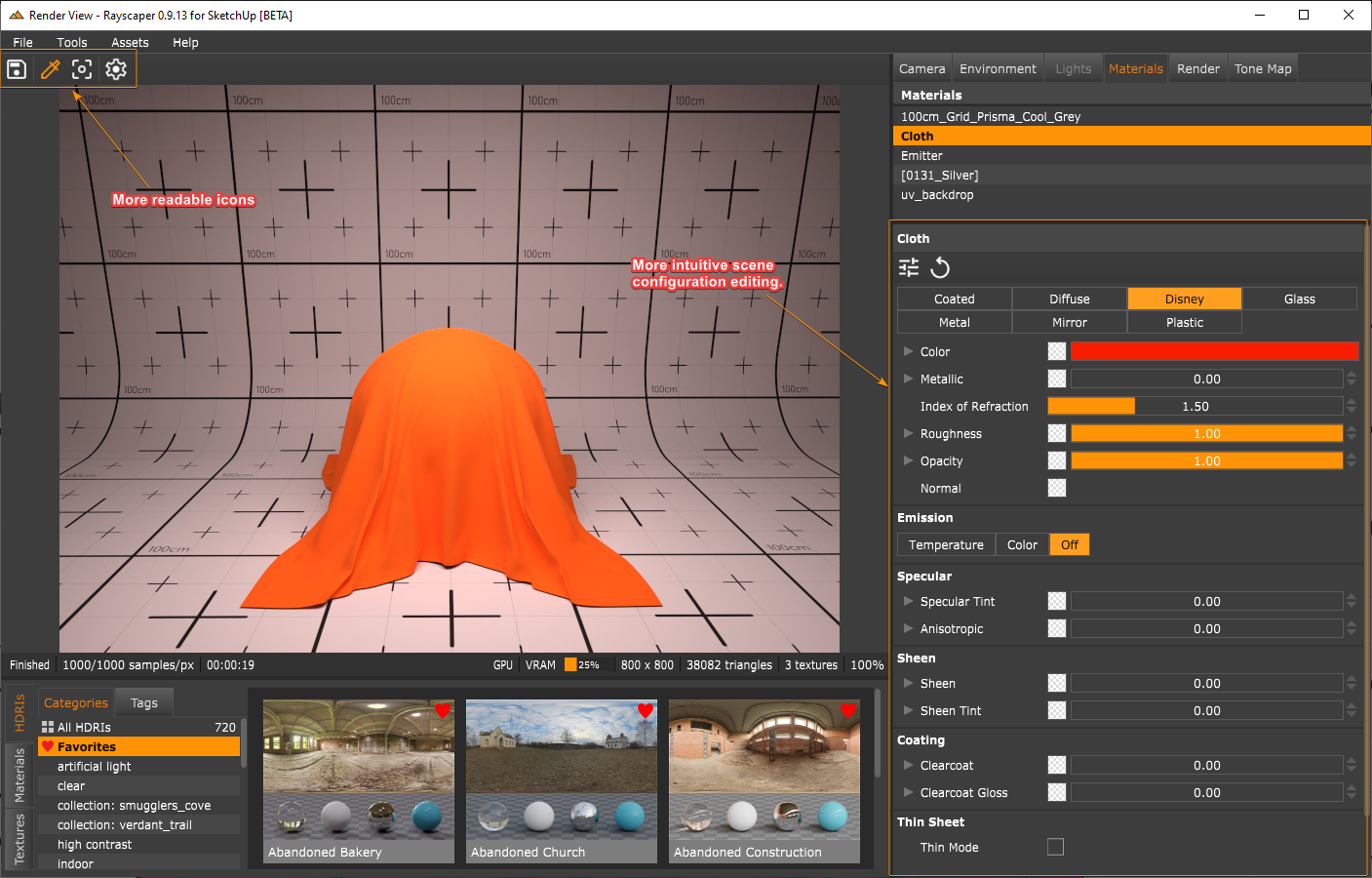
Reworking the editors was a significant code change, so let me know if something is not working or some things don't make sense to you. I'm here to help!
I'm also on Twitter (X) now: https://twitter.com/Rayscaper3d/ - Please follow the @Rayscaper3d that will help me grow the community!

Happy Rendering!
Latest posts made by pixelcruncher
-
RE: Modelling a tramway
Do they land ready to go out of the AI, or did you have to modify them? Also, what's the polygon count for these models?
-
RE: ReRender AI
Good stuff, I guess: https://rerenderai.com/ ? How much control did you have over the end result, and how much did it cost to create an end image?
-
RE: Rayscaper New Releases
You can download an installer here: https://rayscaper-releases.s3.amazonaws.com/SketchUp/Windows/Rayscaper_Win_0.9.85_Beta_Setup.exe - Can you try using the installer to see if it works better for you?
Regards,
Thomas -
RE: Rayscaper New Releases
@Alattab, I will have a look at this and maybe provide an installer. I'm not sure what happened here right now. Will get back to you.
Thanks,
Thomas -
RE: Rayscaper New Releases
@Krass These settings have no bearing on the animations that Rayscaper renders.
-
RE: Rayscaper New Releases
@Krass Can you provide a screenshot of your HDRI path or the texture paths? The paths that Rayscaper couldn't find would have a danger triangle next to them. If you send me the logs then I could also have a look to see which paths aren't detected, hard to tell for me like this what went wrong.
Thanks,
Thomas -
RE: Rayscaper New Releases
@Alattab That sucks, I'm sorry about that.
As a first step, can you try reinstalling the plugin and restarting SketchUp afterwards?
If that doesn't work, can you send me the log files? https://www.rayscaper.com/getting-help/report-a-bug/#1-export-the-log-files - You can send them to thomas at rayscaper.com.
Thanks,
Thomas -
RE: Poly Haven Scene.
I didn't know they had this, but those scenes look really good!
-
RE: Rayscaper New Releases
@Krass Yes, according to the docs, that should be the one.