no such luck
Latest posts made by pmolson
-
RE: texture position grips size
@Dave-R
geforce rtx 3080ti
windows 11This started with the su 2024
drivers up to date
I am using the classic engine, I dont know why...
I am switching it to use my graphics card.I will see how that goes.
Thanks
-
texture position grips size
sketchup pro 2024
when using the texture positioning tool sometimes but not always the blue grips
show so large they blot out the radial scale one need to see to position the texture.is there a way to set these grips to be the same size always?
see images to help explain what I am saying
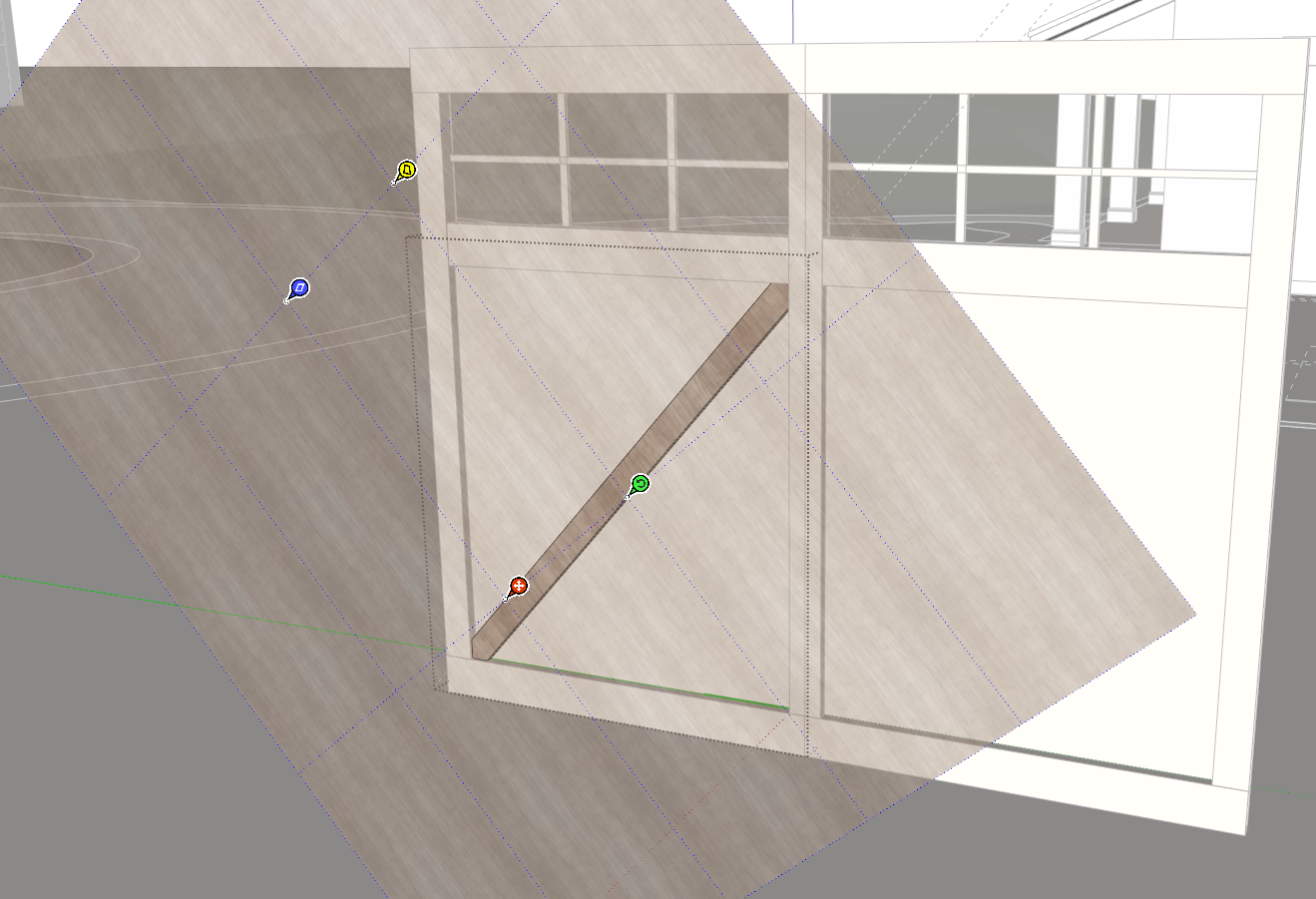
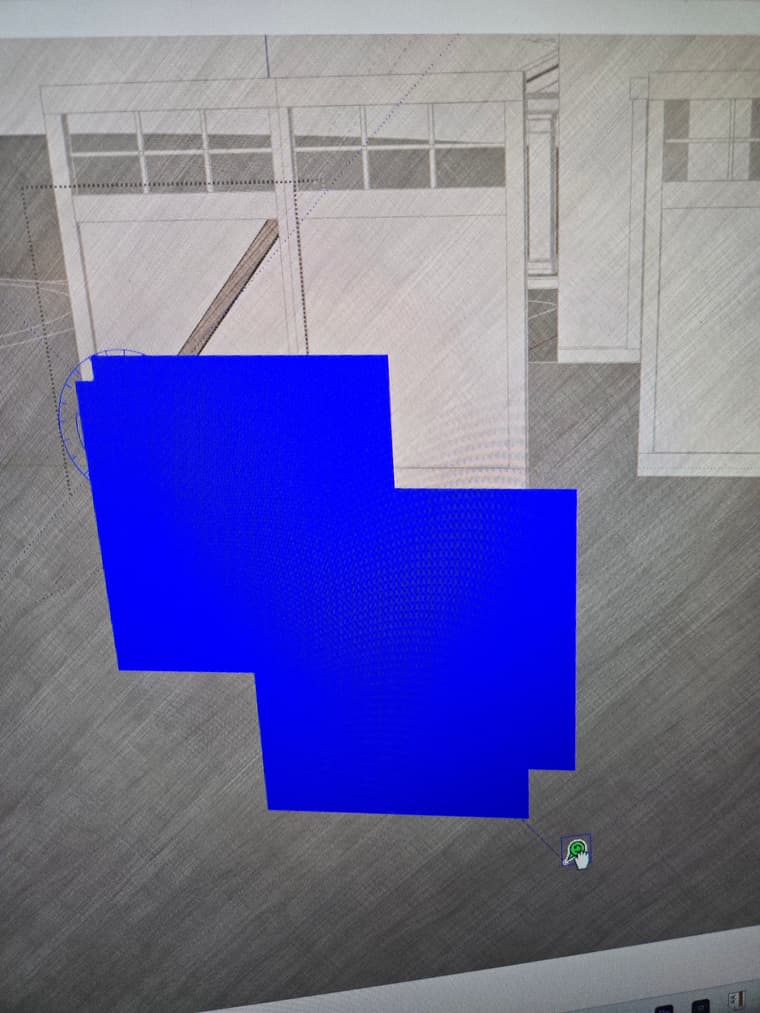
-
RE: Updating model reference
That's a great idea Dave, after all these years of being just down the road from each other we really should meet. Let's put that on the short list maybe after it warms up
-
RE: Updating model reference
Thanks Dave as always you're a great help. I will try as you suggest.
-
RE: Updating model reference
HI Dave,
I have latest versions.I have up to 7 or 8 viewports usually and they all need to be hybrid.
I usually keep auto update off & lock the viewports that I don't need to update. Then manually update the views I need.
The pdf thing you mentioned may explain why when I opened a layout that I had not worked on in 5 months and went to create a pdf it locked up. Never finished. Always worked before.
So seems like I need to turn that pdf render option off if I am choosing to let layout do it? or I guess I could try leaving as raster and letting the pdf gizmo do it, but I have a sneaking suspicion I wont like the results.
I really need to be able to have a hybrid viewport update in a reasonable amount of time...
If I cant, I may have to break the chain and go to a separate cad file for floor plans & elevations which I have been trying to avoid.
-
Updating model reference
My use of layout has always been fairly simple. Insert rendered images and a fairly light weight model in floor plan view.
As of late I have been using layout with very large complicated models.
My computer is very robust and should not be considered the problem when thinking about this.
I use latest version of sketchup pro.question: I am wondering how long it should reasonably take for a model to update when I make changes and click on update model reference. It has always takes several minutes as I often times have Hybrid set for the inserted model view. But as of late it may take 20 or 30 minutes to update.
Is that off the charts? Should I be thinking that is normal or is something wrong?
I guess I maybe figured it out...Am I right in thinking that one should not use hybrid until you are completely done with changes? I switched to raster and it updates in a blink. I guess one needs to build in a large amount of time at the end of changes prior to creating a pdf set to allow the hybrid setting to do its thing....? I got to say though that waiting 30 to 60 minutes for a model to update, even in hybrid, just does not seem right. is it?
-
RE: Image size in layout
@dave r said:
Do you make different LO files or just change the export quality?
I export 1 pdf from layout and then use adobe acrobat to save a copy as a reduced size pdf.
-
RE: Image size in layout
I actually do two sets of PDFs for my clients One is an email file size that is good for looking on computer screens and then I do one that has not been reduced in file size that they use for printing. And there is a distinct difference when printed from the email sized one and the full size version.
-
RE: Image size in layout
Like I said the difference is less noticeable because of what I had to do to get it to post. But if you zoom in you will see a difference look at the water in the two different images and the roof surfaces and I know it's not that big a deal but it is because I'm a freak.