@majid Hope everything is good, and stays that way, with you and your family. 

Best posts made by ntxdave
-
RE: Thinking of our Majid today
-
RE: SketchUcation Forum Interface
OK, I just tried both of the items I mentioned before and they both seem to be working again.



-
RE: Rayscaper Learning-Practice
Some more learning

Here is my latest render. Some progress I think but one thing I am still struggling a little with is setting the scene in SketchUp so that it will produce the view I want in the render.
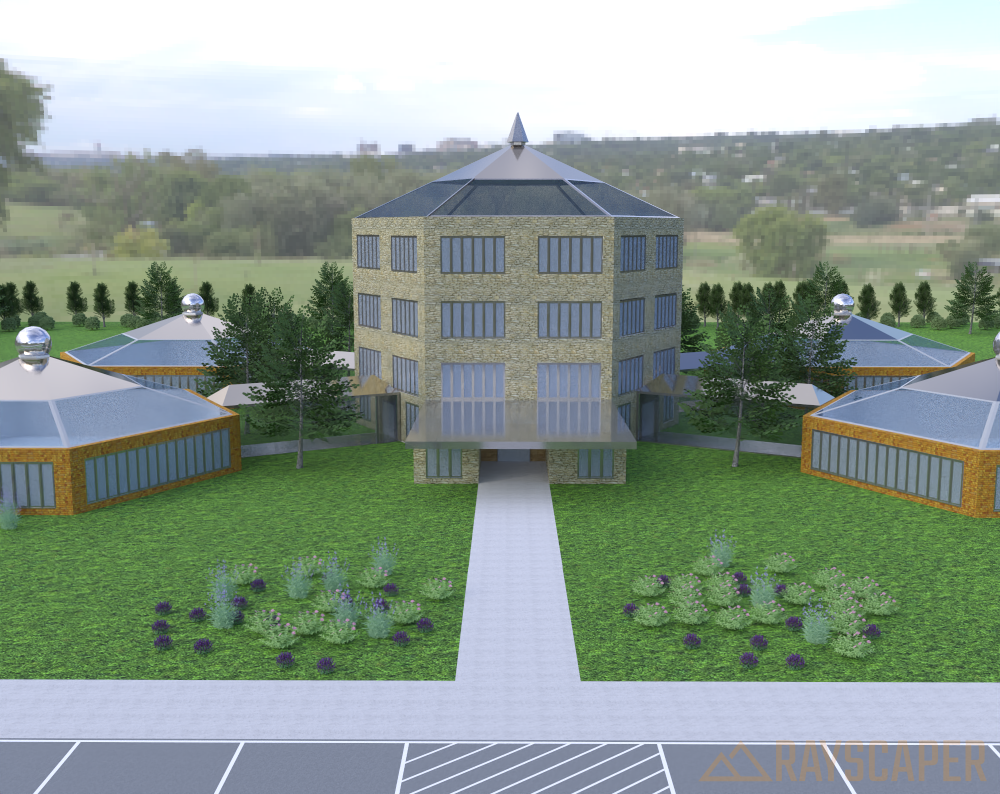
-
RE: Merry Christmas
@majid said in Merry Christmas:
Merry Christmas, mates, let's pray for a more peaceful world!![m c.jpg]
Nice images and yes, Merry Christmas and hopefully, a more peaceful world.
-
RE: TIG Weld Shortcut Setting
Making some progress.




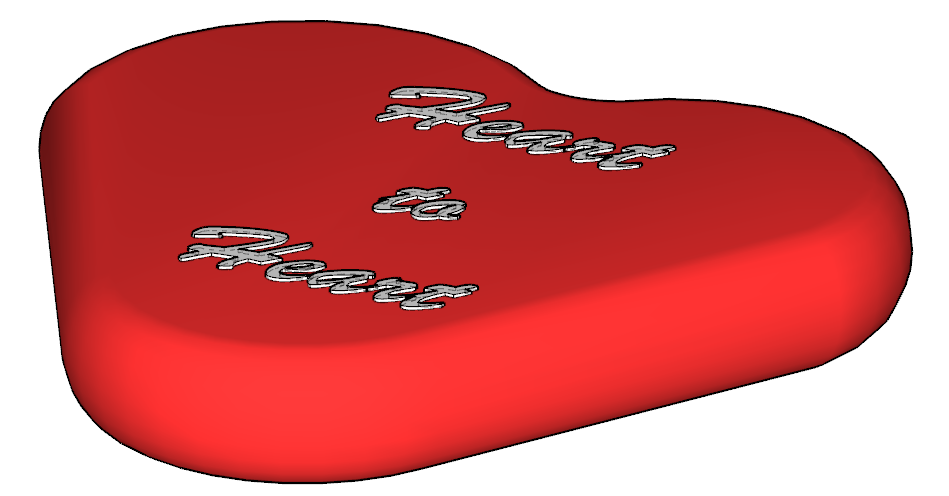
-
RE: Beautiful door to model
Wow, what a great start!



Just curious, what tools/plugins (if any) did you use to draw this?
I was thinking about trying this myself. I was thinking about putting the image as a background and then drawing on top of it.
-
RE: Silly/Dumb Question about Guidelines
@TIG said in Silly/Dumb Question about Guidelines:
You can't do that in one step.
I tried to find where I had read that but could not find it again

Do this.
Use the Tape-measure tool to make the first at 1/2" as before click to confirm, Select the guide line, and chose the Move tool, press Ctrl to invoke Copying, make the copy off 1/2" and immediately type 9x press Enter to confirm.
Now you have 10 guides at 1/2" spacing.As several of you have mentioned, using the Move tool is the correct way to achieve what I was trying to do.
I want all of you who responded to know I really appreciate your feedback. I now have things working and hope to post something in the next couple of days using this process.
I have not been doing much with SketchUp lately (not wanting to go into a bunch details (health related) but things are getting back and participating again.
Again, thanks to all of the feedback.




-
RE: [Plugin] Animator - v4.6a - 18 Dec 25
@rown2000
Since Twilight Render is going away it would also be neat if you could add Rayscaper to the list.
Latest posts made by ntxdave
-
RE: [Plugin Library] LibFredo6 - v15.8e - 15 Feb 26
said in [Plugin Library] LibFredo6 - v15.8e - 15 Feb 26:
I did a quick test on an old Animator file and it looks like we now can use perspective and generate a video.
Well, I also tried to generate a video with the Animator file that has both perspective and parallel and the generation stopped when it switched from parallel to perspective. So, if the file has all scenes with the camera set the same way (either perspective or parallel) it works fine but having both options in the same file will not generate the video.
Just thought I would pass this along but maybe you already knew that.
-
RE: [Plugin Library] LibFredo6 - v15.8e - 15 Feb 26
I did a quick test on an old Animator file and it looks like we now can use perspective and generate a video.
-
RE: [Plugin Library] LibFredo6 - v15.8e - 15 Feb 26
@fredo6 Is there any place where we can find out what the bug fixes are?
-
RE: Scene animation with Animator
OK, I think I have finally generated a multi scene animated presentation with Animator. Here are 2 videos that I hope help you see this.
GIF Version
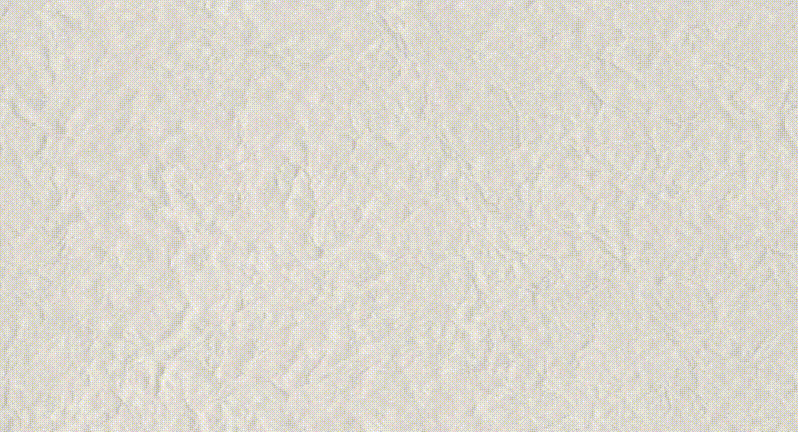
MP4 Version
Jesus Plaque - Fancy.mp4Just to let everyone know, I also posted the same videos in the Animator Plugin thread
-
RE: Scene animation with Animator
OK, I think I finally figured some things out so here are my latest videos. I hope you enjoy them and they can be used to see how Animator can be used to generate animated presentationsl
GIF version:
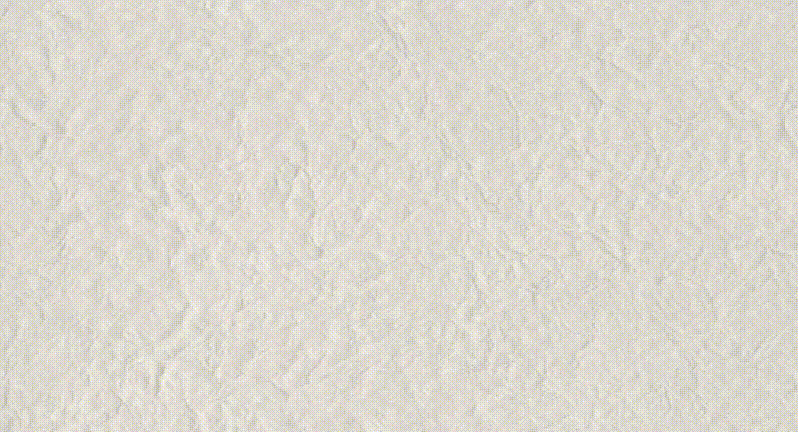
MP4 sersion
Jesus Plaque - Fancy.mp4I am also posting this in the Scene animation with Animator thread. The main point of that thread was to discuss how Animator can be used in multiple scenes for presentation purpose.
-
RE: Scene animation with Animator
OK, I think I finally figured some things out so here are my latest videos. I hope you enjoy them and they can be used to see how Animator can be used to generate multi scene animated presentations.
GIF version:
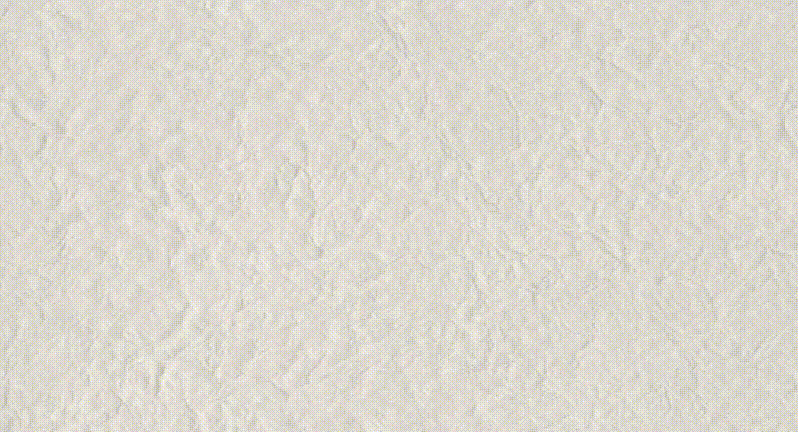
MP4 sersion
Jesus Plaque - Fancy.mp4I also posted them in the Animator thread thread.
-
RE: Scene animation with Animator
OK, I think I finally figured some things out so here are my latest videos. I hope you enjoy them and they can be used to see how Animator can be used to generate animated multi scene presentations
GIF version:
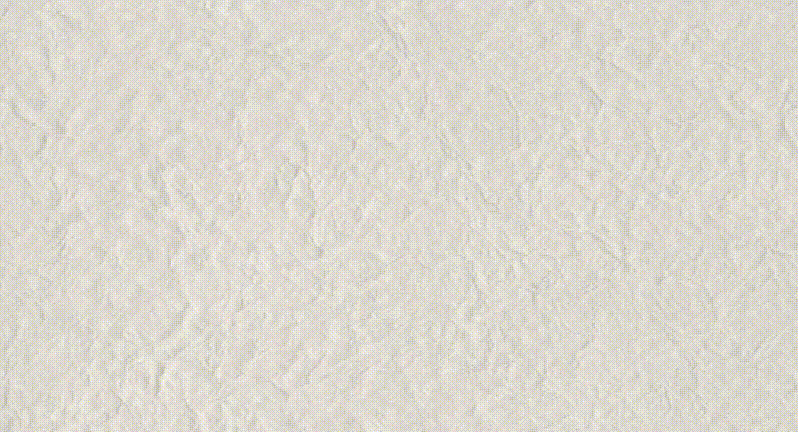
MP4 sersion
Jesus Plaque - Fancy.mp4I am also posting this in the Scene animation with Animator thread.
-
RE: [Plugin] Animator - v4.6a - 18 Dec 25
OK, I think I finally figured some things out so here are my latest videos. I hope you enjoy them and they can be used to see how Animator can be used to generate animated presentationsl
GIF version:
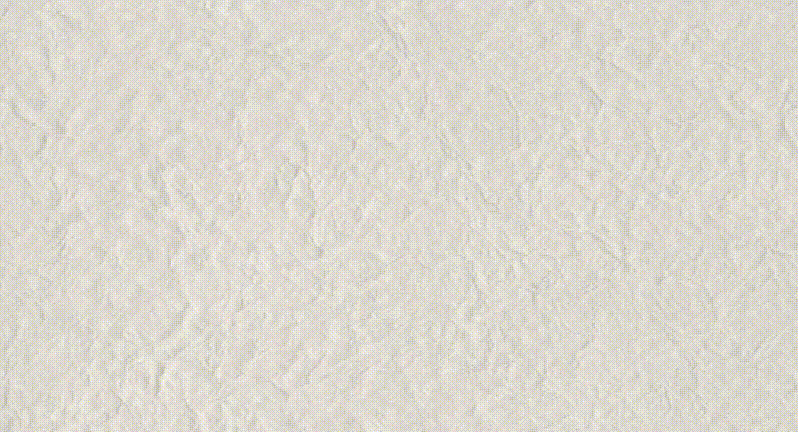
MP4 sersion
Jesus Plaque - Fancy.mp4I am also posting this in the Scene animation with Animator thread. The main point of that thread was to discuss how Animator can be used in multiple scenes for presentation purpose.
-
RE: [Plugin] Animator - v4.6a - 18 Dec 25
OK, I do not know if this is the thread where we should be discussing this rather than the Scene animation with Animator thread, but I changed the "introduction" scene to Parallel Project and things are working now the way I wanted (although I did make a couple more edits).
Now for a real DUH on my part. When I was discussing what I thought were FOV issues turned out to be a DUH by me. When I was looking at the clips, if I did not select the same scene as the clip I thought things were not being presented with the correct FOV. When I woke up, I realized that if I had different scene selected than the one I was viewing the clip for, it would show me thing in the FOV of the selected scene and not the one I was viewing the clip of. Again DUH

Here is the latest version of my video (but I plan on maybe making some more "edits" to make some things a little fancier.
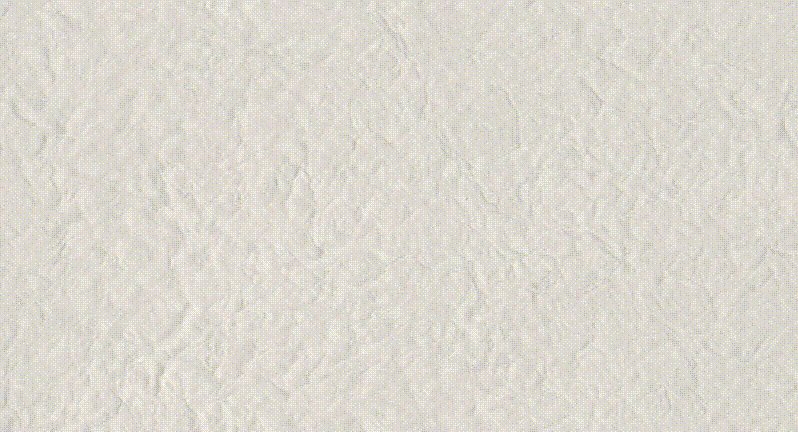
@fredo6 I apologize to you and hope I have not take this thread to far off topic.
-
RE: [Plugin] Animator - v4.6a - 18 Dec 25
OK, I need to go back and figure out which file you used because I change all of my scenes to parallel and everything worked fine. However, in the "version" I was working with I got it all to work but I need to make some adjustments (as you will see in my video).
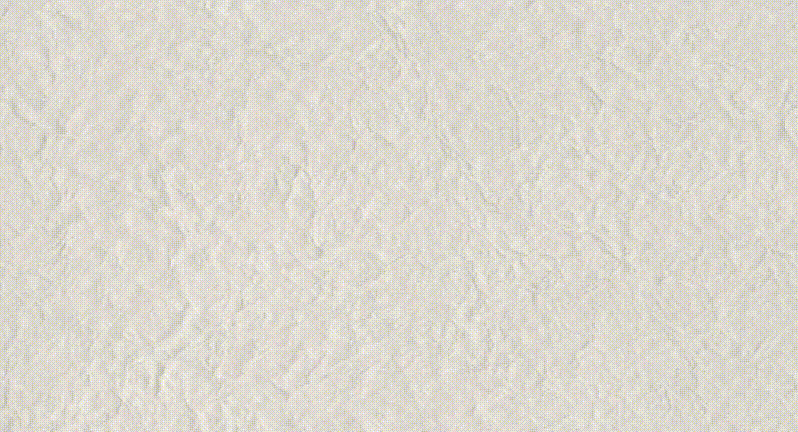
So, bottom line for me, what I have learned ls:
-
The camera setting "parallel" vs. "perspective" needs to be the same in every scene.
-
The position of the camera needs to be the same in every scene. At least what I have seem is that if I turn on the axis, it needs to be in pretty much the same position for each scene or things will not present correctly. I guess what I was trying to say here is the Field Of View.
-
Depending on the type of video/presentation you want to create, you need to evaluate very carefully what you want to achieve with each scene. As you can see in this presentation, I may have to give in and reevaluate if you should use Animator for the full project or do you do the animations with Animator and the other things, like my introduction and thank you scenes with another video generation tool.
However, let me say that I am still a big fan of Animator and want to keep working on the best way to achieve things. I do plan on going back and making some changes in this project and really appreciate the support and feedback I have gotten here.
-