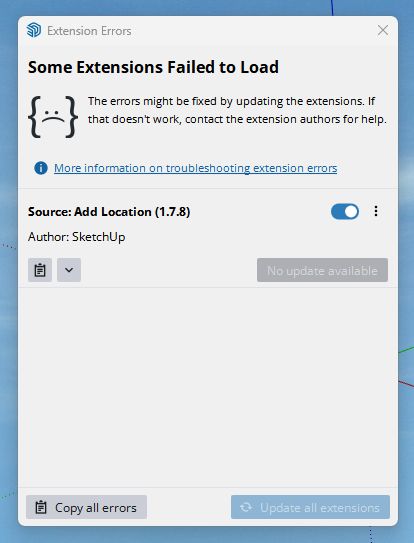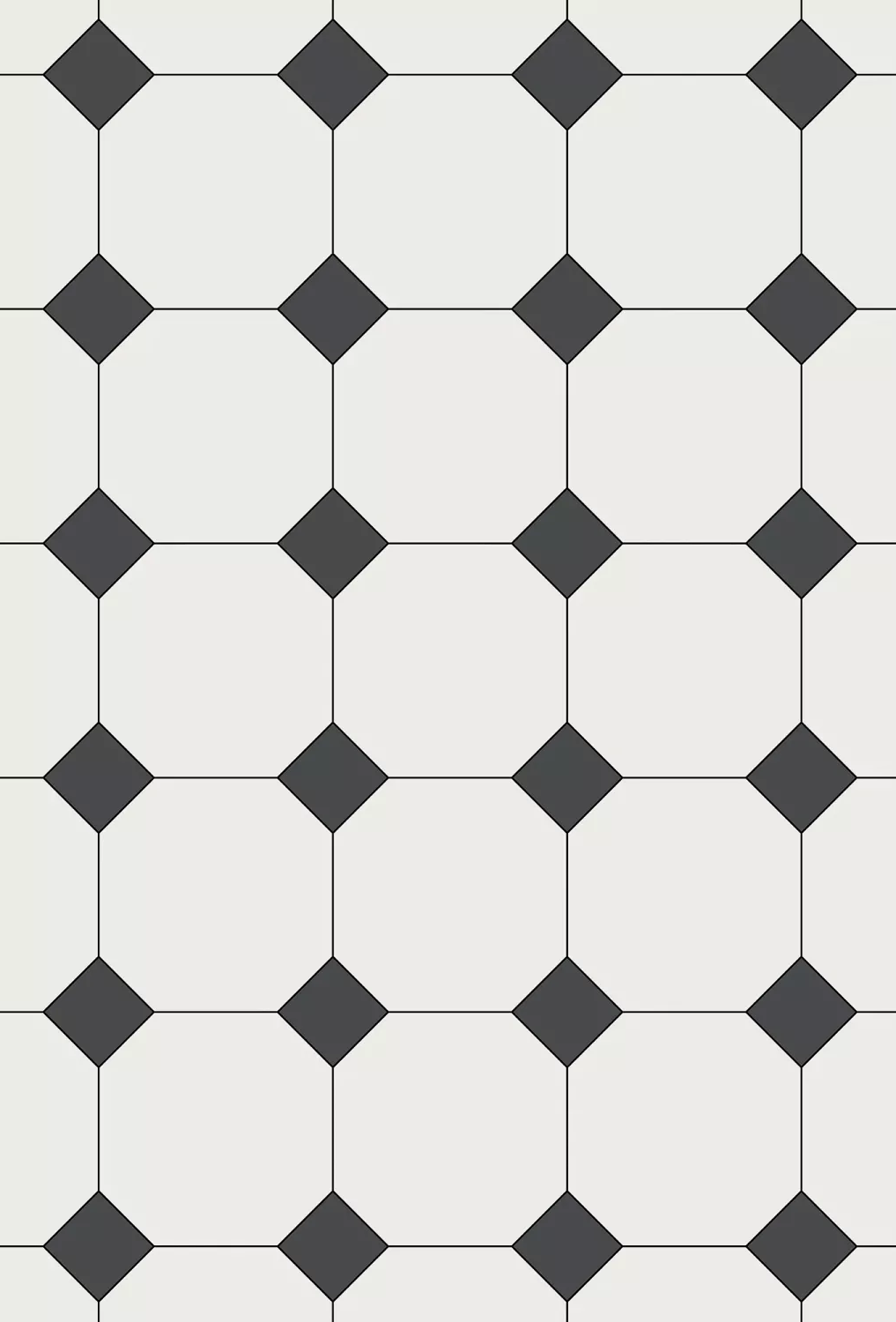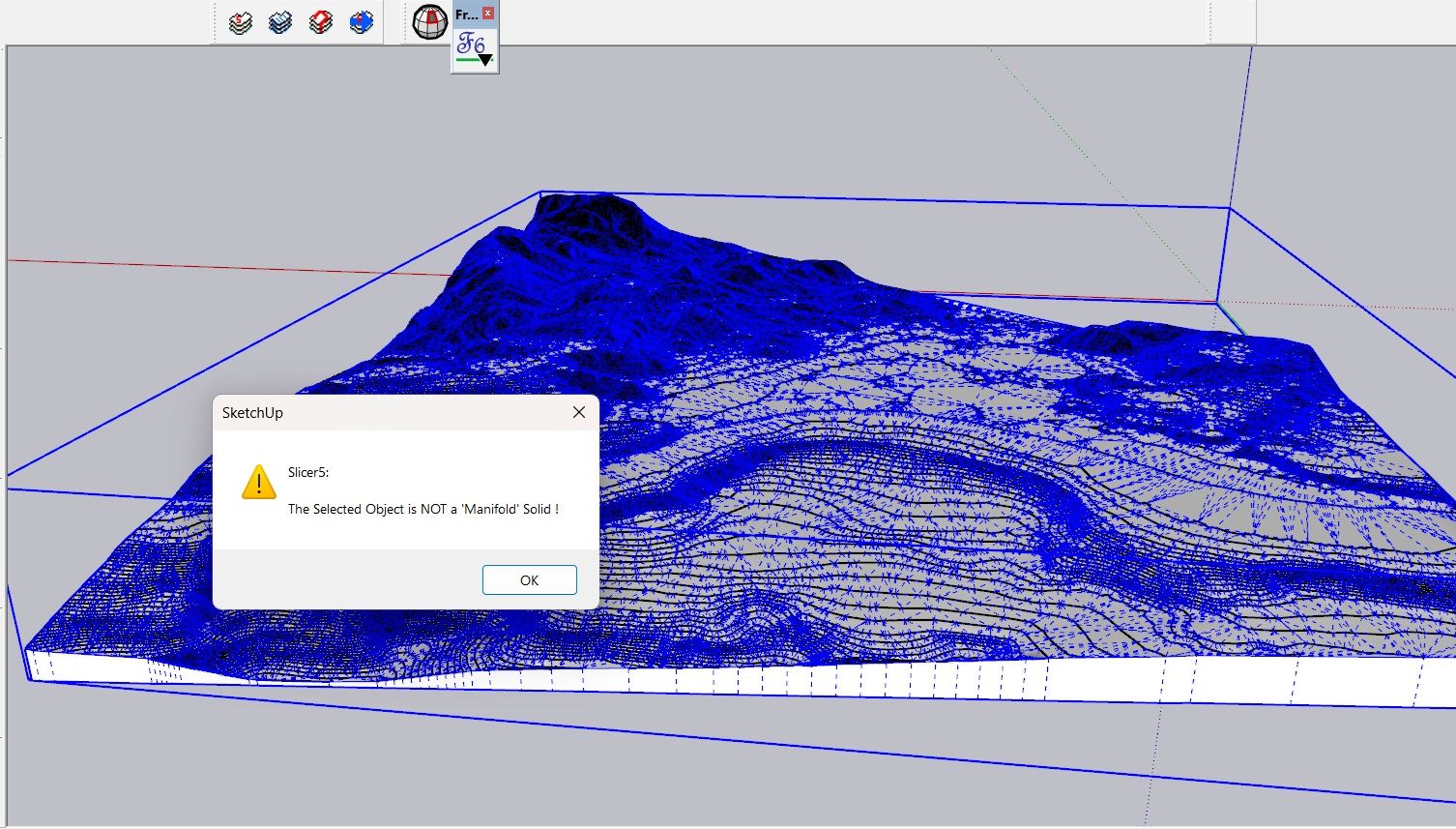Hi everyone,
I came across this thread while looking for discussions about generating threads in SketchUp. I know it's an old topic, but since it still gets a lot of views, I thought it might be useful to share a solution I've developed.
[image: 1741950723105-cover.jpg]
I’ve created a SketchUp plugin that automates the creation of threaded parts (bolts, nuts, internal threads, etc.). What makes it different is that it generates threads from a custom tooth profile, making it compatible with any type of thread, including multi-start threads.
Key Features:
Generate threaded rods, nuts, and internal threads in just a few clicks
Works with any thread profile – metric, imperial, trapezoidal, custom, etc.
Supports multi-start threads
Here’s a demo video showcasing how it works:
https://youtu.be/Fkf5j-hS8sU?si=-xgwl_lkRdeAQph9
(The video is in French, but you can turn on YouTube subtitles and auto-translation.)
The plugin is available here:
For the US users: https://fabcnc.gumroad.com/l/threads-filetages
For the EU users: https://payhip.com/b/3j7ZF
If anyone here still needs an easy way to create threads in SketchUp, I’d love to hear your thoughts!
Renaud