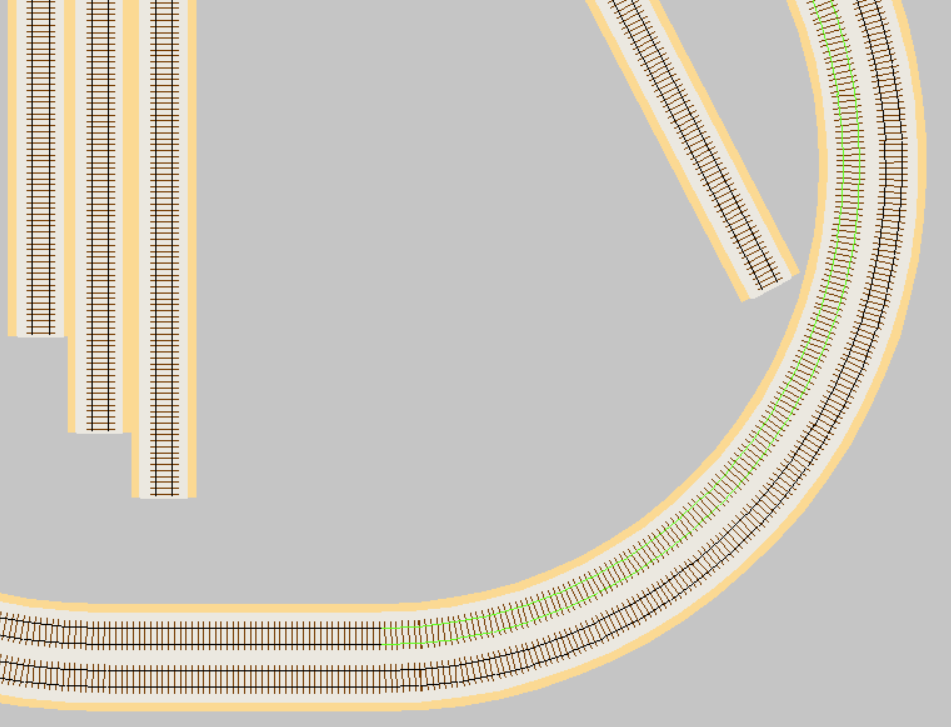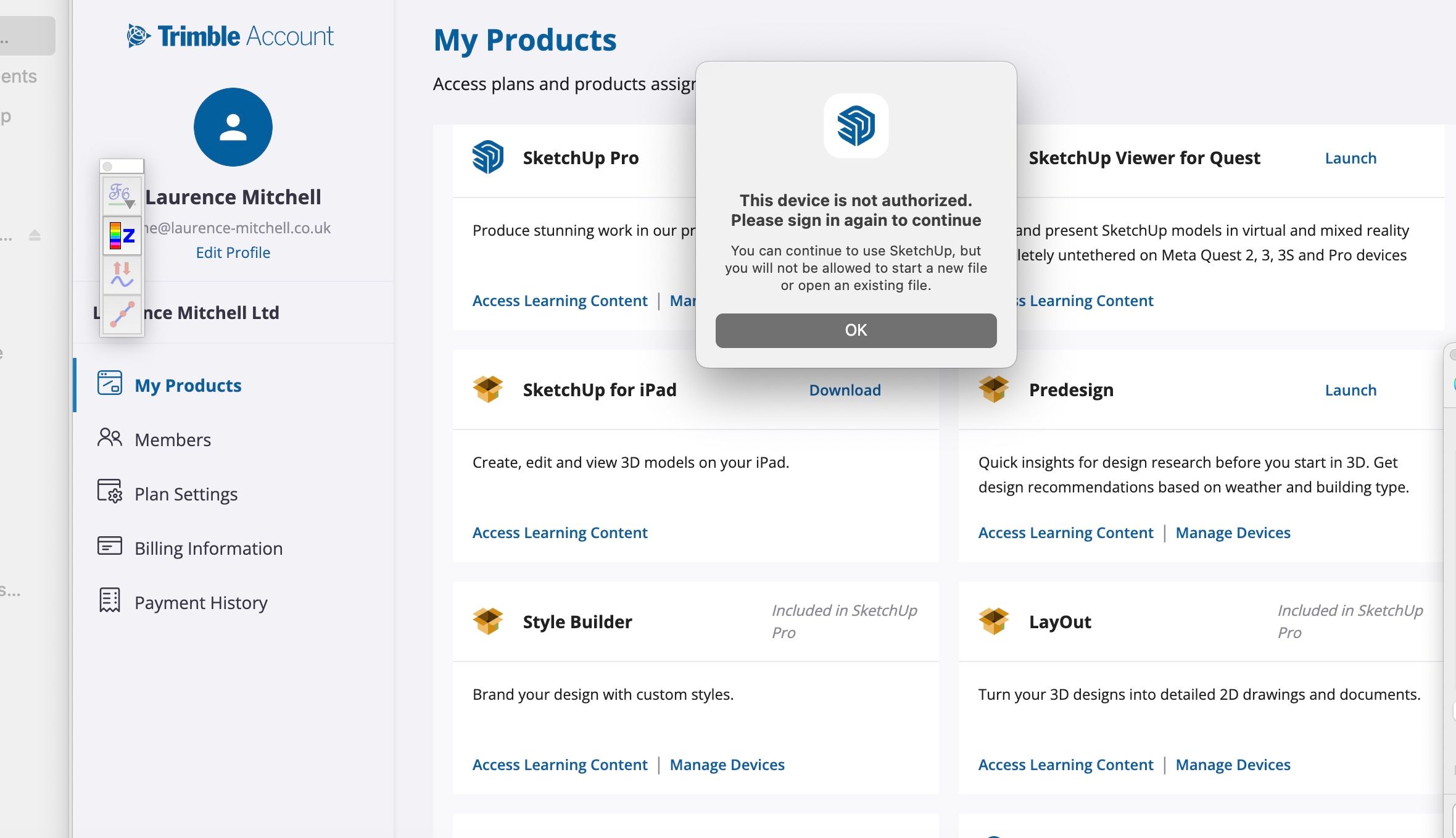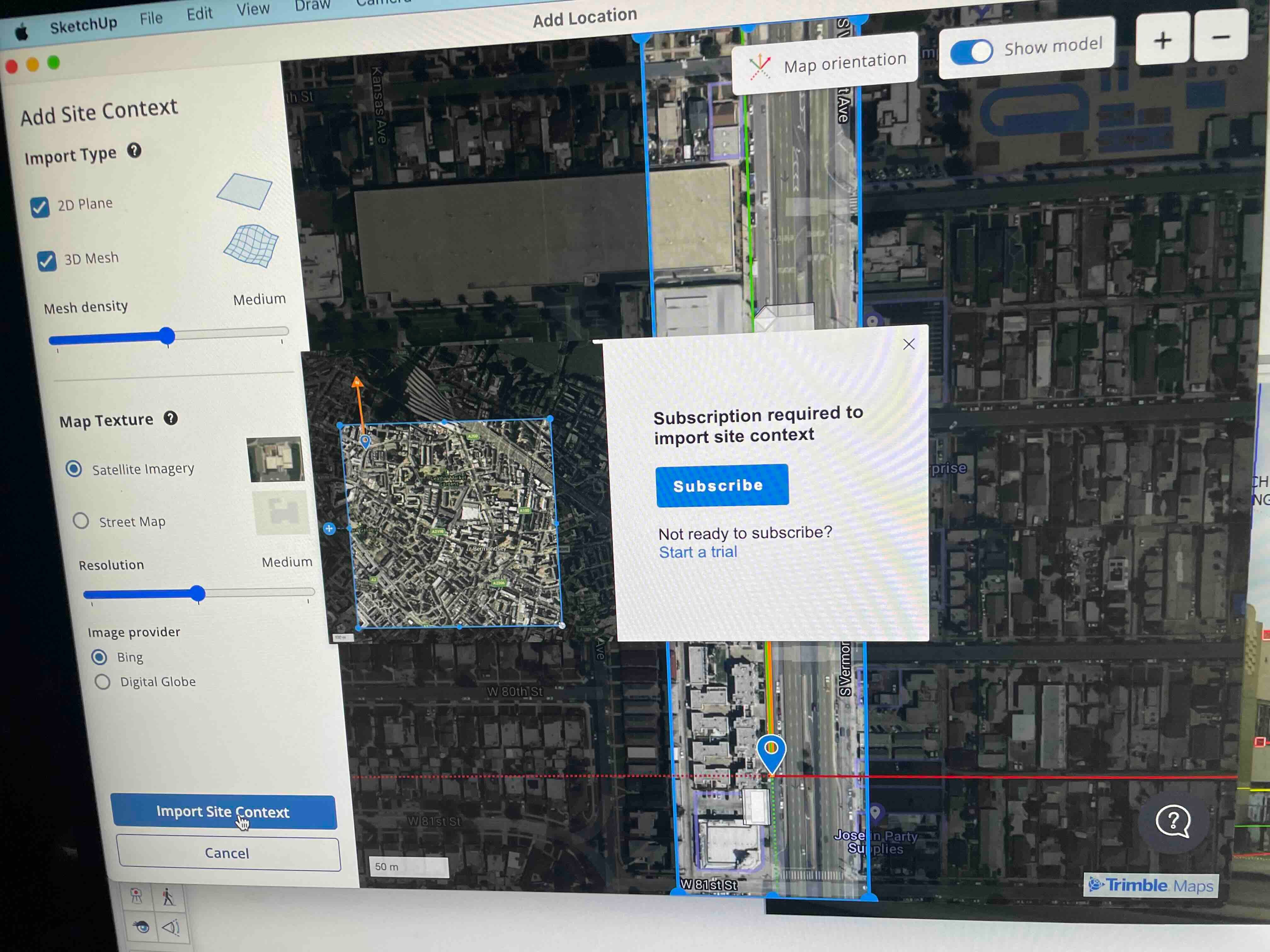Hi everyone,
it took several years, but I figured it out!
It's one of the most hidden features in SketchUp.
If you want to export an image, draw on it with crayons or edit it in Photoshop ...or AI and then map it back, you must activate a scene with a saved camera and then click to create a new photomerge -> the vanishing points will be set according to the last scene. Then you can select the edited visualization and project it precisely onto the model as a texture. Amazing, right?
It never works otherwise if a saved camera isn't activated first.
The second hidden trick is equally clever. Did you think that exporting 2D DWG with edges colored by layers only works through layout? Miracle, it works in the sketchup too. Just set edges color by material and have Color by Tag activated in layers/tags, then create a Scene with saved Styles (+update the scene to save the style), keep the scene active and export 2D DWG. Aaand is colored. If the style isn't saved in the active scene, it won't work.
Ns.