Hello, found an easy solution, ignore everything ayone else said. When you are selecting a different material make sure your default tray on the right under Materials has "select" selected instead of Edit, doing this prevents editing of the texture's shade and wont make it a shade darker every time you eye drop it. This 100% works.
Newcomers
As a newcomer your posts need to be approved.
Posts
-
RE: Weird eyedropper tool reaction
-
RE: help needed with a push
i have been playing with fredos, but i dont really know what to do with them, and yes, pushing the selected face in.
-
help needed with a push
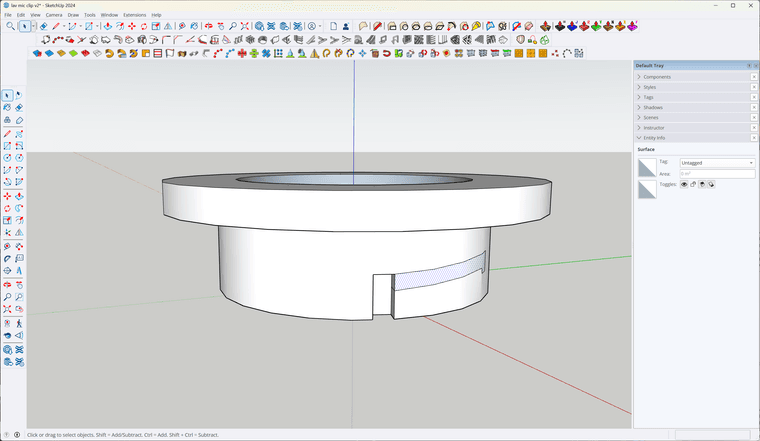
I need help with an irregular shaped push as you can see in the attached imageI am pretty new to Sketchup and am probably trying to run before I walk, Is this even possible?
Thanks for taking time to read this!
Regards
Keith Roberts
Plymouth UK -
RE: Make Unique Texture giving weird results
Are you using the the Yellow pin to skew the image?
That's UVW mapping which is not the same as your regular UV mapping which is purely 2D.
If you skew an image in SketchUp you can introduce additional UV points so a plane with 4 verts could have 5 points when you view the UVs.
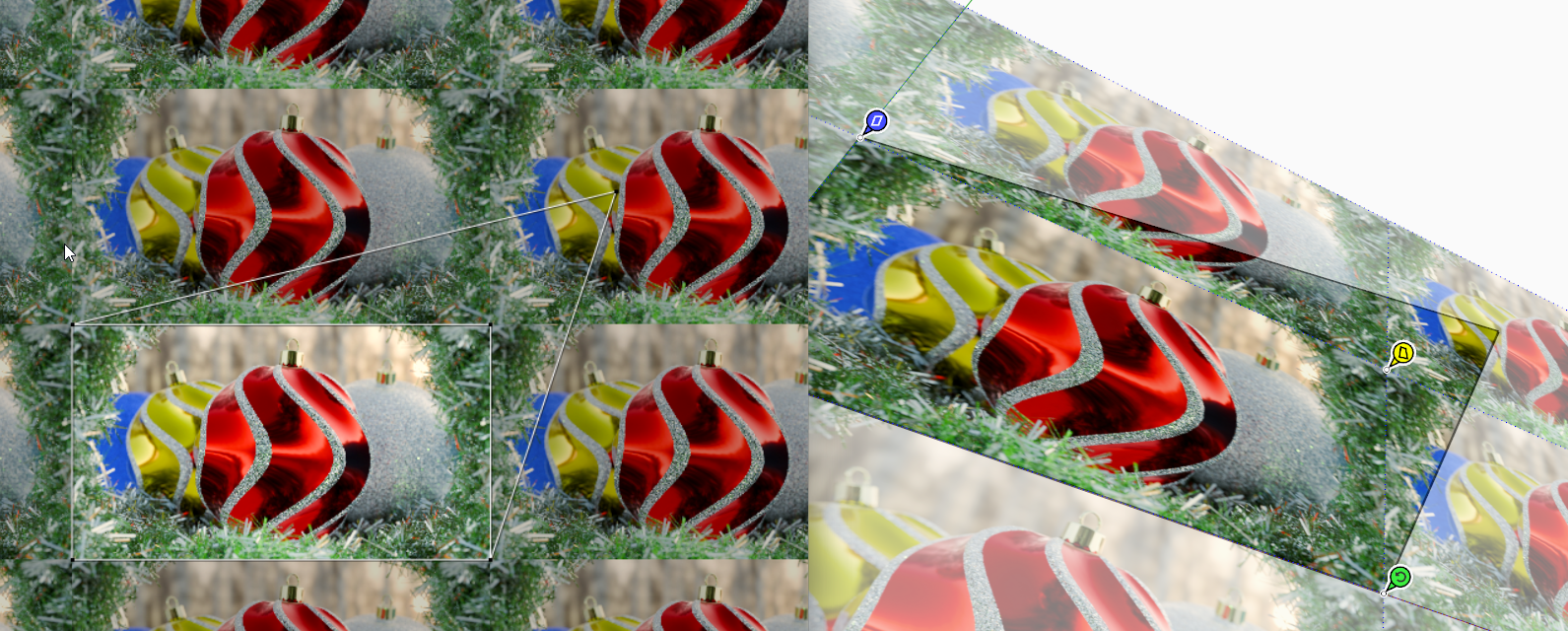
Hopefully this shows what I mean. I think if this type of mapping is where the issue may lie.
Either its the new engine thats flaky or the destination app does not support UVW mapping.
I could be wrong.....it has happened before....many many times.
-
RE: Tiny house steps
I wouldn't trust that with kids pounding up and down it a few times a day. Clever though.
-
RE: SketchUp 2025 with PBR Materials - Chair
You can also use our own Bundles feature to migrate extensions you've installed using Sketchucation Tools....if any
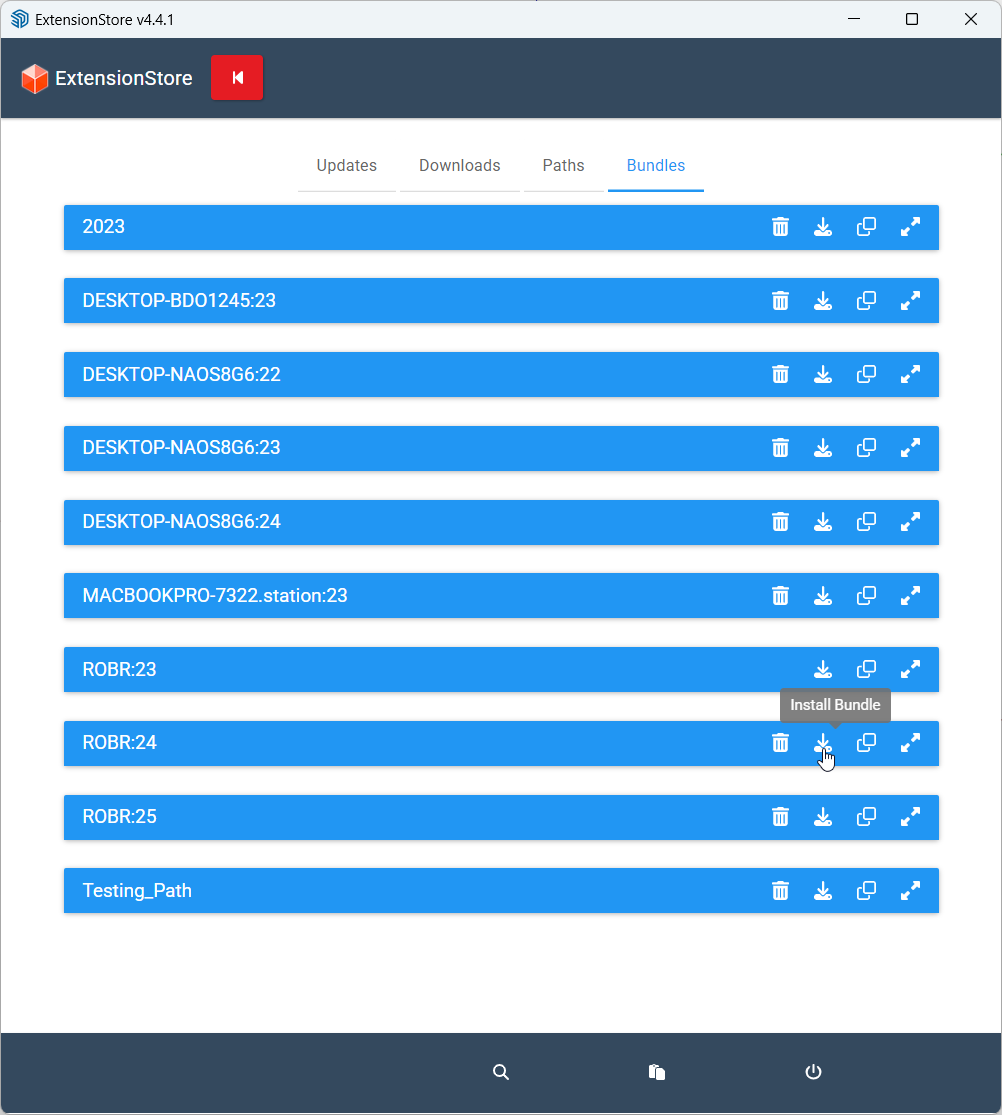
-
RE: SketchUp 2025 with PBR Materials - Chair
Fun with Animator and metallic materials...
https://youtu.be/Bd5_8KreTfM -
RE: SketchUp 2025 with PBR Materials - Chair
If you are on a subscription then its a free update. So no harm installing it and trying.
I tend to be slow fully migrate. I skipped 2024 completely but I'll likely move to this over the next few weeks.
I think the update is good. The AI stuff I won't use. But this look dev stuff I like. Obviously I would preferr better poly handling in the viewport and shorter processing time generating meshes.
Didn't read the blurb on what's new if I'm honest I just poked around.
-
RE: SketchUp 2025 with PBR Materials - Chair
The environment maps included play a big role to get a suitable appearance...


The roughness doesn't quite match the expected result with certain HDRs
Definitely a nice addition to have in the viewport. SKP file sizes obviously take a hit because of the additional maps packed into the file.