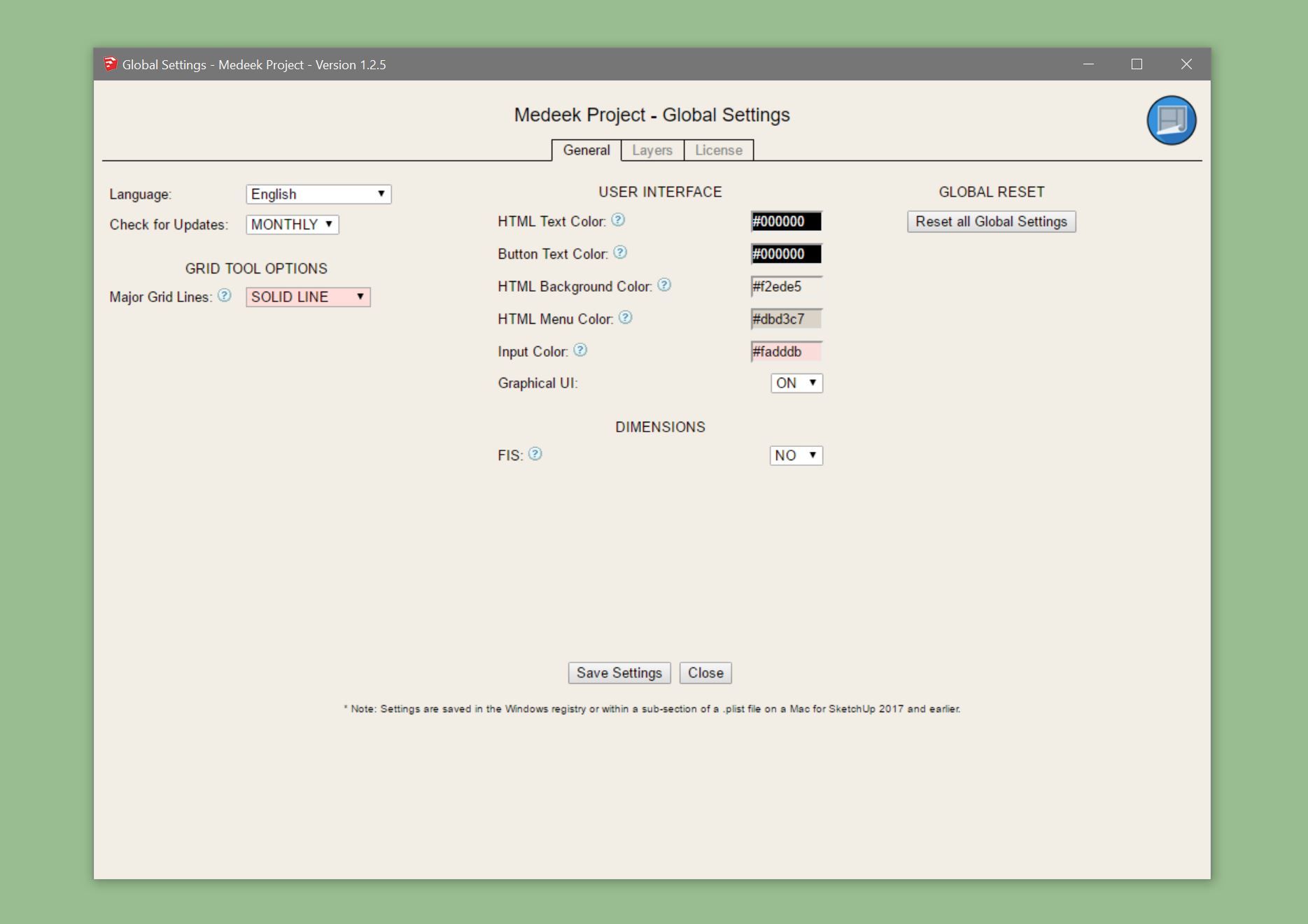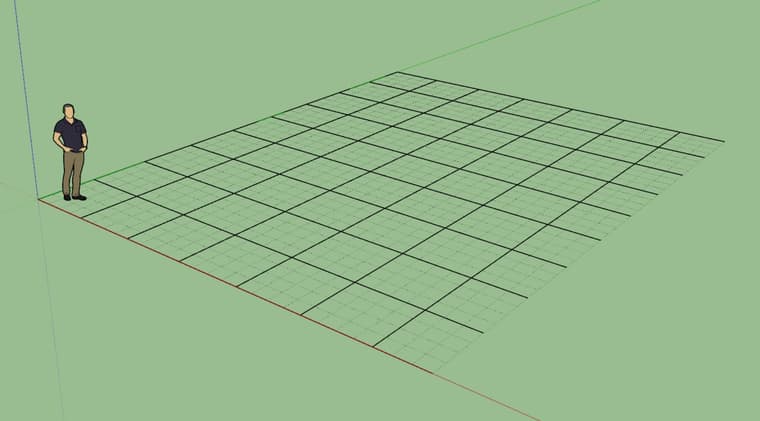Version 1.2.6 - 02.09.2026
- Added a line type option for major grid lines of the grid tool.
- Added the major grid line option to the General tab of the Global Settings.
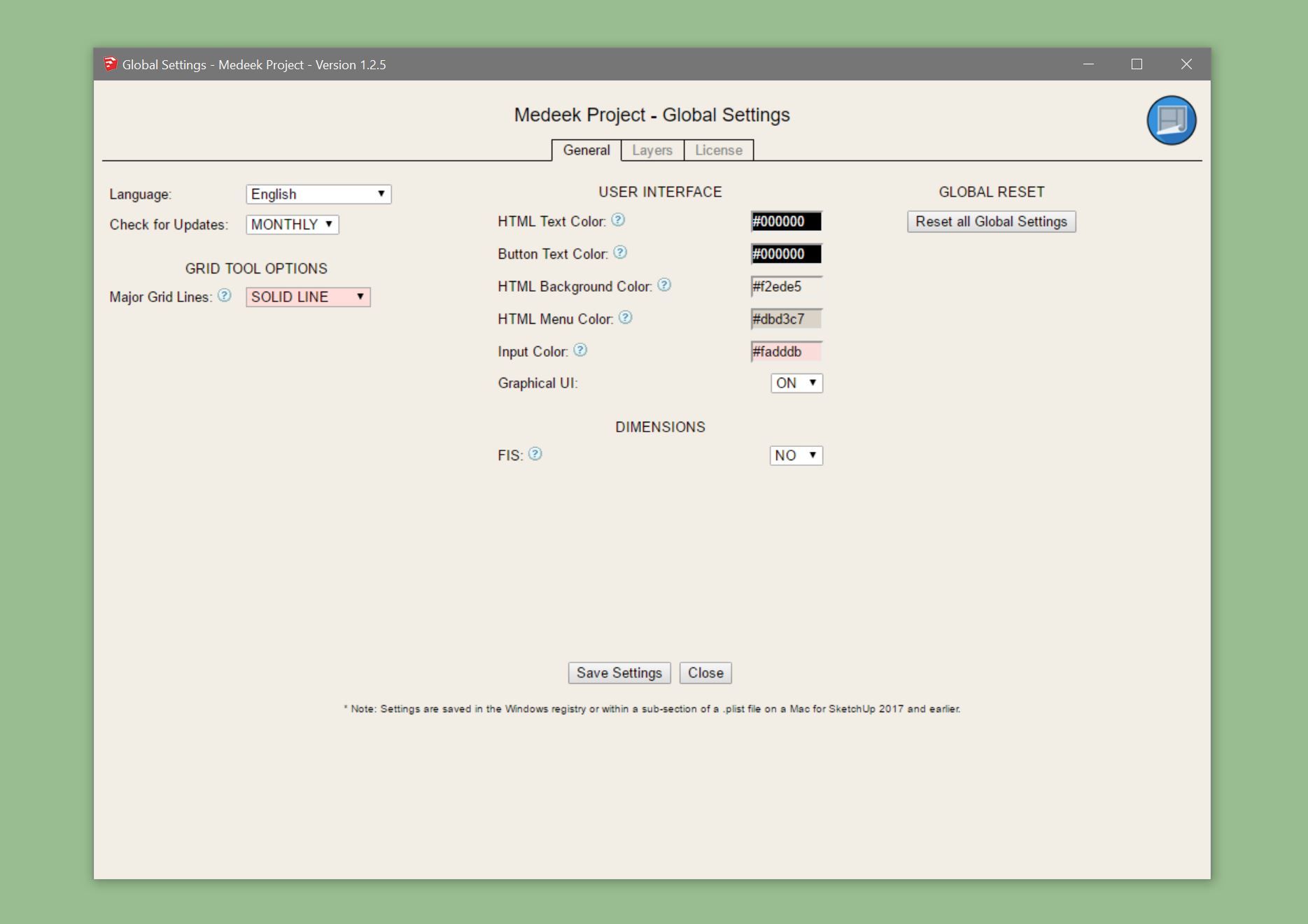
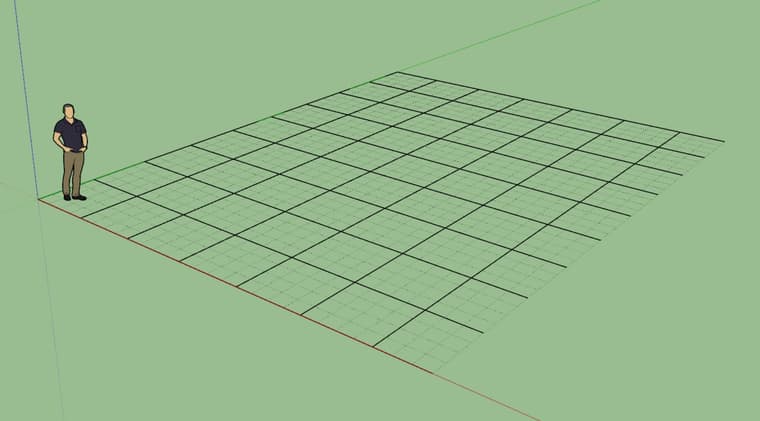
With the latest versions of SketchUp there is a bug with the stipple pattern for construction lines and as a result it is nearly impossible to differentiate major grid lines from minor grid lines. Since this bug has never been resolved (at least to my knowledge) by the SketchUp team, I have determined that simple work around would be to replace the construction lines in the grid (major grid lines only) with regular lines or edges. Now one can actually tell them apart.
This option can be toggled in the General tab of the Global Settings.
Personally I prefer the dashed construction lines for the major grid lines but in newer versions of SketchUp solid lines are probably the better option.