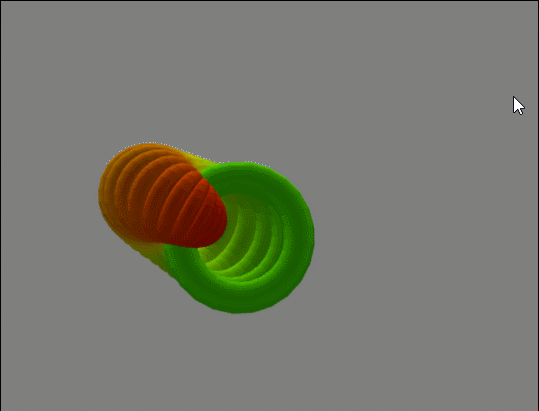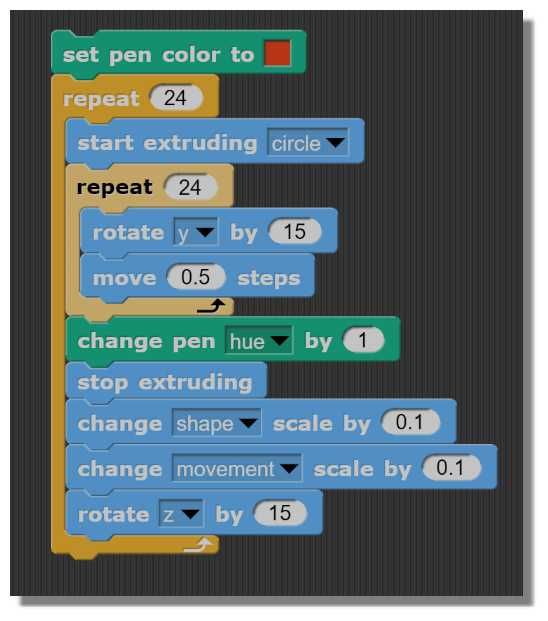registered-users
This is the system group for registered users
Posts
-
RE: SCFLicense: Extension Licensing on Sketchucation
The only thing I see in your screenshots is that you have the extension installed and that the trial period has expired. Nothing that shows you have purchased the license, though. The Extension Manager doesn't say anything about whether or not you have a license.
-
RE: SCFLicense: Extension Licensing on Sketchucation
@Dave-R I thought so and have had it installed for a while. If you look at this screen shot you will see that I had it placed on my toolbar.
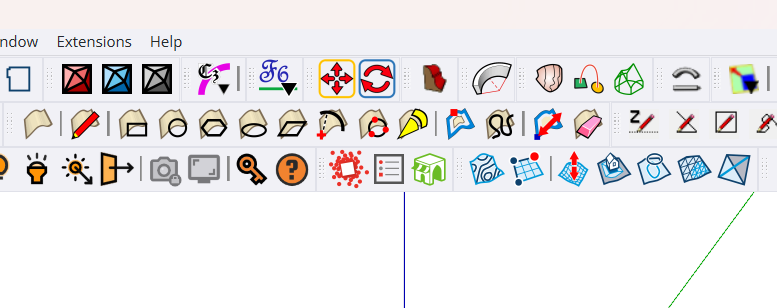
Also, If you look at the image from the SketchUp Extension Manager, you will see that I had a license.
-
RE: SCFLicense: Extension Licensing on Sketchucation
@ntxdave said in SCFLicense: Extension Licensing on Sketchucation:
I am not seeing the FredoSketch license
Did you purchase a license for FredoSketch?
-
RE: SCFLicense: Extension Licensing on Sketchucation
OK, When I go to the licenses link you provided, I am not seeing the FredoSketch license so I cannot download it.
-
RE: SCFLicense: Extension Licensing on Sketchucation
Go to https://sketchucation.com/webshop/my-licences.php
Download your license file
Open SketchUp
Go to Tools > Fredo Collection > FredoSketch > License
Click Activate and pick your downloaded license file
-
RE: SCFLicense: Extension Licensing on Sketchucation
I keep getting this message
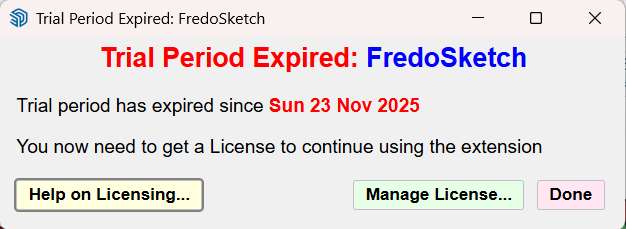
If I go to the Extension Manager here is what I see:
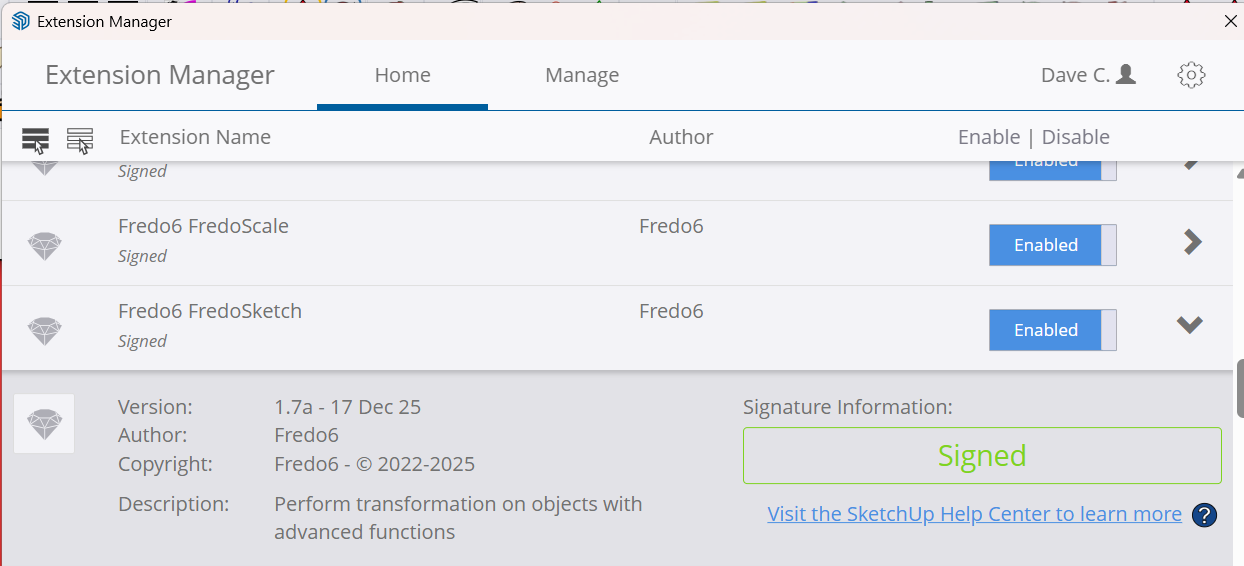
If I go to the SketchUcation Tools here is what I see:
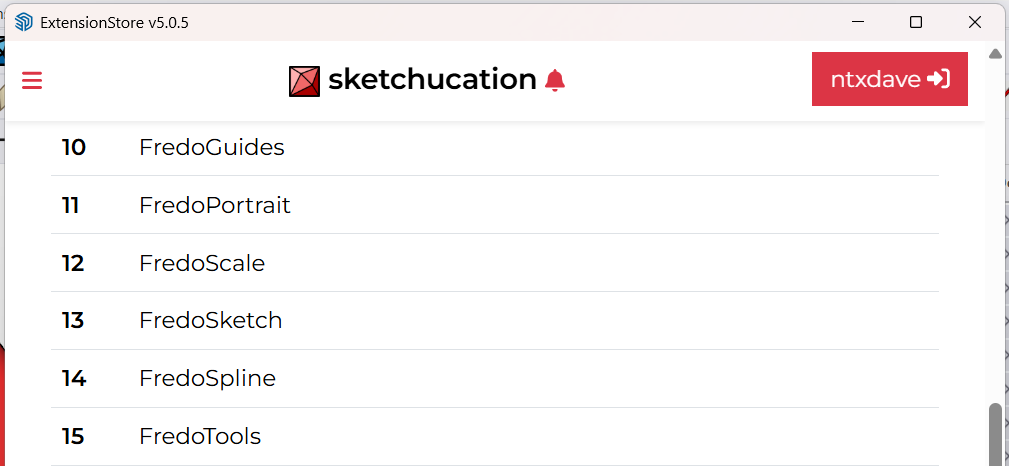
Notice item 13.NOt sure whatr I need to do to get the license updated.