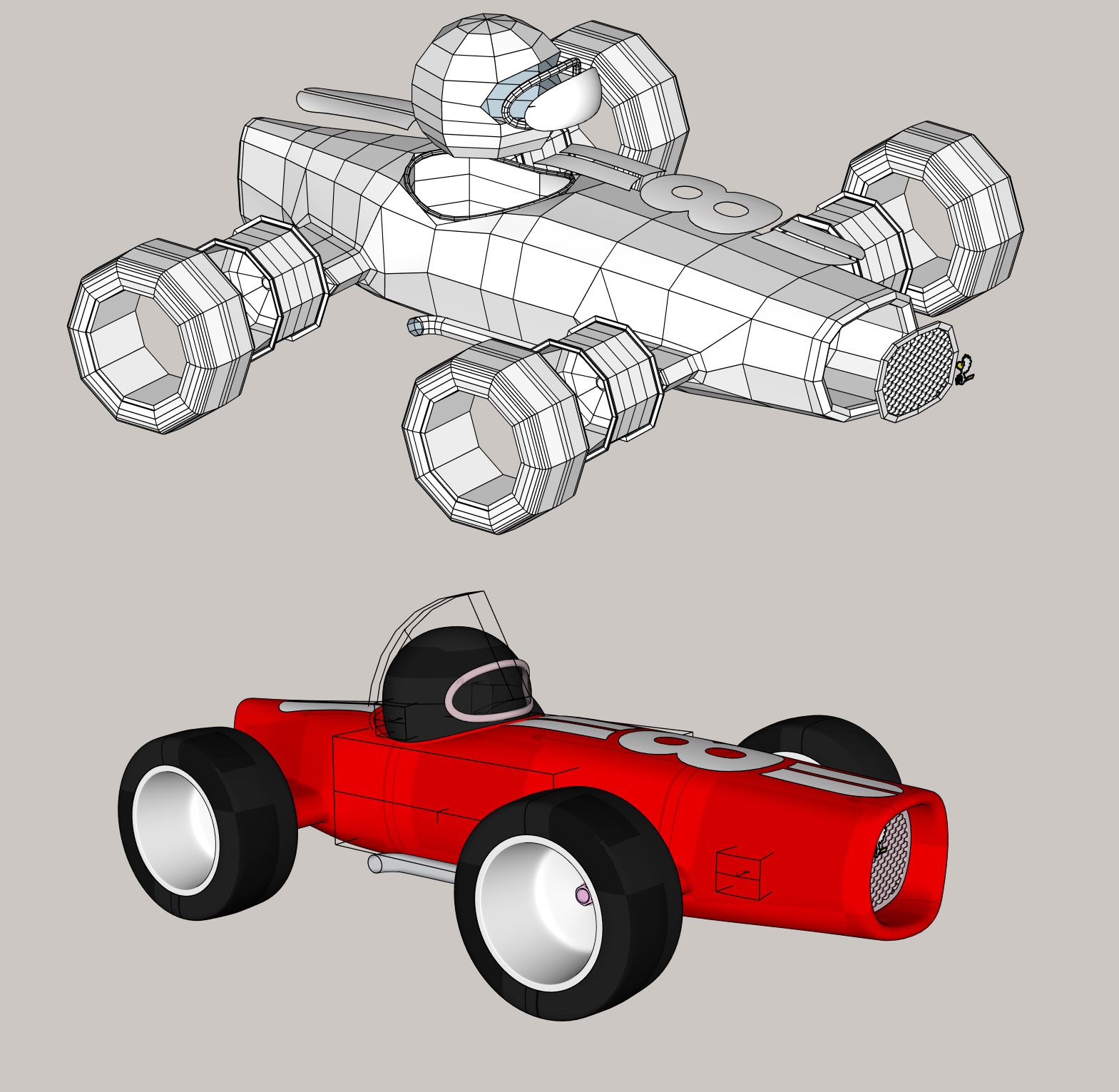You may want to check out Enscape. It is about as close to 'plug and play' as you can get. I use Enscape from time to time, and it produces great results for the time you put in, but still mainly use Vray for the high quality photo-realistic renders. Enscape is lacking in a few areas, like metal reflections. I've had to switch back over to Vray when rendering kitchens with all stainless steel appliances because they just werent up the level we needed for super-high-end renderings. Also when we needed advanced multi-layered materials, need the power of a renderer like Vray for that. But still, Enscape is pretty amazing for what it does and how quickly it does it.
To get good results with whichever tool you decide to go with, you will have to learn the basics of materials & textures. Diffuse, reflections/glossiness, bump/normal maps...and creating good seamless non-tiling textures. I should also note, Chaos Group has great getting started tutorials....maybe give their tutorial on materials a shot and see how you go. They also have a pretty extensive library of ready to render materials built in now. Here are the quick start tuts: [https://www.chaosgroup.com/vray/sketchup/tutorial-videos](https://www.chaosgroup.com/vray/sketchup/tutorial-videos)