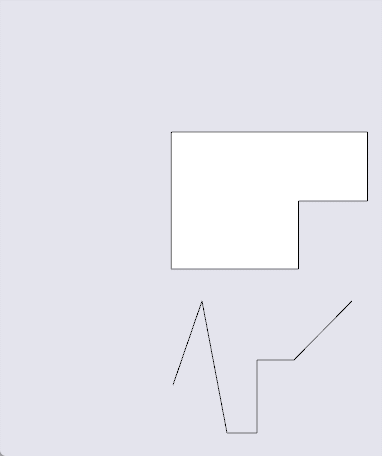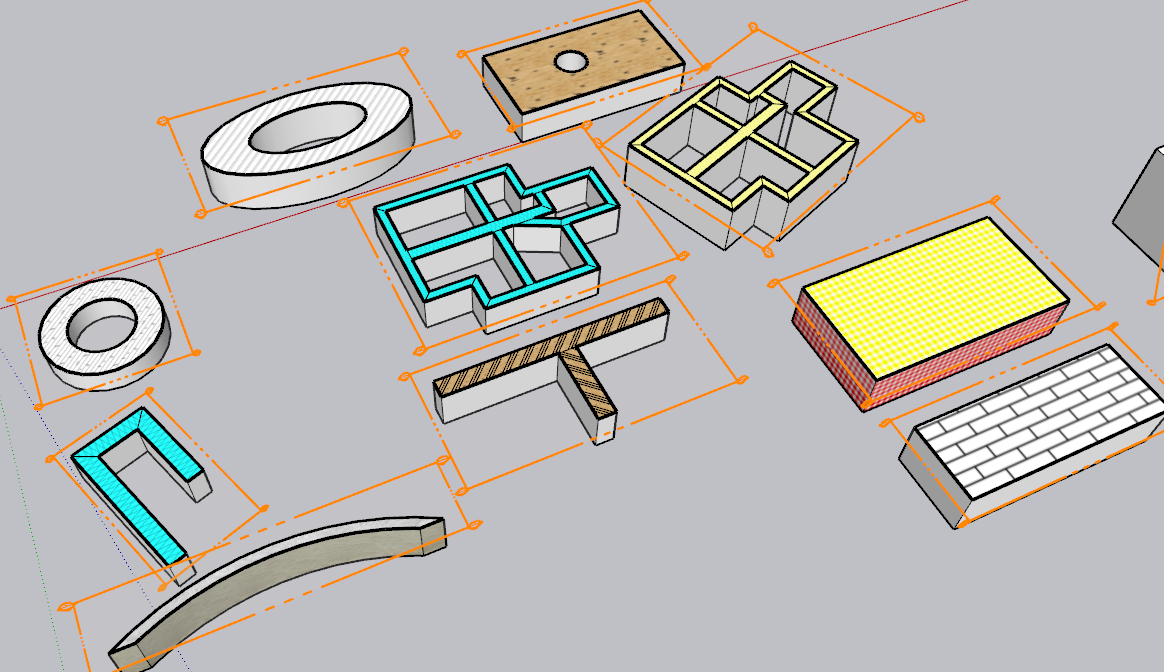My LOTT broke today. I wanted to add a new extension to my toolbars, and when I clicked on the Master Toolbar Manager button, my vignette stripe disappeared and all my custom toolbars got F'd. Its doubling every button in my custom toolbars, even new toolbars I make, sometimes not even using the correct icon. (They only appear doubled on the toolbar itself and not in the manager.) The stipe is gone, but all my palettes are still available in the Favorites Manager, and I can open them manually. Restarting SketchUp resets the toolbars, but if I open the manager it screws them up again. Can't get the stripe to come back at all. Reinstalling the extension didn't help. v2.9c with sketchup 2018