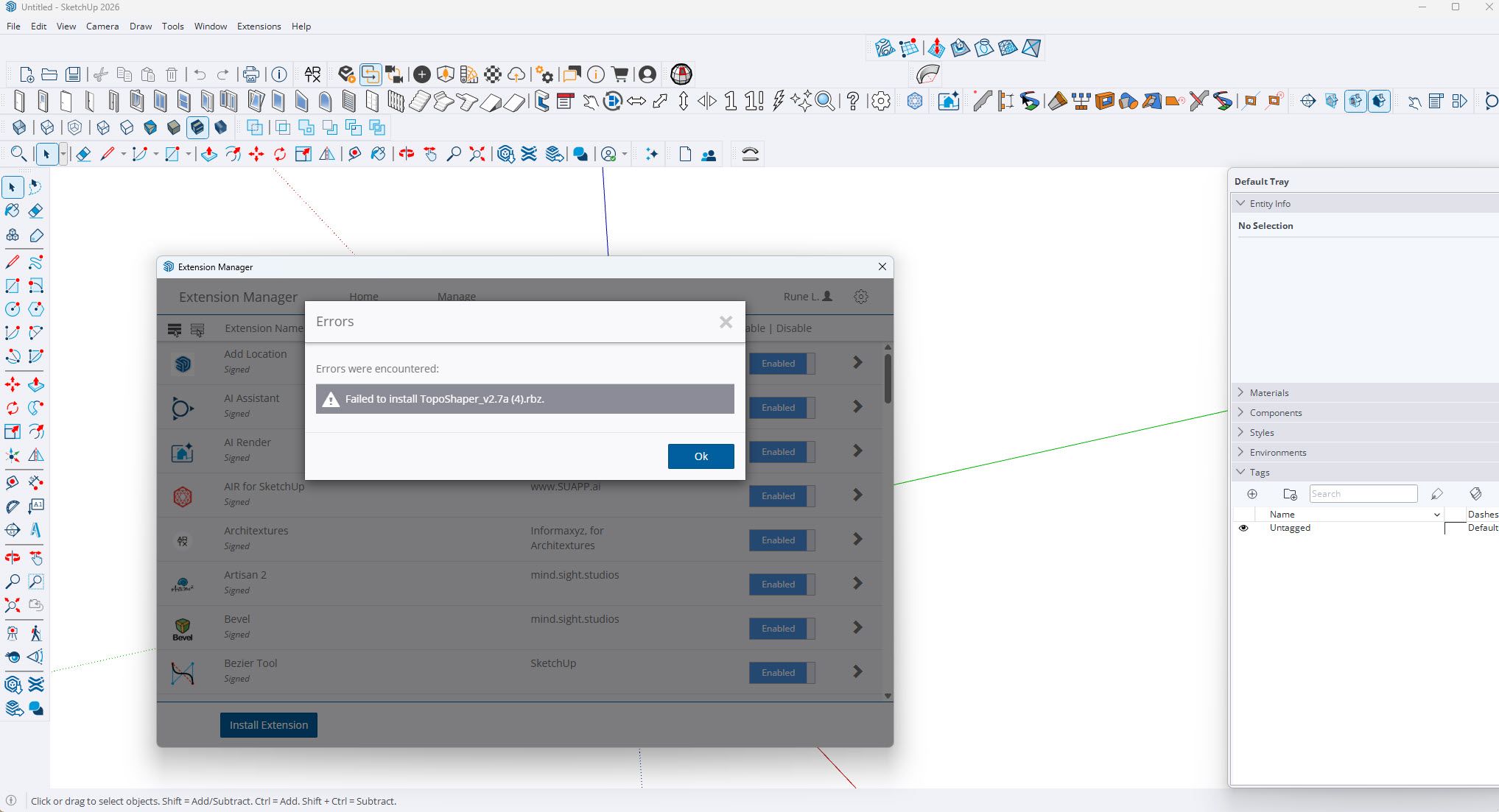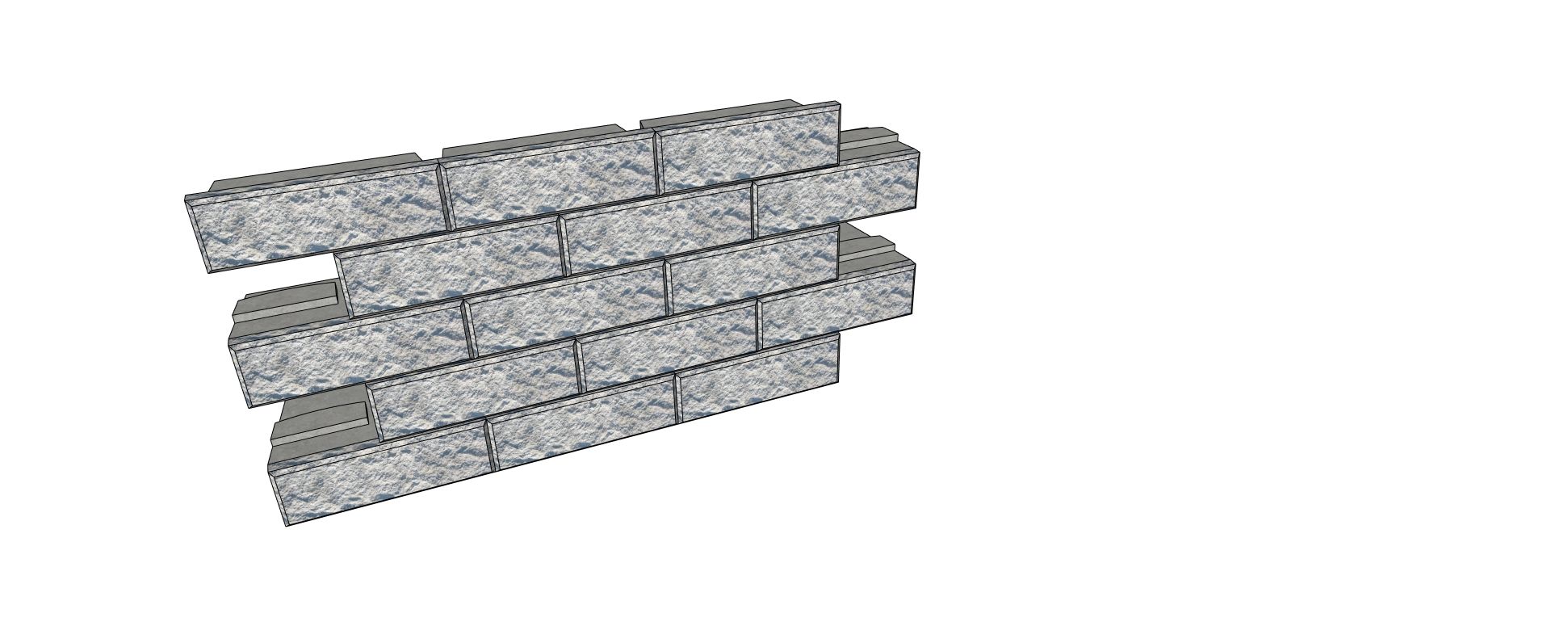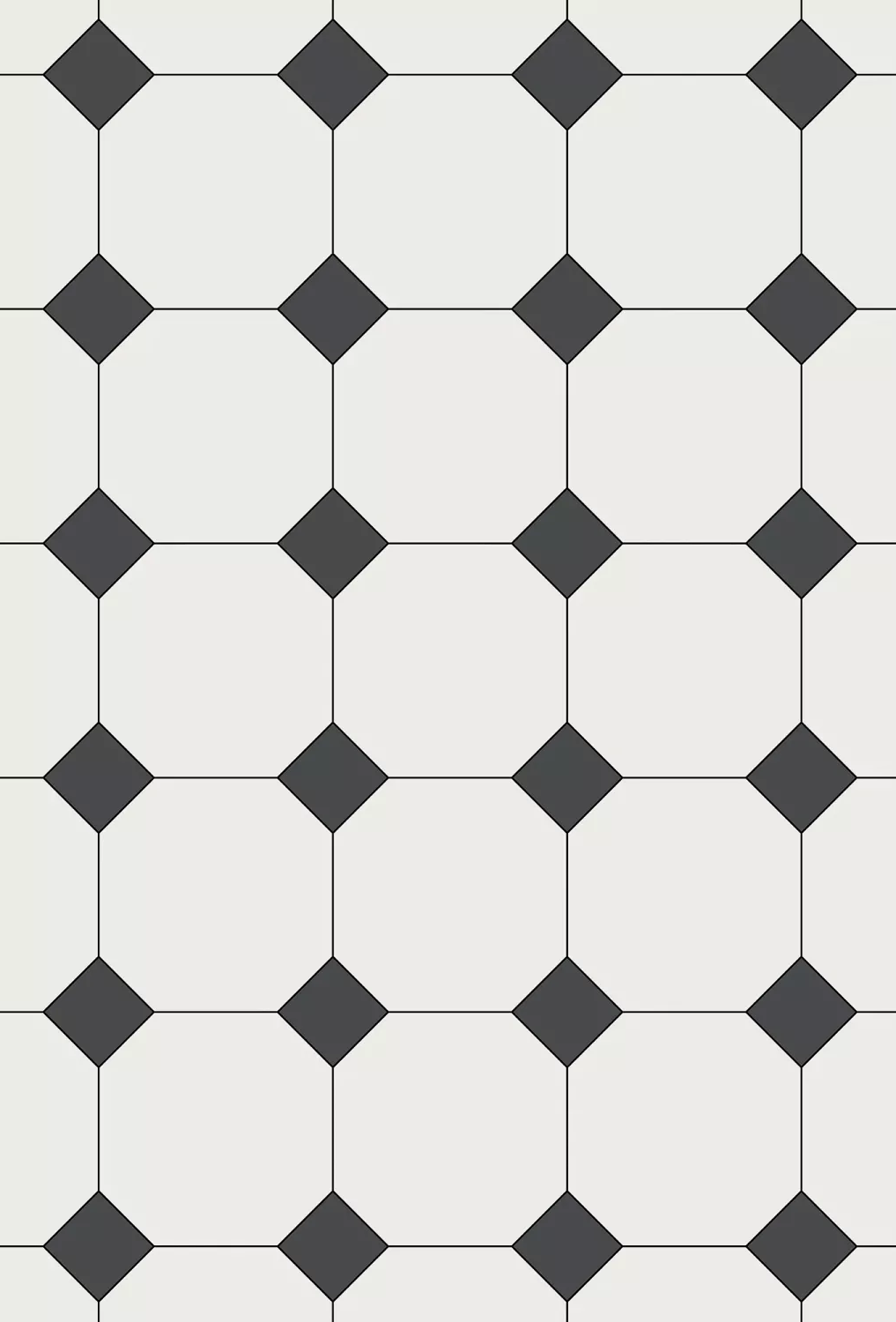Happy that helped. Another thing that can help you get the correct alignment of the model between viewports has to do with the way you set up the scenes in SketchUp. for the elevations similar to what you show, I create a scene with the largest area first (either your north or south facade) and I zoom in so the model fills the model window. Select the entire house, right click on it, and choose Zoom Selection. Create that scene and then immediately select the next standard elevation view and create a scene. Go until all of your elevation scenes are created. Then in LayOut, set up the first elevation viewport as needed. Make a copy and select the next scene. here's an example from a recent furniture plan. I used Shift with the right cursor key to move the viewport in this case.
[image: mtOg_VP.gif]