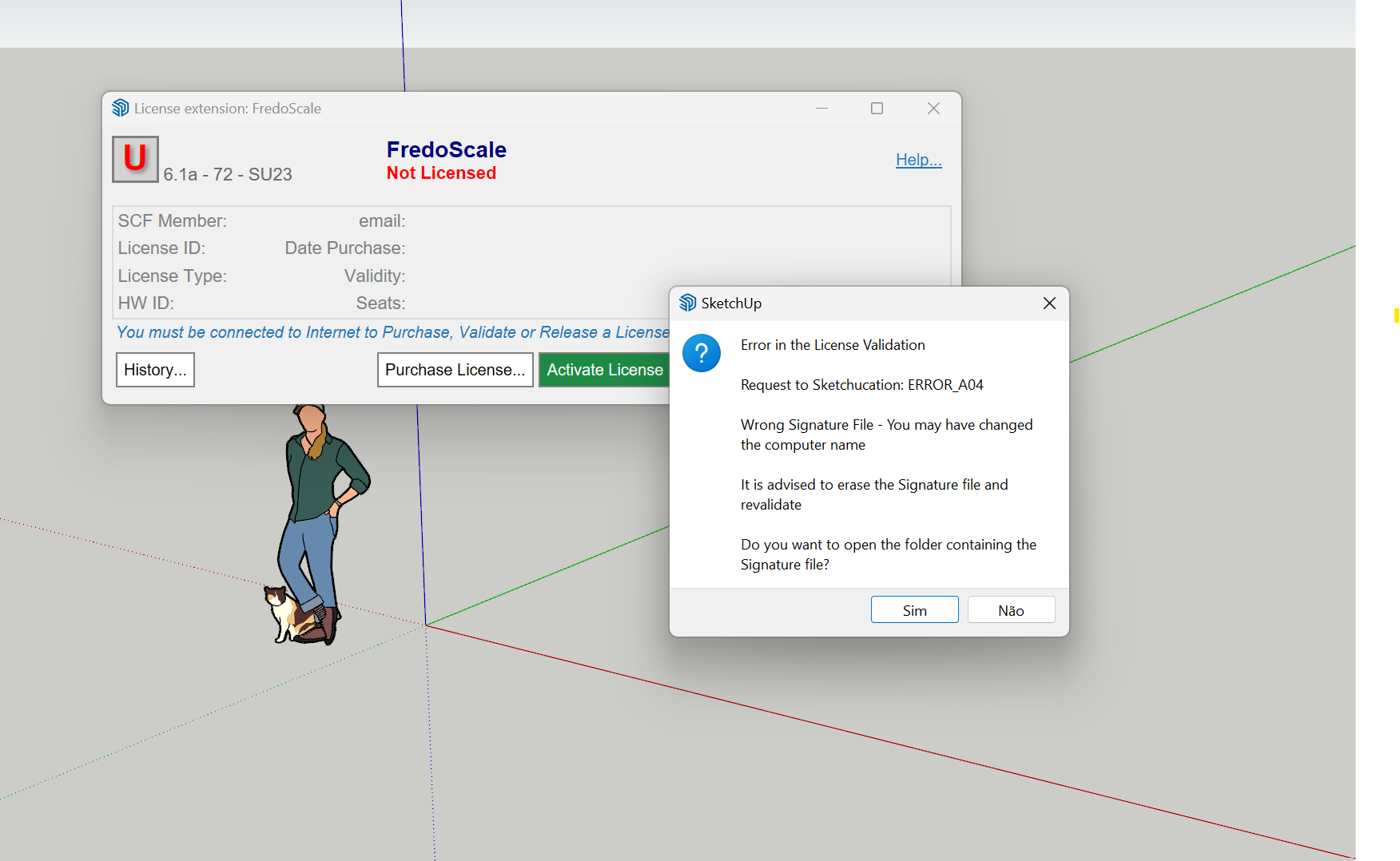@rich o brien said:
I spend some time looking at those .animator file to see if we can implement them into animated browser embeds.
Also I was hoping those files could some be imported into larger scenes to animation to objects.
The .animator file is purely technical, in case something happen to the model.
I was thinking also to have an animation specification file, that would be easier to build and in clear language to specify an animation by the sequences and time line (like "Object1 3.0 4.2 Rotate 90 (1, 0, 0)" for a rotation of 90 degrees around the X axi, starting at 3s and for a duration of 4.2s, applied to Object1.
Not sure however if this would be useful and what we could do with it. Somehow, there is a concept of parametric composed animation, which could probably be make more generic with this approach.
Fredo