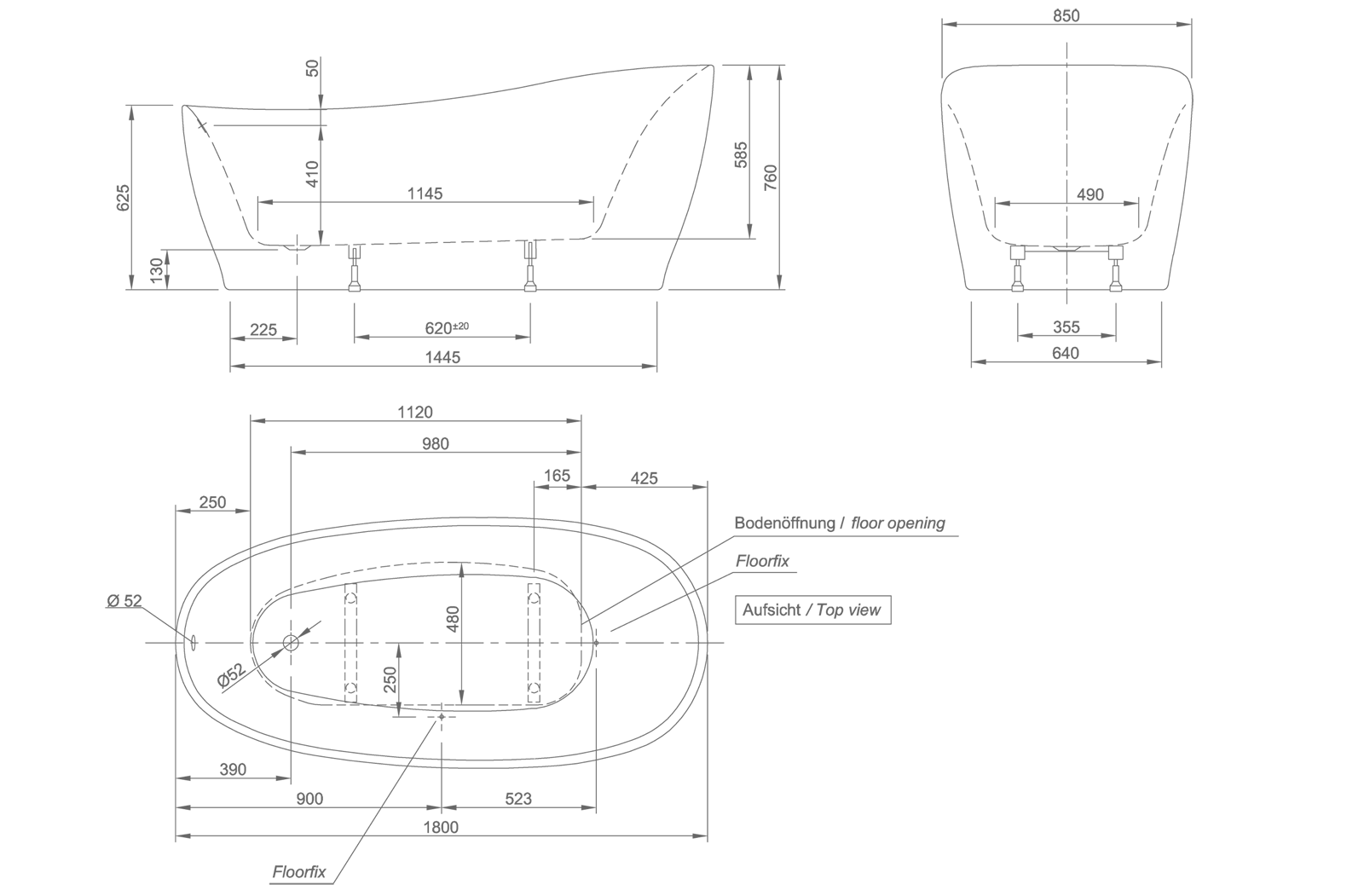Hi guys, -funny part is I have an identical machine at the office and it works fine ; )
However I have more issues with my original laptop, - something with the computer cannot find the GPU hardware anymore (Geforce RTX4090) so I have to repair it.
I will look into it later when this is done.
Thank you so far.
Posts
-
RE: Toposhaper fails installing on SketchUp 2026
-
RE: Toposhaper fails installing on SketchUp 2026
Hi guys. Just for an update; Reinstalled SU2026, downloaded and reinstalled fredo6 with Sketchucation manager, downloaded and reinstalled Toposhaper. No change...
-
RE: Toposhaper fails installing on SketchUp 2026
Sorry,- but still not showing up...
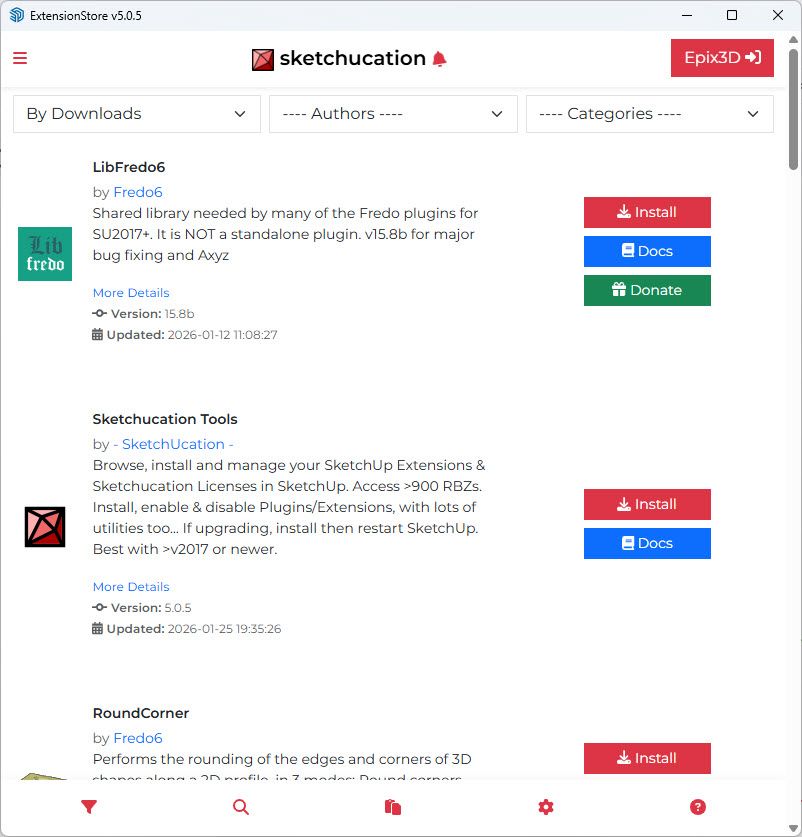
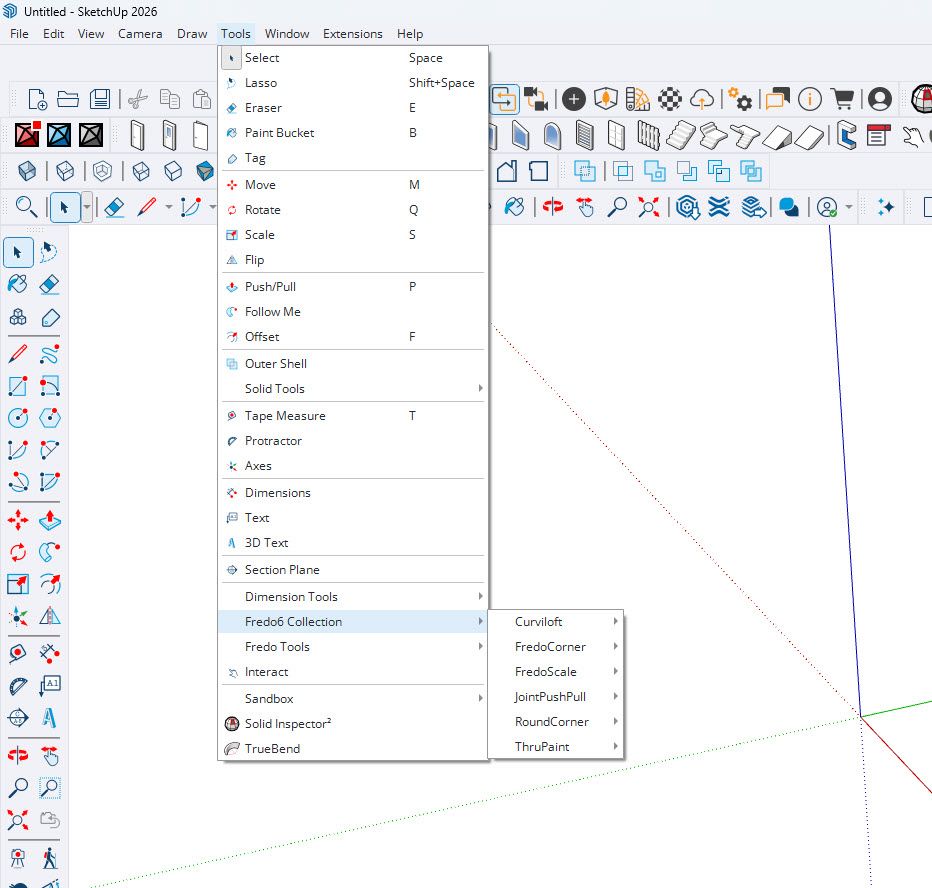
-
RE: Toposhaper fails installing on SketchUp 2026
I used your method step by step TIG -still cannot find Toposhaper though the install says success. I did turn on and off SU for each step.
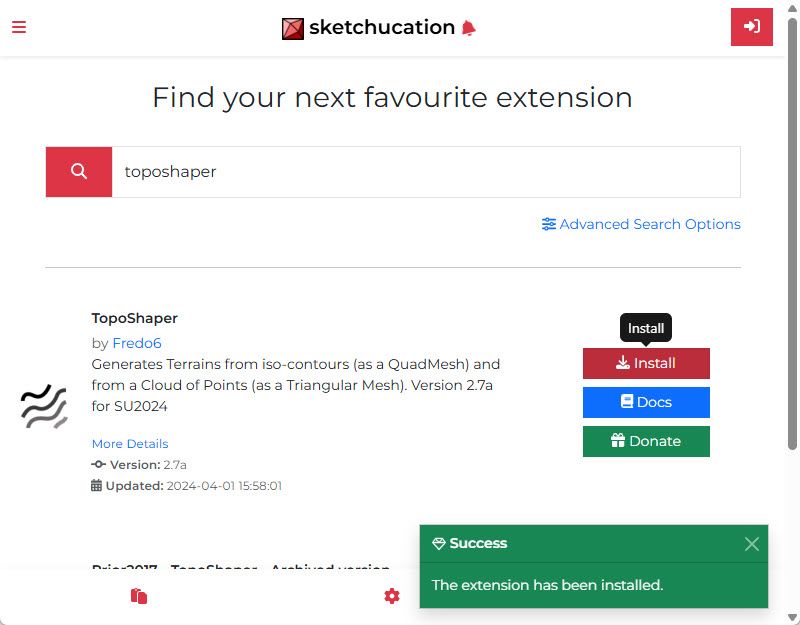
-
Toposhaper fails installing on SketchUp 2026
I have a licensed Toposhaper plugIn but when I try to install on SU 2026 I get the message
Failed to install?
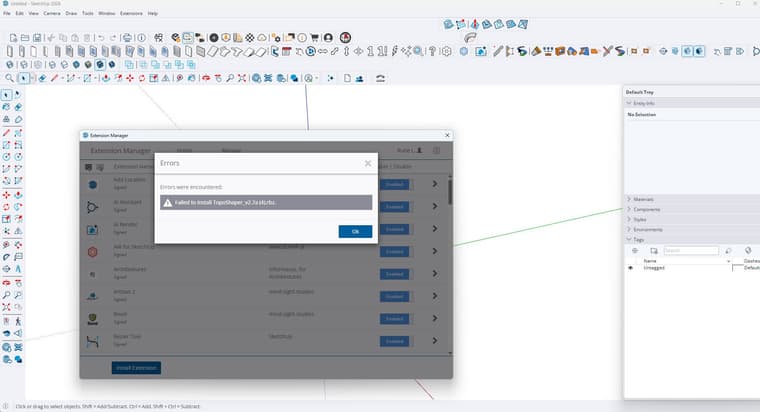
Anybody know how to solve this?
-
RE: Help with ProfileBuilder4 Wallblocks
Wow Rich! Thank you. Will try it out
-
RE: Help with ProfileBuilder4 Wallblocks
Thank you Rich.That was it ; ) Works fine in straight lines but how can I make a curved wall with blocks facing forward paralell to the cuve?
This Curved wall was done manually
CuvedWall.skp -
RE: Help with ProfileBuilder4 Wallblocks
I have a problem making the blocks without intersecting eachother when drawing. Tryng to maximize with whole blocks only, -that is -no overlapping geometry.
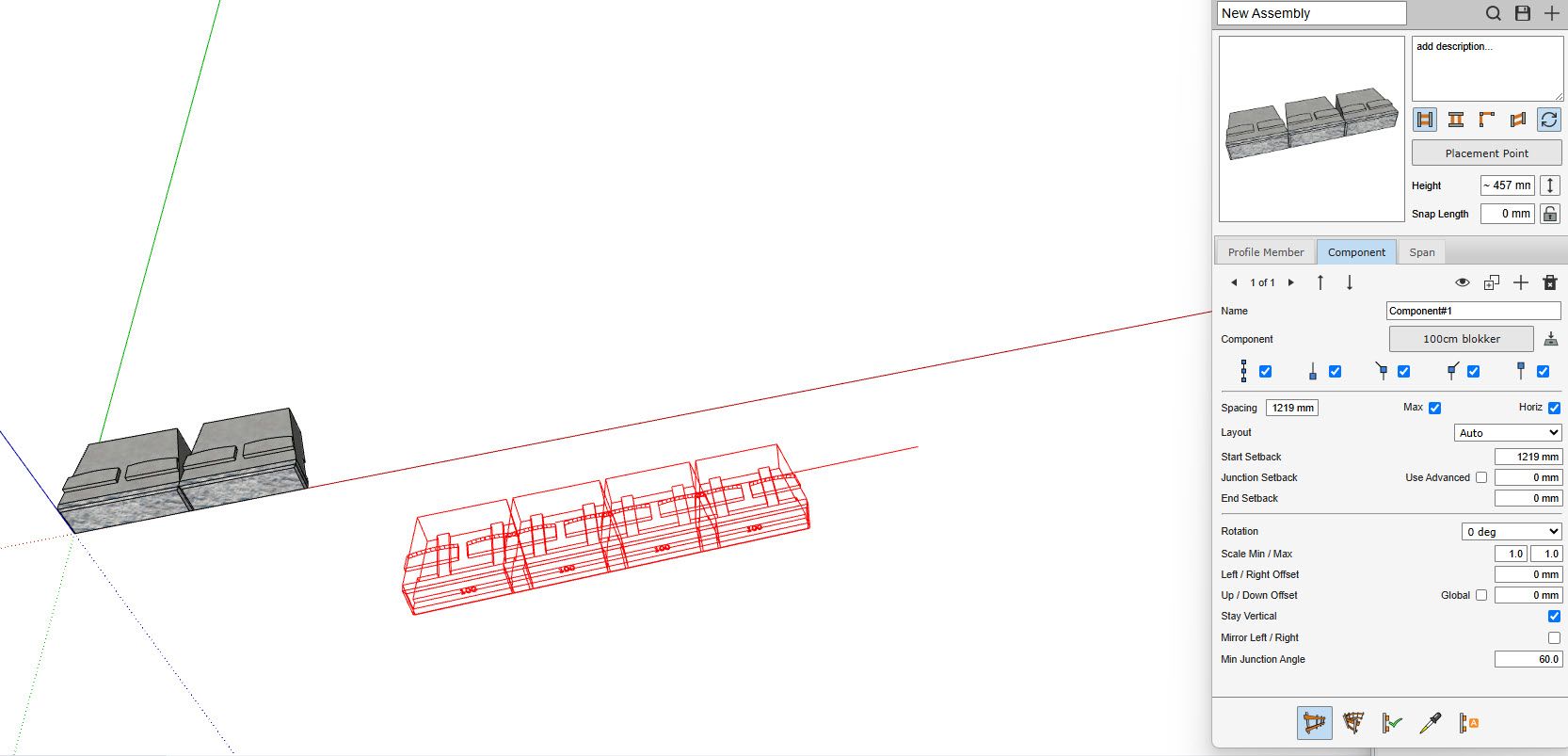
Block1.skp -
Help with ProfileBuilder4 Wallblocks
Trying to make an automatic assembly of wallblocks but long time since I Used it so I need help.
How can I make this functional?
-
Seamless tiling
Trying to make a seamless texture. When used in SketchUp 2025 it tiles wrong.
Anybody have a solution?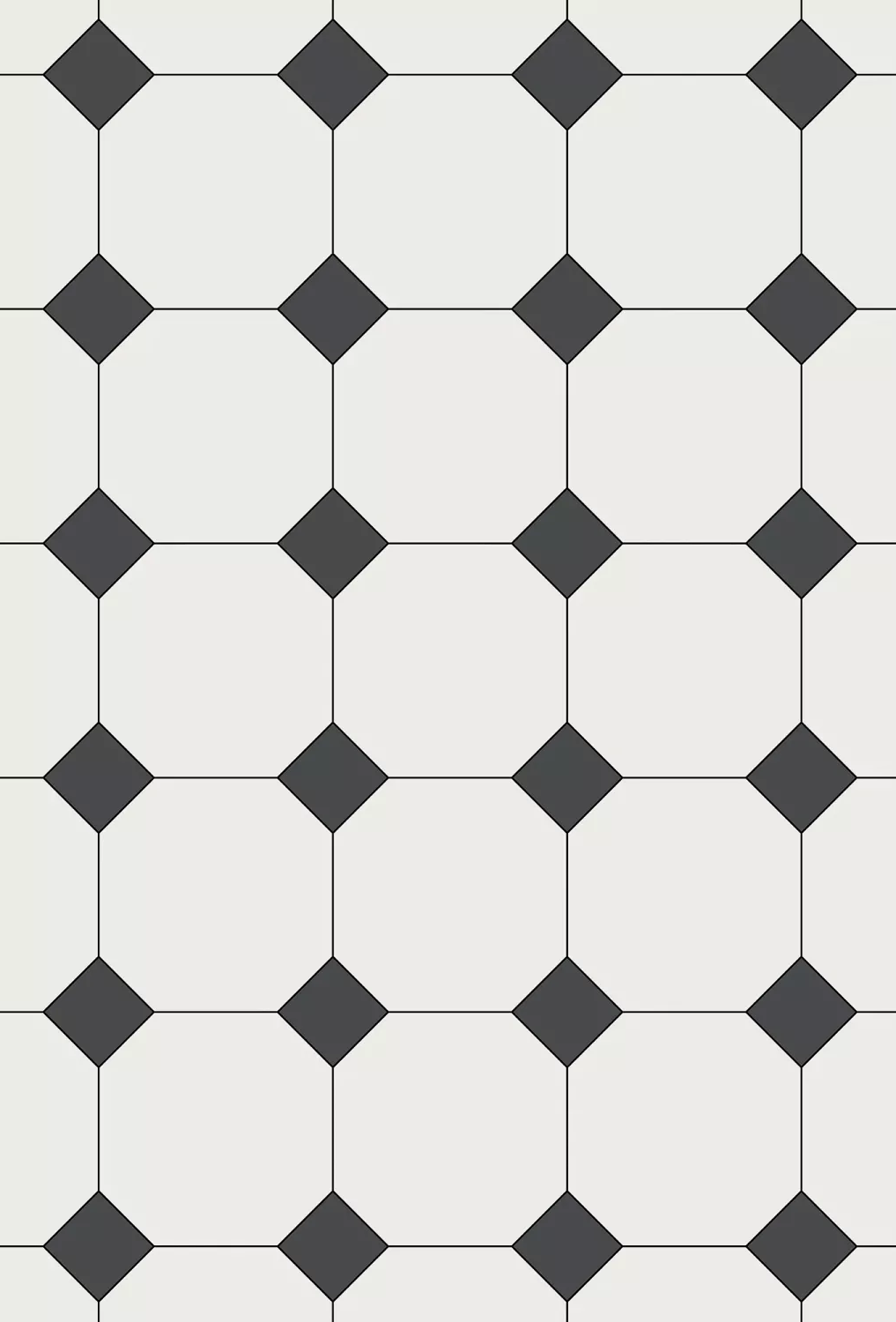

-
Process plant piping plugin
Which is the best Piping plugin for processplant?

-
RE: Sloped Railings ProfileBuilder 3
Thank you Rich. I really appreciate your help

Forgot to say thanks

-
Open -slide back
Hi,
In am not so good with multiple animations in the DC. How can I make the doors on this cabinet open 90 degrees and slide backwords when clicking second time?
[img]Open90-Slide[/img]Attached find the model in V2019 if someone can help.
Thank you in advance ; )
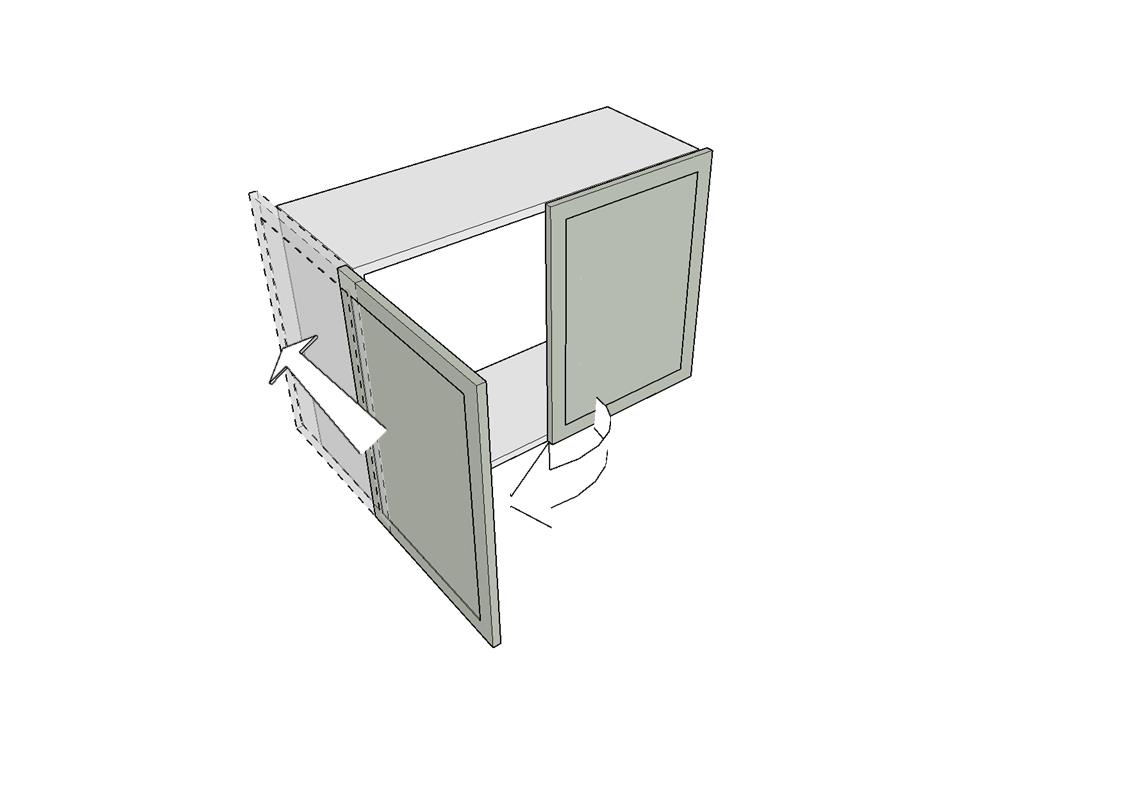
-
Sloped Railings ProfileBuilder 3
What settings do I need to make the posts reach top railing when making railing assembly for stairs/sloped terrain?
[img]
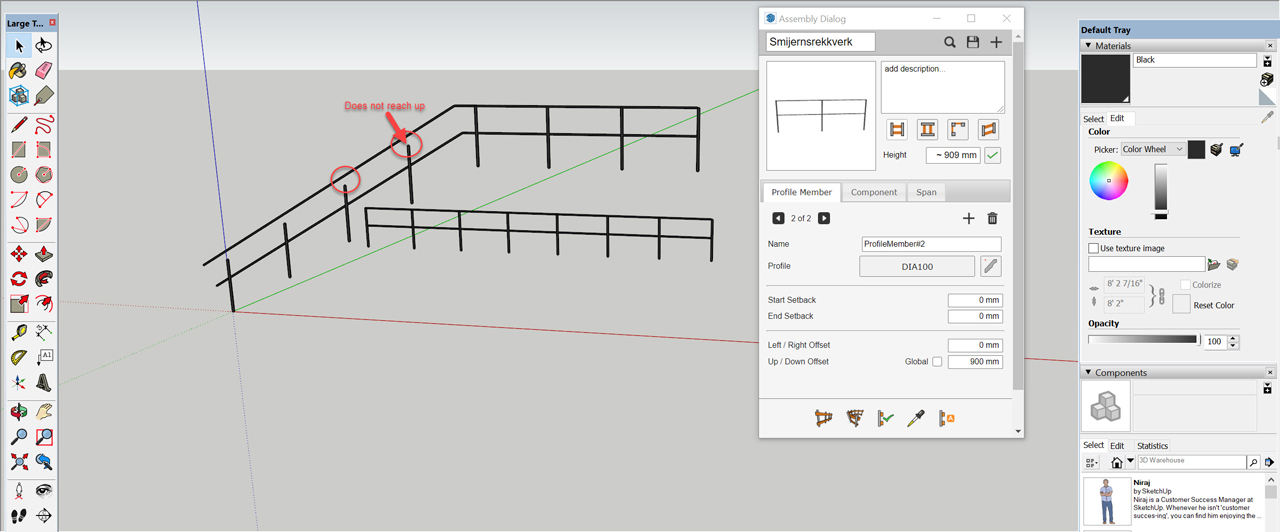 [/img]
[/img]Attached the assembly SketchUp Pro 2022
-
Copy along 2 paths
Is there a plugin or how can I copy items along 2 paths?
Just like a rollercoasters wheels holds the wagons locked while twisting along the rails I want these blocks to copy equally following the two rails.Any tips?
Thank Yousee attached SKP 2022 model
[attachment=0:2ysfr3pl]<!-- ia0 -->Twisting paths.jpg[/attachment[attachment=0]BlockAlongPath.skp<!-- ia0 -->[/attachment:2ysfr3pl]
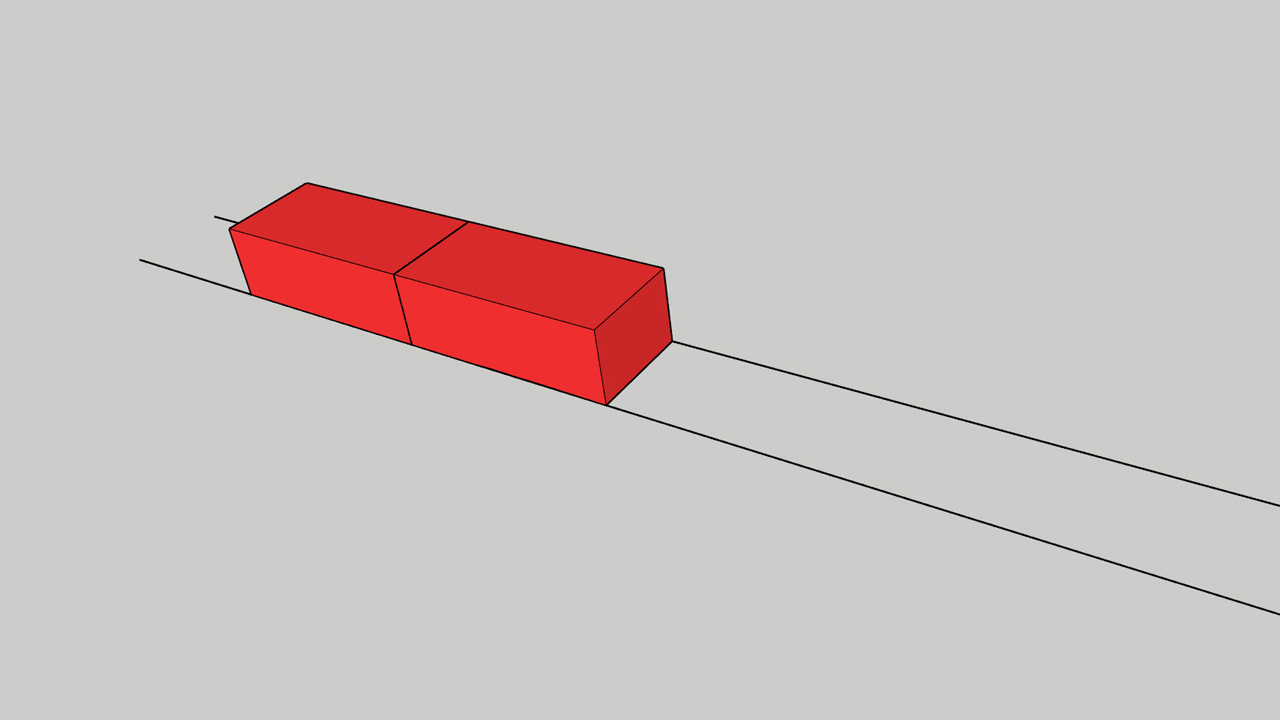
-
Physics in SketchUp
Previously we had Sketchy Physics and MSPhysics which could solve my problem.
I need to drop some boxes and cans into a bin so it looks naturally without intersecting eachother
like on this photo.[img]
 [/img]
[/img]Anyone have a tip on plugin or how to do it?
-
RE: Dynamic PushPin
Hi PCmoore,
Thank you for explaining. Very useful

Thank you once again
-
RE: Challenge
My try.
Untill I learn more of subdivision i used Curviloft and scale for this model
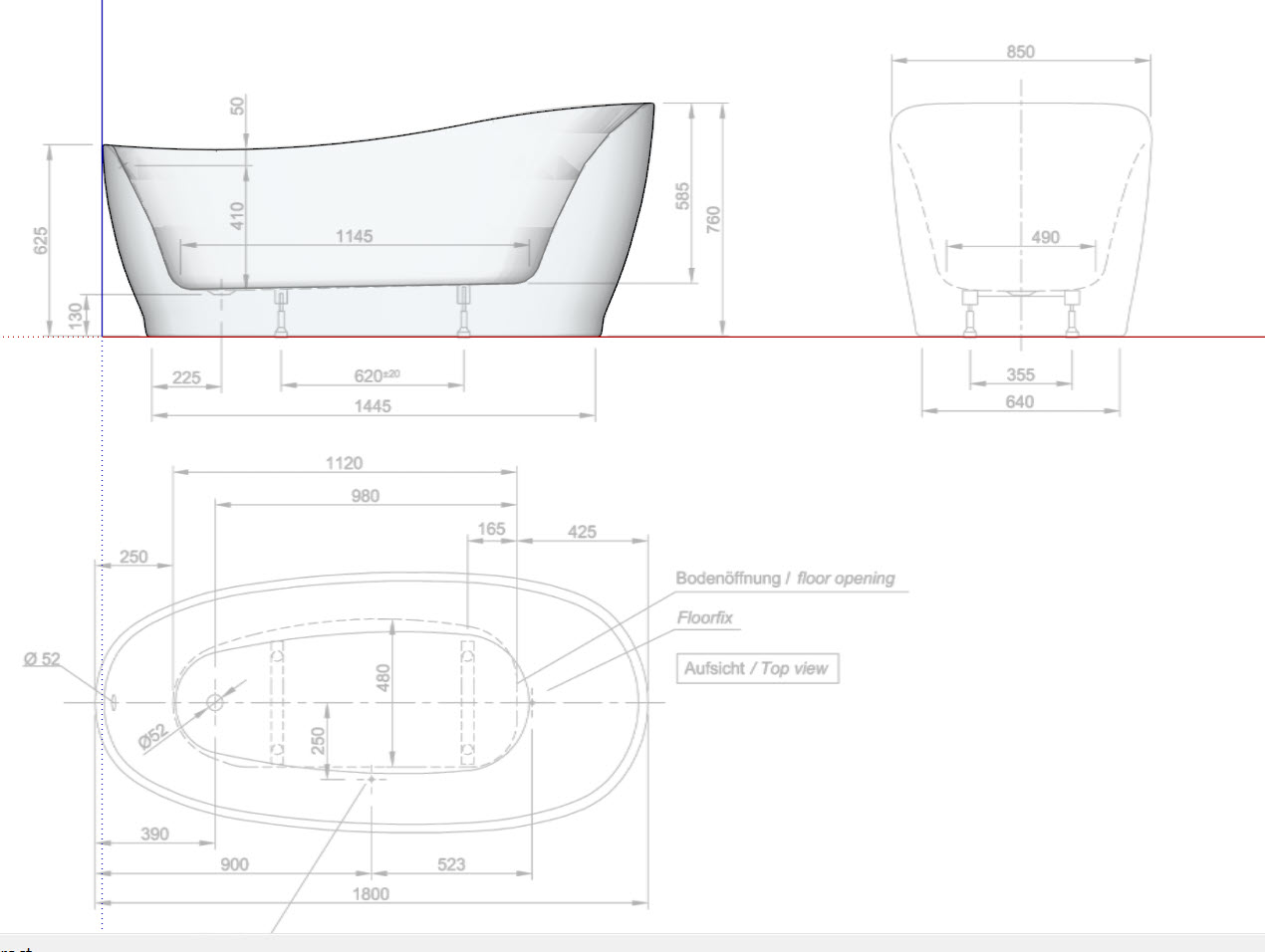
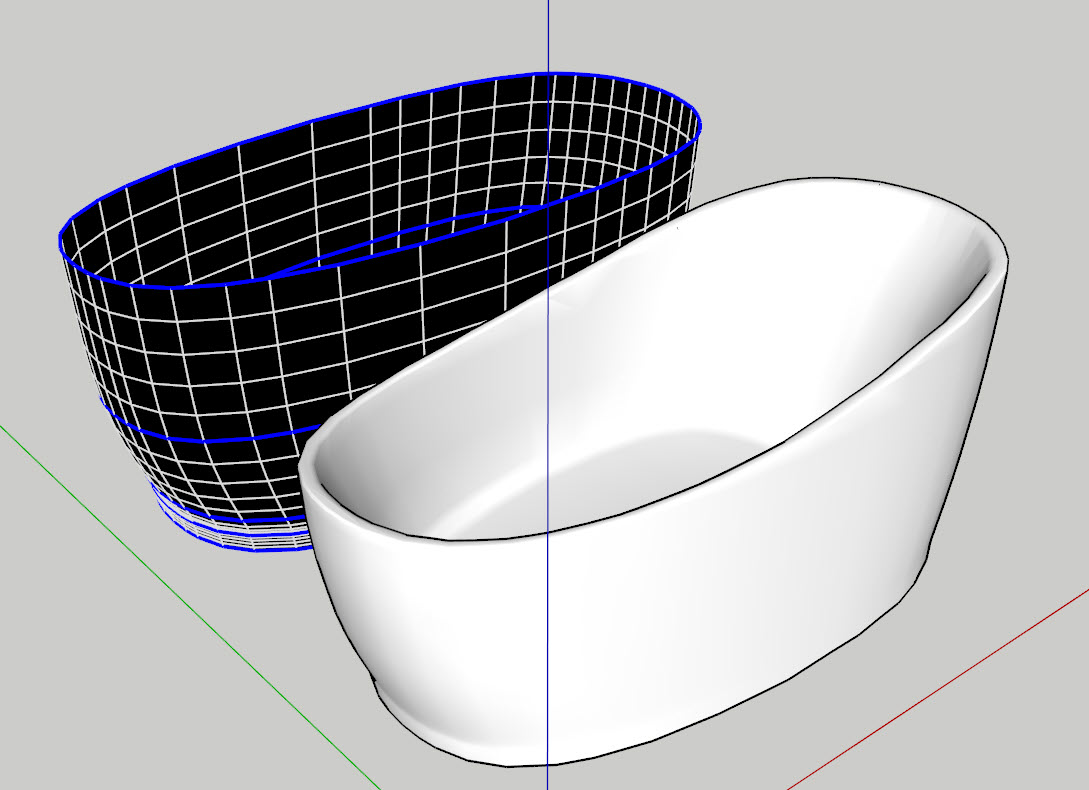
 BlockWall.skp
BlockWall.skp Here is another one..
Here is another one..