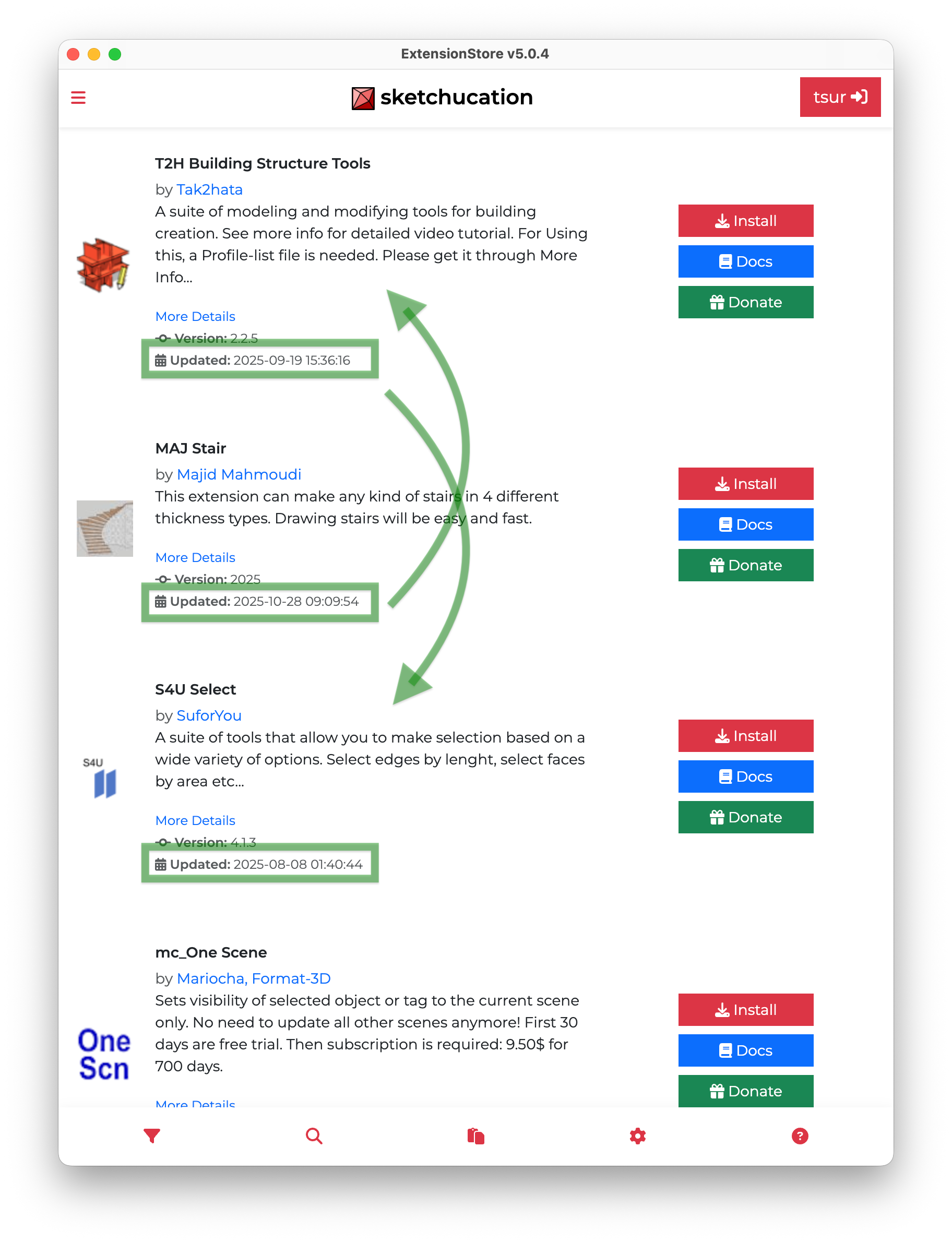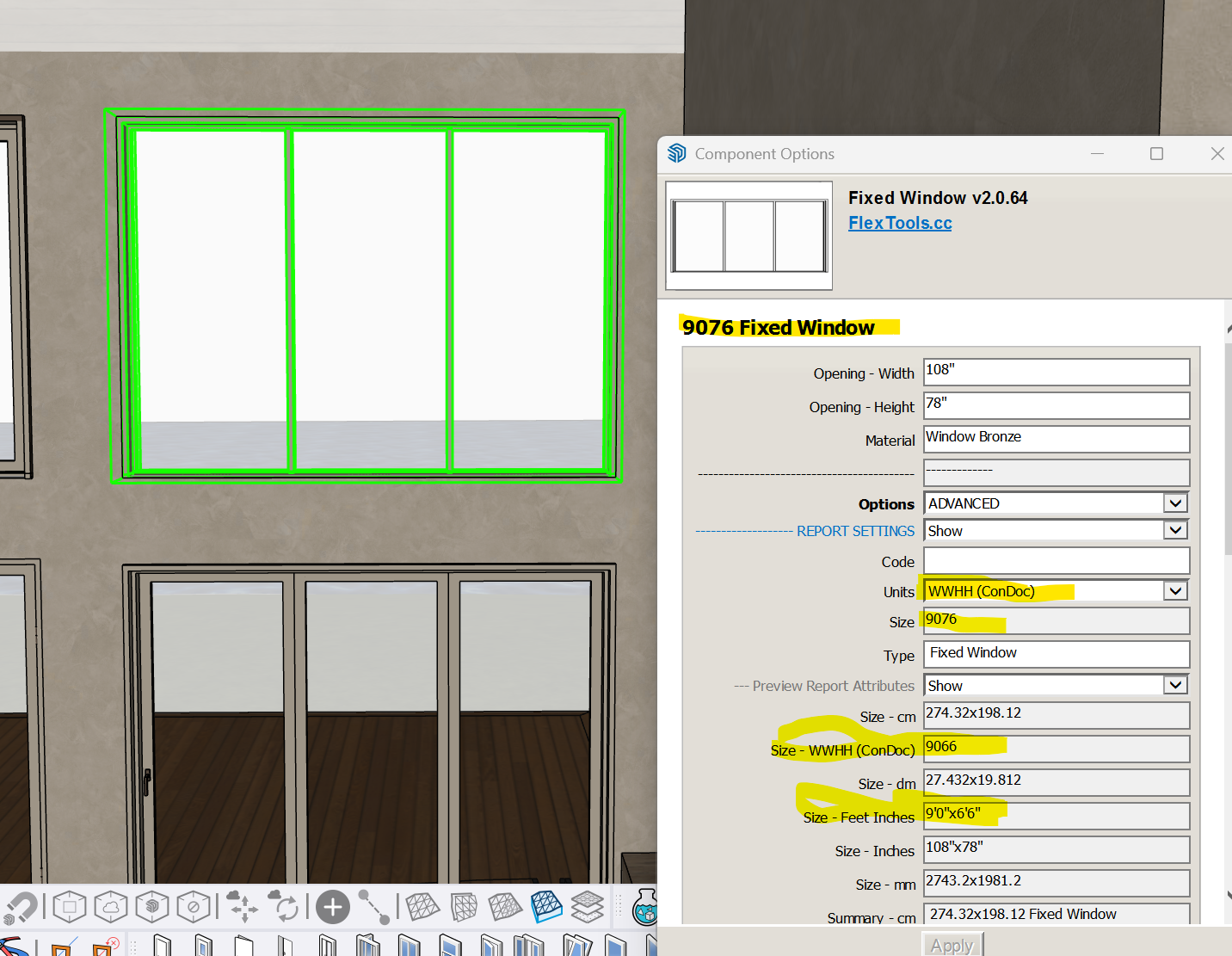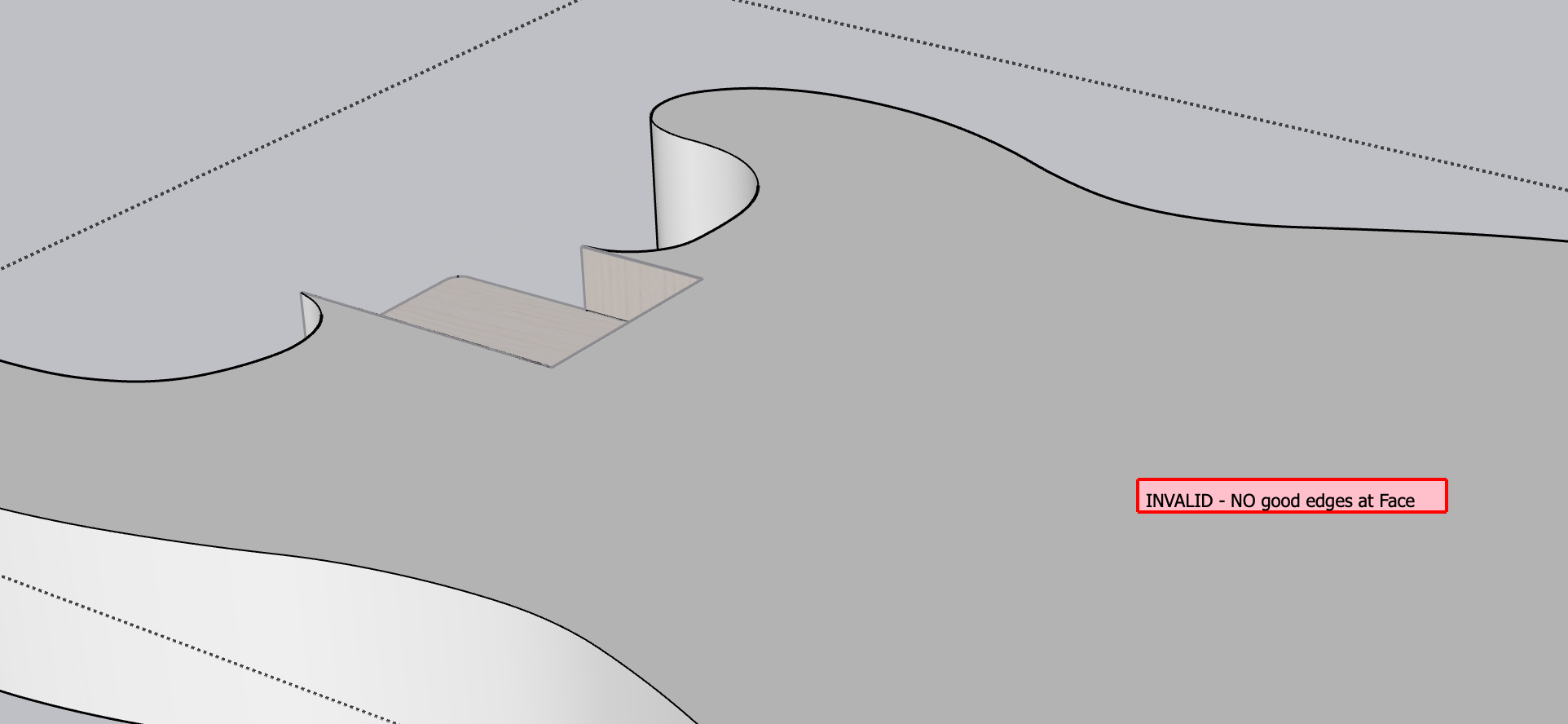@thomthom said in [Plugin] Selection Toys:
Hello ThomThom,
I would like to report a possible compatibility issue with the Selection Toys plugin when using SketchUp 2026.
After updating to SketchUp 2026, Selection Toys no longer behaves as expected. In my case (and according to other user reports), the plugin causes problems related to the interface and toolbars, such as tools not appearing correctly or toolbar customization not working properly. When Selection Toys is disabled or removed, SketchUp 2026 appears to function normally again.
This issue seems to be related to changes introduced in SketchUp 2026 rather than a specific workflow error, as the plugin works correctly in previous versions.
I wanted to bring this to your attention in case it helps with investigation or future updates.
Thank you very much for your work and for maintaining such an essential extension for the SketchUp community.