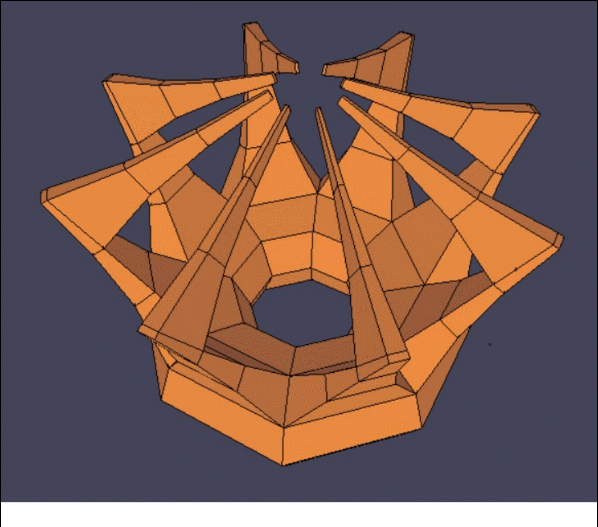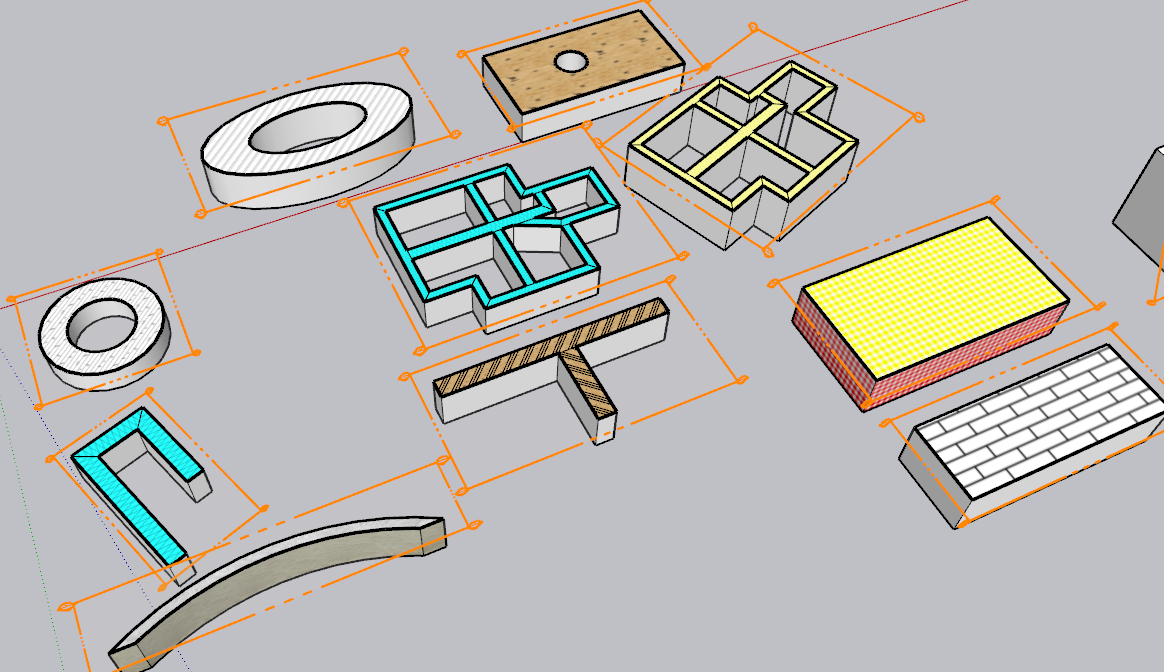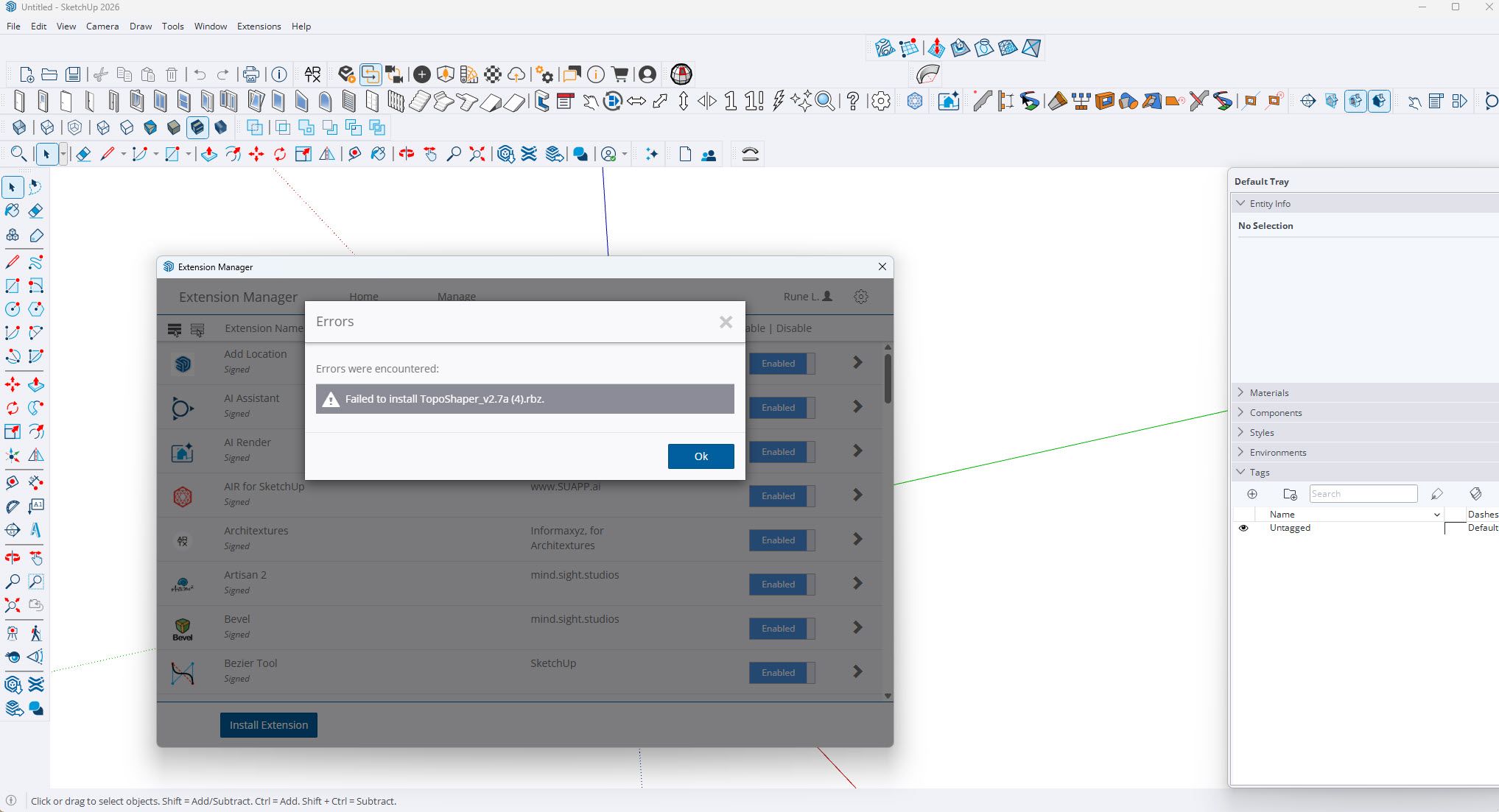Version 4.3.0 - 02.01.2026
Added a base plate (top and bottom) option to the in-wall column module.
Added "Opening Outline" options to the General tab of the Global Settings for windows, door and garage doors.
[image: 1769997212521-wall_su1065_800.jpg]
[image: 1769997212550-wall_su1066_800-resized.jpg]
The option to set the opening outlines as regular edges or dashed (construction lines) was requested by a user. This option only changes the outline created at the top of the wall, it does not change or remove the door swing symbol or the garage door extent outline (dashed construction line).
I’m trying to not add more parameters and options but users always contact me with something new they need. Everyone has their own workflow or the way they want things to appear in Layout. Flexibility and a smorgasbord of options is critical but at the same time it does balloon the number of parameters and increases complexity which tends to scare away some potential users.
I always tell new users to not be frightened of all the options, if you don’t know what it does then just leave it as default, that is generally your safe bet.