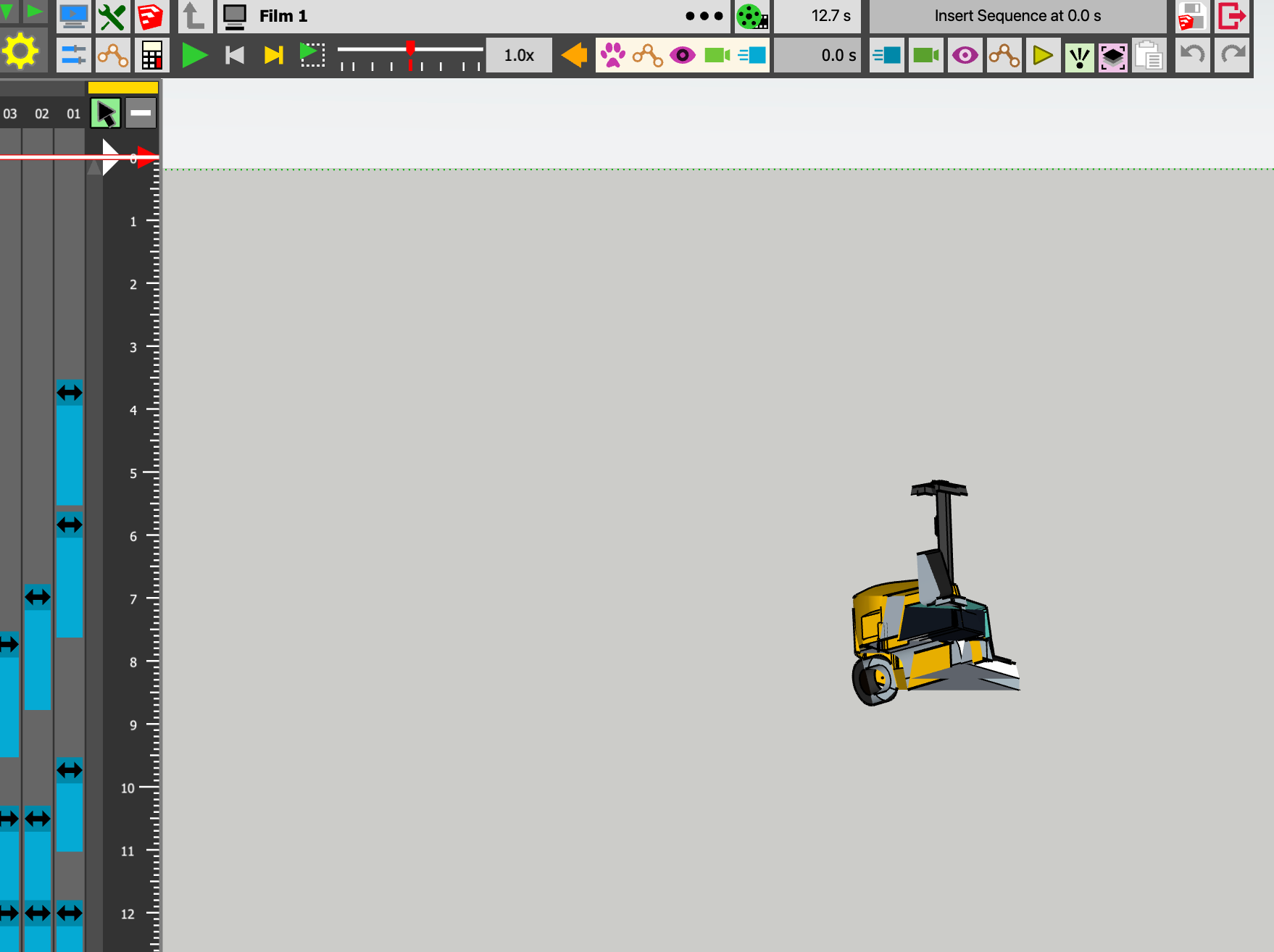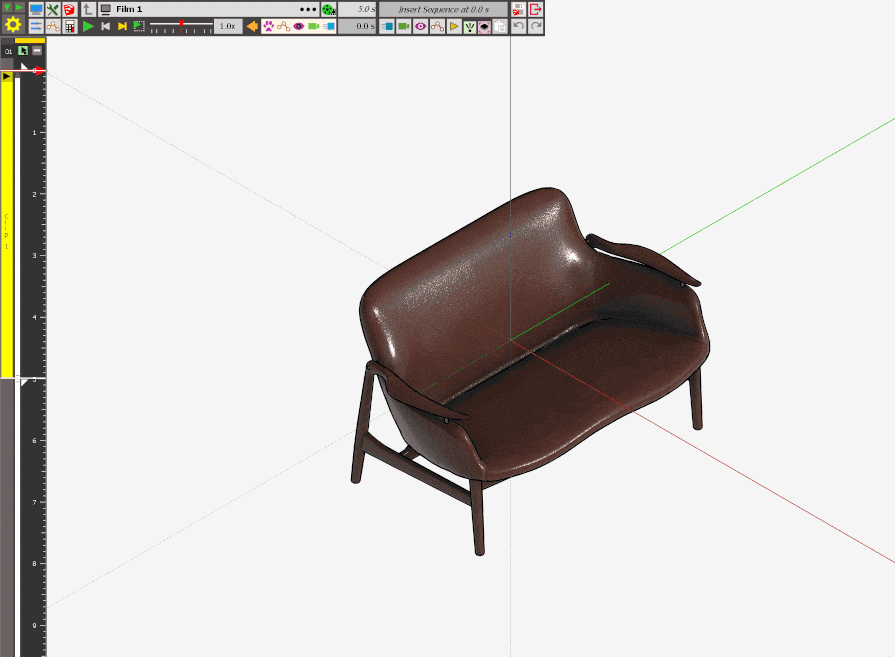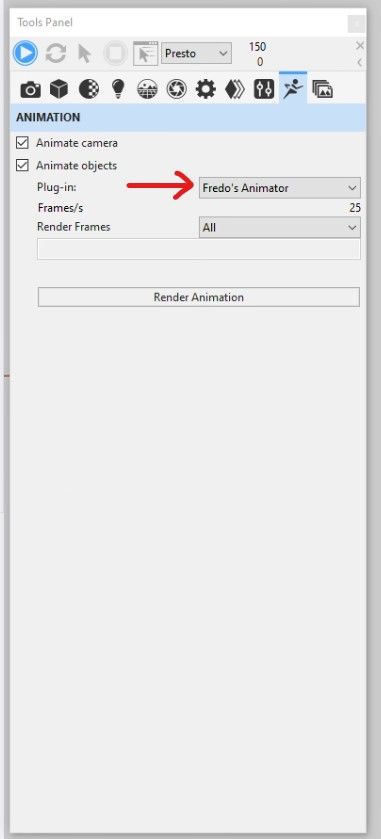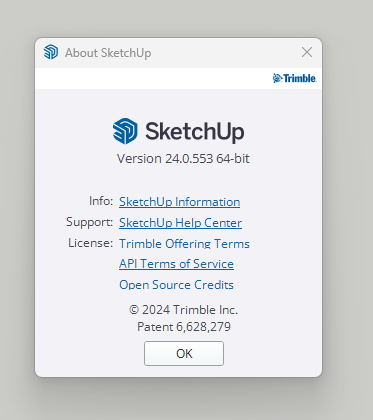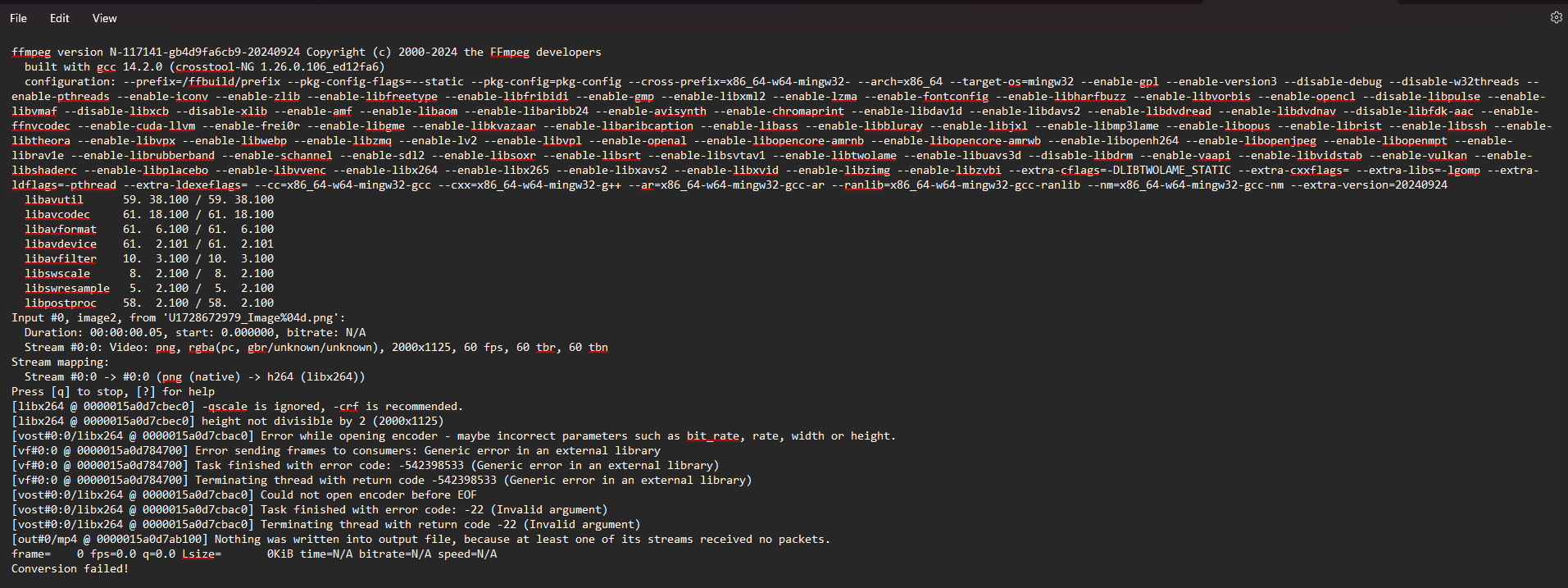Hi there!
When dealing with kinematics, it's very useful to be able to graphically manage speeds instead of positions (slope of positions law)
I see that a lot of non-linear laws are availables during a movement, but as far I understand, it's only useful between 2 keyframes.
When dealing with more keyframes within a same general movement, I didn't manage to have some smooth transitions...
Here is a simple case:
Let's say we want to animate a car, constant speed (100km/h) between KF#1 and KF#2.
Then it decelerates between KF#2 and KF#3 so that it reaches another constant speed (50km/h) from KF#3 up to KF#4.
I didn't manage smooth transitions without generating some weird stuff...
Is there some kind of tricks using available non-linear laws?
Thanks!