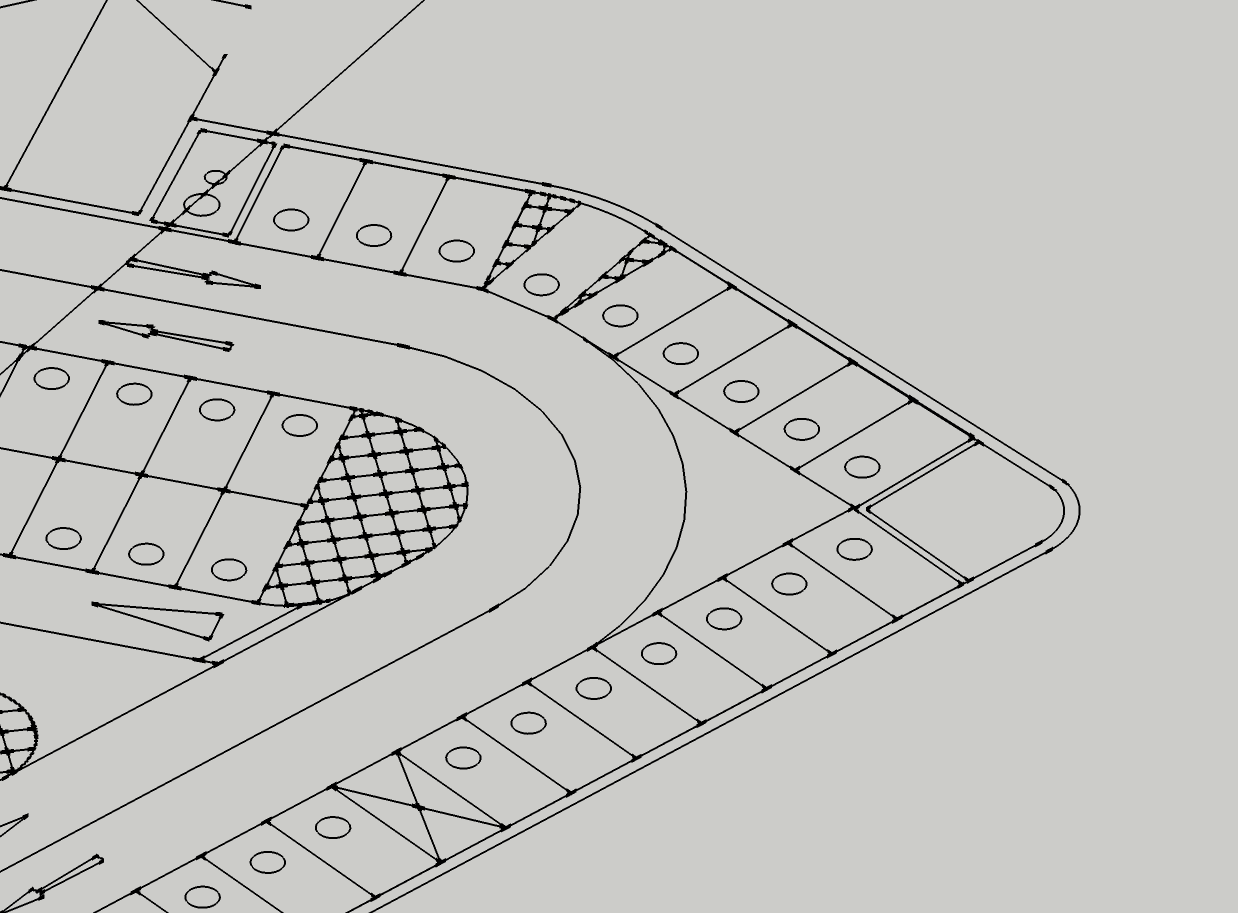@Dave-R Currely I have a paid version of 2020. I export from 3rd Planit in DWG. Some of the layouts are very complex, but the DWG line is true. The issue I have is that the line rises and falls as the height changes and as it curves extruded shapes role. Follow me does this and is there for no good. I need an extrude tool that keeps the top flat and square but rises and curves.
Latest posts made by jamesn320
-
RE: Converting Lines to a shape
-
RE: Converting Lines to a shape
@memir Hi, thanks for the pointer, I've had a look and there are some good tools but I still suffer from the same problem as the lines have imported rise, fall and rotate the extended shape twists, I need it to stay flat. Extrude Along Parth is the closest so far from that set.
-
Converting Lines to a shape
Hi, I'm using SketchUp to produce CNC cutting files, the raw information comes in from another software package, 3rd Planit, and arrives in Sketchup as a line or curve made up of lines. For example, here it is in 3d Planit:
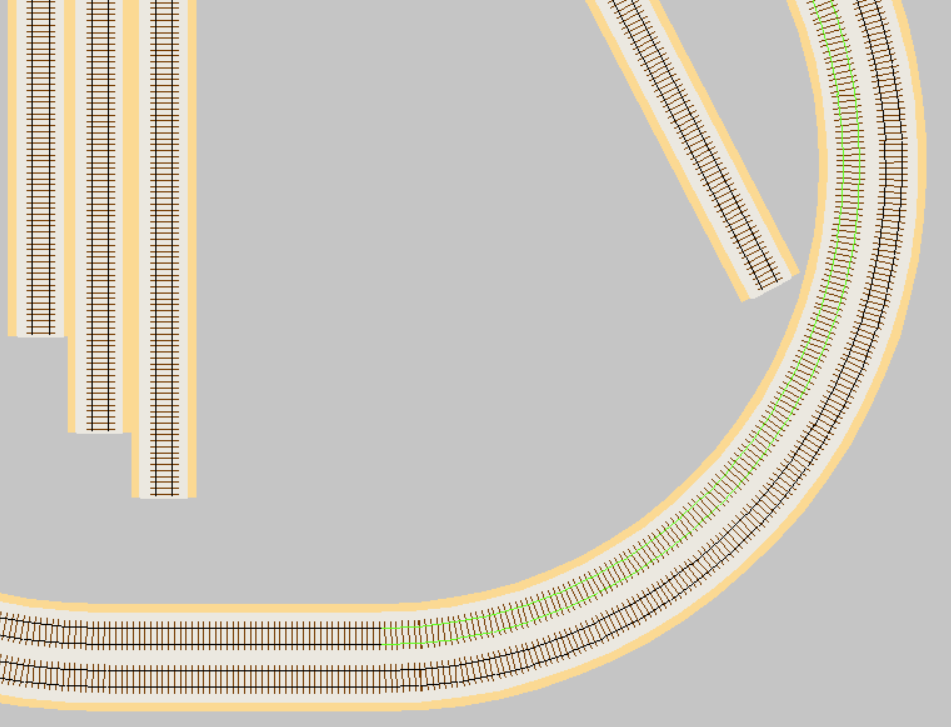

In Skechup it comes in like this:
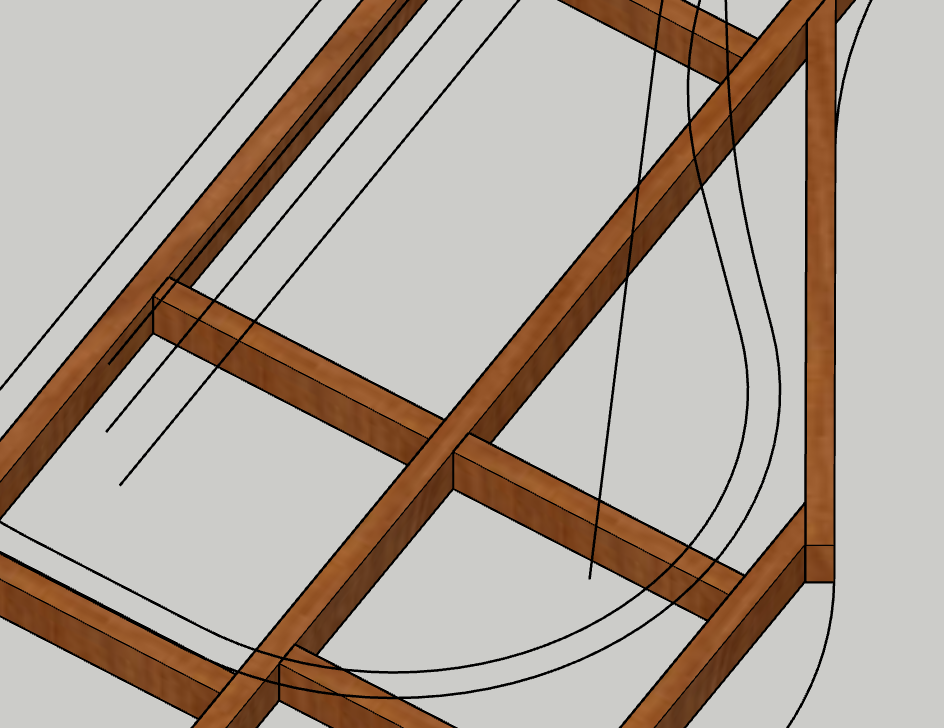
I there a plug-in or tool that means I can select all the lines and curves and convert them into a solid object, such 9mm ply. Basically, a rectangle that followed the line/curve. I know about the Follow Me tool but there are hundreds of lines.
Something that could easily give me this.
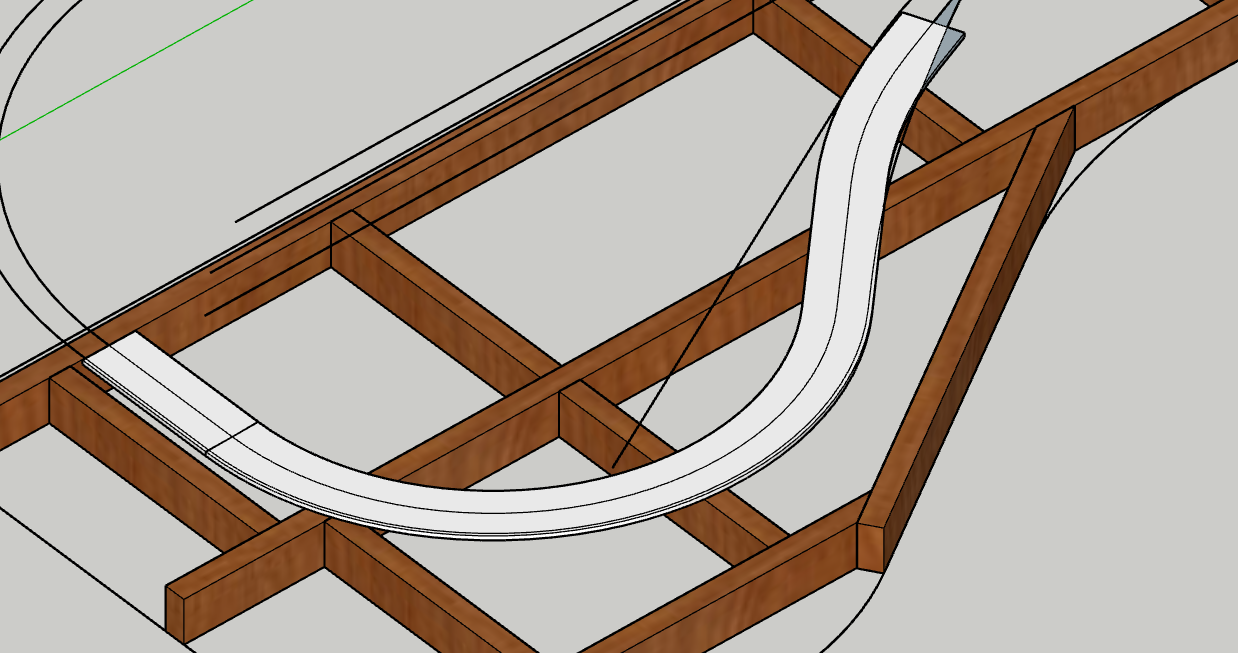
I'm using Sketchup Pro 2020.
Many thanks, James.
-
Problem Adding Color/Texture to imported objects
Hi,
I have imported models from Tekla Structures into SkethchUP. The model comes in looking great and each assembly is a component group. I have attached a sample of this exactly as Tekla exports it. What I want to do is select different components and apply a texture or color to all the surfaces so I can produce a render. So for example selecting all the columns and adding a Galv finish. But it will not let me, I can select the texture I want but when I click on the component is does nothing. If I do an 'Entry Info' on the component it shows the texture? If I explode the component I can add the texture to the surfaces but I don't want to explode the components as there are thousands of them in a big job. If I draw a new cube and make it a component I can add the texture. So what is different about the imports?
Any advice would be appreciated.
Thanks, James.
-
RE: Selecting Groups by Name
I've got it to now be on the drop down menu, Happy days.

-
RE: Selecting Groups by Name
I feel like I am about to go on a steep learning curve, is it possible to add that script into a button on the tool bar?
Cheers,
James
-
RE: Selecting Groups by Name
Wow! Thanks. That is exactly what I wanted. I have never used the Ruby Console before. Your code even adds the different groups names to the drop down menu.
Thank you very much!
James
-
Selecting Groups by Name
Is there an easy way to select all groups that have the same name?
I have imported a large model from Tekla, it has not created separate layers but it has grouped each assembly. One group for each column etc. I want to texture all the steel, concrete, asphalt etc differently but this would be a very time consuming processes unless I can easily select all groups with the same name. Unless there is another way?

Cheers,
James
-
RE: Turning lines into area/solids
Thanks Guys,
Cotty, you are right. I need I to lay it over a concrete floor so when it is rendered it comes out. The car park is large so the corner details won't show.
I have tried the http://sketchucation.com/pluginstore?pln=DM_ProfileBuilderFree_v.1.1.0 plugin and that works great, See attached. This is perfect for what I need as the layout keeps changing so I needed a quick way of doing it.
Cheers,
James
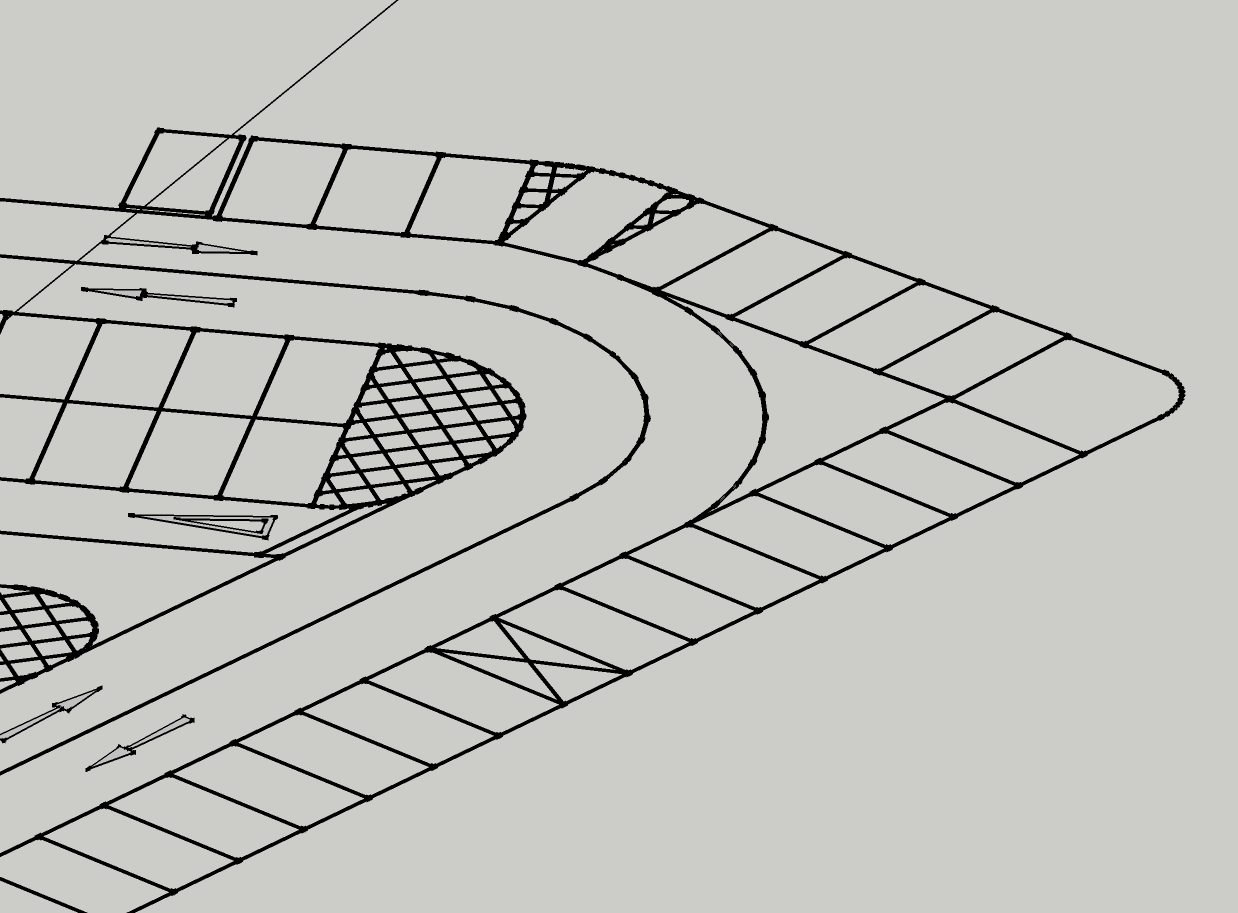
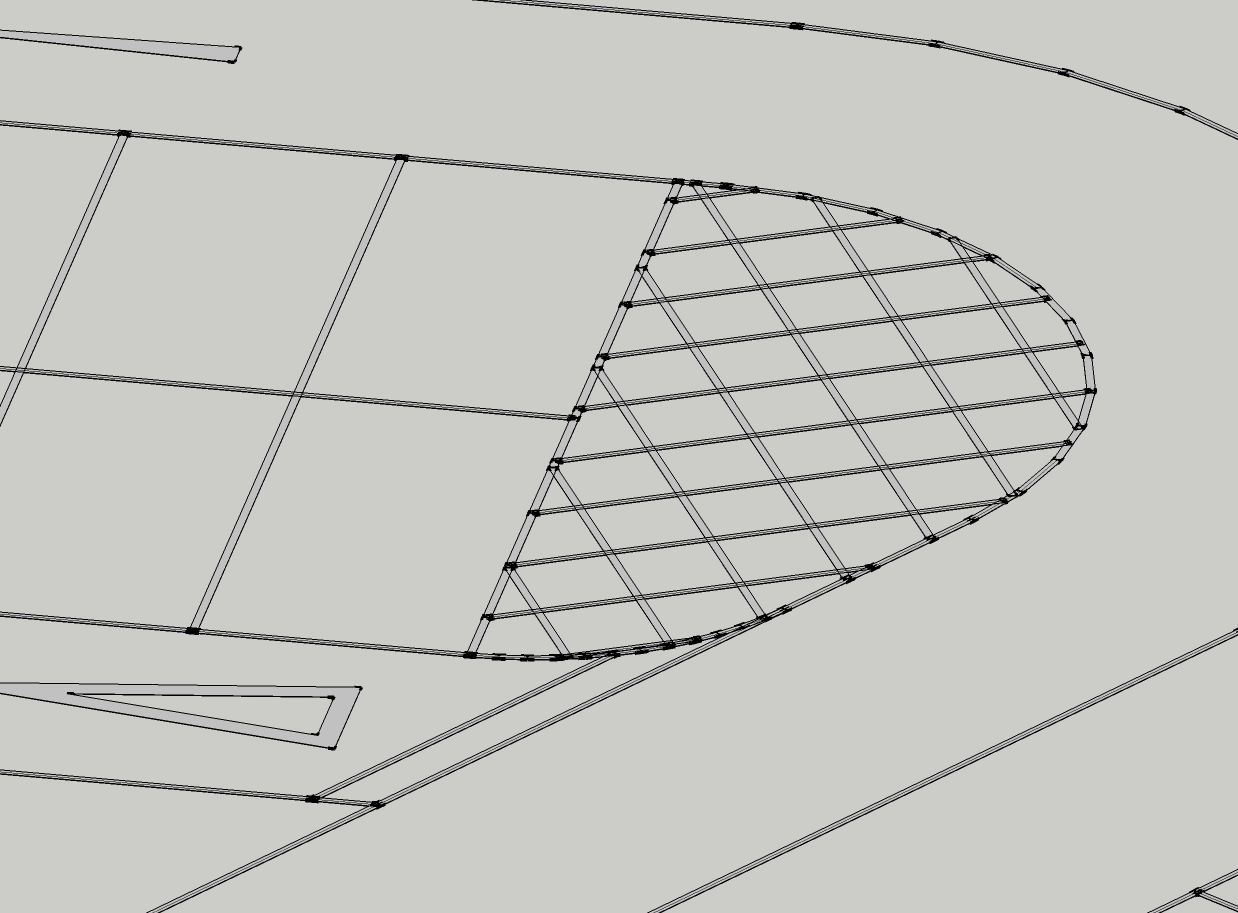
-
RE: Turning lines into area/solids
Hi TECHDAVE02,
Thanks that's a useful tool however it was not what I was after. Have a loot at the attached image. All the lines need to be 40mm wide and 4mm tall with the original line at the bottom center but not putting faces between the lines, is that possible?
Thanks,
James