Wishing everyone from members to visitors a very Merry Christmas and prosperous new year

Little festive render to up the mood!
I like 3D, UV and XP
Wishing everyone from members to visitors a very Merry Christmas and prosperous new year

Little festive render to up the mood!
Some Rayscaper tests....
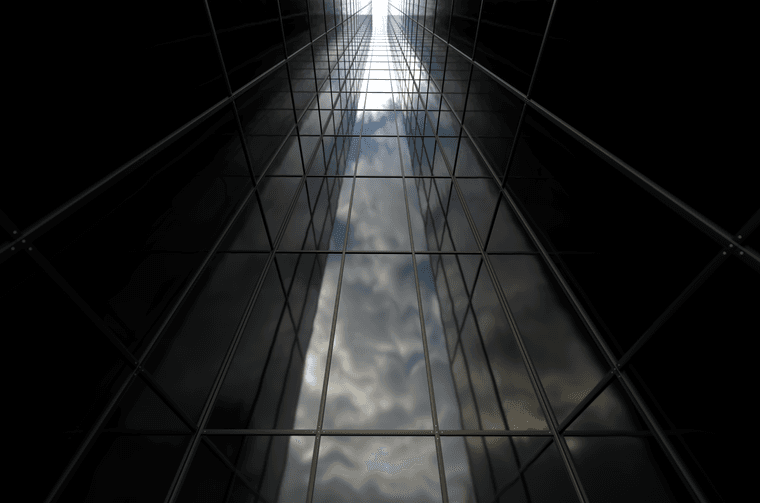
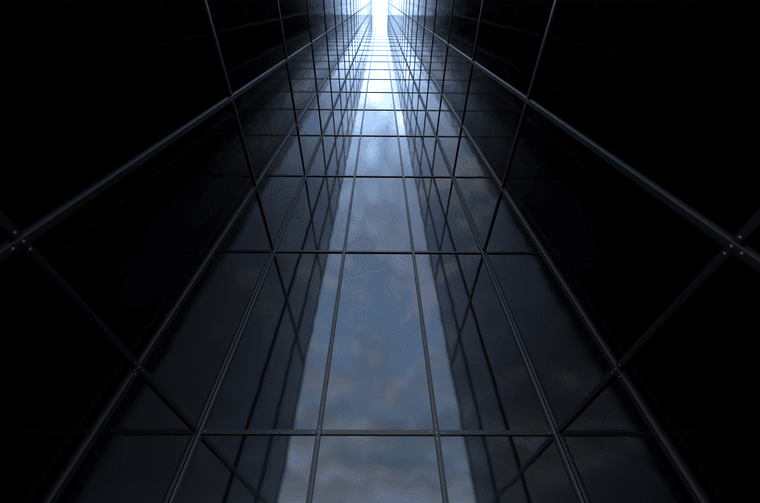
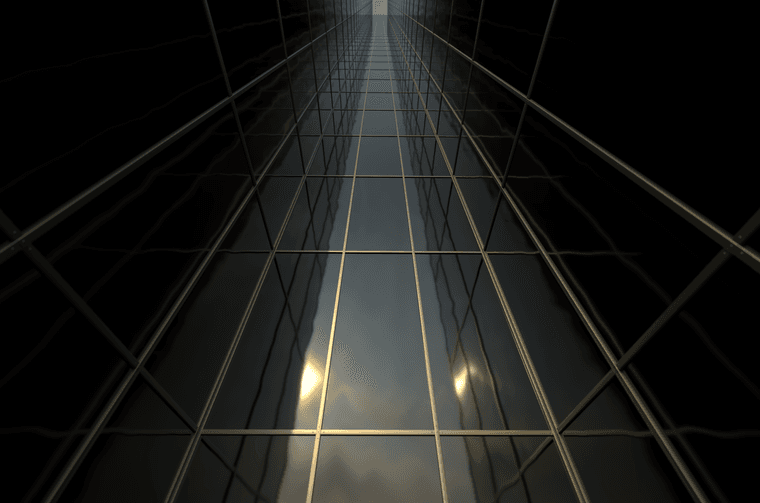
I love the Polyhaven integration to just drag drop HDRIs to switch up the lighting.
Would be nice if AI tackled real world problems rather than disrupting markets that create employment.
The guys over at Lightbeans had added Lightbeans to our ExtensionStore and site.

3D SketchUp Community for Design and Engineering Professionals.
(sketchucation.com)
I've been using there site for a few months and the textures are high quality. If you are doing ArchViz and need access to high quality render ready building products this is a must have!
Plus it's free! They also drop new materials every week and its all accessible directly in SketchUp.
Check it out if you're interested....
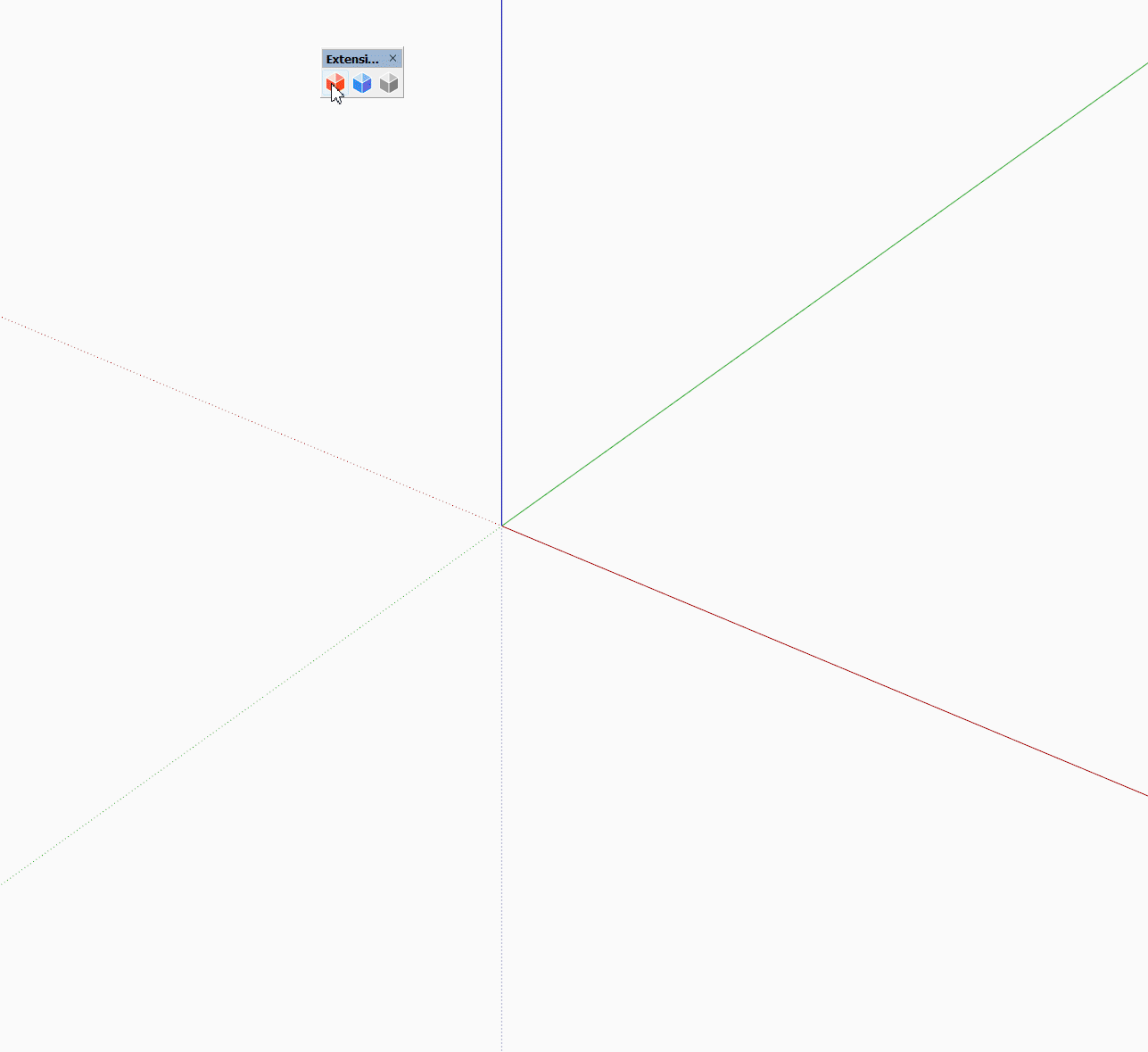
From this separate thread I ended have some play time with texturing...

Modelled using SUbD, UV unwrapped with WrapR and a quick render in Rayscaper
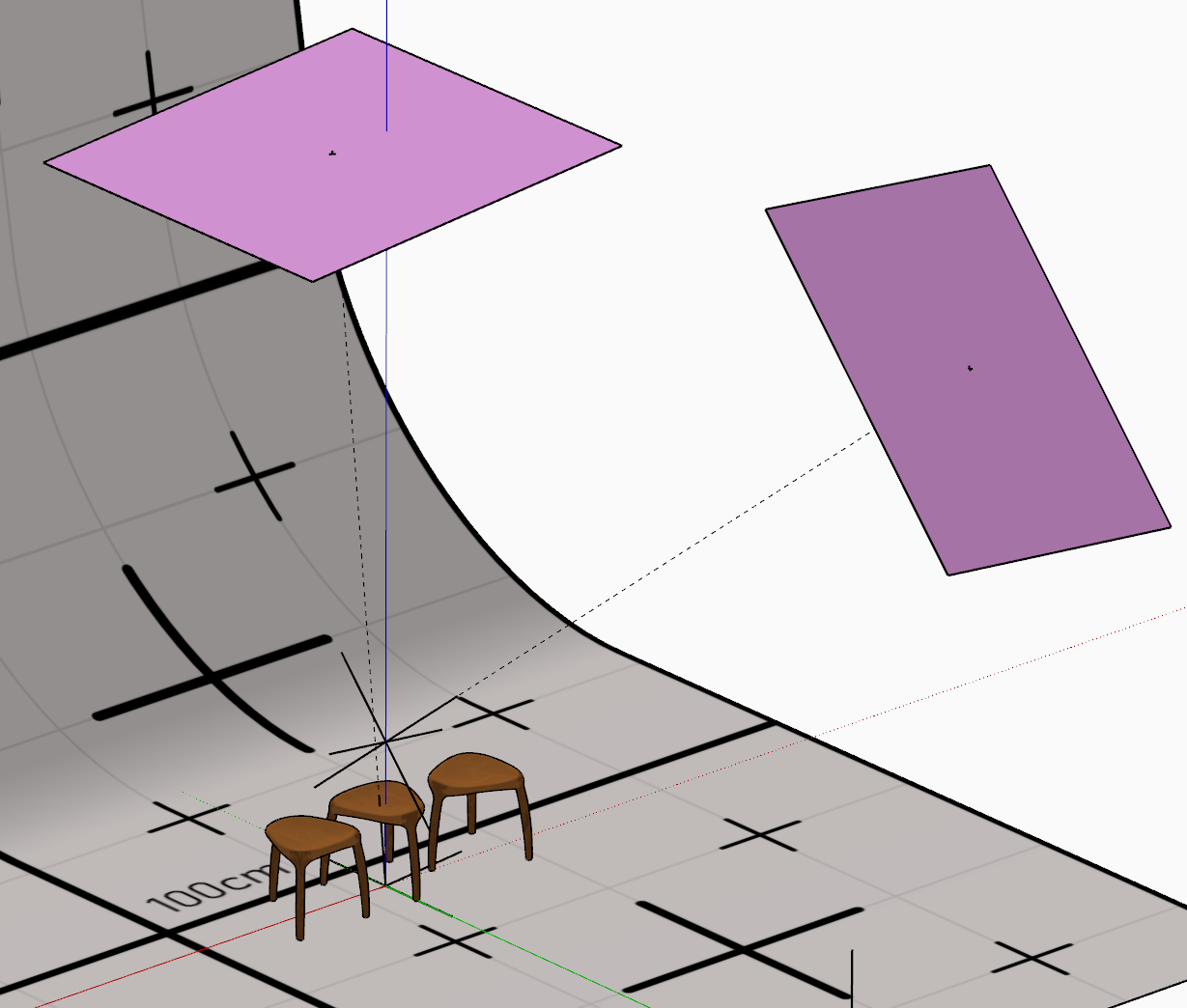
If you missed yesterdays announcement from Epic with their new Fab platform...
Part of this change means the assets currently available at Quixel for free will become paid after December 2024.
To get all 18k assets just login into your account at Quixel then visit the collections area...

Discover a world of unbounded creativity. Explore a massive asset library, and Quixel’s powerful tools, plus free in-depth tutorials and resources.
Quixel Megascans (quixel.com)
Press F12 to open your browsers console and paste in the following js
(await (async (startPage = 0, autoClearConsole = true) => {
const getCookie = (name) => {
const value = `; ${document.cookie}`;
const parts = value.split(`; ${name}=`);
if (parts.length === 2) return parts.pop().split(';').shift();
}
const callCacheApi = async (params = {}) => {
const defaultParams = {
page: 0,
maxValuesPerFacet: 1000,
hitsPerPage: 1000,
attributesToRetrieve: ["id", "name"].join(",")
}
const response = await fetch("https://proxy-algolia-prod.quixel.com/algolia/cache", {
"headers": {
"x-api-key": "2Zg8!d2WAHIUW?pCO28cVjfOt9seOWPx@2j"
},
"body": JSON.stringify({
url: "https://6UJ1I5A072-2.algolianet.com/1/indexes/assets/query?x-algolia-application-id=6UJ1I5A072&x-algolia-api-key=e93907f4f65fb1d9f813957bdc344892",
params: new URLSearchParams({ ...defaultParams, ...params }).toString()
}),
"method": "POST",
})
return await response.json()
}
const callAcl = async ({ id, name }) => {
console.log(` --> Adding Item ${id} | ${name}...`)
const response = await fetch("https://quixel.com/v1/acl", {
"headers": {
"authorization": "Bearer " + authToken,
"content-type": "application/json;charset=UTF-8",
},
"body": JSON.stringify({ assetID: id }),
"method": "POST",
});
const json = await response.json()
if (json?.isError) {
console.error(` --> **UNABLE TO ADD ITEM** Item ${id} | ${name} (${json?.msg})`)
} else {
console.log(` --> ADDED ITEM Item ${id} | ${name}`)
}
}
// 1. Check token exist, quixel API needs it
console.log("-> Checking Auth API Token...")
let authToken = ""
try {
const authCookie = getCookie("auth") ?? "{}"
authToken = JSON.parse(decodeURIComponent(authCookie))?.token
if (!authToken) {
return console.error("-> Error: cannot find authentication token. Please login again.")
}
} catch (_) {
return console.error("-> Error: cannot find authentication token. Please login again.")
}
// 2. Get total count of items
console.log("-> Getting Total Number of Pages....")
const { nbPages: totalPages, hitsPerPage: itemsPerPage, nbHits: totalItems } = await callCacheApi()
console.log(`-> Total Items to add: ${totalItems} | ${totalPages} total pages with ${itemsPerPage} per page`)
if (!confirm(`Click OK to start adding ${totalItems} items in your account.`)) return
// Loop
for (let pageIdx = startPage || 0; pageIdx < totalPages; pageIdx++) {
console.log("-> ======================= PAGE " + pageIdx + " START =======================")
console.log("-> Getting Items from page " + pageIdx + " ...")
const { hits: items } = await callCacheApi({ page: pageIdx })
const aclPromises = items.map(callAcl)
await Promise.all(aclPromises)
console.log("-> ======================= PAGE " + pageIdx + " COMPLETED =======================")
if (autoClearConsole) console.clear() // Fix the issue that too much log hangs the console. Set autoClearConsole = false to keep the logs
}
})())
Hit enter and it will begin adding the assets to your account. It can take a few mins and can run into to snags. But for help on that please visit this Github...

A script to automatically add ALL items to your account in quixel - README.md
Gist (gist.github.com)
As you can see all assets were assigned to my account which saves you a ton of time!
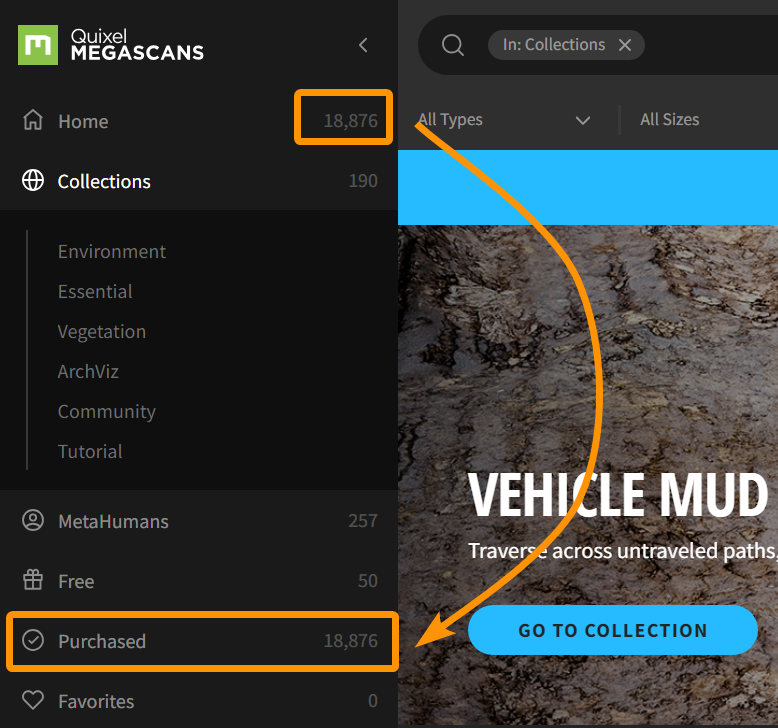
 Further Information and usage instructions on Axyz is available here
Further Information and usage instructions on Axyz is available here
Perform transformation on selected objects with a Widget: Translation, Rotation, Scaling, Mirror
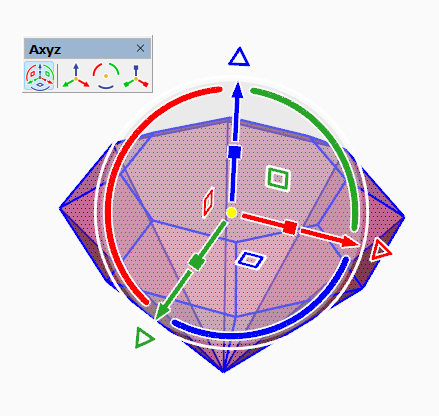
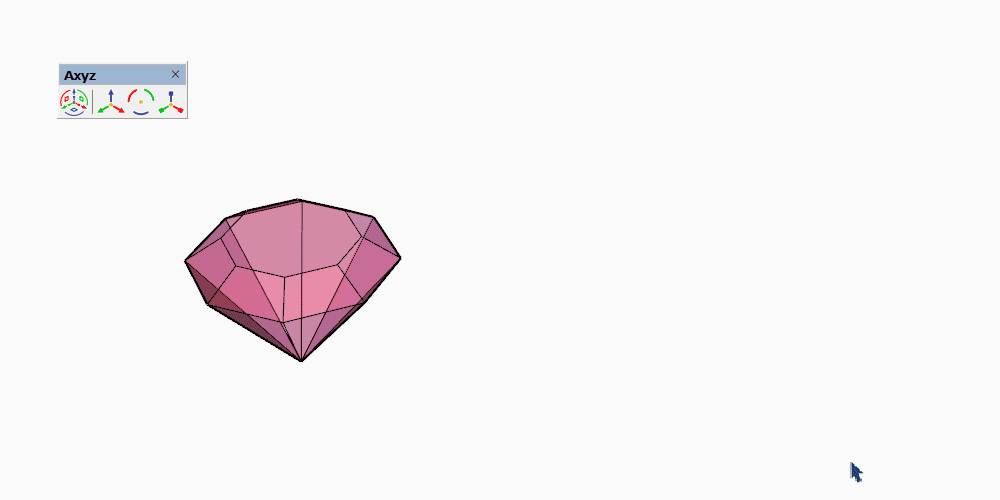
Help is integrated in the extension, as a Quick Card.
Link to YouTube Playlist
TAB to cycle transformations
ALT to cycle global, local or current context axes
SHIFT to cycle individual centers
CTRL to cycle copy mode
ARROW to cycle nudge mode
Have fun! 
1.1a - Fixed the issue of Divide (ex: 3/) for Rotation
Fun little idea I saw for a fold out step for kiddos to be able to reach the sink
If I had a dollar for everytime you hit alerting messages I'd have enough to buy you a new PC
Very smart. Why is only one lamp on?
Would love to see that corner illuminated too.
I've 3 under 16. They see me do stuff all the time in 3D and understand the fundamentals.
Kids have a ton of options to get into 3D. Roblox, a gaming sandbox, allows them to delve into coding, modelling and animation.
My eldest lad does tech drawing and engineering in school and it's Autodesk products that are pushed. But he did do the Donut Tutorial in Blender and nailed it.
There's also apps like Godot that are great to get kids into coding, game creations and 3D.
I think if SketchUp was part of the school curriculum here then maybe there would be more uptake. But Open Source software is easiest point of entry for kids interested.
It comes down to parents and teachers helping them discover 3D. As soon as it becomes homework you've put a red flag up!
These are great examples of using 3D printing to much needed customised elements to disability aids. In particular personalised elements.
Probably at a fraction of the cost if you asked a supplier to create custom pieces.
You will only see an uptick in power consumption as the UPS charges. A UPS for a desktop would add ~10w of additional electrical draw to whatever your desktop is drawing.
If your PSU is drawing 300w then attached to a UPS you would probably see 310w at most. Unless you go for a beefier UPS.
I think for the additional piece of mind and if you suffer from dirty power I think you would get more from a UPS
Depends on whether you are running off laptop or desktop. I've been laptop for a few years because our electric grid in my area is prone to surges or outages.
If I was on desktop I'd feel a lot happier with a UPS over a surge protector.
I used a decentralised backup called Storj along with some external SSD hardware.
I’ve had 2 PC failures due to power surges. It’s soul destroying
Scalpers buying up all stock to make profit.
I’d say wait until this period lapses before buying a 5090 if you’ve that type of disposable cash.
v1.1.4 released
Fixed a bug where certain products were unavailable to download.
Now preventing the selection of a download path that could cause Enscape to crash.
@Mike-Amos said in Twinmotion 2025 ecosystem:
Having found that gravy train, not likely to change is it?
I wouldn't go that far. They need a recurring payment model to continue development.
But an option like a SketchUp only app without all the extra bells and whistles.
I have never used Trimble Connect, the web based app or mobile apps etc. So for me its just a bunch of stuff.
I don't need a swiss army knife. I just want a knife....one can dream