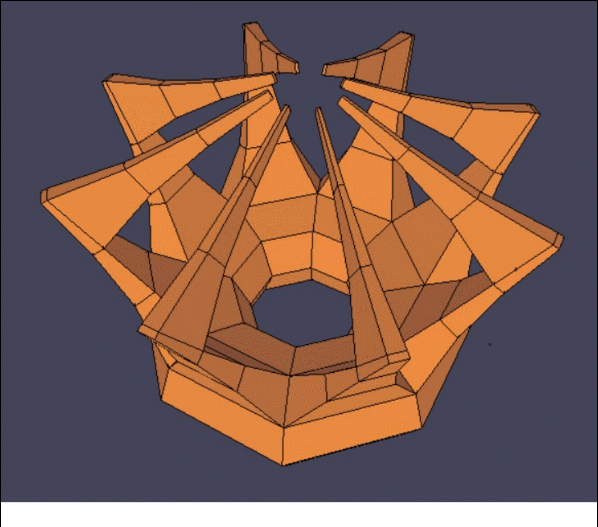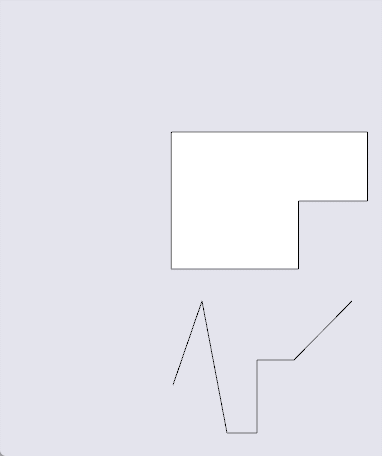text by IA from my ideas.
FAMINE — Horseman I
Here are the final 3D renders of Famine, along with AI-generated illustrations.
The bodies are generated with MakeHuman, then reworked in Nomad or ZBrush.
The heads are sculpted. Food around Famine's head and roses are 3dscans .
Famine
No feet.
No hands.
She cannot search for food, nor grasp it, nor bring it to her mouth.
Total impotence. Only Hunger remains.
Her body has no digestive system: only a vast vertical mouth, occupying almost the entire height of her torso. A mouth with no release.
Around her neck, a necklace made of diamond teeth. Useless teeth. Luxury does not nourish.
Her headdress is composed of food. Permanent obsession. She thinks only about eating — yet can never do so.
Traditionally, Famine holds a scale. Here, she bites it to deceive her hunger.
The plates of the scale become false breasts.
She has no breasts.
She does not feed.
She cannot nourish.
The project also engages with fashion and haute couture: fascination with extreme thinness, the aestheticization of anorexia, the glorification of emptiness.
The apple licking her feet mocks her. It tickles her, reminding her of what she cannot reach.
It is the Apple of Eden.
She cannot eat it.
Her cape is a tablecloth, held in place by cutlery stabbed into her own body.
After prolonged starvation, the body consumes itself: first fat, then muscle.
The table is set on her.
Famine’s body becomes her own meal.
The Starving
Anorexic mannequin-like figures.
They seek ultimate beauty and glory — symbolized by a halo.
But the halo is shaped like a hanger: they are nothing but supports.
They starve themselves to become famous.
A navel piercing shaped like a star — “star” born from an empty stomach.
The Carriage
A pumpkin, like Cinderella — a fairy tale turned nightmare.
Covered with roses: flower of appearance and glamour, but also edible.
At the front, a dragon’s head.
It does not breathe fire.
It spits acid.
Digestive fluids.
Famine is not only deprivation.
It is obsession with lack.
Sterile luxury.
A body that devours itself.
[image: 1771440672517-task_01khp6pz1gfjdsbs86jj53vhg7_1771345551_img_0.jpg]
[image: 1771440689792-task_01khp764rrekcrz5yrskx7zv99_1771346048_img_0.jpg]
[image: 1771440703277-task_01khp7s0y4fc5r58zncgrmfk3h_1771346667_img_1.jpg]
[image: 1771440714260-task_01khp84sxfes7ad4wq6ecmvpw3_1771347052_img_0.jpg]
[image: 1771440735514-p01.jpg]
[image: 1771440754307-p02.jpg]
[image: 1771440772122-p03.jpg]
[image: 1771440782130-p04.jpg]
[image: 1771440788362-p05.jpg]
[image: 1771440800089-p06.jpg]
[image: 1771440911869-p07.jpg]
[image: 1771440920912-p08.jpg]
[image: 1771440929840-p09.jpg]
[image: 1771440942298-p010.jpg]
[image: 1771440952781-p012.jpg]
[image: 1771440961314-p013.jpg]
[image: 1771440967874-p014.jpg]
[image: 1771440978288-p015.jpg]
[image: 1771440986199-p016.jpg]
[image: 1771440996132-p017.jpg]
[image: 1771441101310-p018.jpg]
[image: 1771441108171-p019.jpg]
[image: 1771441117010-p020.jpg]
[image: 1771441125416-p021.jpg]
bigger sizes here https://www.mediafire.com/file/3lhhzns2pbqe4jg/Famine.zip/file