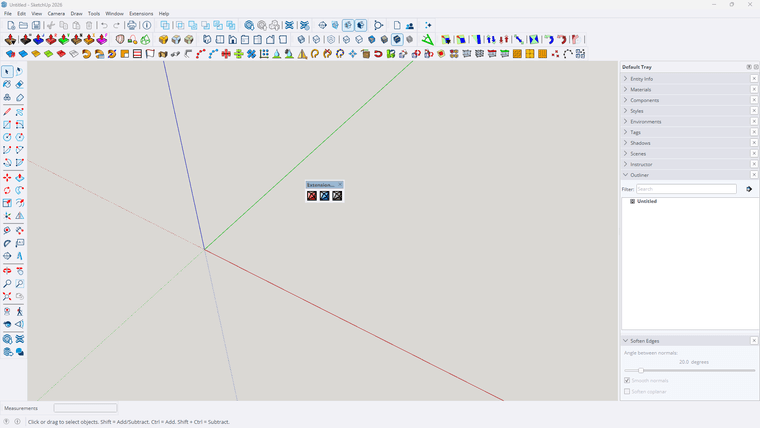@fredo6 - I have tried to uninstall and reinstall, no luck, I have just installed the plugin as indicated below in the next reply, still nothing working. I still get the TRIAL PRERIOD EXPIRED window
Latest posts made by GavinG
-
RE: [Plugin Library] LibFredo6 - v15.8e - 15 Feb 26
-
RE: [Plugin Library] LibFredo6 - v15.8e - 15 Feb 26
I think so, I have 3 new icons on my ribbon ( see attached). This is where I get directed when looking for Sketchucation Extension Store
-
RE: FREDOSCALE license not recognised
I am experiencing the same issues. I have fredo perpetual licences and the tools have stopped working, I get the messag attached. I have reinstalled them all, reinstalled fredo6 and still get the same message, can anyone help
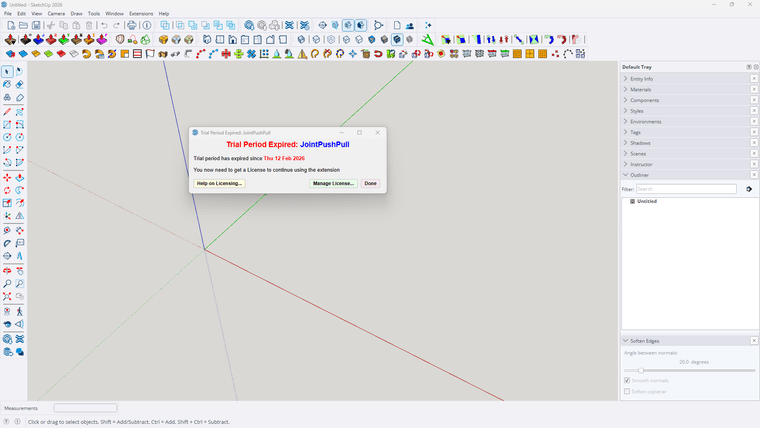
-
RE: [Plugin Library] LibFredo6 - v15.8e - 15 Feb 26
I have recently upgraded to sketchup 2026 and my laptop to windows 11. Up till today my Fredo^ plugins have been working fine, until today. I have the prepetual licences for all the plugins, and when I want to use them I get a window saying - TRIAL PERIOD EXPIRED etc etc. I have removed all the files from my PC, and reinstalled Fredo^ and all the plugins from my licence profile on Sketchucation. I have restarted sketchup and still receive the same notification. What must i do next please. Can admin assist?
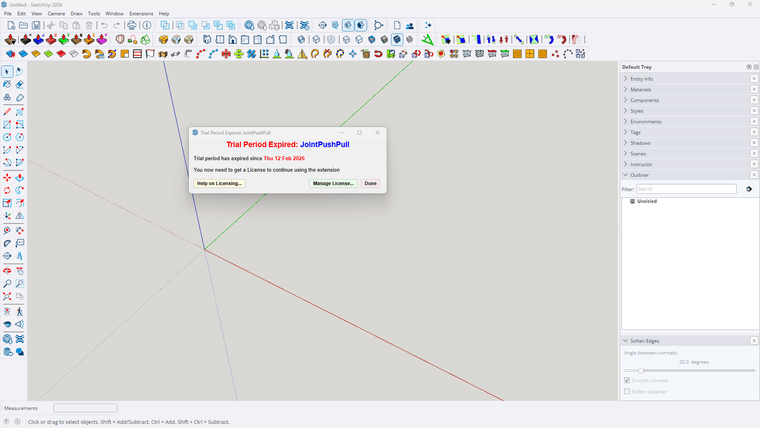
-
RE: [Plugin Library] LibFredo6 - v15.8e - 15 Feb 26
Good day, I have upgraded to SKP 25 and migrated the plugins; as indicated I also downloaded the bugfix, but am struggling to get the plugins to function at all. I keep getting warning messages and while the window loads for the function, it doesn't work.
I use predominantly Curviloft / Joint push pull / FredoCorner -
RE: [Plugin Library] LibFredo6 - v15.8e - 15 Feb 26
Good evening, I recently upgraded to SKP 2025 and have migrated all the plugins; I am trying to use them but while they are on the ribbon, they do not open or function; I have licences for them; please assist
-
Plugin to create perfect curves for CNC / Laser cutting
I have been using Sketchup for ages, however the only challenge I have with the program is the inability to create a perfect curve for CNC routing or Laser cutting. Is there a plugin / solution available that will allow a sketchup model to be sent as a 2D dxf / dwg so as to eliminate the facets that make up a curve to a smooth line? I use the program to design custom lighting products.
-
RE: Trying to install plugins from Sketchucation plug in store
Thanks so much, I have now figured it out.
-
Trying to install plugins from Sketchucation plug in store
I have tried several times to open the rbz file downloaded from the plugin store, and watching the video on how to install, I am getting to the part where I am asked to "window" then "preferences". The moment I click on "preferences" the program freezes and I cannot do anything except <control-alt-delete> to get out of the program. I have just updated my subscription, but still not getting anywhere. Please advise, thanks