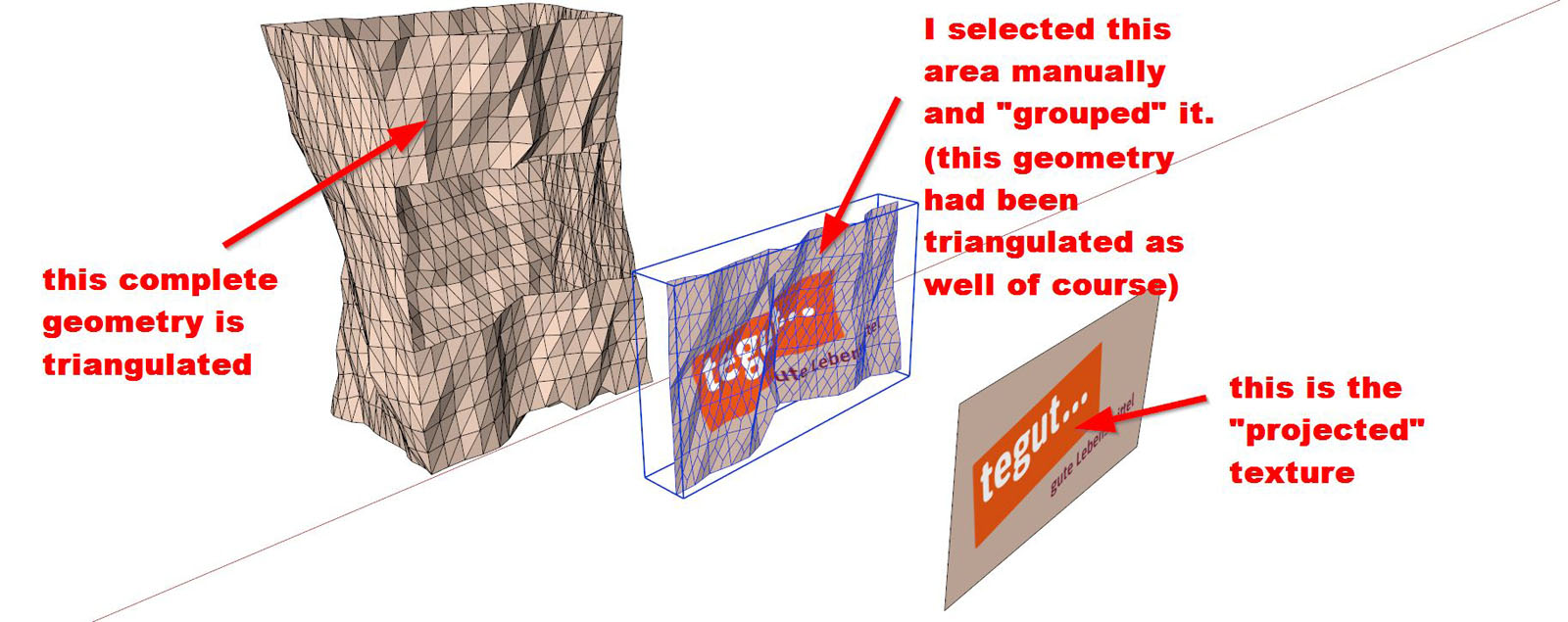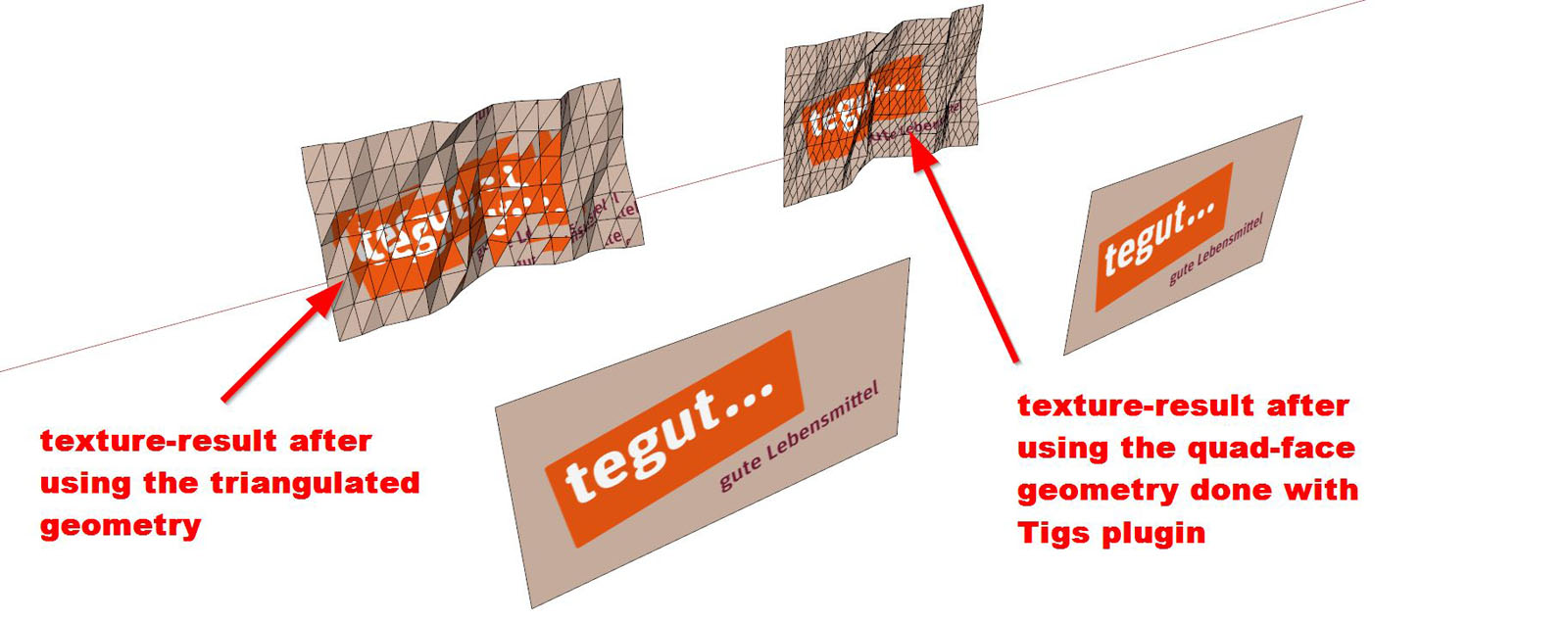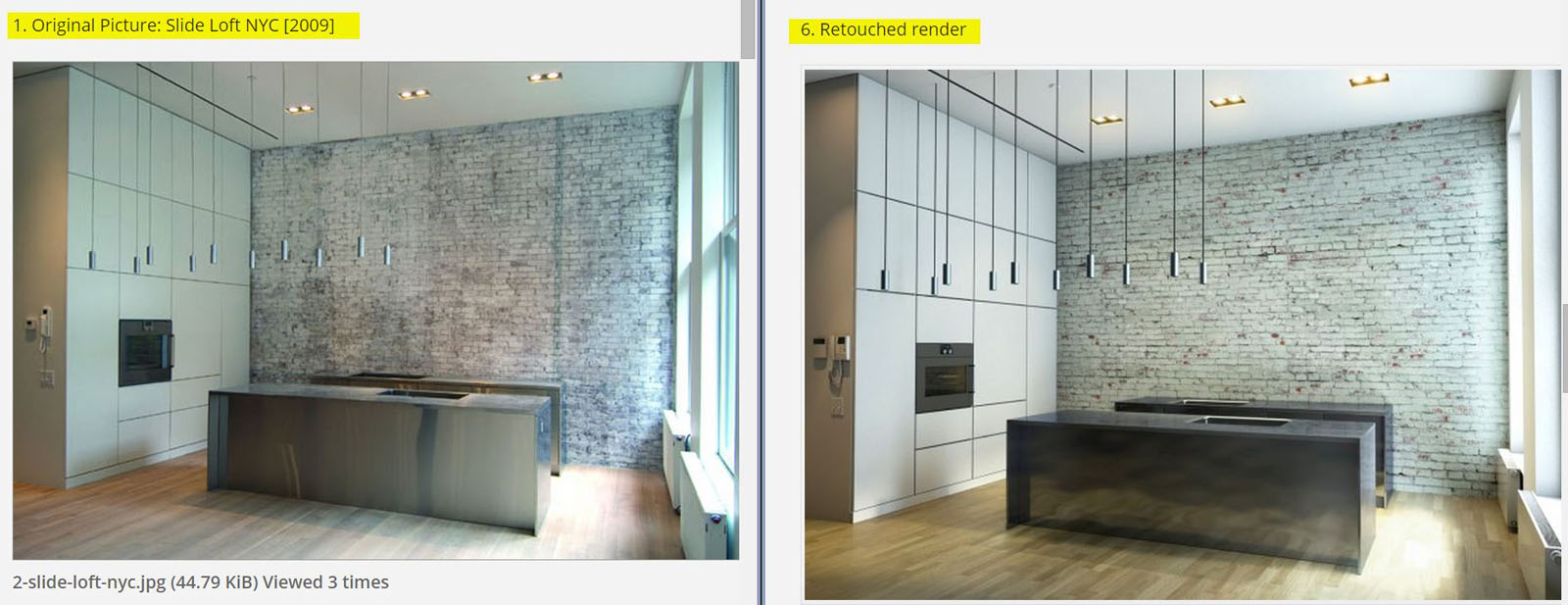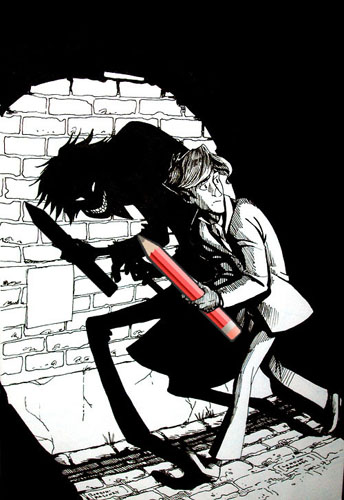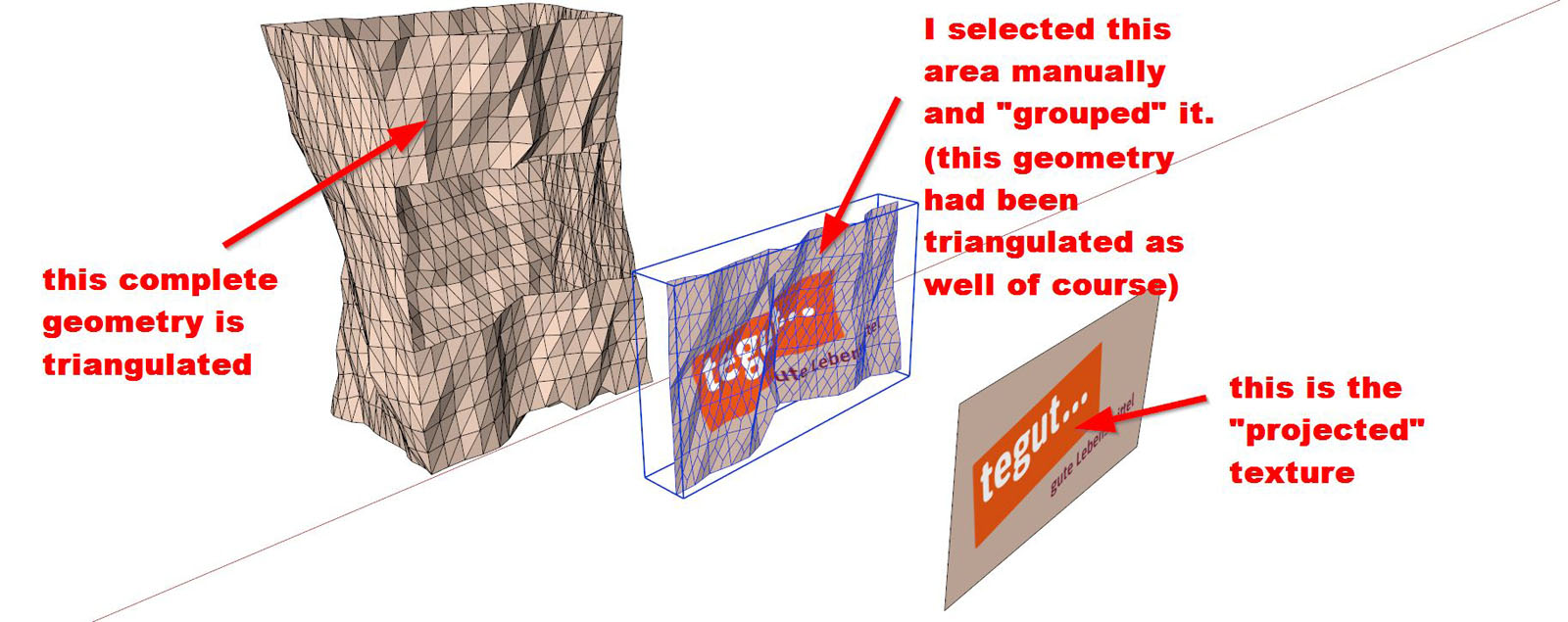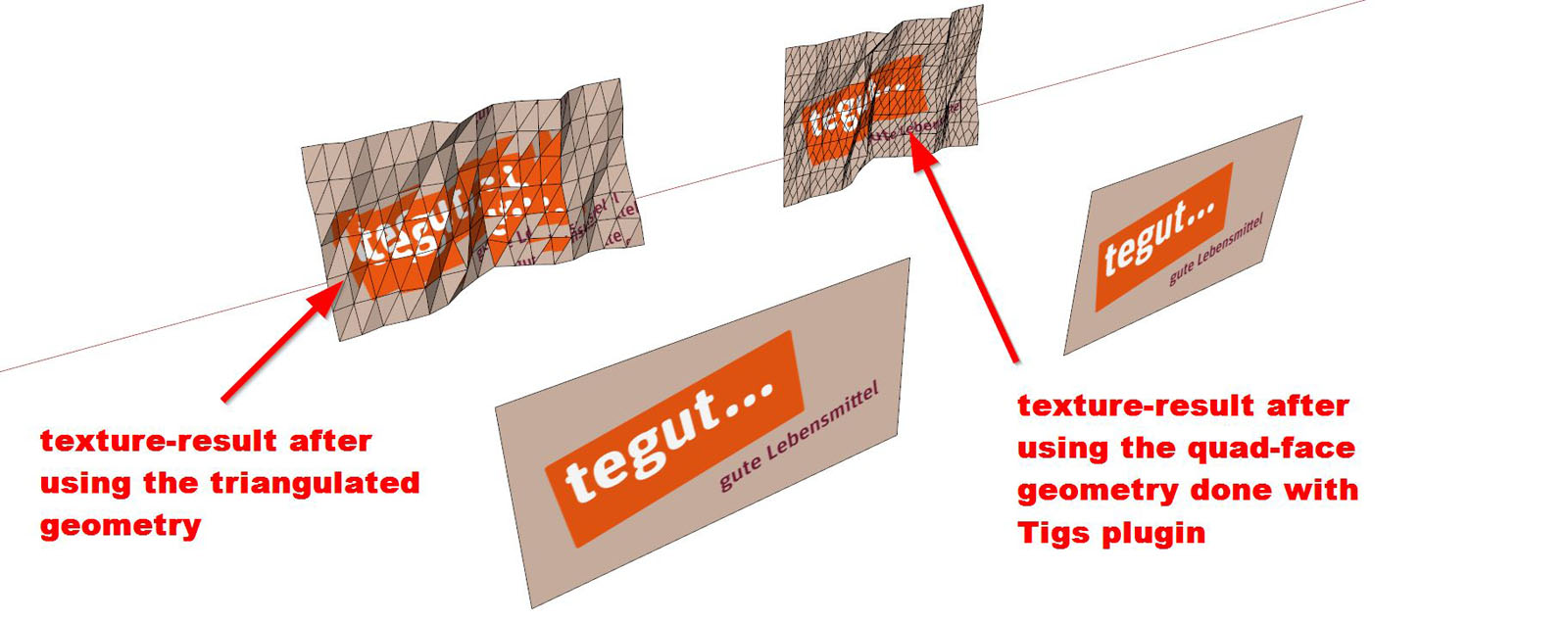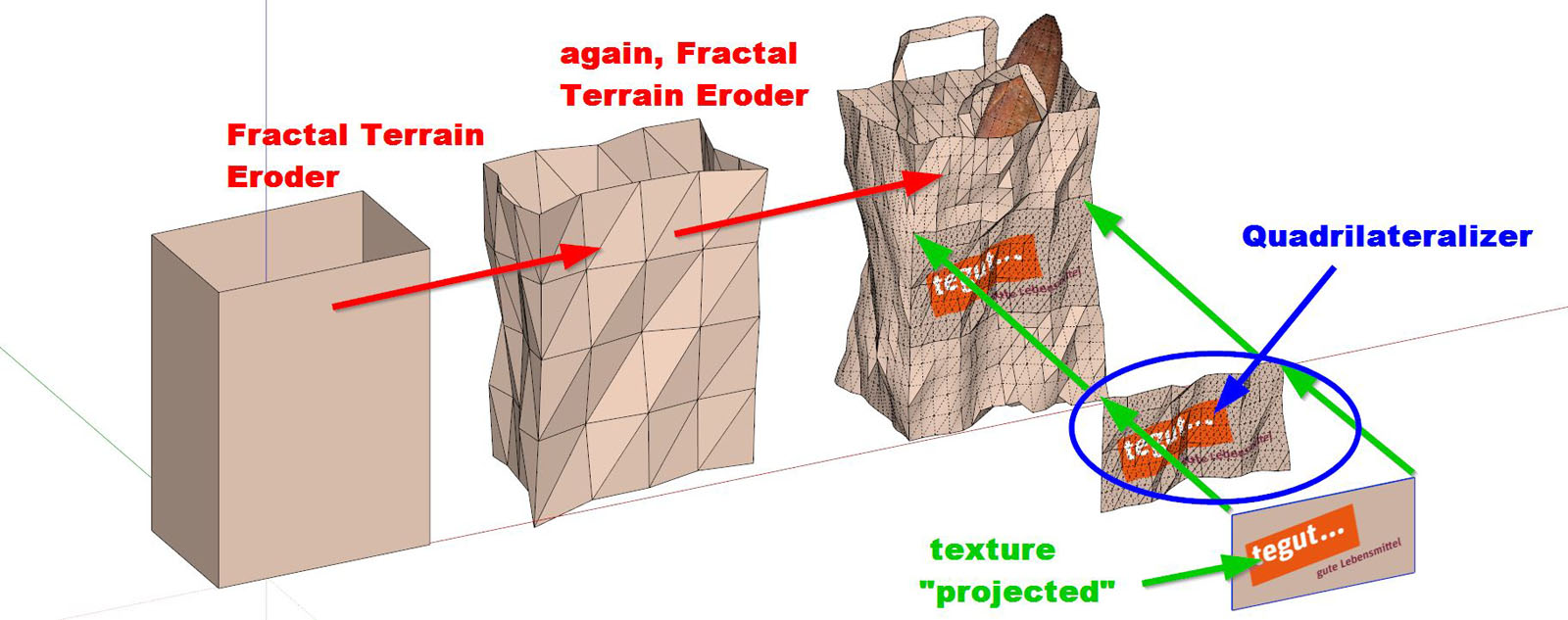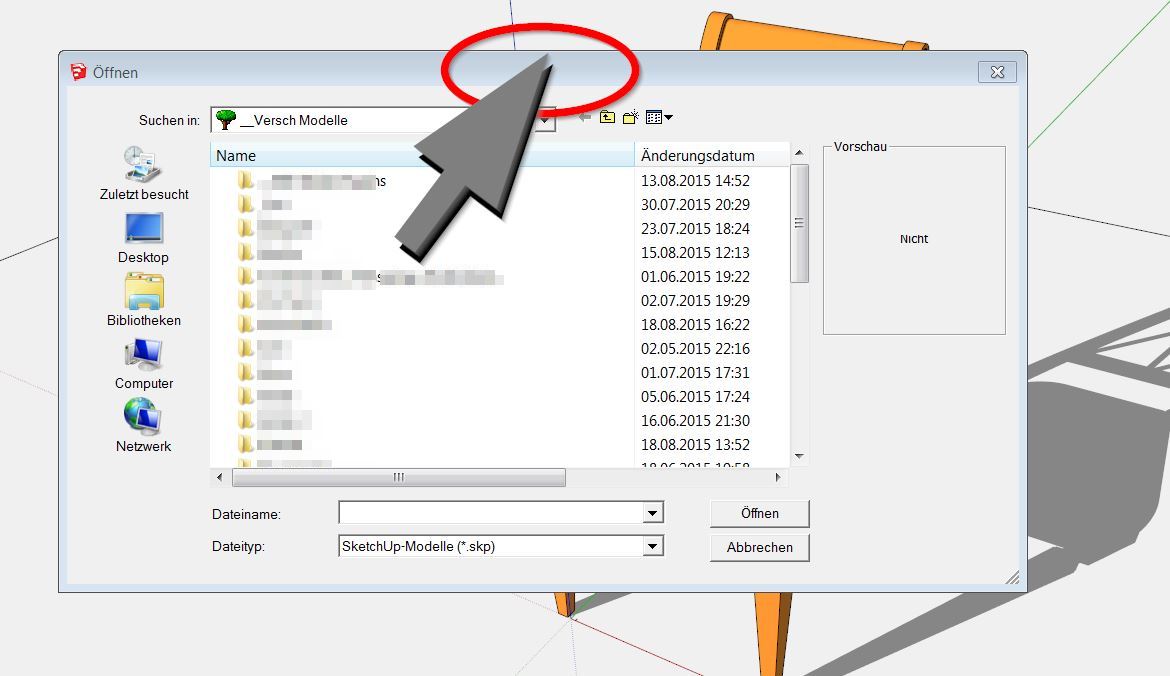thanks for your comments!
@ Bob: in this supermarket there are no plastic bags available at all 
@ pbacot: I'm not doing a Gehry design - out of respect 
"How is the logo section added to the rest? Point by point?"
I have selected this small area manually and then converted the selection into a group.
With rectangular(?) selection that worked very quickly.
Texturing just this group made it possible that the logo will not appear on the entire bag.
Since this logo area is a group, the group could remain in it´s original position. I have
moved forward this group, only in order to illustrate how I did it...
"And why is that even necessary?
Your question is justified! Somehow it did not succeed to project the texture onto the
triangulated faces - don´t know why. So I tried to use the quad-face method, which worked immediately.
Tig's plugin had only to convert a small piece of geometry, which accelerated the whole thing.
(please see the screenshots below)