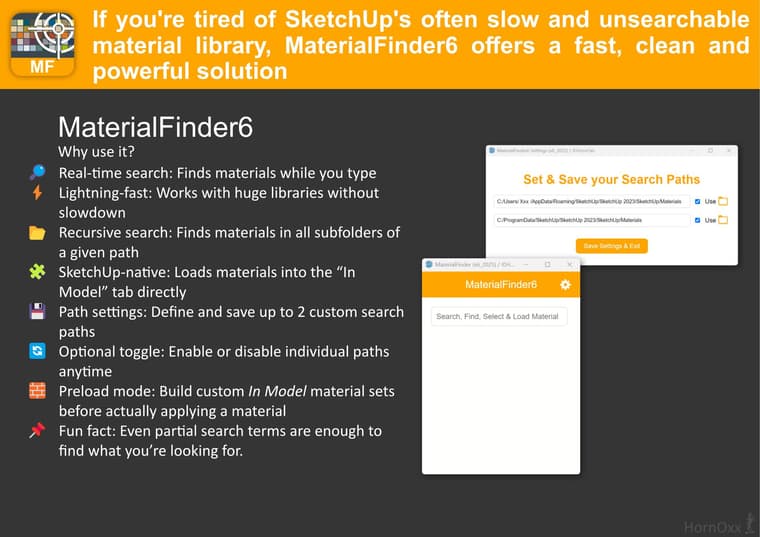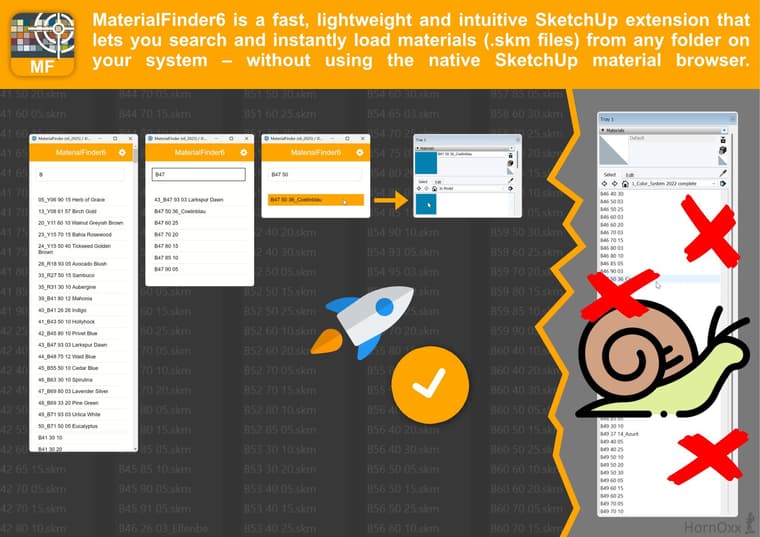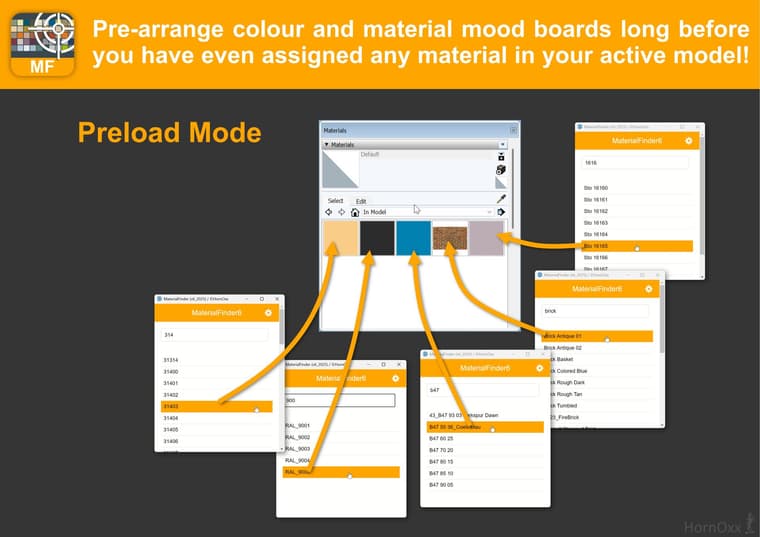@panixia Wunderbar! – such a beautiful model is a must-have at the moment 
Posts
-
RE: SubD examples and models
-
RE: Professor Fate's "Hannibal 8"

I am always so delighted when this thread appears!
With this machine, I would immediately set off on my next holiday trip, even though I would still have to practise that diabolical laughter!
In the event of a traffic jam on the Autobahn, EVERYONE would immediately form an emergency lane out of sheer awe for this thing!!! -
RE: WIP / Visualisation of a Green Wall Facade System.
@Mike-Amos said in WIP / Visualisation of a Green Wall Facade System.:
@HornOxx
... More please.Thanks and please be patient Mike-Amos

I already have another example (based on this work) up my sleeve I will of course post it here in roughly 9 weeks
I will of course post it here in roughly 9 weeks 
-
RE: WIP / Visualisation of a Green Wall Facade System.
Mike Amos, I think I saw that very same television report, and it was full of so impressive images!
No, I understand exactly what you're saying, and you're not "dampening" (does this word exist in English?) the topic at all. A specialist seminar at the beginning of this year, which I assumed would put this topic on a holy throne, dealt with it in a very critical and reflective manner.
I myself also doubt that greening facades is the key to a better urban climate and consider it more of a niche solution that is only appropriate in certain places.
I live in Frankfurt and have observed the efforts being made there to remove sealing materials from large squares and even streets and replace them with green spaces and tree plantings. Even then, I often thought beforehand, ‘What's this going to be like?’ but it actually got better. All in all, I think that a lot of trial and error is going on at the moment – which is better than not trying anything at all. Even if something goes wrong, you have gained knowledge and experience.I am very pleased about all these contributions and comments – especially since this topic started with an amateurish attempt to model and visualise a green wall system in SketchUp

-
RE: WIP / Visualisation of a Green Wall Facade System.
Hi
Somehow, this topic (related to SketchUp, of course) also seems to fit here for me and at least, I hope so — so I'll take a look at it tonight.
Push/Pulling the Trudo Vertical Forest, LIVE!

-
RE: WIP / Visualisation of a Green Wall Facade System.
@L-i-am said in WIP / Visualisation of a Green Wall Facade System.:
@HornOxx



This is one work by Patrick
Wow !!! I recognize the picture without knowing who created it.
And what a great piece of work by him—not just green for its own green sake, but truly artistic. -
RE: WIP / Visualisation of a Green Wall Facade System.
 I love your funny and true saying "the lesser evil of the two" !
I love your funny and true saying "the lesser evil of the two" !(by the way, do these smiley emojis here only look so silly only to me or to everyone?)
-
RE: WIP / Visualisation of a Green Wall Facade System.
Thank you L i am for your input on this topic!

As you can imagine, I'm not exactly an expert on this subject myself although I now attend seminars on the subject.
I was simply trying to find a practical way to present this particular system based on SkUp somehow.
In fact, I am now aware and also realize that the system shown here is very limited due to its nature - in terms of the planting method and the associated greening/shading ratio and, ultimately, also in terms of statics.
 Since I am of course very interested in the topic, I welcome your and everyone else's input on the green wall topic here. Both in terms of real systems and experiences, as well as your implementation approaches within SkUp.
Since I am of course very interested in the topic, I welcome your and everyone else's input on the green wall topic here. Both in terms of real systems and experiences, as well as your implementation approaches within SkUp.Best!
-
RE: WIP / Visualisation of a Green Wall Facade System.
Hi!
Thank you all for your nice comments, and I am glad you enjoyed this.
I am adding a small picture impression of the production process. In addition, I also wrote a small sloppy and imperfect ruby (rb) plugin that allows selected components to “float” within a self-defined range at random Z heights. Similar to a deck of cards thrown on the floor. To prevent the PNGs (the cards ) from interfering with each other, each PNG must have its own determined random height in cases where these cold be coplanar with any other to avoid any coplanar glitching issues...
) from interfering with each other, each PNG must have its own determined random height in cases where these cold be coplanar with any other to avoid any coplanar glitching issues...
-
RE: Best wishes for the 2024 Christmas Season!
Hi All
As elsewhere in this forum, where JoKe presents breathtakingly good results with the new Nano Banana AI image generation tool Modelling a tramway, I am also playing around with this tool and consider it a real milestone in AI-supported image generation, particularly due to its outstanding model consistency.
This test example, as strange as it may seem at first glance, required only two prompts and a waiting time of about 8 seconds. But since I made this nutcracker myself, Nano Banana did not overlook or misinterpret the smallest detail of my model template.
[This whole AI-thing is still somewhat ambivalent for me, a mixture of fascination and ‘what on earth is going on here?!?’]

-
WIP / Visualisation of a Green Wall Facade System.
Hi
This Green-Wall-system is based on facade anchors and wires stretched between them. Somehow quite similar to any real actual planting method later on this model-visu approach results in a vegetation system that inevitably has to be achieved by using a linear helix-spline-curve based generation method rather than any surface filling method.
I first tried to use 3D plant models, but they were unsuitable due to the sheer amount of geometry. Instead, I used about 5 small fast and sloppy done test-PNG images to imitate the plants.[SkUp2023/ Random Tools by Alex Schreyer/ Helix along Curve by 3Dalbertsoft/ Scale and Rotate Multiple by Chris Fullmer (which btw is a tool I love!)/ Enscape/ Affinity Photo2]
(the pictures below show my initial approach, which I am very happy with so far.)
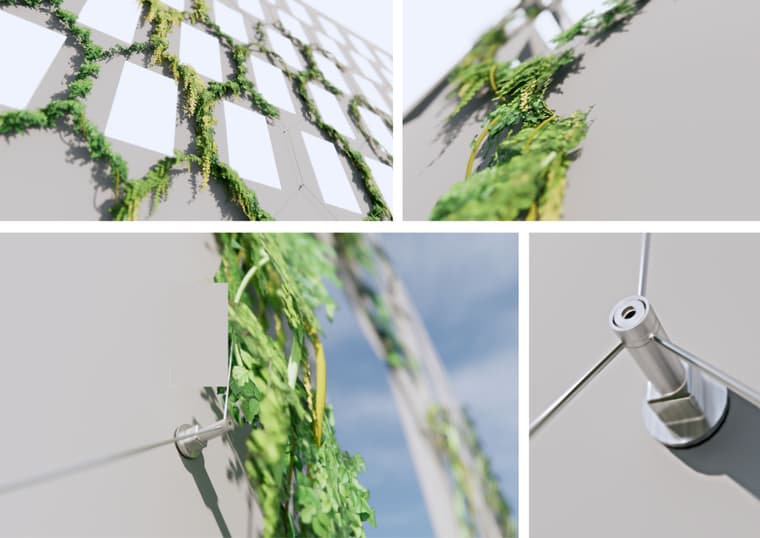
-
RE: ViewportBuster - my first SketchUp Plugin
@alexpacio2013 thanks for the nice compliment!
Yes, saving your own needed presets for having them available further on is the essential benefit from this tool and was my intention for making this tool (in a much easier version) about a year ago.
and was my intention for making this tool (in a much easier version) about a year ago.
By the way, having easy access to standardized export settings is an underestimated point because it makes live so much easier in any downstream workflow such as layouting or so. And you don't have to care about your own sketchup setup anymore. You or even anyone else will be able now to reproduce your own absolute identical export results again and again any time you want.Best, and I'm glad that everything is going well now.
Ps: don't forget to setup AND SAVE your remaining 7 possible presets

Hitting the Save button saves ALL your done settings, not only W x H.
When you close sketchup and reopen it any time later, your ViewportBuster will then open with YOUR own presets... -
RE: ViewportBuster - my first SketchUp Plugin
@alexpacio2013
Hi
I am sorry to hear that you are having difficulties using the plugin.
I am still unable to reproduce your issue – please see the screenshot of my retest with your values. The Viewportbuster is doing exactly what it should.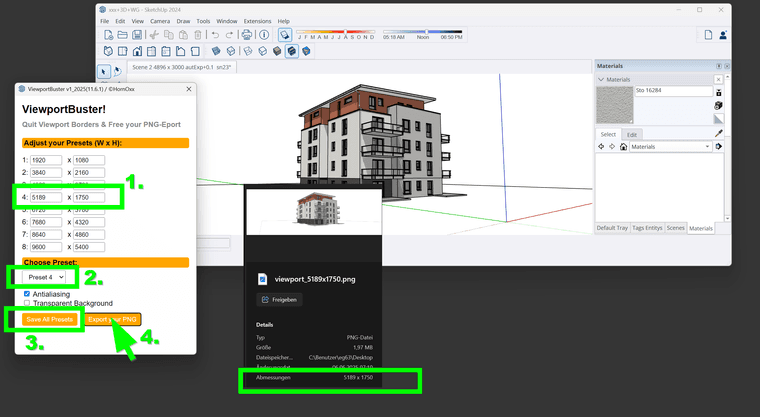
Let's check whether Viewportbuster is saving your desired values correctly. In the plugin directory of your SketchUp, you will find this TXT file (screenshot). This TXT file saves your desired ViewportBuster-settings and actuality your txt file must also display these values now.
Please check whether your TXT file looks like the one in my screenshot.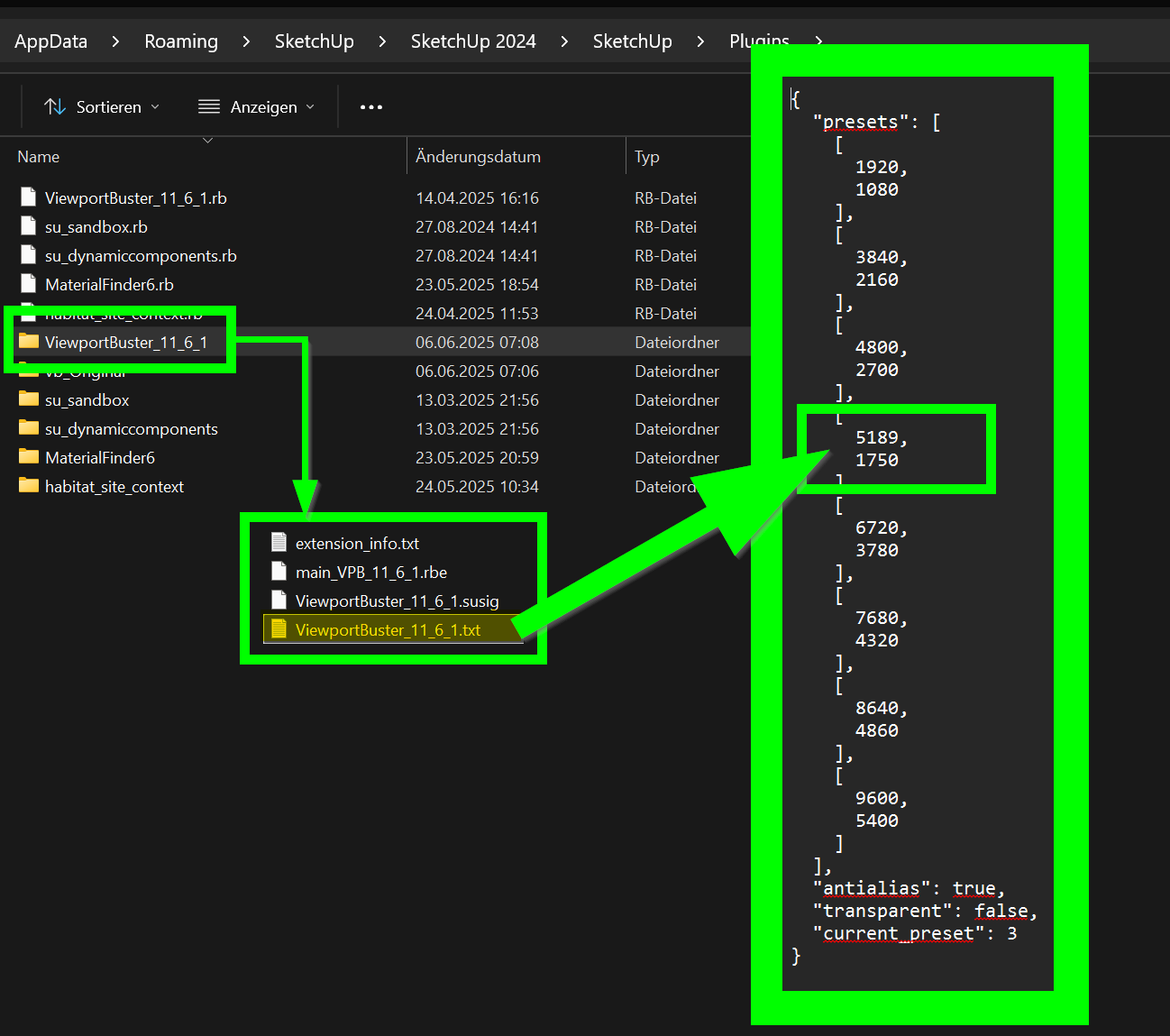
 I'm sure we'll figure out what the problem is!
I'm sure we'll figure out what the problem is!(A silly question from me – why are you trying to export your randomly given viewport size of 5189 x 1750? Imagine you change your SkUp setting with any new plugin toolbars. The result would be that your viewport would change again and again and you would then export any different image ratio than today. - The purpose of the ViewportBuster plugin is to overcome these random factors and to replace them with your desired ‘standard’ values that remain constant, so to speak)
Best
-
RE: ViewportBuster - my first SketchUp Plugin
...Hi alexpacio2013 and thanks for the congratulations.
Yes, of course, there is a solution, and obviously I didn't make that clear enough No one has to work with my default settings; you can set your own prefered Preset-settings as you like.
No one has to work with my default settings; you can set your own prefered Preset-settings as you like.
I assume you exported the image using one of my preset settings, all of which are actually in HD aspect ratio These are the settings I always prefer.
These are the settings I always prefer.
Now I've imitated your viewport proportions. Let's say you have approx. 2100px x 730px (you can see this when you use SkUp's native exporter).
You can now use these aspect-ratio-values from your given viewport in my plugin, for example as Preset 1 and Preset 2, and also save them so that they remain as consistent exortsettings for you.
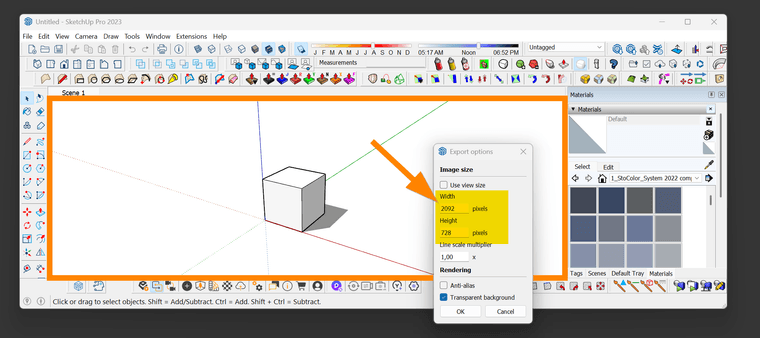
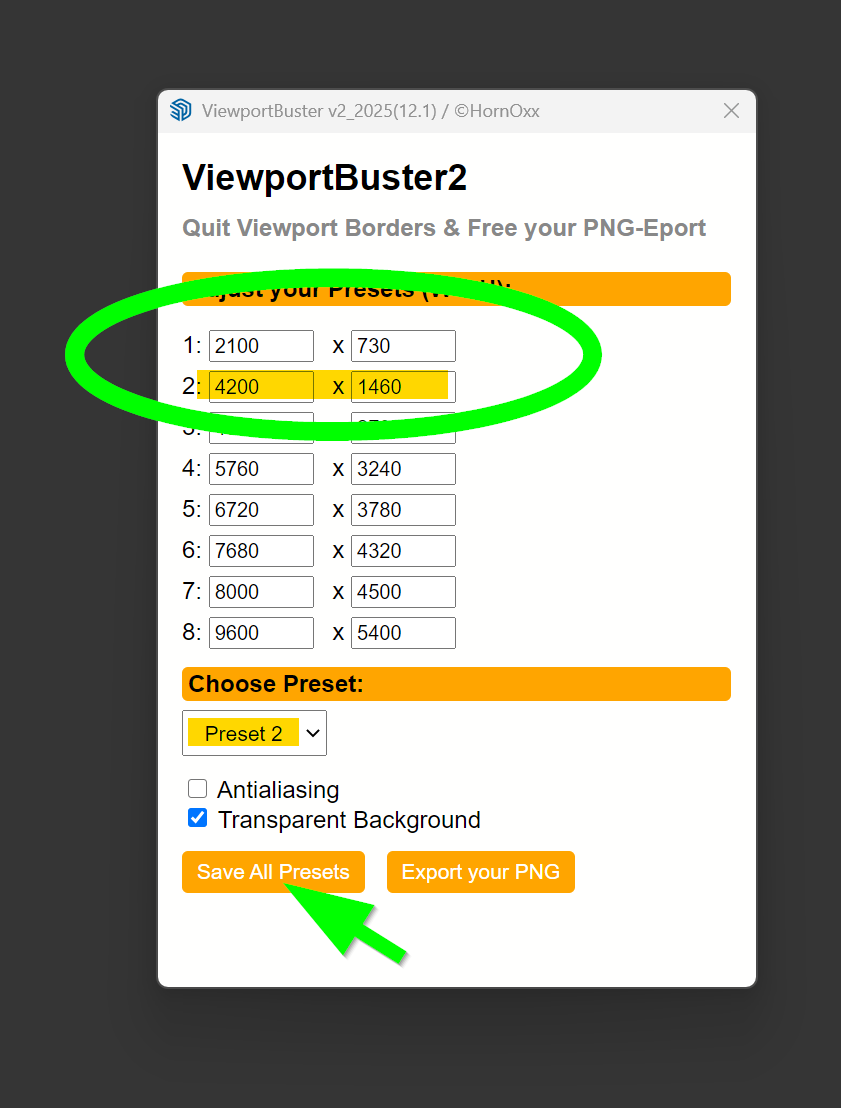
And just to check – ViewportBuster exports Preset 2 exactly as it should and even with the correct automated PNG naming :
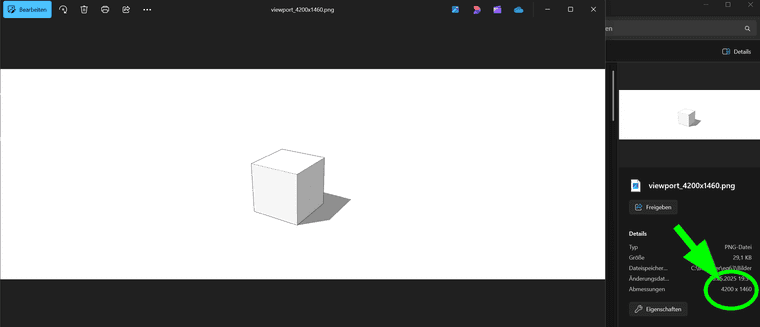
I hope I have understood your question correctly and that my answer is helpful to you.Best
-
RE: SubD examples and models
A Great work! – & thanks for the many pictures of the doing process.
-
[Plugin] MaterialFinder6
Hi All
I have released a second plugin ‘MaterialFinder6’.
The plugin finds and lists searched SKM materials stored on your computer in real time and loads selected materials instantly into the ‘In Model’ area of your material browser before you have even applied a material to any model itself.
The plugin bypasses the non-existent material search option of the native SkUp material browser and accesses the material you are looking for directly from your assigned hard drive location or another assigned file storage location.!