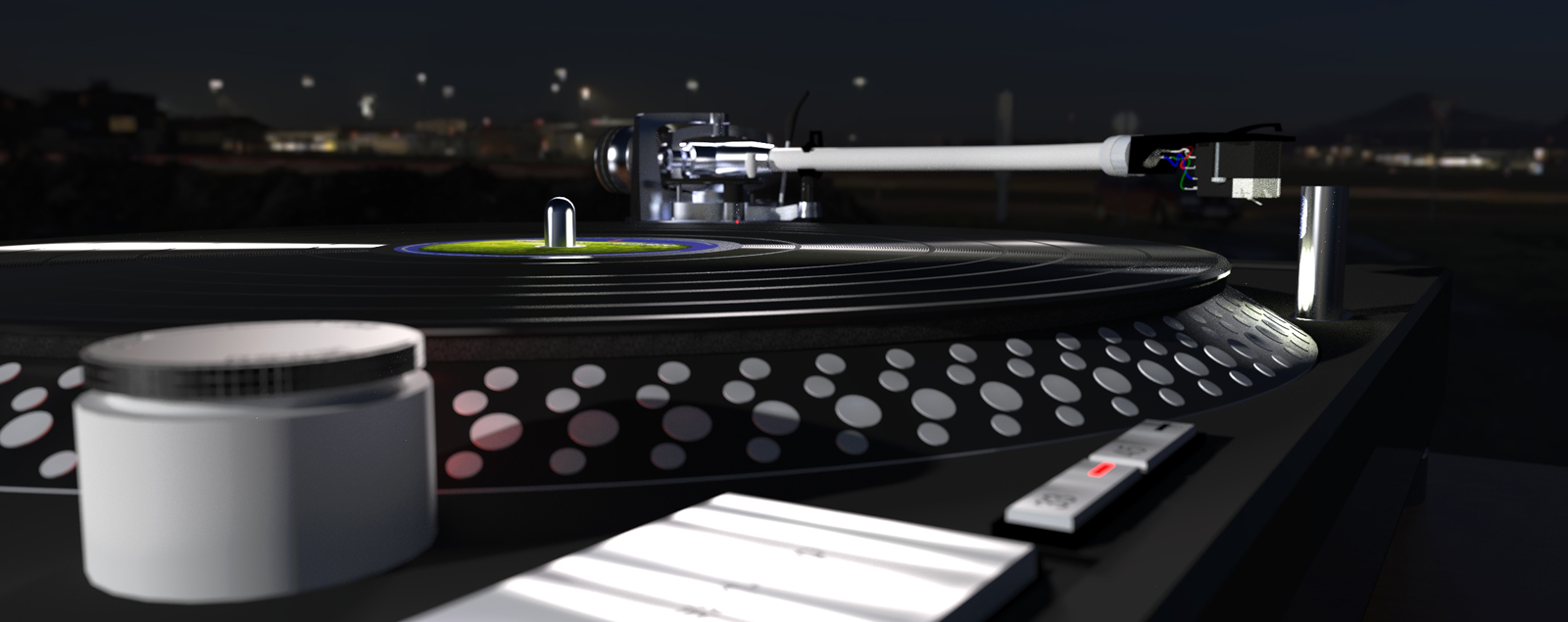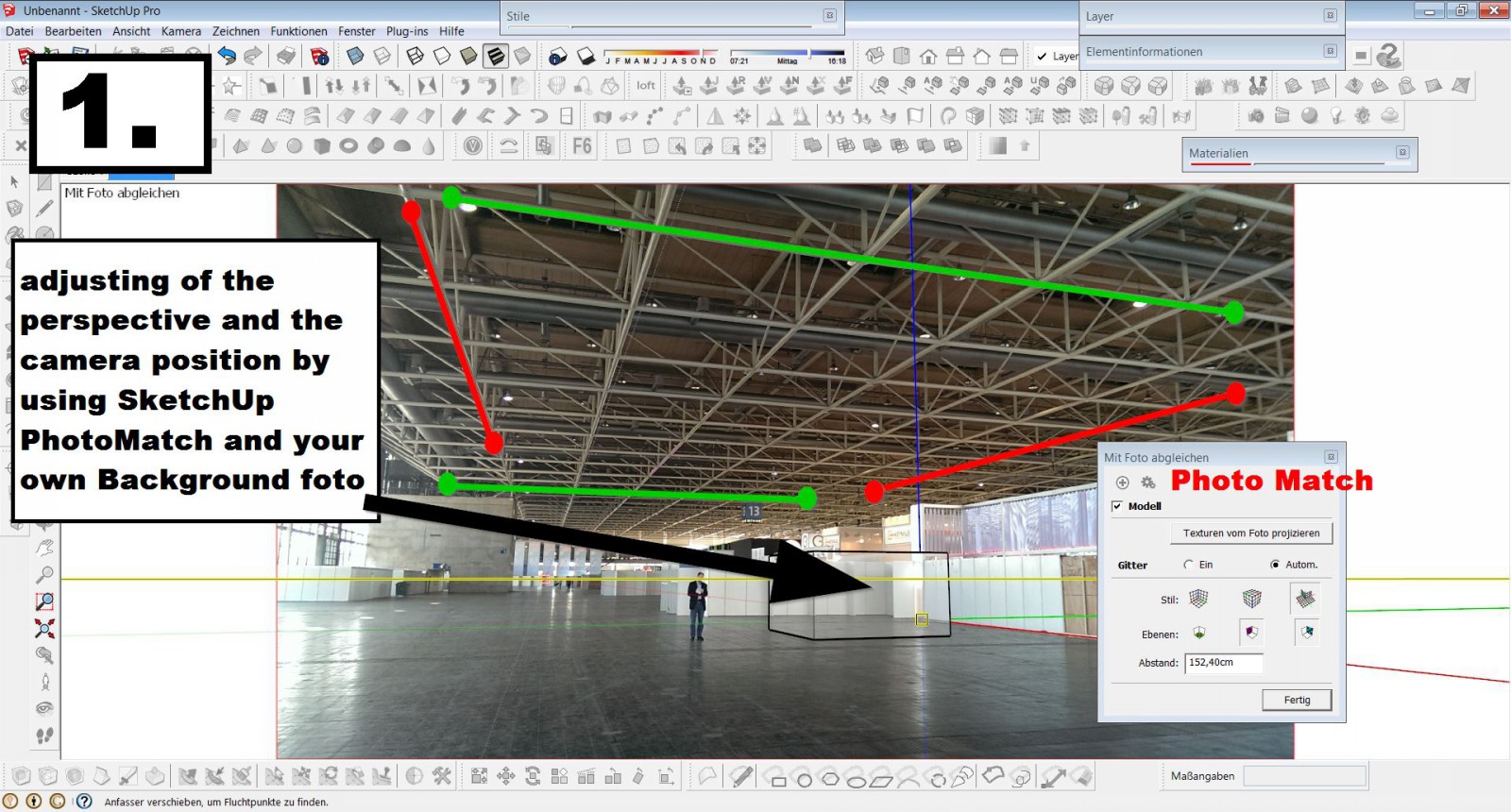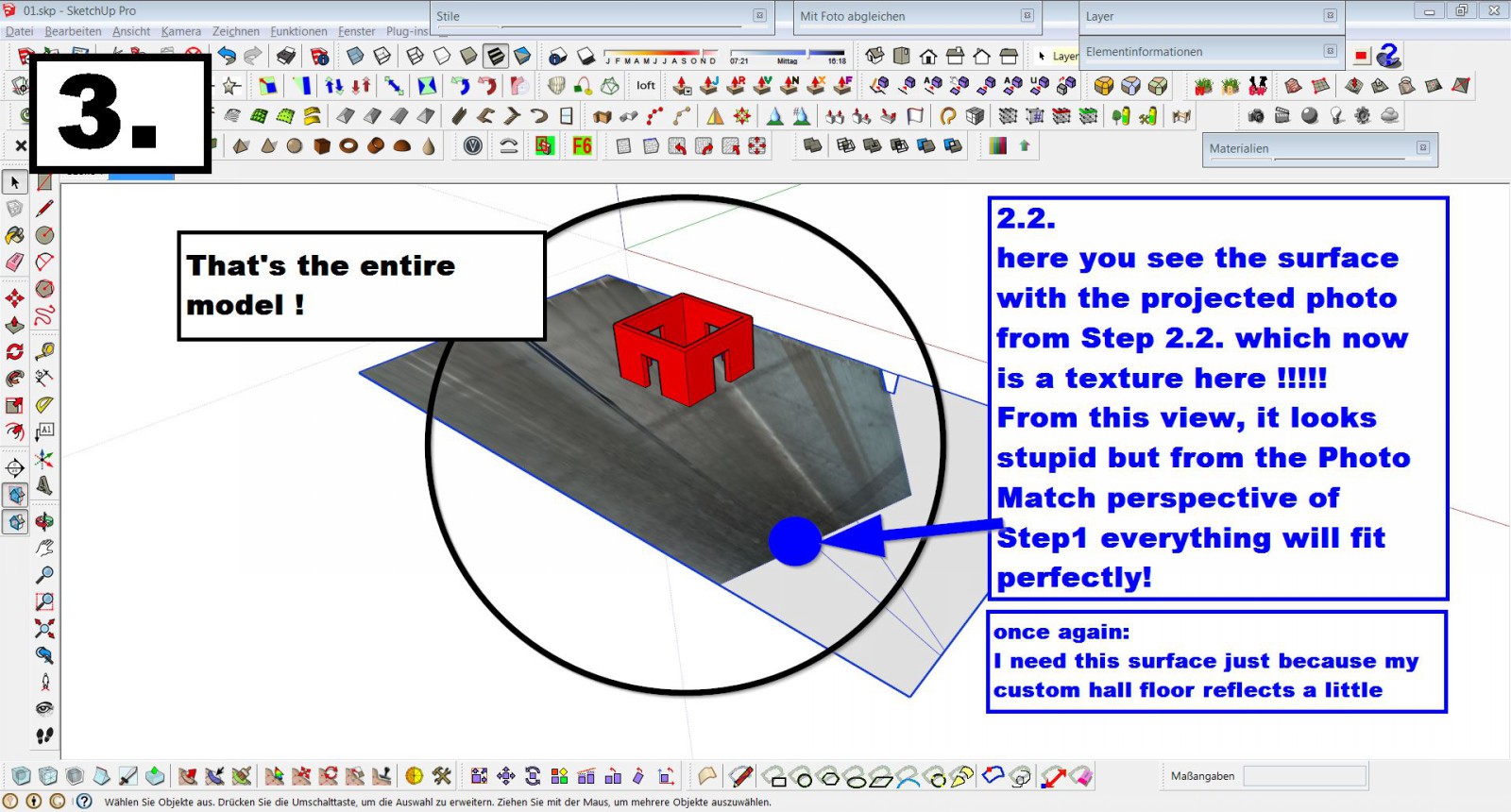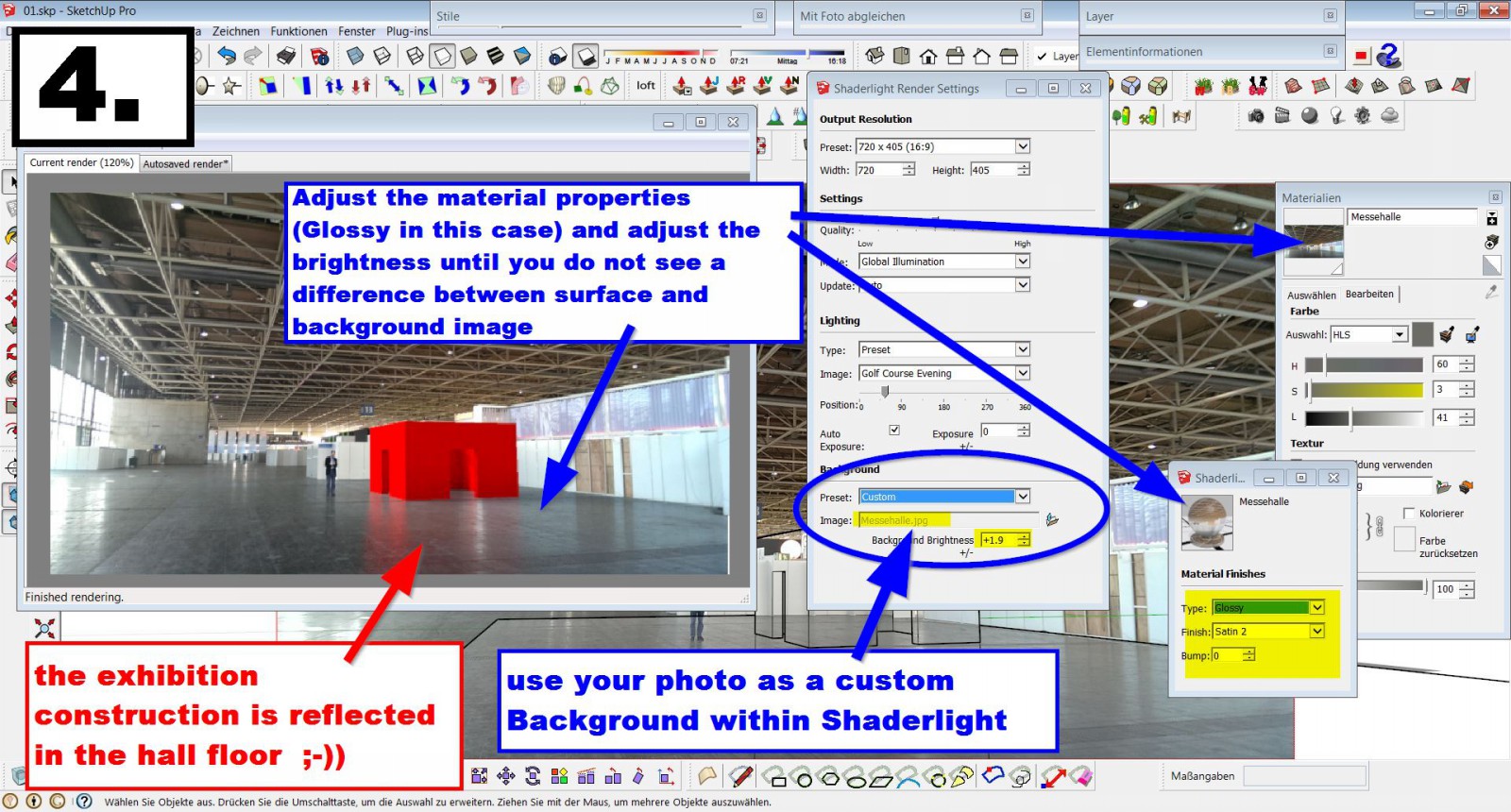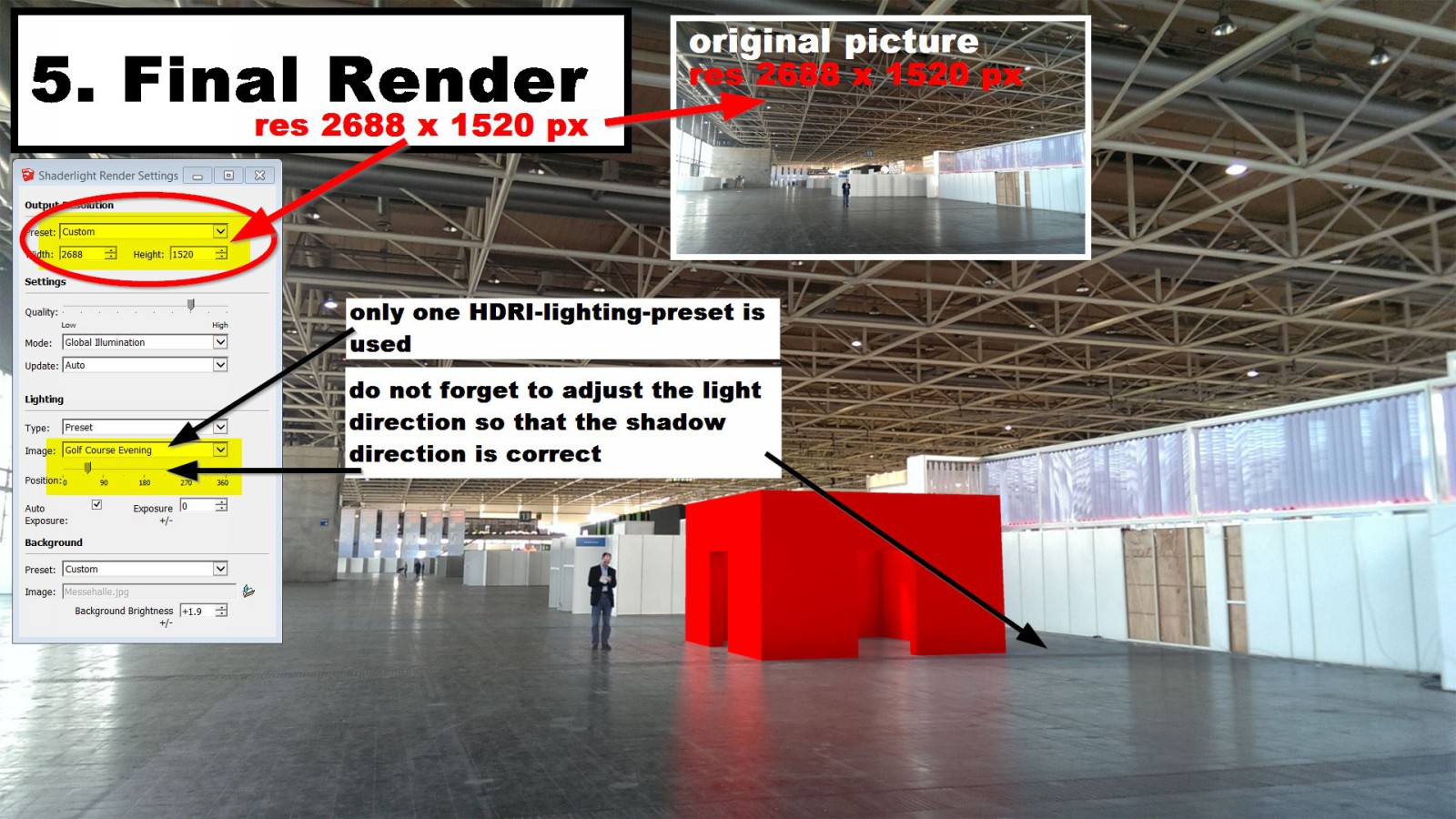Hi Jean-Louis
if you're looking for a cheap yet good render solution, I recommend you to buy a plug-in solution that works directly within SketchUp. All these plugin solutions are pretty easy to use and often quickly to learn as well. Some of the plug-in manufacturers also offer stand-alone solutions, which are often much more complex! So you should remain at a SketchUp plugin solution. These plugins (Shaderlight, Twilight Render, Maxwell Render, Podium, Thea Render etc ...) put you in a position to make very good renderings by yourselve. There are also plug-in solution, which are indeed very very good, but at the same time a little more complicated and often more expensive - for me one example is Vray.
Please don´t be scared  My recommendation for you is a combination of 2 tools: Shaderlight and Twilight Render. Shaderlight is extremely simple to use (just out of the box) and provides good renderings in a pretty fast render time.
My recommendation for you is a combination of 2 tools: Shaderlight and Twilight Render. Shaderlight is extremely simple to use (just out of the box) and provides good renderings in a pretty fast render time.
Twilight Render is much better in material- and lighting qualities, but also requires substantially longer render times - especially when you're making interior renderings! That's not necessarily a disadvantage, but you need to know that.
So, if I want to make a good exterior or concept rendering very fast (which can also be any furniture or any different object), I use Shaderlight, if I want to focus on excellent material or lighting properties and it does not bother me to wait many hours, I use Twilight Render. Both tools have a pretty reasonable price and both tools are worth every dollar!
Together, they are the ONE render bundle which I need for my work...
Both tools run on Make and Pro and both tools you can install as a full version for a certain period to make experiences with it, what I recommend you to do ...



 My recommendation for you is a combination of 2 tools: Shaderlight and Twilight Render. Shaderlight is extremely simple to use (just out of the box) and provides good renderings in a pretty fast render time.
My recommendation for you is a combination of 2 tools: Shaderlight and Twilight Render. Shaderlight is extremely simple to use (just out of the box) and provides good renderings in a pretty fast render time.