A crumpled Paper Bag
-
Hi All, here is a little model I want to share.
To create it I've used Julia Christina Eneroths "Fractal Terrain Eroder"-plugin and Tigs
"Quadrilateralizer"-plugin. Only the region where the logo texture is added, is edited by
Tig's "Quadrilateralizer"-plugin, which worked fine! This plugin changed the selected triangulated
faces into quads - so the logo texture could be applied. Thanks to both authors for sharing these
great tools! In the final render the area of the baguette is replaced by a matching photo of a
real baguette within Photoshop.if you're interested, here is the model:
https://3dwarehouse.sketchup.com/model.html?id=u7dc2825c-86ee-41c1-b113-f1320438e710PS: the baguette in the bag I have borrowed from the 3D Warehouse.

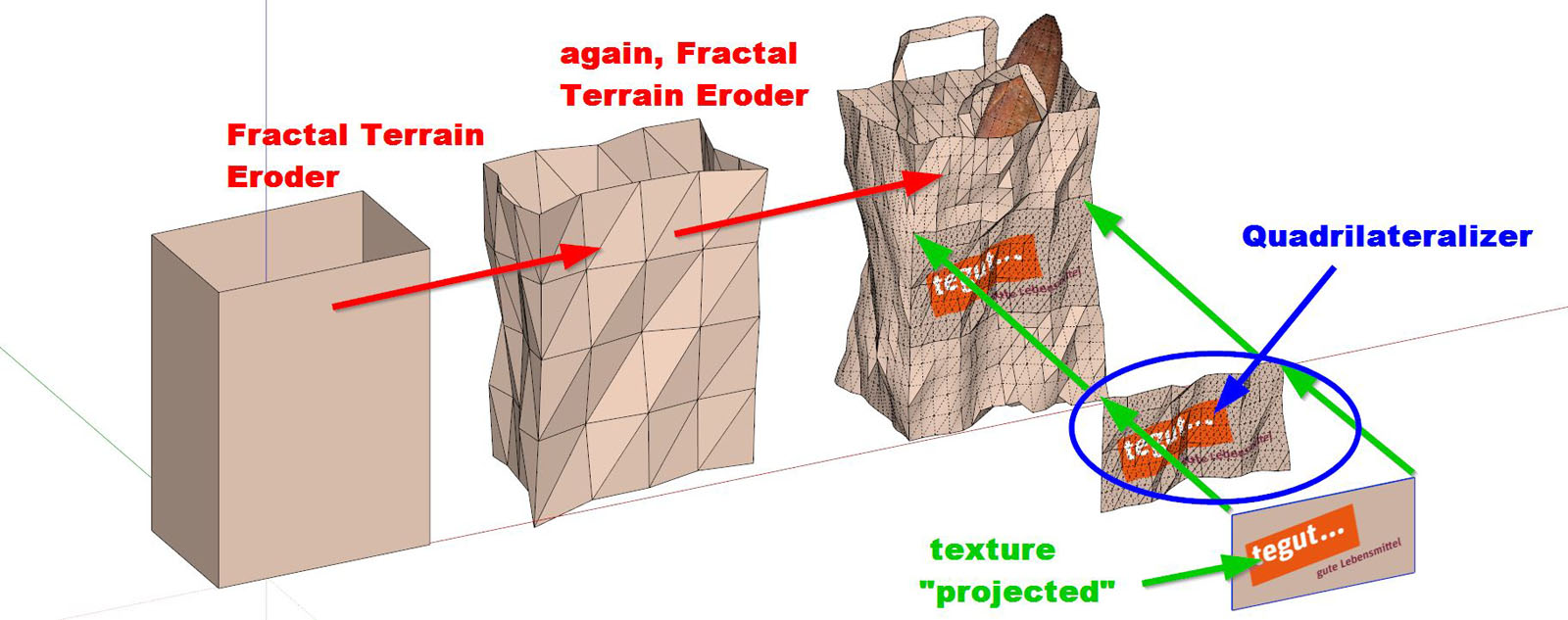
-
Very nice! Well done!
Thanks for the process instructions as well.
-
Thank you for using a "used" paper bag

Novel modeling
-
Great. Now you can design like Gehry. How is the logo section added to the rest? Point by point? And why is that even necessary?
-
lovely!
-
thanks for your comments!
@ Bob: in this supermarket there are no plastic bags available at all

@ pbacot: I'm not doing a Gehry design - out of respect

"How is the logo section added to the rest? Point by point?"
I have selected this small area manually and then converted the selection into a group.
With rectangular(?) selection that worked very quickly.
Texturing just this group made it possible that the logo will not appear on the entire bag.
Since this logo area is a group, the group could remain in it´s original position. I have
moved forward this group, only in order to illustrate how I did it..."And why is that even necessary?
Your question is justified! Somehow it did not succeed to project the texture onto the
triangulated faces - don´t know why. So I tried to use the quad-face method, which worked immediately.
Tig's plugin had only to convert a small piece of geometry, which accelerated the whole thing.
(please see the screenshots below)
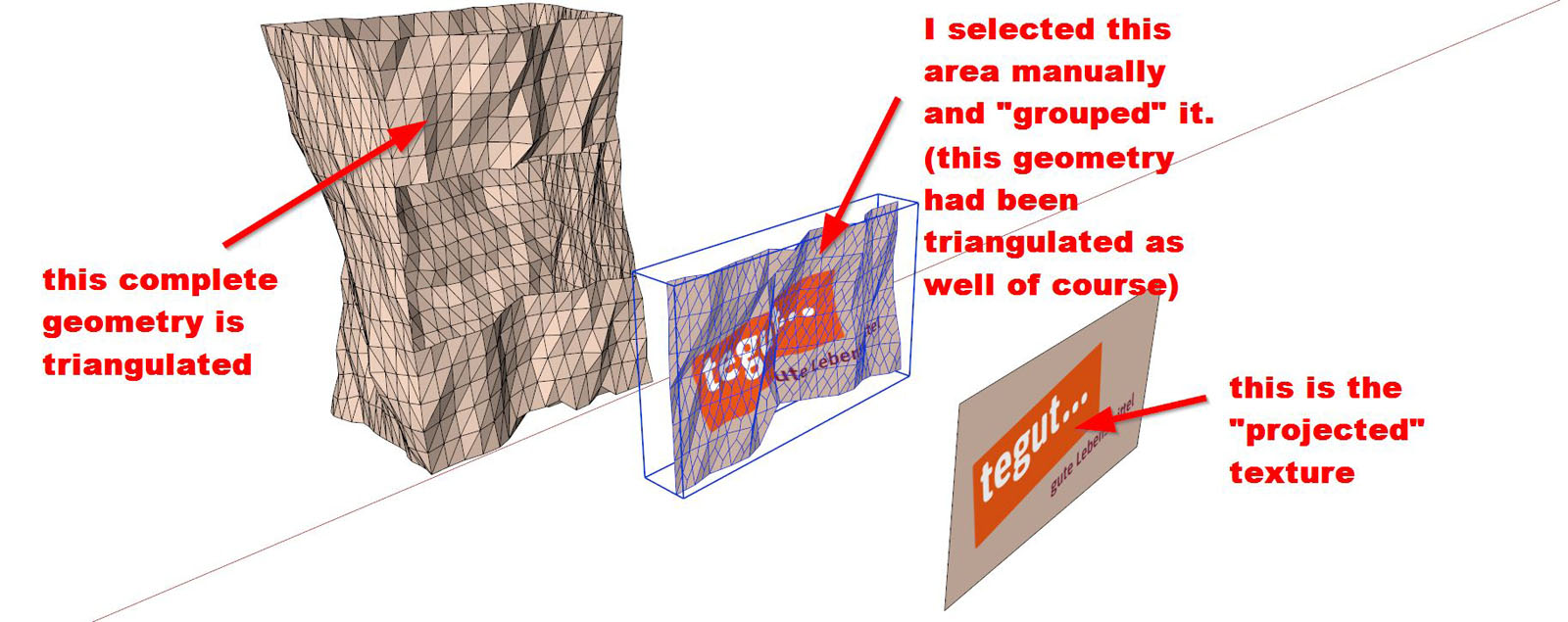
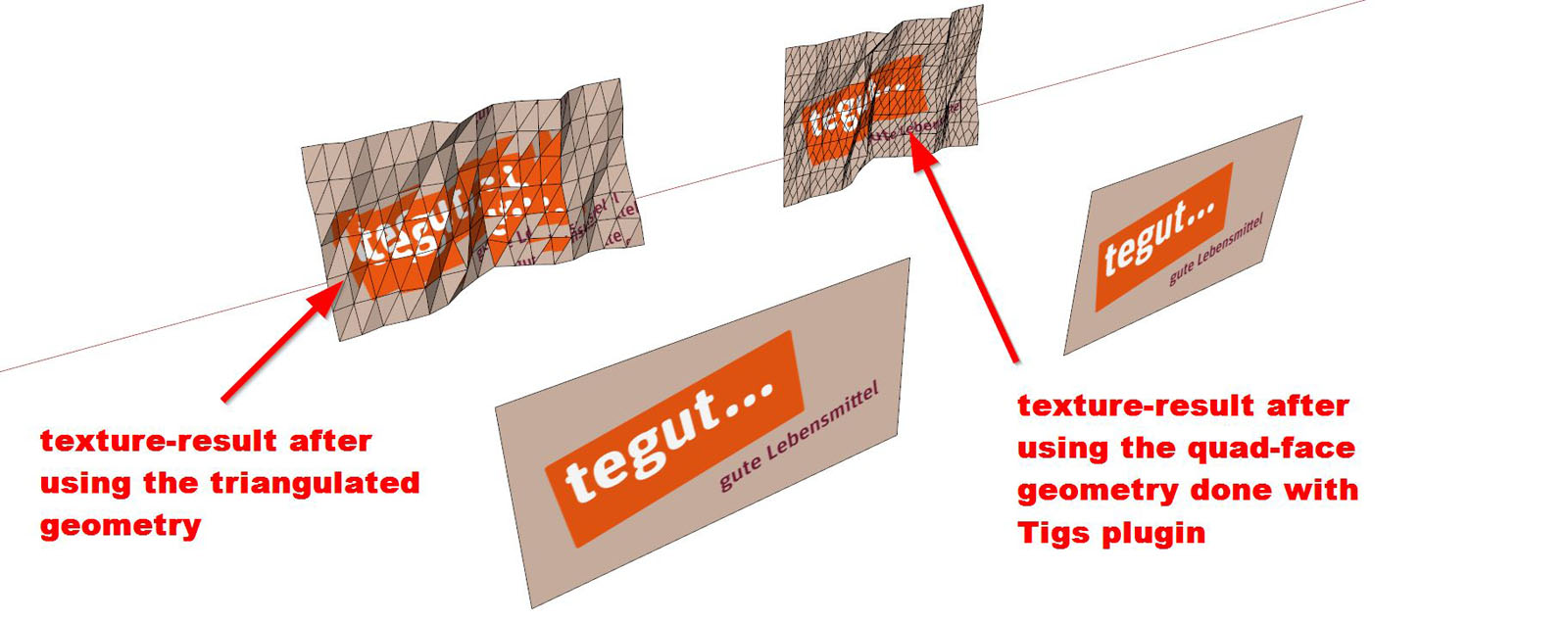
-
Thanks, I see. Very effective model.
Advertisement







