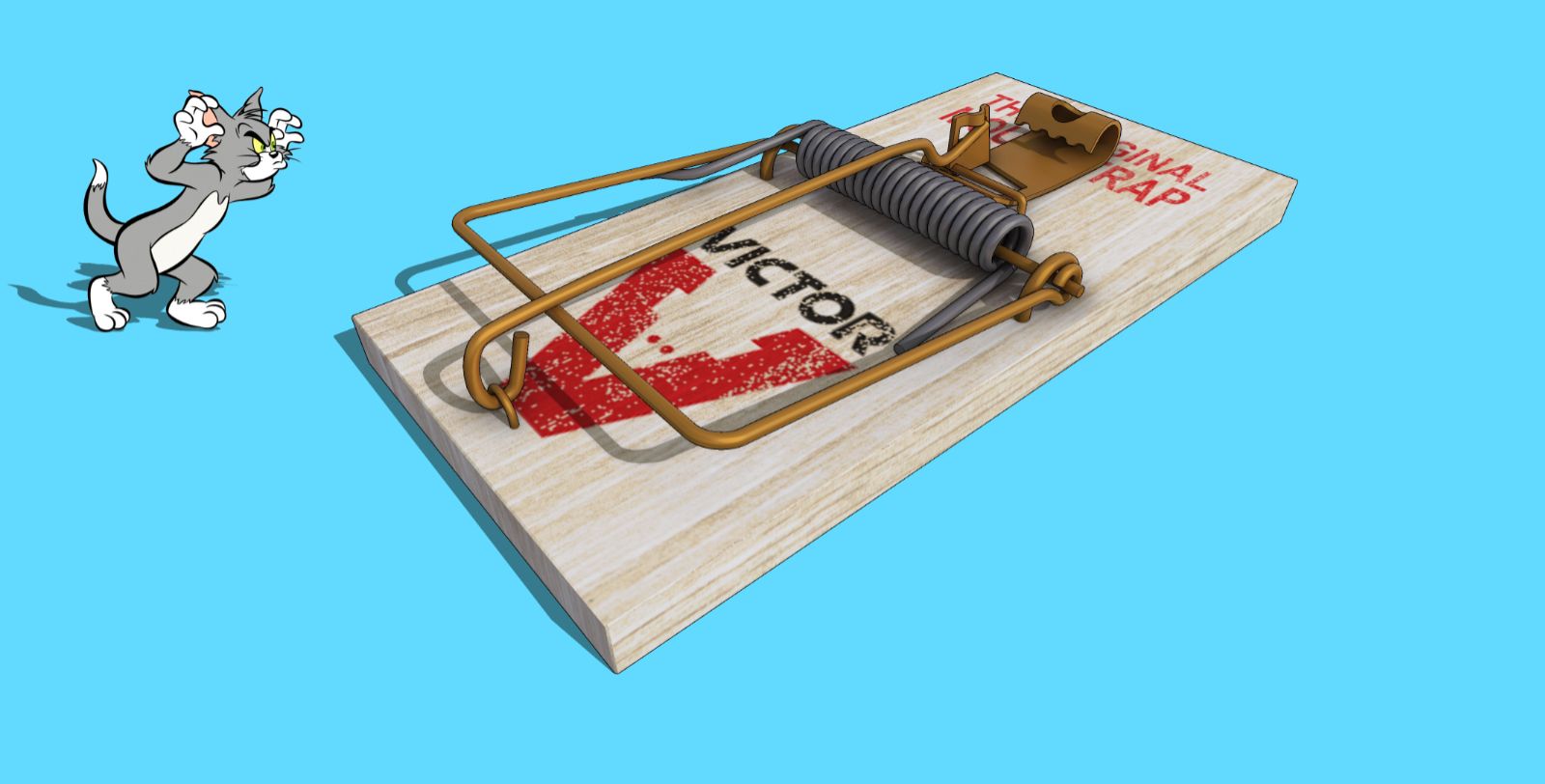‘Every year again’  Merry Christmas to All of You here!
Merry Christmas to All of You here!  !
!

Posts
-
Best wishes for the 2024 Christmas Season!
Hi All
First Advent - Just in time for the start of the 2024 Christmas season, I wish you all a wonderful Christmas season with this nutcracker and have a good time...
[completely done with native SketchUp 2023 Pro / the hair and beard are made with Make Fur Plugin / only the walnut is taken from the 3D Warehouse: https://3dwarehouse.sketchup.com/.../898798a4-6a88.../Walnut
The image shown is also native SkethUp export, but overlaid with an Enscape render to get a slight sheen to the surfaces and edited in Affinity Photo 2]
Best!!
-
A small just for fun animation, made with Fredo6's Animator Plugin
Hi All
A small just for fun animation, made with Fredo6's Animator plugin.
Although I always struggle with the incredible amount of options and buttons of this plugin from Fredo6 I love this tool. My simple and certainly a bit silly example should motivate other users to consider using this plugin because it´s potential is so huge. It's also a good example of what SketchUp, with the right plugin of course, is capable of...
[SketchUp 2023 + Fredo6's Animator plugin, the video is made with a front-view scene without perspective. Image editing is done with Affinity Photo 2, Video edit is made with CapCut (which in this case only meant to merge 330 JPGs and add some sound mp3s), link to Fredo6´s Animator Plugin on Sketchucation]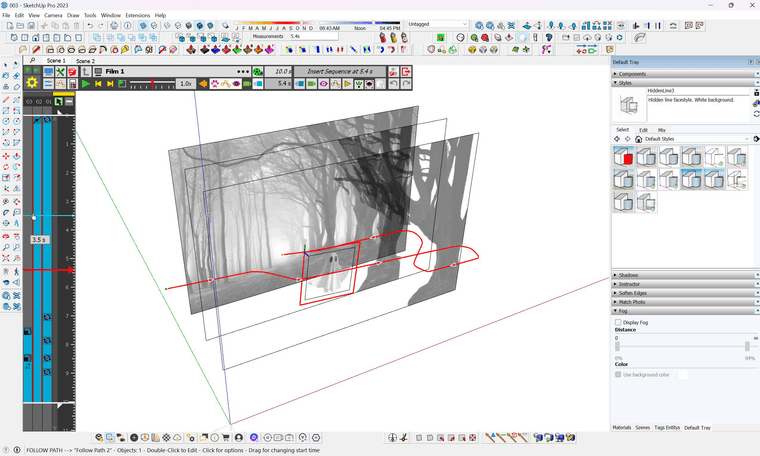

Best -
A Car Park (again!)
Hi All
I don't even know how many car parks I've posted here over the years – so, here we go again
I love this particular task – the scenes are always clearly defined, naturally limited by the outer walls. This almost reduces the effort to zero in most cases for the often very tedious task of creating scenic backgrounds. As a rule, these types of buildings are very similar. So if you have a certain repertoire of the components and assets typically required here, and if there is also a certain and usually given building grid, you can make rapid progress, regardless of whether there are only 300 parking spaces or 3000.
Nowadays, I focus only on specific features of each project, such as the nature of the entry and exit car ramps or the special drive-in or drive-out situations, but no longer on the actual size of the facility.[SkUp2025 Pro / Enscape / Affinity Photo]

-
WIP / Visualisation of a Green Wall Facade System.
Hi
This Green-Wall-system is based on facade anchors and wires stretched between them. Somehow quite similar to any real actual planting method later on this model-visu approach results in a vegetation system that inevitably has to be achieved by using a linear helix-spline-curve based generation method rather than any surface filling method.
I first tried to use 3D plant models, but they were unsuitable due to the sheer amount of geometry. Instead, I used about 5 small fast and sloppy done test-PNG images to imitate the plants.[SkUp2023/ Random Tools by Alex Schreyer/ Helix along Curve by 3Dalbertsoft/ Scale and Rotate Multiple by Chris Fullmer (which btw is a tool I love!)/ Enscape/ Affinity Photo2]
(the pictures below show my initial approach, which I am very happy with so far.)
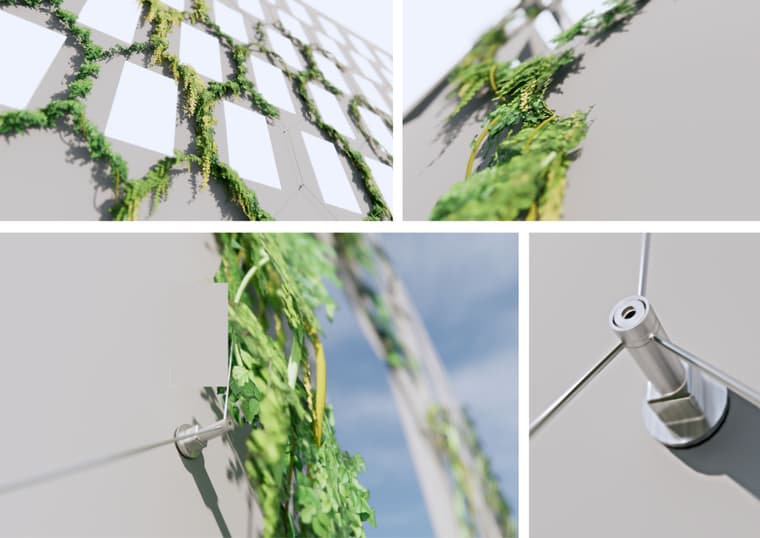
-
Advent Wreath
Hi All
It's incredible that an absurdly high number of distributions of one single PNG component, created with wonderful parametric plugins, ultimately resulted in what I think is a rather attractive Advent Wreath.
[SkUp 2023 Pro / Plugins: Radnom Tools, Helix along Curve, Scale and Rotate multiple / Enscape Render / Affinity Photo 2]
Yes, it's still a bit early for Christmas decorations, but since I'm going to a very nice St. Martin's market near me today, which somehow marks the start of Advent for me, I'm taking this as an opportunity to post this as my obligatory Christmas doodle this year.
Best!


-
EasyOffset / my new plugin #3
Hello everyone, just to let you know,
I have just released my third plugin, ‘EasyOffset’.
It is another very simple offset tool that joins the ranks of existing offset tools that I also use all the time.
EasyOffset creates offsets for one or more selected faces: outward by entering a positive numerical value or inward by entering a negative numerical value – nothing more, nothing less, robust and fast, no smart features or multiple offsets at the same time. Not necessarily the reinventing the the wheel , but again free and still good enough to share here and for me the first time I had ever created an icon bar.
, but again free and still good enough to share here and for me the first time I had ever created an icon bar.
Like my other plugins, it was developed over the last few months based on my everyday tasks.
SketchUp Plugins | PluginStore | SketchUcation
SketchUp Plugin and Extension Store by SketchUcation provides free downloads of hundreds of SketchUp extensions and plugins
(sketchucation.com)

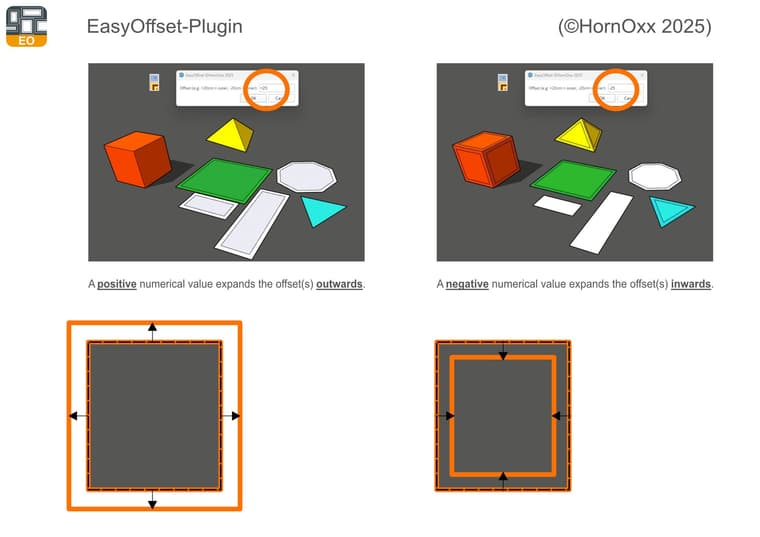
-
A little Fun Exercise
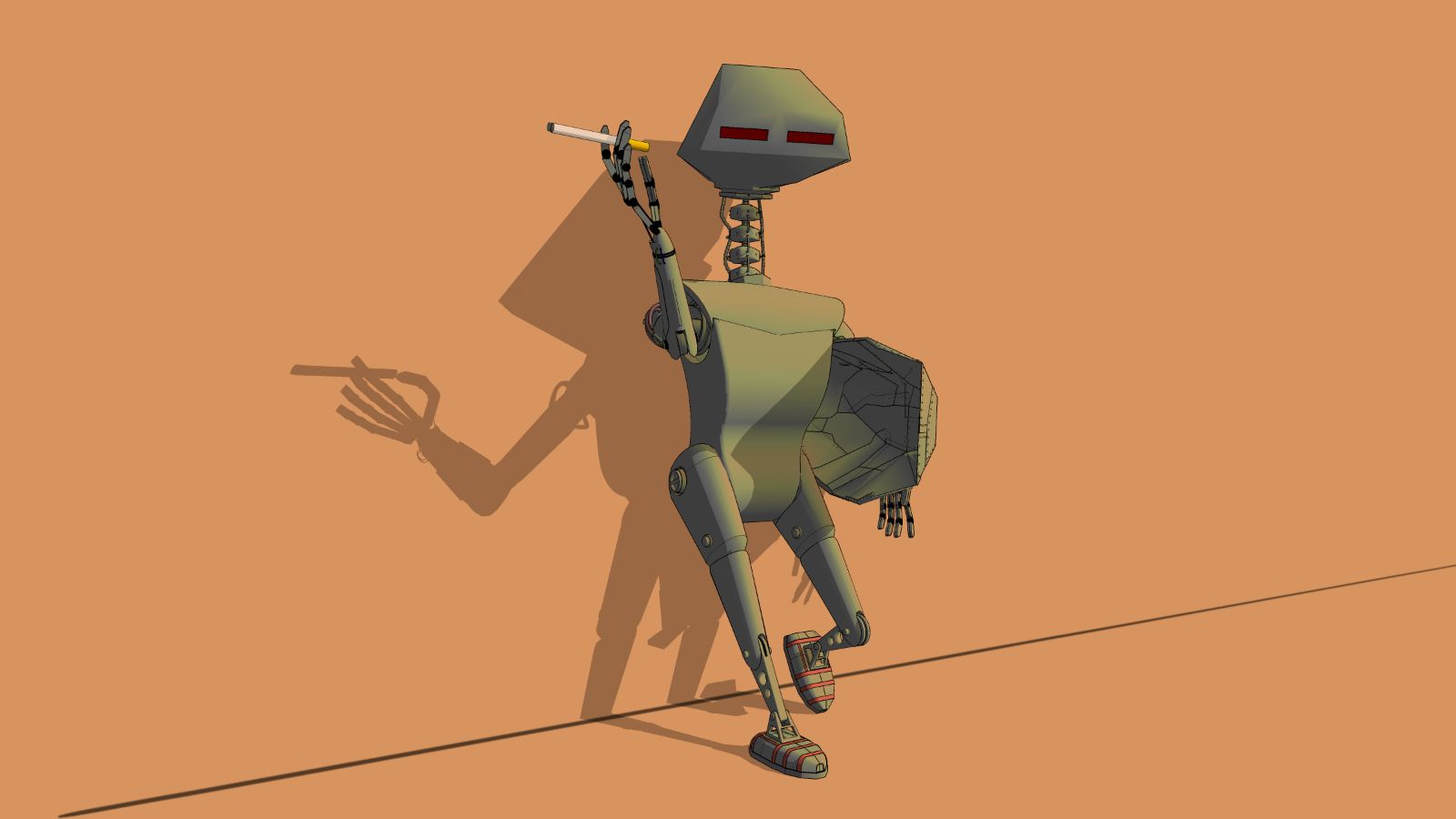 Hi All
Hi All
finally I took some time for a little fun exercise again. Some robot pretending to be a Roman centurion and I have no idea why
(Everything is native SketchUp with Fredo6's plugins such as FredoScale, Joint-Push-Pull and Curviloft or Anton S´s Copy Along Curve plugin. The shown image export is made with Affinity Photo 2)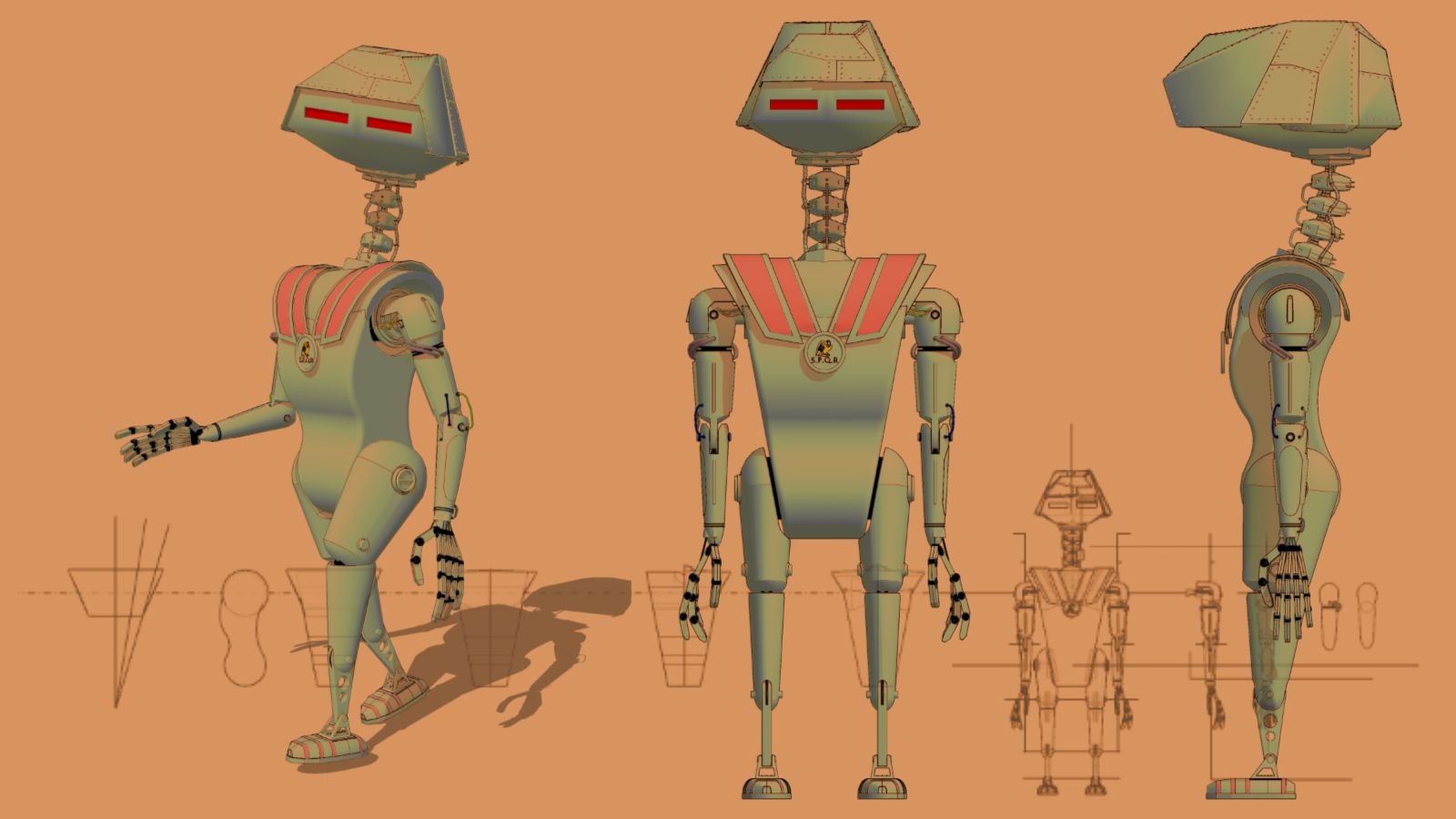
-
ViewportBuster - my first SketchUp Plugin
Hi all
Yesterday I actually managed to release my very first SketchUp plugin
"ViewportBuster".
Eventually it became what I wanted, what I needed and what I was able to achieve at all it passed the guidelines of the SketchUp Extension Store and especially I am happy to share my tool as one possible PNG-exporting solution with this community, especially because my previous used plugin solution came from this place here!
it passed the guidelines of the SketchUp Extension Store and especially I am happy to share my tool as one possible PNG-exporting solution with this community, especially because my previous used plugin solution came from this place here!https://sketchucation.com/plugin/2902-viewportbuster
ViewportBuster is available as a free plugin.The target group for this Plugin are those who rely, like me, on a cross-team but nevertheless synchronised image data export out from native SketchUp.
ViewportBuster is the small PNG exporter tool that can support all those across workplaces of different people and their individual UI setups and the correspondingly always different viewports to ensure an always predictable and consistent identical PNG export result which can even be automated to a certain extent by using individually editable presets.
Such a standardisation and synchronisation of export image data can be advantageous for everyone, but especially for those who work in larger teams and feed their image data into any downstream and equally automated production process. This could be pre-configured layout tools (e.g. InDesign) or web applications etc...
(I have released ViewportBuster for Windows versions only - simply for lack of any Mac test environment)
For me this was a pretty long, exhausting but also interesting and inspiring journey and I have not only learned a lot but above all had a lot of fun!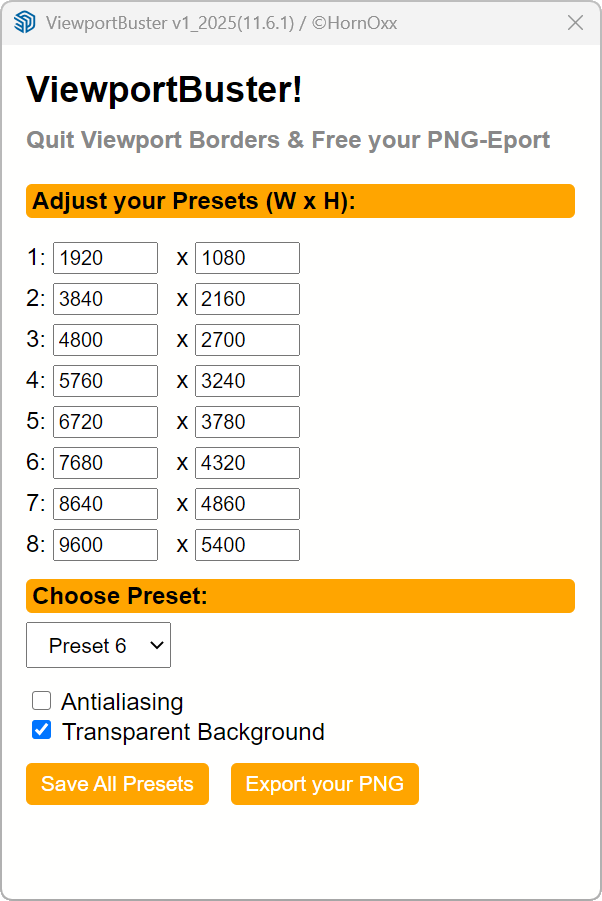
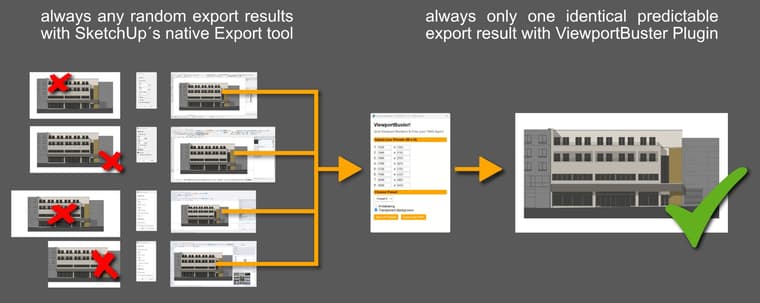
-
RE: Victor Mousetrap
...thank you all for your kind comments

(I agree with Rich O Brien (above). SketchUp's AO style is a bit strange for me too. Maybe because it's new and I played with it here for the first time. But for sure this AO style can be used in image editing as a standalone multiply layer or something like that. At least there is this additional option).
Best!

-
[Plugin] MaterialFinder6
Hi All
I have released a second plugin ‘MaterialFinder6’.
The plugin finds and lists searched SKM materials stored on your computer in real time and loads selected materials instantly into the ‘In Model’ area of your material browser before you have even applied a material to any model itself.
The plugin bypasses the non-existent material search option of the native SkUp material browser and accesses the material you are looking for directly from your assigned hard drive location or another assigned file storage location.!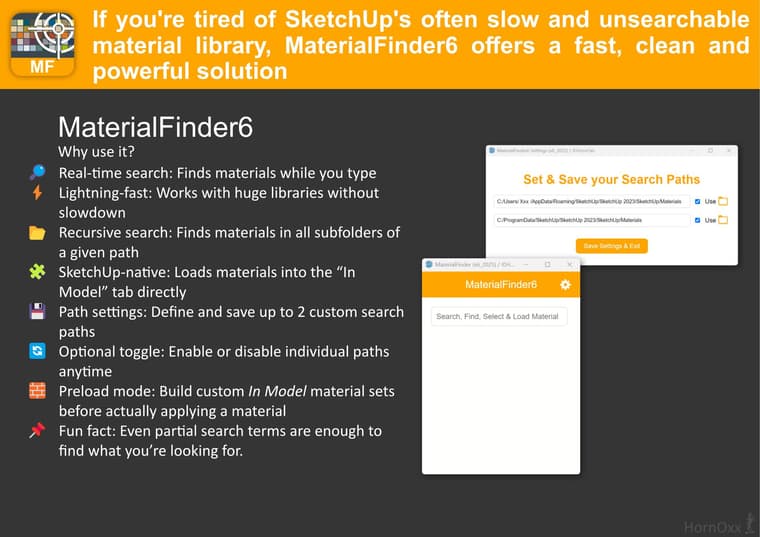
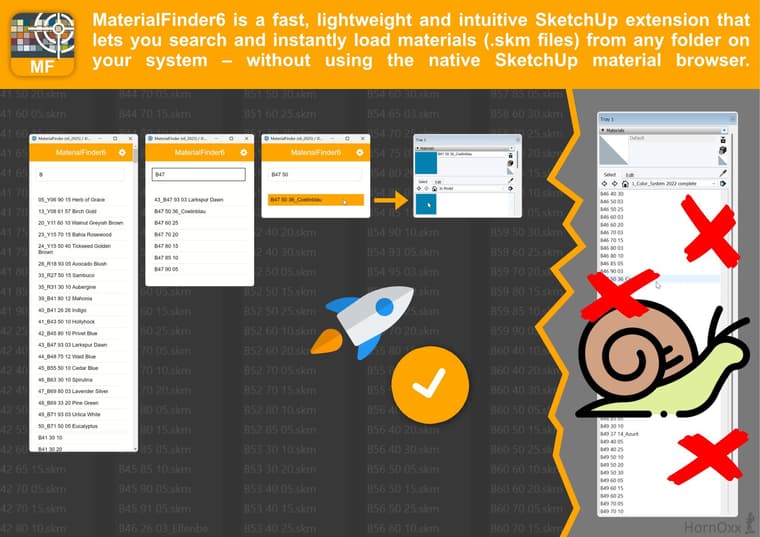
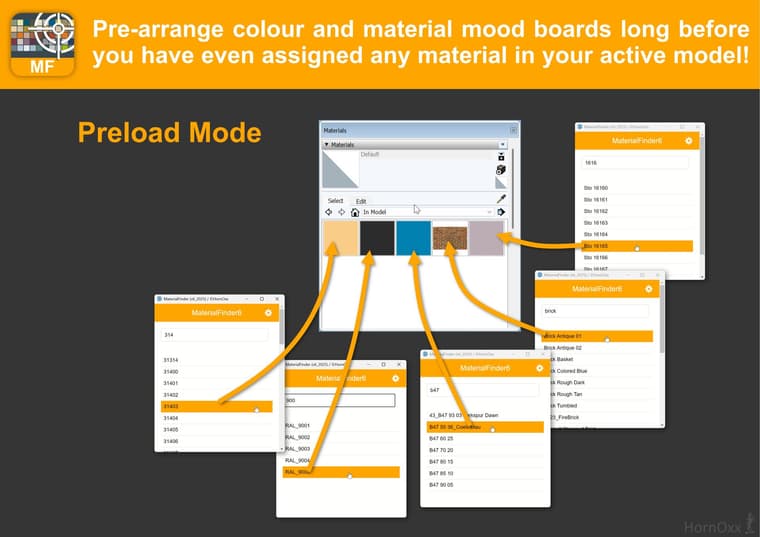

-
RE: SubD examples and models
A Great work! – & thanks for the many pictures of the doing process.
-
RE: Snowman
@Rich-O-Brien said in Snowman:
@Gus-R Come on, Halloween hasn't even ended and I'm seeing xmas stuff!
 Halloween or not - here in D they start selling christmas biscuits shortly after the summer holidays. So this is a seasonally appropriate job and a so very nice one on top it !!!
Halloween or not - here in D they start selling christmas biscuits shortly after the summer holidays. So this is a seasonally appropriate job and a so very nice one on top it !!!@ Gus R - interesting how you did it with the snow
-
RE: Julia Eneroth's Viewport Resizer / SketchUp 2023
TH Darmstadt / Architektur, and a completely digital-free education back then (not even Zuse)
 This (CAD) topic then came over me very intensively in my first year of work, but thankfully in a company that provided very good training...
This (CAD) topic then came over me very intensively in my first year of work, but thankfully in a company that provided very good training...Yes, I agree with you that this issue discussed here has been a flaw since the beginning and yes, it also annoys me that Sketchup never fixed this flaw.
Again to your script and for information for everyone participating here - in the meantime I played through at least 10 scenarios (a: because this topic is so important to me and b: because I have to simulate the output of my many colleagues and our cross-workplace collaboration) and in all these scenarios your script consistently delivered the same and good output results! Prima! I even included the downstream render output in this test, with excellent results as well.
Again, Thanks! to All!!I'm definitely going to deal with the scripting topic - because that's the only key to solving problems like this!
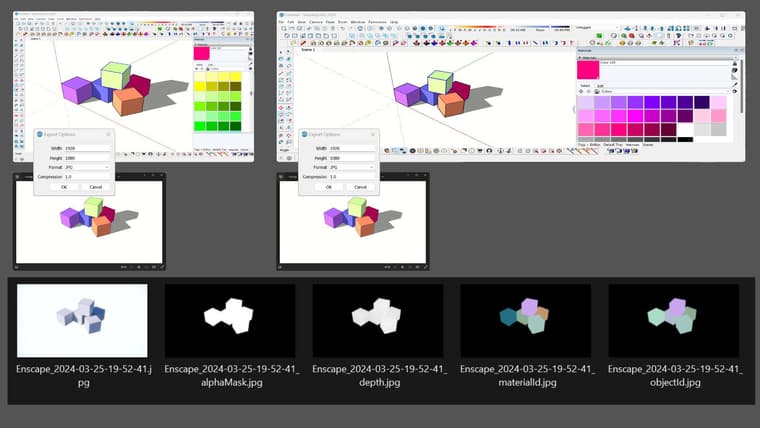
-
RE: SubD examples and models
 Boahhhhh !
Boahhhhh !
Respect Panixia - the project and your presentation here are impressive! -
RE: Julia Eneroth's Viewport Resizer / SketchUp 2023
Hi all - apparently there is a solution to my (for you surely annoying) viewport export dilemma, and that is by using Sketchup's own onboard tools:
Instead of using the classic 2D export you can use the animation export instead. There you do not export a video file but individual frames, for example as png or jpg with the setting 1 frame per second.
There you can set a viewport-independent export resolution. I have tested this under all possible settings and various viewport modifications, I always get identical export image results, and these even fit together with a downstream renderer (e.g. Enscape) provided the renderer is set to Sketup's viewport synchronisation.
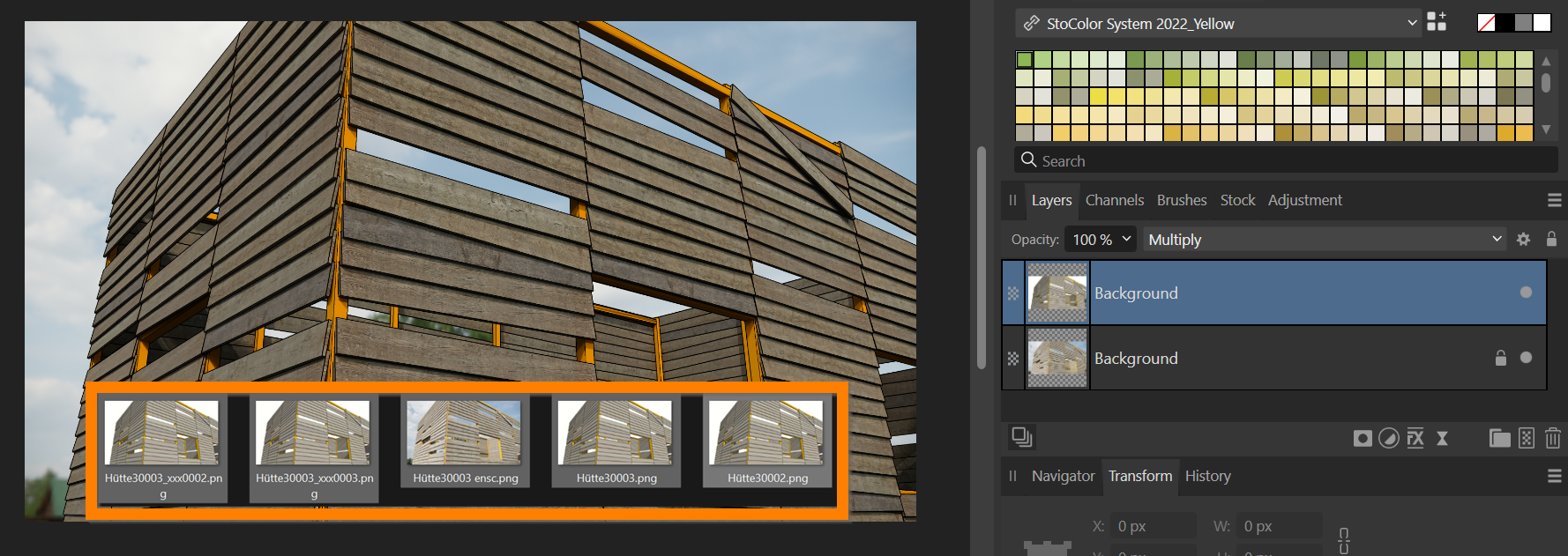
I wouldn't have come up with this obvious solution if Eric M Sargeant hadn't posted his video Batch Exporting Scenes and Styles
Batch Exporting Scenes and Styles
So thanks to Eric M Sergeant and all of you here