 again a great work!
again a great work! 
since I've "known" you, I can only see the trams at home (your Darmstadt work above) in a SketchUp modelling process!!! 
Posts
-
RE: Modelling a tramway
-
RE: Many projects
...and it is clear that you are already an experienced "prompter" (does this word even exist?) – given your good results, here and elsewhere


Thanks! -
RE: Many projects
...Thank you for this detailed presentation Jo-Ke – you have more or less used these AI building blocks. Together with your model correction, your AI render is a great result.

-
RE: Many projects
Wonderful work – a great building too! – I would love to learn more about the SkUp process, e.g. how the AI model components are ‘connected’ to the SkUp model (only if that's okay with you).
Again: Great! -
RE: EasyOffset / my new plugin #3
Thanks for your feedback Glenn-at-home
Hmm, strange. I used also an inches default Master for testing. For me, entering inches (for example) works without any problems in the SU versions mentioned. Is there perhaps something wrong with my inch measurement entry and doesn´t correspond to practice? For example: for 15 feet inward,would you write " -15 " or " -15' "?
( by the way, this is a pretty complicated system for me to write)
by the way, this is a pretty complicated system for me to write)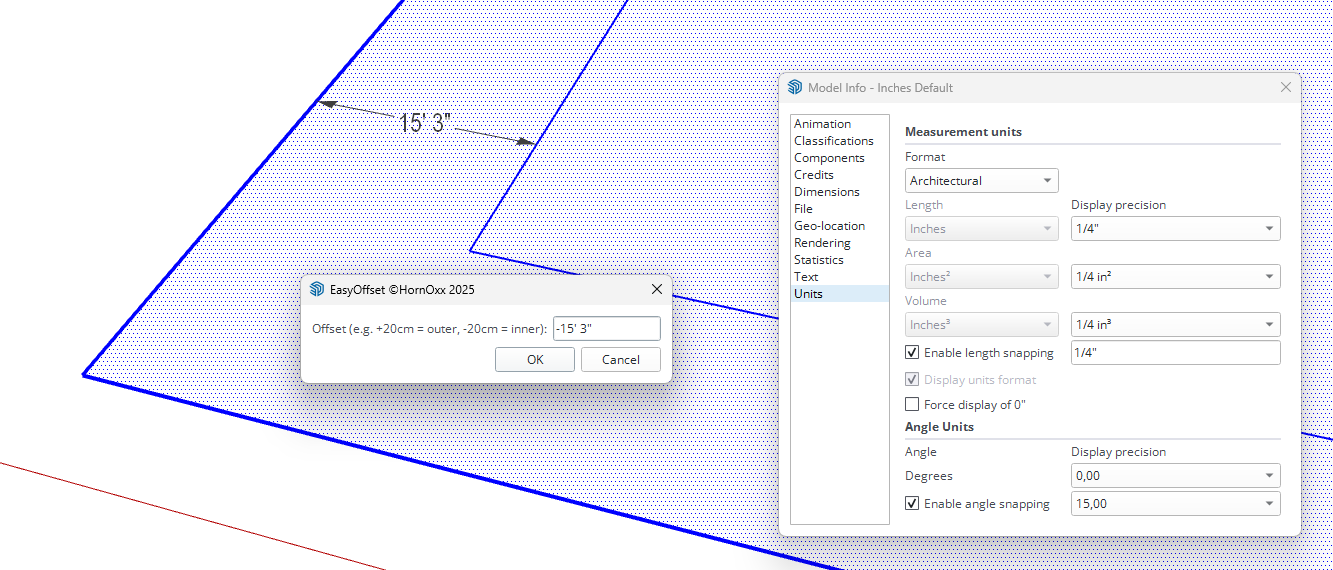
-
RE: EasyOffset / my new plugin #3
@slbaumgartner said in EasyOffset / my new plugin #3:
Thank you slbaumgartner for your valid comments on this.
My little tool is anything but ‘smart’. For complex geometries, I actually use more suitable and of course better offset tools.
For complex and also multiple face selection, I really like Tig's Smart Offset, for example... -
RE: EasyOffset / my new plugin #3
@Glenn-at-home said in EasyOffset / my new plugin #3:
Very nice. Any way to change units?
Hi Glenn-at-home, Thanks!
The plugin should work correctly in your preferred unit format (or doesn´t it?).
(yes, the +/- sample default-text in the input window may be or is a bit confusing though because of the cm and I only realise that now because of your question) -
EasyOffset / my new plugin #3
Hello everyone, just to let you know,
I have just released my third plugin, ‘EasyOffset’.
It is another very simple offset tool that joins the ranks of existing offset tools that I also use all the time.
EasyOffset creates offsets for one or more selected faces: outward by entering a positive numerical value or inward by entering a negative numerical value – nothing more, nothing less, robust and fast, no smart features or multiple offsets at the same time. Not necessarily the reinventing the the wheel , but again free and still good enough to share here and for me the first time I had ever created an icon bar.
, but again free and still good enough to share here and for me the first time I had ever created an icon bar.
Like my other plugins, it was developed over the last few months based on my everyday tasks.
SketchUp Plugins | PluginStore | SketchUcation
SketchUp Plugin and Extension Store by SketchUcation provides free downloads of hundreds of SketchUp extensions and plugins
(sketchucation.com)

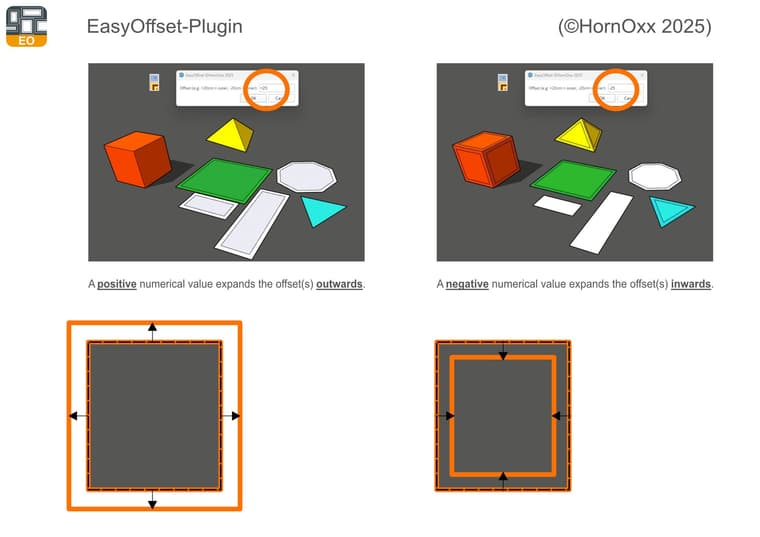
-
RE: [Plugin] Multiple Offsets (Updated 09-Feb-2014)
...and works so well now!! Thanks Tig!
-
RE: [Plugin] Multiple Offsets (Updated 09-Feb-2014)
...thanks to you Both for checking this

-
RE: [Plugin] Multiple Offsets (Updated 09-Feb-2014)
Hi everyone—does anyone know if this plugin also works somehow on SU 2025? Unfortunately, I can't get it to work.
-
RE: A Car Park (again!)
Thanks, Jo-Ke – these squares are light fixtures from Enscape – in this case, a rectangular type – which actually generates and emits light, while the visible ceiling light only pretends to provide light.
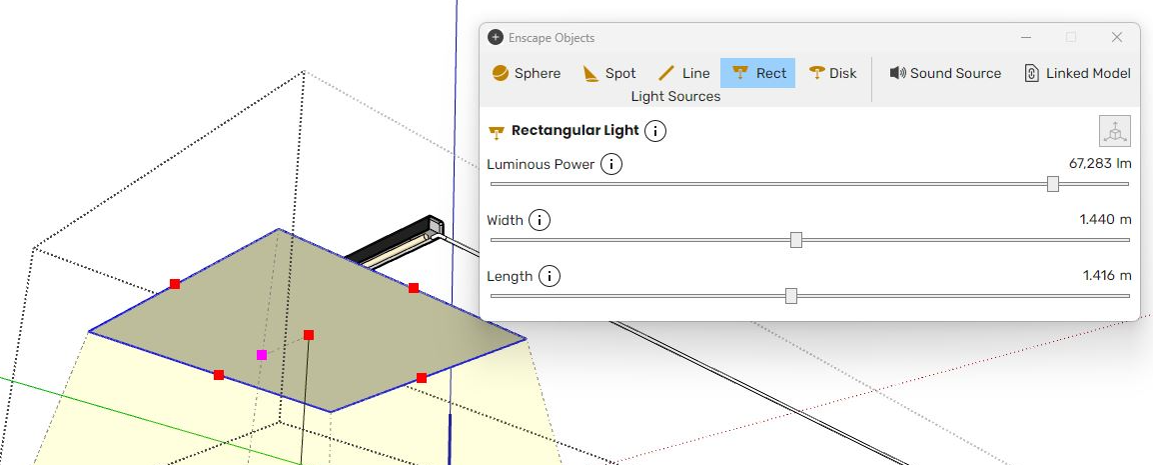
-
RE: A Car Park (again!)
@Rich-O-Brien said in A Car Park (again!):
very sharp. The presentation style on #2 I love. So clean
... Thans Rich, by #2, you probably mean the floor plan excerpt. Thank you for your compliment. I've just realised that I've been using the same light fixture component unchanged in all these building types since Enscape was launched

So this section reveals at least two possibly useful pieces of information: 1. how lazy I am, and 2. that you need just as many light fixtures as you would need real lamps screwed into the ceiling to illuminate such a thing properly . -
RE: A Car Park (again!)
@Mike-Amos said in A Car Park (again!):
mundane
This is actually the first time I've come across the word ‘mundane’ in your comment, and if my translator is right, it really does apply – everything there is indeed ‘mundane’! But these things come as easily to me as sausages to a butcher. No problems, quick progress, and everyone's happy in the end.
I'm very pleased with your comment. Tanks! -
A Car Park (again!)
Hi All
I don't even know how many car parks I've posted here over the years – so, here we go again
I love this particular task – the scenes are always clearly defined, naturally limited by the outer walls. This almost reduces the effort to zero in most cases for the often very tedious task of creating scenic backgrounds. As a rule, these types of buildings are very similar. So if you have a certain repertoire of the components and assets typically required here, and if there is also a certain and usually given building grid, you can make rapid progress, regardless of whether there are only 300 parking spaces or 3000.
Nowadays, I focus only on specific features of each project, such as the nature of the entry and exit car ramps or the special drive-in or drive-out situations, but no longer on the actual size of the facility.[SkUp2025 Pro / Enscape / Affinity Photo]

-
RE: WIP / Visualisation of a Green Wall Facade System.
Thanks Bryan – I used the same pattern as above to create my this year Christmas doodle.
https://community.sketchucation.com/topic/164628/advent-wreath -
Advent Wreath
Hi All
It's incredible that an absurdly high number of distributions of one single PNG component, created with wonderful parametric plugins, ultimately resulted in what I think is a rather attractive Advent Wreath.
[SkUp 2023 Pro / Plugins: Radnom Tools, Helix along Curve, Scale and Rotate multiple / Enscape Render / Affinity Photo 2]
Yes, it's still a bit early for Christmas decorations, but since I'm going to a very nice St. Martin's market near me today, which somehow marks the start of Advent for me, I'm taking this as an opportunity to post this as my obligatory Christmas doodle this year.
Best!


 Merry Christmas to All of You here!
Merry Christmas to All of You here! 