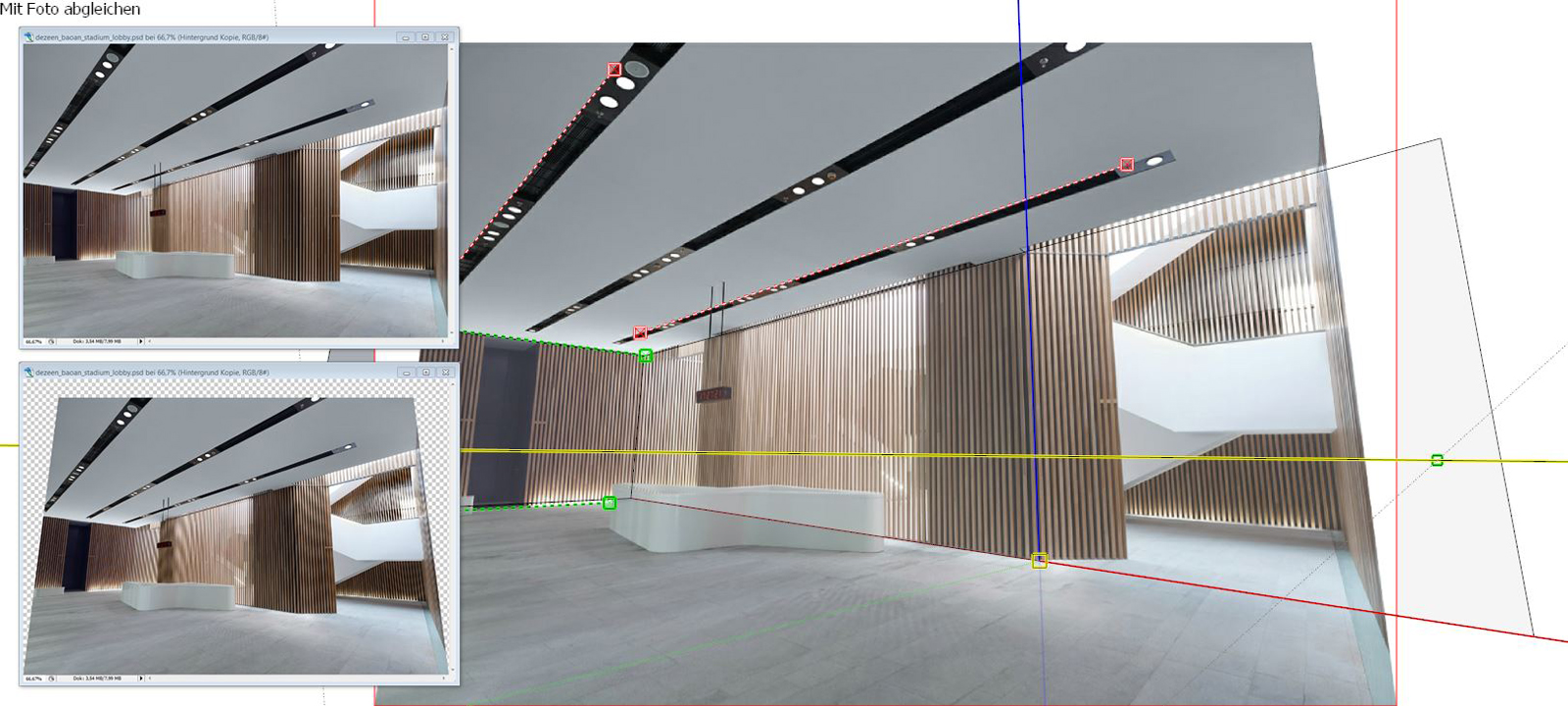Wow Kris,
both, the extend and the completeness are impressive - I can not thank you enough!

Posts
-
RE: [UPDATED] My LayOut Scrapbook for Architectural Drawings.posted in SketchUp Components
-
RE: Chocolates, anyone?posted in Gallery
if this designer chocolates is not available at the moment, I would even take the other kind you have shown obove - my delivery address follows by email

it is incredible - somehow justifiably no one questions that there is done an effort with chocolate, which is comparable to a goldsmith´s work with jewelry
I like that work!
-
RE: Chocolates, anyone?posted in Gallery
... still wanna have! but I forgot to say that your presentation is simply superb!!!
I've googled a bit
http://www.nendo.jp/en/works/chocolatexture-2/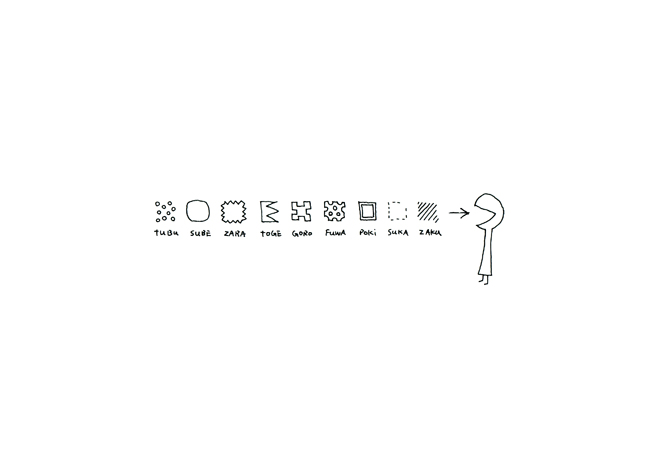
-
RE: Ceramic 3D Printsposted in Gallery
Great!
had not yet realized that 3D printing also works with ceramic material
and your "fancy e-cigs" close ups I have first mistaken for dentist drills


What does "traditionally slip cast" mean? -
RE: Sketchup over remote desktopposted in Newbie Forum
hi
that's exactly the same way which I'm running my render jobs.
Even my render pc is quite similar.
The problem is not SkUp on the render pc, but the performance of the Internet connection via VNC in my case.
Every click in Skup causes a new image transfer via the internet...
Everything appears with delay which can be quite annoying. So I'm trying to fix everything on my workstation for being able to start only the render tasks later.
Something else. Not all Skup shortcuts are working via VNC.
And a rebooting of the rendering engine (crtl-alt-del) also doesn't work via VNC, if needed... -
A simple Autumn Sceneposted in Gallery
Hi All
nothing really new, but I thought this little scenes exercise fits well into this season.
Only a background image, one bump map, one standard texture and one 2D cut out component were
needed to do this simple scene ...

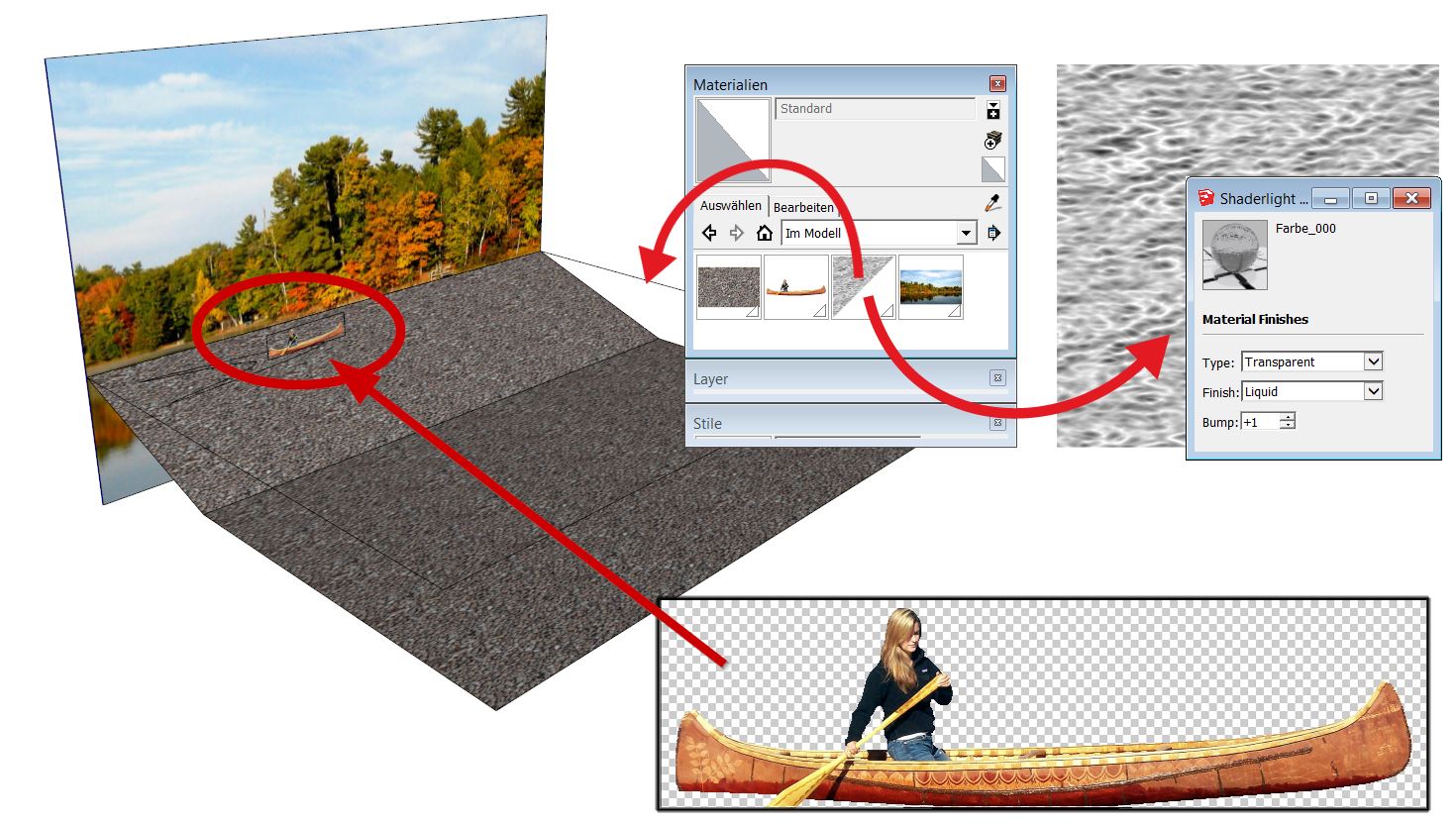
-
RE: Ireland 1 Germany 0posted in Corner Bar

for so much boredom in front of your goal, we deserve no better. Congratulations! -
RE: Strange Pumpkin-Thingsposted in Gallery
Thanks Jo-Ke
"...how did you extract the fineline wire layer?..."
The pumpkin is a smoothed group. I have set "Show Hidden Geometry". That´s basically all.
In the example above, I've used a high 2d-export resolution, which enhances that "fineline" effect.
I hope that's what you asked me?I add in a little mini tutorial how to model such a thing ...
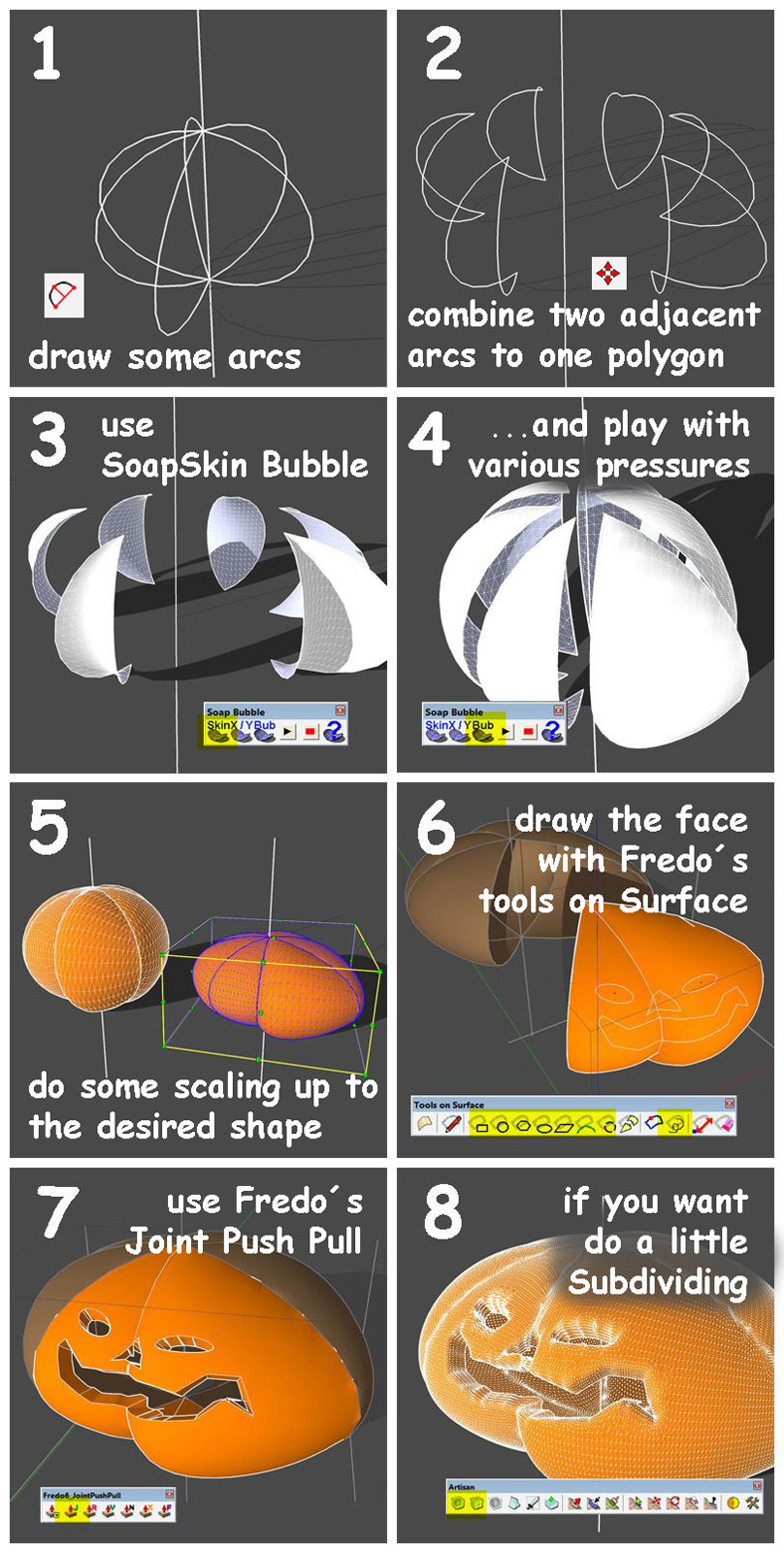
-
RE: Exporting as a 2D graphicposted in SketchUp Discussions
Hi
sometimes it helps to open the exported PDF file in Acrobat Pro and export from there into a new PDF
which then is "better compatible" to your used Creative Suite for some reason... -
RE: Strange Pumpkin-Thingsposted in Gallery
thank you Oli
meanwhile I own Twilight Pro (exactly for this reason) but still can not work well with it... -
Strange Pumpkin-Thingsposted in Gallery
Autumn is coming
slowly but surely - these pumpkin-things reappear.
(as I was too late for Halloween last year, I post these two images now, which is
probably too early)The rendering was done with Shaderlight. As Shaderlight is not able to add different
properties to one material at the same time, I rendered 3 different material versions,
which I combined in Photoshop later...

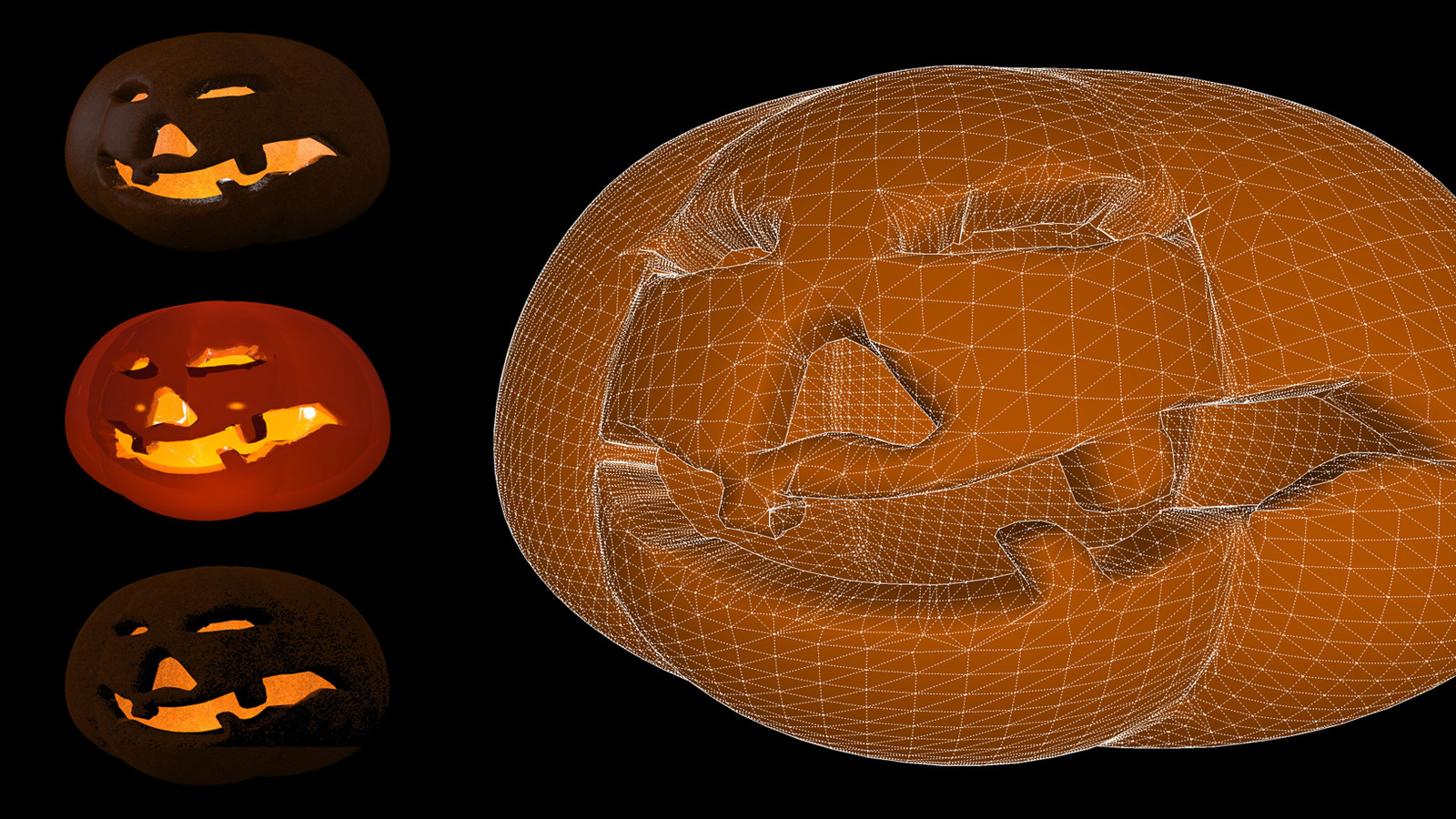
-
RE: Challenge - Model this unique chairposted in Gallery
Taff, that´s a great task!
I also thought at first, that´s a rendering :- ))Cotty - your presentation is overwhelming!

-
RE: Correctly matching of photosposted in SketchUp Tutorials
glad to help - maybe you let us see, what you've done later
Regards
-
RE: Correctly matching of photosposted in SketchUp Tutorials
I have found the solution to the problem.
Elisei wrote "...There is something wrong with the picture..." - he is right!
Yes, the picture itself is the problem! It is a two point perspective, so no "real" 3-point-perspective. The foto had been trimmed artificially into a 2-point-perspective. SkUp-PhotoMatch can´t handle this. PhotoMatch requires 3 vanishing points.
I changed the image back into a 3-point-perspective within Photoshop and tried it again - it worked fine! The degree of distortion is not essential - essential is, that there are 3 vanishing points.
I attach a screenshot and the dummy SketchUp file...PS:
If you're interested, here is a "photomatching" ;- )) link to the website of GMP Architects:
http://www.gmp-architekten.de/aktuell.html