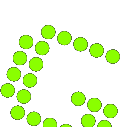Not just a study but a wonderful (real) piece of furniture - I'm impressed.
I particularly like that the table top is made of 2 boards, which are tapered(?) like wings outwards.
And I agree with your statement about the role of SketchUp in dealing with such complex geometry...
Posts
-
RE: Latest Projectposted in Woodworking
-
RE: [REQ] Auto-Group Geometryposted in SketchUp Feature Requests

Considering the fact that we all have been more or less "angry" about non grouped models, this a great idea !!!
Perhaps SketchUp should actually start automatically with the mode that you have recommended.
The one, who does not want to draw geometry in group mode can deactivate this mode consciously - somehow as sketched below or as a setting in the preferences (of course in a better English)?Your Layer suggestion is good as well! - Even after many years of SkUp usage I've learned this year at last, that I should better use the default layer 0

For this reason I even gave me a template for reminding me to work this way...So it makes sense to lead all these errors in a automatically corrected workflow.
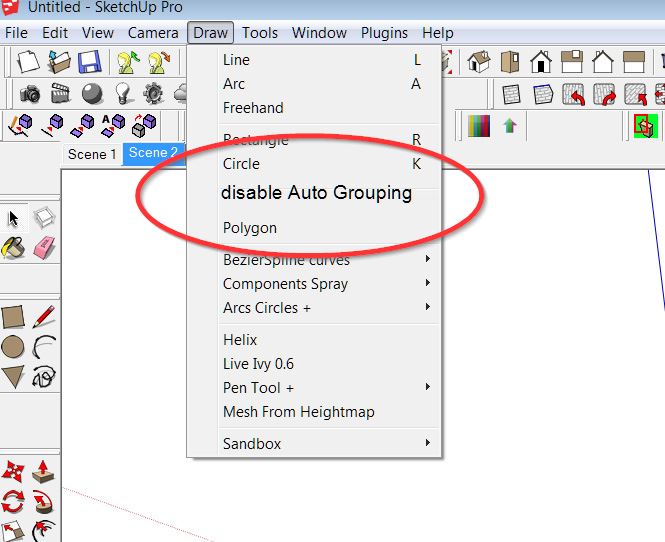
-
RE: SketchUp to ArchiCad?posted in SketchUp Discussions
ArchiCAD to SketchUp - Just for your information.
Meanwhile, I have received a DWG export from ArchiCAD.The first conspicuous behavior is that the exported SKP file sice was about 100 MB, the exported DWG file sice of the same model content was only about 10 MB. For this sice not even DropBox was necessary, that could be sent by email.
The model groups or model components have been preserved, which made it at least possible to work with this file.
Unfortunately, almost all surfaces are triangulated, which would mean a huge amount of cleaning.
(This triangulation effect did not occur in the previous SKP Export)Although there are only a few types of windows, which are recognized by SkUp as a component, it brought no advantage, since all (same) components are numbered now - such as Window 01, Window 02, etc.
Overall - I could work with this file, but I could use it in first place just as a template.
-
RE: How can I make a screenshot in Word of my model?posted in Newbie Forum
Beside all the hints and tools I would recommend the freeware Greenshot.
Greenshot has some useful drawing tools, can highlight or pixelize areas etc.
I use it almost every day...
In addition to some standard formats, you can save your screenshot in a certain
Greenshot-format, if you want to continue editing later. -
RE: Curved beer glass handle possible???posted in Newbie Forum
"anyone who´d like to share his/her model of beer glass is welcomed:-)"
that´s a good idea ! (and beer is good as well !!!)

if your invitation is also valid for a beer bottle, this is my contribution
(a little render, done last year with Shaderlight)

-
RE: SketchUp 2016 Wishlistposted in SketchUp Feature Requests
Hello JQL and John
the developer of a SU-Render plugins turned my attention to the following.
He said, that for SkUp - based on a scene - always the height proportion of scene content and viewport height remains constant. This means that only the image width is the variable.
Within my Render plugins this is a true statement - no matter what resolution I choose, the height proportion remains the same. Fortunately! - Because otherwise we could not produce render series on different computers, which perfectly fit together.Now I have repeated this procedure as a 2D export in Skup by using the animation export, because I was able to choose any free resolution settings there. Also Skup exports these 2D images always with the same height proportion As you can see in the little sketch below.
Although my colleague repeated this procedure on his own computer with other Skup viewport settings, and his export result is the same as mine.This result is promising, because it would mean that only a freely selectable height-width resolution should be adjustable within SkUp´s 2D export settings as it is possible in the animation export if you choose JPG for example instead of avi...
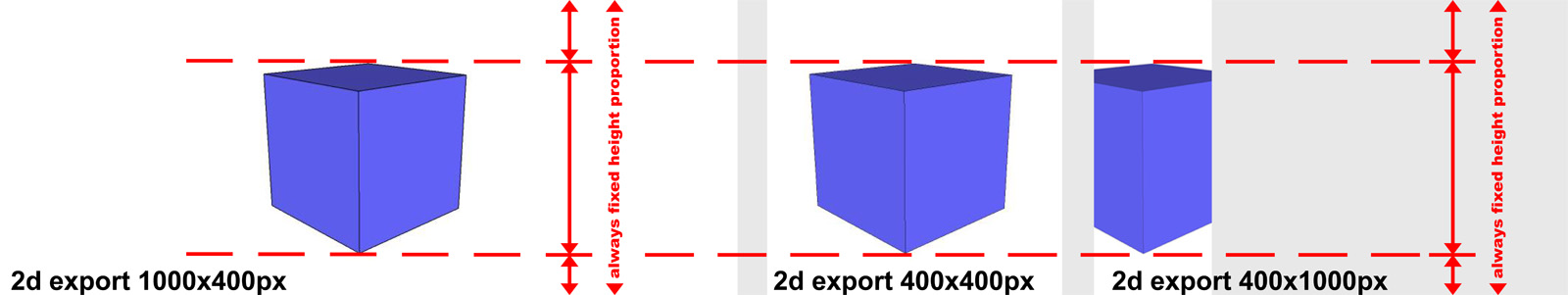
-
RE: SketchUp 2016 Wishlistposted in SketchUp Feature Requests
Perhaps my wish has already been mentioned here (?)
I want an improved 2D Export - regardless of the width/height-size of my currently used SkUp viewport.
(As if I would use any render plugin)
I want that other Skup users with their own viewport sice can export exactly the same file as I do. Interacting with other users would be so much easier ...Even if there is a plugin for that, SkUp should be able to do this "out of the box"
-
RE: Ornithopter...posted in Gallery
after I have recovered from the "30-minute-shock"

The insect-like design of your Ornithopter is magnificent! -
RE: Curved beer glass handle possible???posted in Newbie Forum
Here is another way to do such a modeling task by using Artisan
(I´m showing just a simple fast sketch here)
Home
Artisan is a SketchUp extension filled with powerful organic modeling tools. It is perfect for creating: Terrain, Furniture, Characters, and much more!

Artisan (artisan4sketchup.com)
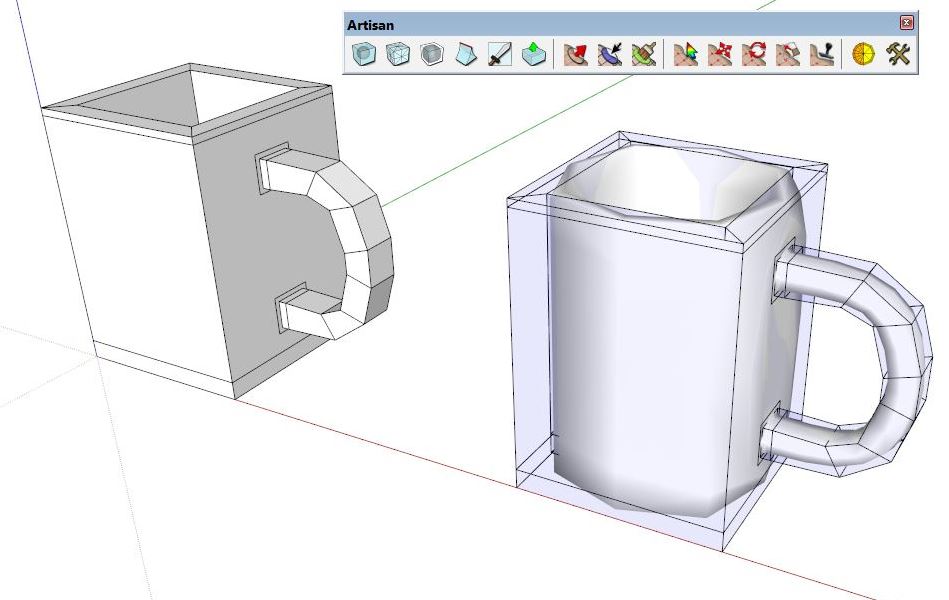
-
RE: Curved beer glass handle possible???posted in Newbie Forum
Hi
it´s the Curviloft Plugin
SketchUp Plugins | PluginStore | SketchUcation
SketchUp Plugin and Extension Store by SketchUcation provides free downloads of hundreds of SketchUp extensions and plugins
(sketchucation.com)

-
RE: SketchUp to ArchiCad?posted in SketchUp Discussions
thank you all for your informations and tips.
There are many dialogues on web about this topic. Many ArchiCad users recommend to use
the "old" DWG Export for keeping groups and instances. Assuming I will get a DWG export file
from the architect, I will try that and report here, whether this works with more success... -
RE: SketchUp to ArchiCad?posted in SketchUp Discussions
Hi japettle
in the context of this thread, I would like to ask an additional question
Today I have received a SkUp file, exported from ArchiCad.
All the geometry and all the layers are transferred perfectly.
My problem now is, that no instance, group or component is obtained.
Everything is now a "slurry" of surfaces and lines.
Is there is no way to export ArchiCad to SKP, and still keeping the groups or instances?
Since you are using ArchiCAD, I would appreciate any hint...Regards
-
RE: Synchronizing scene views between machinesposted in SketchUp Discussions
The 2D image export in Skup (Win) is always related to your used width-height ratio of your SkUp viewport - yes, this is very annoying. I also have this problem very often when colleagues work with my files.
If you render with any external renderer or any render plugin that all doesn´t matter since you're free to set your desired certain aspect ratio.
For exporting single images within SketchUp Pro (Win) you can use the Animation Export. There you are free to set your aspect ratio, regardless of your current Skup viewport sice.
Within the animation export you choose export "image series" (I don´t know the English naming here) instead of choosing export "animation"... (Unfortunately, this export function does not have the possibility to control antialiasing)I hope this evasion helps...
PS: I do not know how SkUp(Mac) behaves in this matter
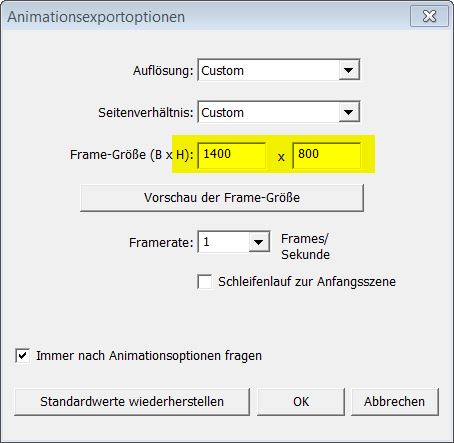
-
RE: Iconic chairposted in Woodworking

Somehow you/we always spin around the essential pieces like this one. That's the beautiful reason why exactly these pieces never get lost but always remain close to the surface of our memory.Thanks for showing and sharing this one (maybe in skp8?)
here are some more infos about this chair
http://www.design-museum.de/en/collection/100-masterpieces/detailseiten/roodblauwe-stoel-rietveld.htmlAnd the manufacturer CASINA offers some more details, even in 3D
not only about this furniture
http://www.cassina.com/en/collection/chairs/635-red-and-blue -
RE: Red Bull soapbox racing.posted in Gallery
Hi Mike
just a thought - could a three wheel concept be a suitable variant for your jet-design?
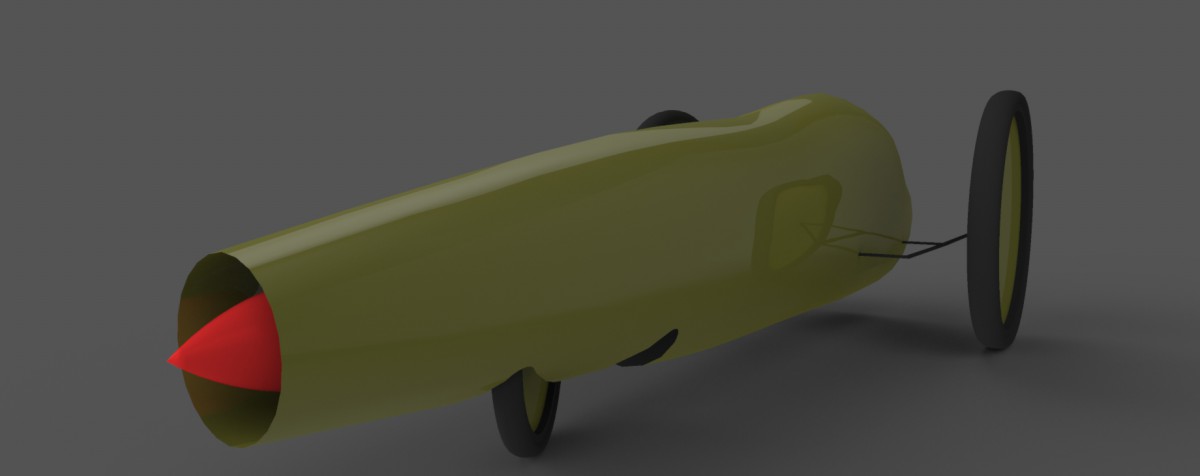
-
RE: Red Bull soapbox racing.posted in Gallery

a really cool (MIG ?) design!
If that thing ever goes out to the street, a parachute to slow down after the
finishline would be a cool gadget -
RE: Can't See all of DXF Fileposted in SketchUp Discussions
@cotty said:
@beepee said:
OOps HornOxx, one more issue: I think your conversion may have used inches or some other large unit. These are harmonica reedplates, and the correct unit is millimetres.
Any chance you could give it to me again in mm?
Brendan
You can measure one known length and type in the right length to scale the model with the tape measure tool. (http://help.sketchup.com/de/article/95006 )
Thanks Cotty, for this reason I have added one unit in the current file
-
RE: Can't See all of DXF Fileposted in SketchUp Discussions
Sorry, I didn´t even think about dimensioning

have switched to mm - hopefully it fits now ...
-
RE: Can't See all of DXF Fileposted in SketchUp Discussions
Hi Brendan
I have no idea, why your dxf-import didn´t work correct.
Anyway, here is your imported dxf-file, saved as Skup 8-file...
(I hope this file is ok and in the way you expect?)Regards