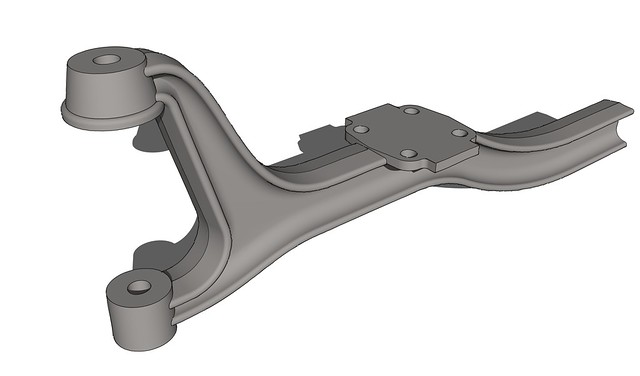Merry Christmas to you and yours, Rich.
Posts
-
RE: Right Click/Copy
It could be useful indeed. In the meantime, if you've got a mouse with extra buttons you could assign the keyboard shortcut to a button.
-
RE: [Plugin] Animator - v4.6a - 18 Dec 25
@jamesmeng said in [Plugin Beta] Animator - v4.4a - 01 Jun 25:
your animator is so important for me so please ...
Have you made a donation to Fredo6 for his great work on this free extension?
-
RE: A Recent 3D Printing Project
@Rich-O-Brien I'm not open sourcing the print files yet but we'll see. This is going to a friend to test to see if it's even going to be useful.
Cool story about the sock remover. Maybe something like that would happen for me.
-
RE: Ribbon Shape Wrapping a Base
How are you going to use this model when it is complete? How large is it? Will those corners really be seen? Maybe simply softening the edges where the flats meet the radius would be enough. Maybe hiding the edges on that component altogether would do it. Simple and quick and without creating a lot of file bloat.
What version of SketchUp are you using? That would tell us what tools you are using and have available.
-
RE: Overhead Line Shaft Detail
@marked001 said:
This is getting better and better.
Thank you.
I got a little sidetracked.
-
RE: SCFLicense: Extension Licensing on Sketchucation
@danielturnerkaemark said:
but it keeps giving this error
Did you do what was directed in the error message?
-
RE: A Recent 3D Printing Project
A few more 3D printed things.
The H-shaped thing fits into the back pocket of a waist pack style camera bag and the C-shaped clips attach to it through the fabric with M6 screws. I printed some temporary ones while waiting for proper metal ones to show up. The 3D printed screws worked fine as long as they weren't torqued too tight.

This is a sort of adaptor for attaching the bag on a new chair. The new chair's cross tube is farther back and larger diameter than on the old chair.

And here's the bag in place on the adapter on the new chair.

This is an auxilliary footplate with side guards to keep feet from falling off the sides. Temporarily installed for the picture. Waiting for screws and lock nuts to come.

-
RE: Ribbon Shape Wrapping a Base
Try my suggestions of softening and hiding the edges. You could also consider radiused edges instead of the hard square edges you have.
-
RE: [PLUGIN] Flowify v1.1.0 (updated 150327)
@camilamichalouski said:
The plugin doesn´t work to SU 22. It´s possible to update?
Flowify dpes work in SketchUp 2022. Looks like your model isn't set up correctly. Share the file so we can see what you've got going on.
-
RE: A Recent 3D Printing Project
@Rich-O-Brien thanks Rich. You're right. The bag adapter thing wouldn't be available off the shelf anywhere.
There are alternatives for the footplate thing but as you say, they are much more expensive. A friend had ones made of HDPE installed on her chair.

I think the price was about $250 or $300. My version has less than $3 worth of filament in it and I can't charge for the development time.
 My version weighs about a third of the one she has.
My version weighs about a third of the one she has.@Mike-Amos thank you.
-
RE: Overhead Line Shaft Detail
Thank you sir. Maybe it makes up for my lack of skill with rendering that you have.

-
RE: [Plugin] SectionCutFace
@charliemortenson55 said in [Plugin] SectionCutFace:
Hello!
I was hoping that this plugin might allow me to color the section fill within a certain group while leaving other section fill to the default style setting.
You could have a color/material In Model that is the same as your default fill color and then after creating the section cut face, edit the resulting group and with Hidden Geometry displayed. paint the faces you wish to have a different color or fill. I frequently use a section cut face with different materials applied to different faces and this works perfectly.
Alternatively you can use multiple section cuts through different objects and apply different materials to each section cut face.
This uses one section cut face and two different hatch pattern materials. Some faces with a different rotation and scale for the material, though.
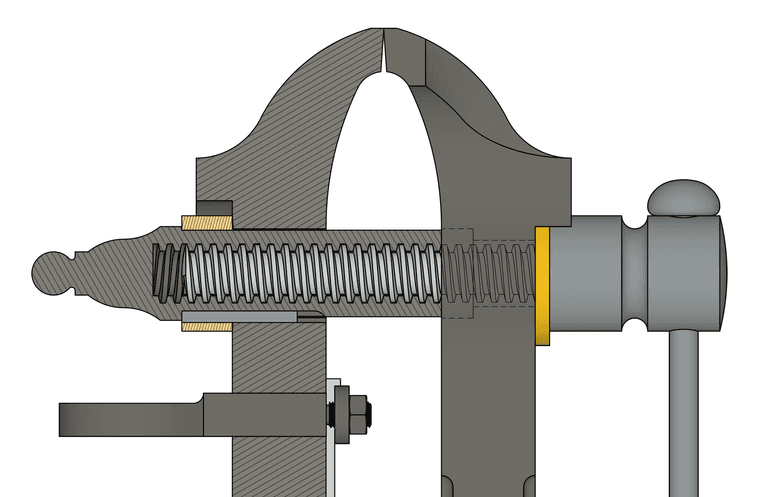
-
RE: Strange corners
Hard to say from just a single image. What orientation was the model in on the bed? What material?
-
RE: SketchUp native graphic style
There's more to those images than just SketchUp. There's some rendering in something such as Vray and some work in Photshop or similar.
-
RE: [Plugin] SectionCutFace
@ambro96 said:
Question 01:
It just seems like Section Faces applied to the Section Cut remain stuck in place and also remain visible in my 3D model once I return to my main 3D perspective Scene. They dont hide as per a standard SketchUp Section Planes doesThey are just geometry like any other faces with edges wrapped up in a group container. And like any other group, if you don't want to see it in certain views, you turn off the tag/layer you have associated with it.
@ambro96 said:
Question 02:
Can they be dynamic, so if i move the section plane, the faces also auto update in the new section plane position?Yes. If you enable that when you create them. Turn on Auto Update. Then it will update after you move the section plane.
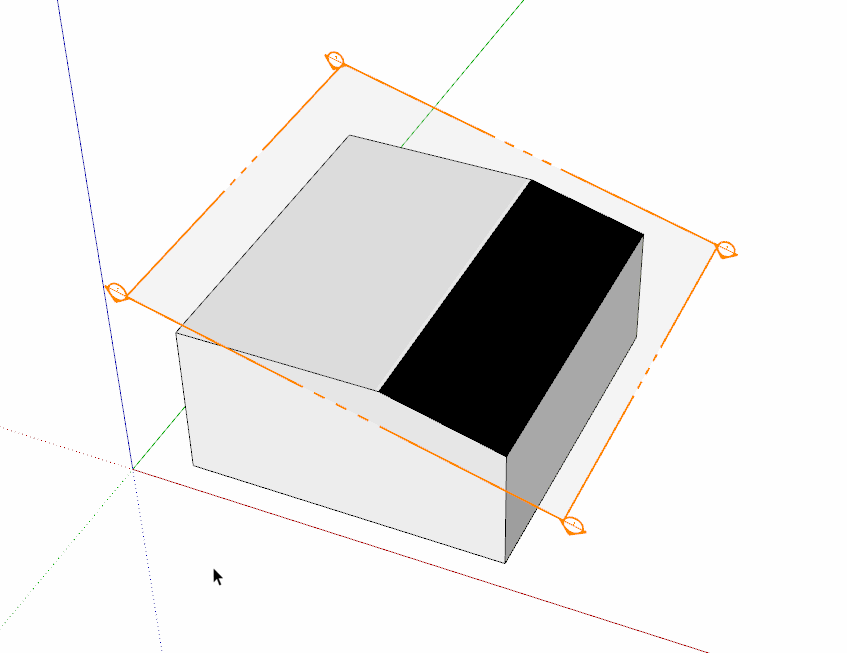
-
RE: Any good tutorials on BEVEL gear design in SU?
FWIW, here's what it takes to make a solid object from a gear created by SP Gears.