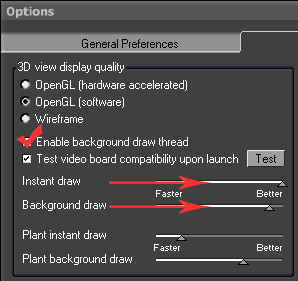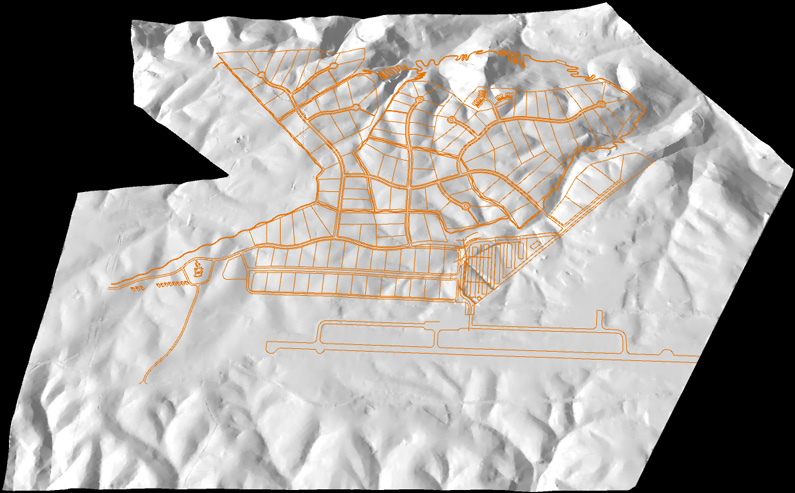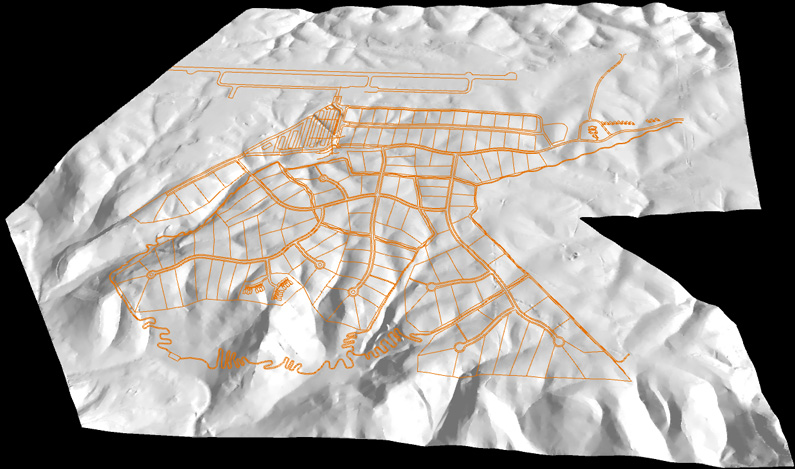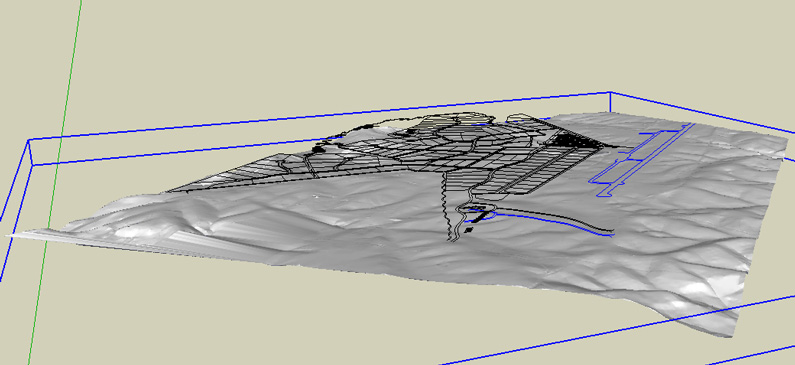[quote="rhankc"]Charlie,
I would like to know if you have figured out how to cut the save times down.
Hank,
To be completely accurate the model[dtm only] was around 82mb after the from contours finished.
I then deleted the imported contour lines, then pasted the roads/lots/trails and the resulting file was 75 mb or so. At that point Save time was around 5-6 mins.
I too have upped the auto save interval, but 2hrs to save?
Your Save time seems really excessive, have you purged unused?
Closed & Re-opened SU. [heard this seems to speed things up on large models]
As mentioned above I am in Hour 54,and still hoping the Drape completes.
It's now kinda like pulling a life support plug......when is the right time to say enough.
Best,
C
FYI...I will post how all turns out....no matter the news.