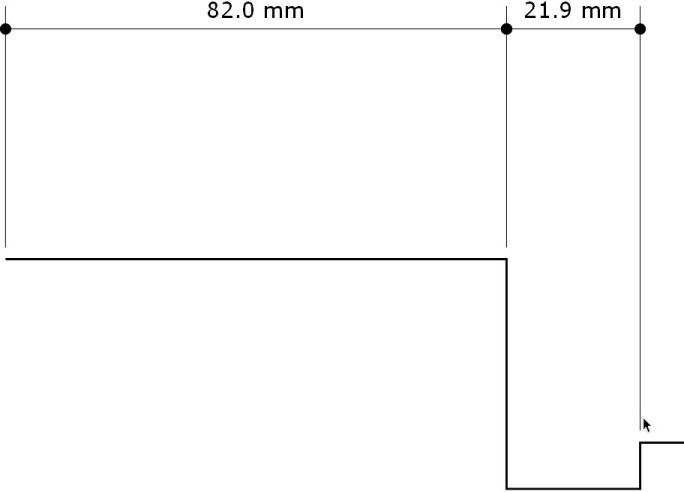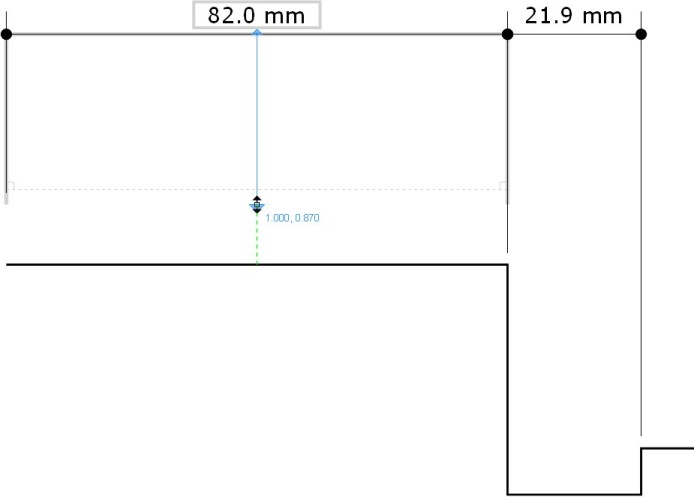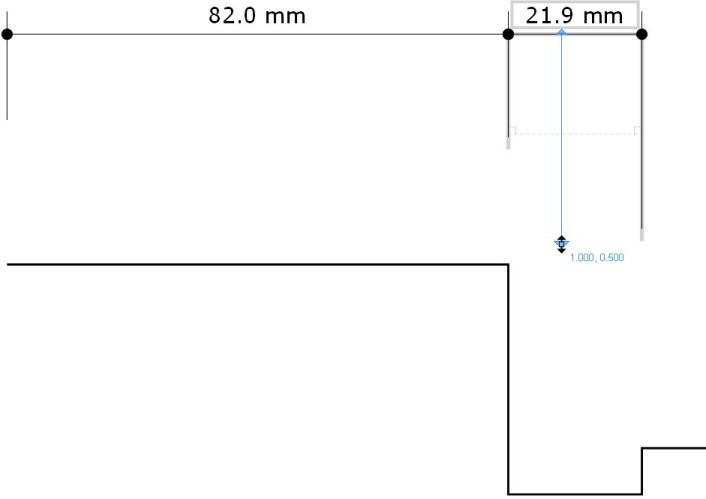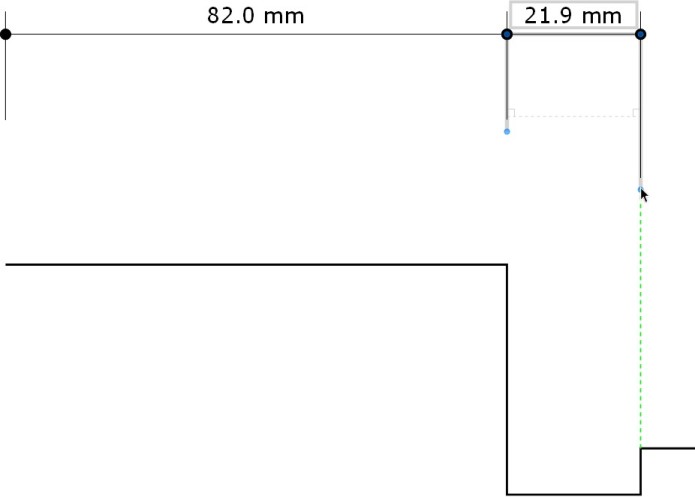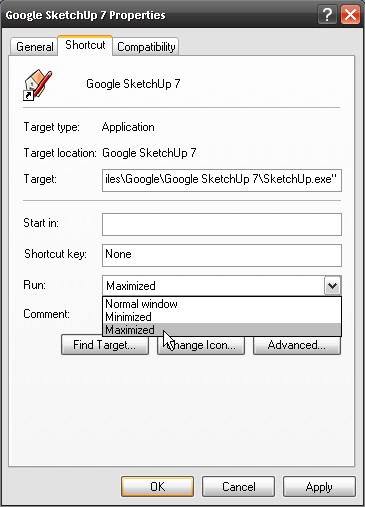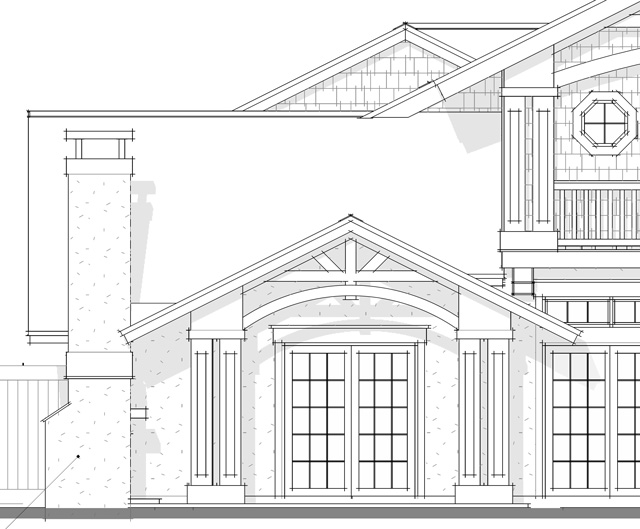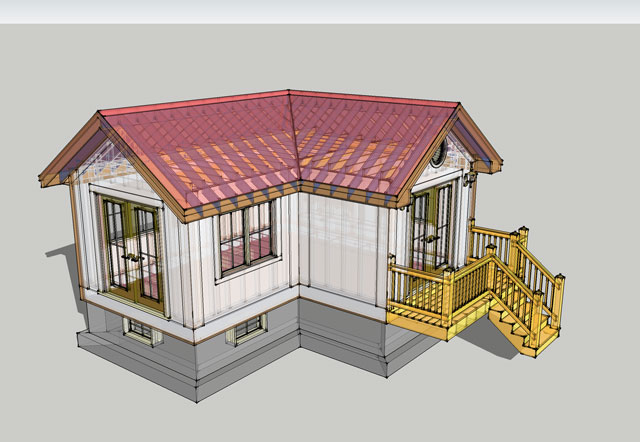First,
Very pleased with the performance increase...especially with a old 108mb file I tested and SU 7.1 behaved quite nicely.
Also very pleased to see dimensioning in LO.
So my Q,
I am experiencing shadows dropping out between scenes, and immediately if I orbit the model or initiate any other command.
This is fine and I can get used to this.[the drop of shadows on orbit I mean]
More clearly, I have 2 identical scenes except for the time of day, when I toggle from first scene,say 8:00 am to 2nd scene, say 4:30pm the shadows go away untill the transition is complete.
IOW, no active shadow study while transitioning between scenes.
I have exported to avi and the shadows do present in all frames of a video.
My hardware maybe?
Specs:
Dell
XPS M1730, Intel Core 2 Extreme X9000(2.8GHz, 800Mhz 6M L2 Cache)
NVIDIA SLI Dual GeForce 8700MGT with 512MB GDDR3
4GB, DDR2, 667MHz
320GB 7200RPM Hard Drive
OS: XP Pro SP3
Anyone else experience this.
FYI I have fussed with open GL settings etc with no change.
Best,
C