Drool x2
I have the navigator and love it, and have been considering moving up to the next level (more work for the left hand).........but holy cow!
If I buy......I'll try not to rub it in 
Thanks Solo
C
Drool x2
I have the navigator and love it, and have been considering moving up to the next level (more work for the left hand).........but holy cow!
If I buy......I'll try not to rub it in 
Thanks Solo
C
J,
Glad to see you are working on this.
I have experimented with this some since simply making sure your styles are current in SU prior to save has not always been the solution for the section plane absence or correct style in LO.
What I had found..or thought to work for me, was after making sure all scene/styles were current in SU, I would also purge unused...then save.
Now in LO I would update reference and still have inconsistent results with respect to styles & or section planes. [possibly modified styles as you suggest].
What I had started to do was go to the in model styles and select another in model style....let that change....then go back to the desired style for that LO reference.
This seemed to correct either the incorrect style or missing section plane or both.
Not sure how accurate my description is, as this was a couple weeks ago I had discovered/used this as a solution.
I will try as you suggest on future Lo projects.
Best,
C
h4zel,
I had the same problem a number of months back.
The following soved the problem for me
Re: Nvidia GeForce 8700MGT
by CHARLIE__V on Sun Jan 11, 2009 9:12 am
Hello all,
Anyone running an Nvidia GeForce 8700MGT with hardware acceleration enabled ?
I searched and found that an older driver for the 8800 allows for HA, but no such driver for the 8700.
EDIT:
Well for those interested....looks like I may have solved/answered my own question.
Seems I had a combination of option settings selected that were causing me grief.
In the Nvidia control panel I needed to have the image setting set to
Let 3D app Decide
And in SU preferences....Open GL....Capabilities....use an option with
Anti Alias set to 0x
SLI Enabled/Disabled does not seem to make a difference.
Above settings are with Dell driver 176.78_Dec21_2008
TIA.....
best,
Charlie
Specs:
Dell
XPS M1730, Intel Core 2 Extreme X9000(2.8GHz, 800Mhz 6M L2 Cache)
NVIDIA SLI Dual GeForce 8700MGT with 512MB GDDR3
4GB, DDR2, 667MHz
320GB 7200RPM Hard Drive
OS: XP Pro SP3
Hazza,
"makes it a bit hard to swing the end like that"
No need to get "funny"
"The 2 end sections are designed to be bolted to the wall, that's why there is no cross bracing between them."
Indicting end walls& or drawing some reference in the .SKP would help.
Best,
C
Hazza,
You mention motorbike....I assumed something large and based my thoughts on that assumption.
Getting the motorbike in the workbench space & somewhat tight to the wall would possibly require at least one leg/support of the workbench to swing away......maybe not?
Anywho...there is me 2pennies worth 
Best,
C
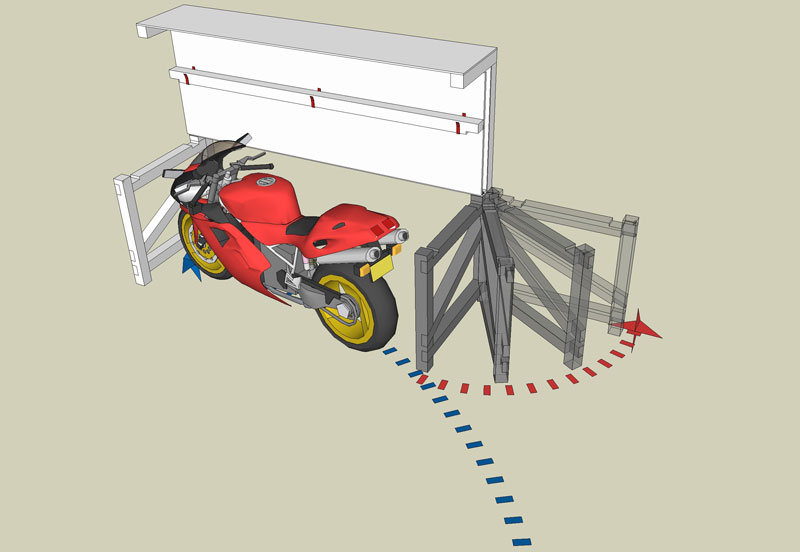
I found it curious there was no mention of Layout.
Though I requested improvement/further developement of the Layout module.
C
Red,
In the Layout forum, Construction Documents Thread........I posted this:
*RE: Position and Alignment for dimensions.
Tip:Temporary use of a section cut for dimension alignment.
Place a section cut [attached example has cut @ center of cupola]& begin dimensioning.
It is very important that the inference starts X @ intersection of section plane for this to work properly
As long as the inference starts @ the intersection, the dimensions will align nicely.
There are some exceptions, but I find this works quite well.
Apologies if this is "known", but I thought apropriate to include in this thread.*
Perhaps post your model as suggested, and I would be happy to show how I use the section cut method for dimensioning
Best,
C
@zootsuit said:
Hi
When I try to print to scale, i.e 1mm in sketchup = 1m on page, Sketchup positions the image in the corner of the page so it's spread accross 4 or more pages . My model is a simple 2d plan and the entire dimensions are 210 x297 i.e. A4.
Does anyone know how to centre the image on 1 page without losing the correct scale? If i try to type in the page dimensions (120,297) the print dialog box changes the scale as I type! Why is this happening?
Many Thanks
Zoot,
Is this a typo......or is the model actually larger than the sheet you are trying to print to.
If so........
Best,
C
All,
I too have experienced the BS on Exit of SU.
Semmed to me it is related to saving and exiting too quickly.
I have not had a BS when I save.... pause for just a moment..... and then exit.
FYI:I have not installed the latest patch.
Best,
C
Ken,
Model info.........Component......fade/hide rest of model.
Best,
C
All,
RE: Position and Alignment for dimensions.
Tip:Temporary use of a section cut for dimension alignment.
Place a section cut [attached example has cut @ center of cupola]& begin dimensioning.
It is very important that the inference starts X @ intersection of section plane for this to work properly
As long as the inference starts @ the intersection, the dimensions will align nicely.
There are some exceptions, but I find this works quite well.
Apologies if this is "known", but I thought apropriate to include in this thread.
Best,
C
All,
OP asked for any/all...so here ya go.
Attached is work in progress.....so please limit crits to dimensioning etc as they seem to be the focus of OP query.
FYI....am aware of Cabinet alingment issues. 
Best
C
I think I like the Hammer debate better 
Been swingin a 28oz Estwing straight claw/smooth face for better than 25yrs.
C

@dave r said:
I've been using Layout for woodworking plans lately and although there are a few things I wish it had related to text handling, I think it works fine. I place dimensions in SketchUp and create callouts and other text in LO. One thing that I found is that I end up with dimensions at 6 pt. in SketchUp. They are almost impossible for me to read on my screen in SU but work out just fine in LO and in the exported PDF.
Dave,
Great point about the font, I have found that setting the font to inches is even more predictable/consistent.
I recently did kitchen cabinetry & vanity elevations this way @ 1/2" = 1'.
My SU dimension font was set to 3"....I exported out of layout to .pdf.....looked great.
C
Chango70,
Paul Russam did a tutorial specific to using Adobe premiere, I have followed his instructions and had satisfying results.
http://www.sketchucation.com/forums/scf/viewtopic.php?f=19&t=654
Best,
C
Matt,
Perhaps better to create all of the text in Sketchup using styles etc for the body & outlines of the text, and then insert to Layout.
Then arrange the order in Layout front to back etc as required.
see attched
C
Fred,
You mention counting the cabin components by what I understand to be manually.
Sketchup will give you the current model quantities for any given component by a simple right click and select entity info. (see attached)
Also attached is my third try with an alteration to balk-06.
You mentioned earlier it is possible that some of the logs may not be exact as to notches etc.
So I altered balk-06 to "fit"
I wish you all the best with this project, and have one small request...please post some pictures once the effort begins/finishes.
Charlie
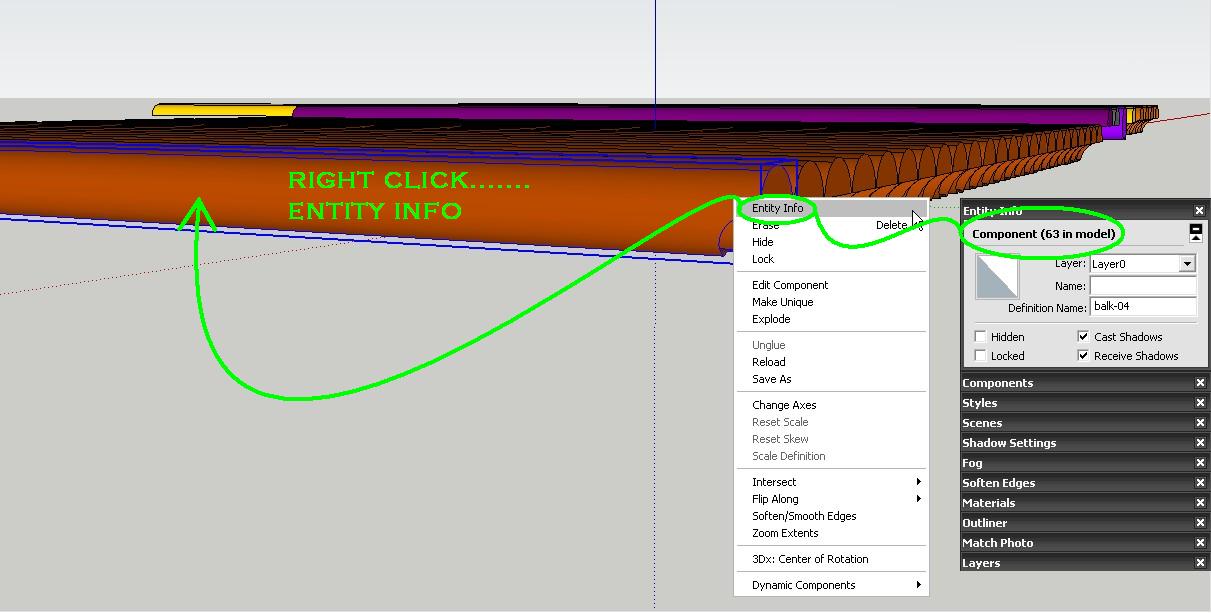
Hello all,
Anyone running an Nvidia GeForce 8700MGT with hardware acceleration enabled ?
I searched and found that an older driver for the 8800 allows for HA, but no such driver for the 8700.
EDIT:
Well for those interested....looks like I may have solved/answered my own question.
Seems I had a combination of option settings selected that were causing me grief.
In the Nvidia control panel I needed to have the image setting set to Let 3D app Decide
And in SU preferences....Open GL....Capabilities....use an option with Anti Alias set to 0x
SLI Enabled/Disableddoes not seem to make a difference.
Above settings are with Dell driver 176.78_Dec21_2008
TIA.....
best,
Charlie
Specs:
Dell
XPS M1730, Intel Core 2 Extreme X9000(2.8GHz, 800Mhz 6M L2 Cache)
NVIDIA SLI Dual GeForce 8700MGT with 512MB GDDR3
4GB, DDR2, 667MHz
320GB 7200RPM Hard Drive
OS: XP Pro SP3
Fred,
Here is attempt #2.
I think balk06 should be a rafter, but the notch does not seem right.
Perhaps you have the notch incorrectly modeled?
I have enjoyed the challenge so far 
Best,
Charlie
Fred,
I had a try at you cabin puzzle, I don't think it is quite right..........yet! 
& I have a few parts left over 
Charlie