Vue and Sketchup
-
If they dont post here, daniel and solo are the people to talk to about this. I understand they both use vue quite a bit
-
Larry
Remus is right, I am a huge Vue fan and I hope to do a few workflow tutorials in the near future.
There just is not a large enough following right now, I assume it must be the Vue GUI that is a little intimidating at first, the results are awesome however.So if you have any questions or need help, ask away.
-
I am a huge Vue fan as well, although not as proficient as Solo. He's the expert.
As far as workflow, I model and texture everything in SU, then export it as an obj file. After importing the obj file in Vue, I will then edit or change materials (Vue's material editors are extensive but for the most part easy to use), and add atmosphere and plants. You can also add various types of lights, but to be honest, I haven't toyed with them yet.
-
Friday I was having trouble importing a SU model. Certain Groups were rotated 90 degrees from what they should have been and materials didn't come in correcly. Today I tried importing the same model and everything went just fine. (it even linked to the original SU file) The only thing I did different was use a new vue file for importing. Must have been something with the terrain and existing textures messing things up. I'm also importing the SU file directly. Is there some advantage to creating a obj file out of it first?
Additionally I'm confused about the unit coversion between the two programs. I can't seem to make 1 unit in SU = 1 unit in Vue. Both programs are set to imperial.
-
From a previous Chipp walters post:
@unknownuser said:
I use SU Pro a lot with Vue. I work in feet units in SU and Imperial Auto in Vue. I export as OBJ from SU and import it into Vue.
To convert from SU to Vue:
Export from SU as OBJ with the following settings:
X Export only current selection (optional)
X Triangulate all facesX Swap YZ coordinates (Y is up)
Units = inchesImport into Vue the OBJ with the following settings.
X Center object (leave off if you want to maintain center)
X Resize object
x Manual resizing = 0.254 -
fossa, I've only tried once importing SU directly into VUE, and noticed it increased the polygon count considerably - even flat surfaces where triangulated into many triangles (excessively). Therefor, I've stuck with creating obj files (maybe Vue7 will have better support for SU files). I haven't had any of the other problems you mentioned.
I've never bothered with units in Vue. Everything that requires precision I model in SU. Most Vue plants seem to be the correct size in relation to the SU model; those that aren't I just resize. There are a lot of Vue users who have no concept of real world units when modeling; someone might create a shrub that is larger than a tree (I've run into this from a few cornucopia 3d purchases). To be honest, I've never actually modelled anything from scratch in Vue, as SU seems so much easier for that aspect (especially for an obsessive detail-oriented person such as myself).
-
This is directly imported into Vue and rendered with no adjustments other than deleting some of the components that scaled wrong. I intend to completly revamp this into Vue when time allows. I'll post more when I have it.

-
You jogged this old man's memory, and I recall that result. Try saving the SU file as an obj file first. Delete the SU trees and shrubs - there are much better ones in Vue (I'm assuming the evaluation version has them).
-
Guys, I just wanted to thank you for your help yesterday. Right now I don't even know the right questions to ask. I'm going to play around with Vue for awhile and then hopefully be back with some good questions. I'll also post to this thread if I find any good tutorials on SU to Vue.
Thanks again
I set this to render last night right before leaving work. The sphere is modeled in SU using the windowizer plugin. It took 4 hours to render. I'm hooked.
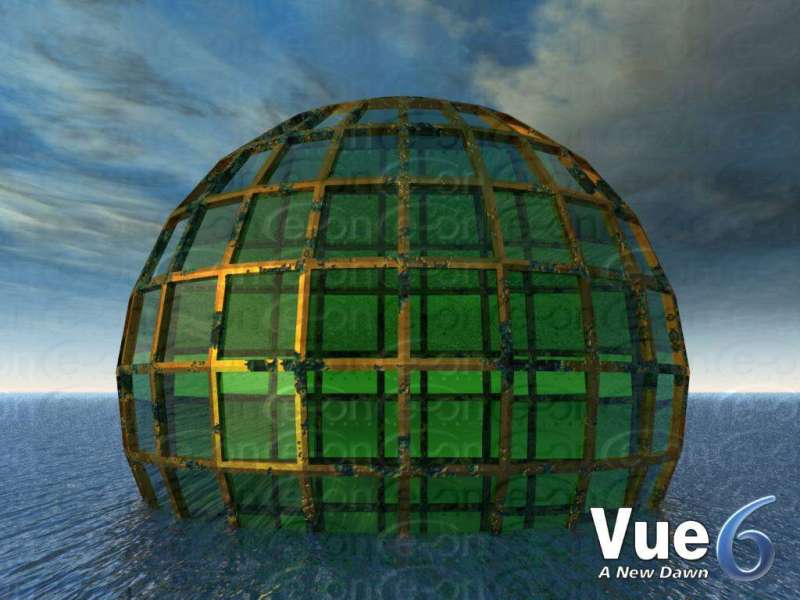
-
All,
On Exploring Vue Infinite myself, I was sold with just over 30 hrs on the PLE....now licensed.I am also importing directly from SU (save a step?) and have had a few components twist off axis...no a real biggie.
(Daniel) I have not found the file to increase in poly count, perhaps an update fixed this?Ok, I of course have a question for those down the path ahead of me:
Is it possible to have a smooth switching between animated cameras? (gradual transition/pan to next target)Best,
Charlie
Advertisement







