I am not being able to post here
Edson
@Edson
I am an architect and university professor. I live in Porto Alegre, the southernmost state capital of Brasil.
Best posts made by Edson
-
RE: Sketchucation Tools 5.0.5
-
RE: Sketchucation Tools 5.0.5
I installed 5.0.2 but it is not loading. See attached.
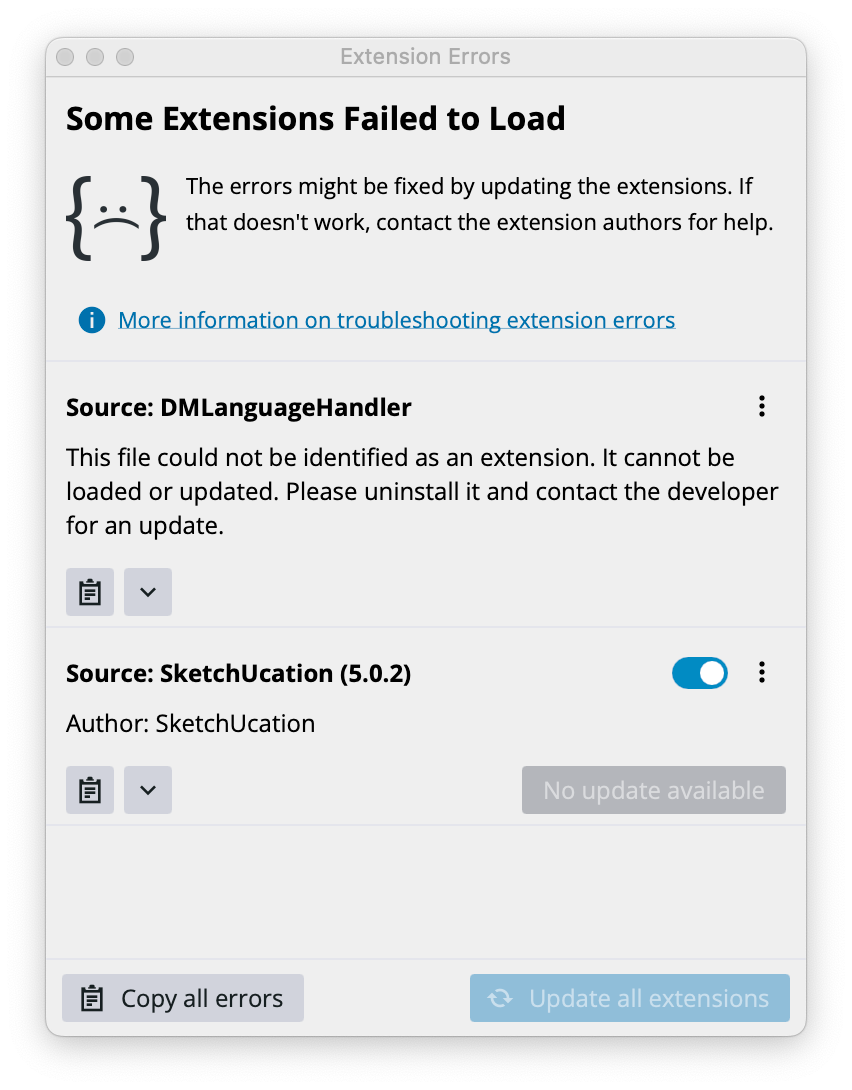 Screenshot 32.png
Screenshot 32.png
Latest posts made by Edson
-
RE: Sketchucation Tools 5.0.5
I am not being able to post here
-
RE: Sketchucation Tools 5.0.5
I installed 5.0.2 but it is not loading. See attached.
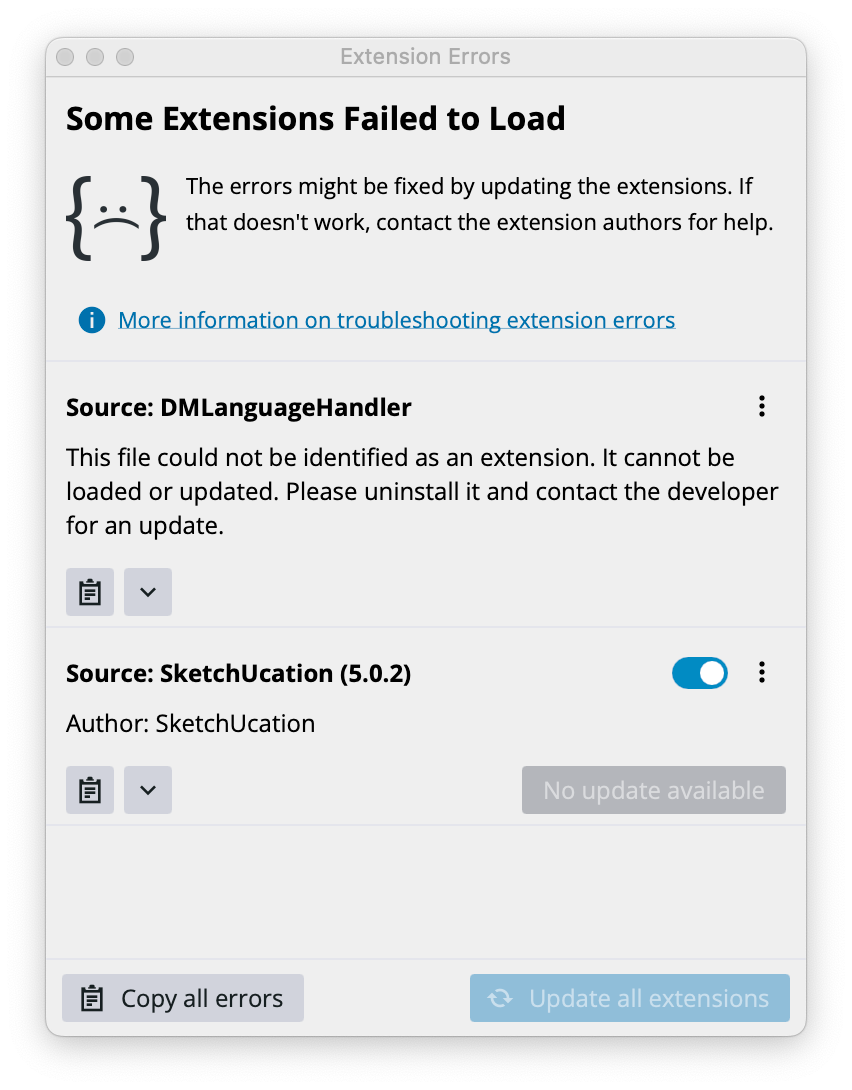 Screenshot 32.png
Screenshot 32.png -
Cannot copy/paste in LayOut 2024 (Mac)
I am having a problem which, I think, is restricted to the file I am working on.
I am starting a new set of construction drawings and decided to do it on an existing file that contains pages and layers that are office standards. Furthermore, I deleted all that was on the various pages and inserted the new model.
So far, so good, but when I try to copy the inserted plan on another page so that I can show another scene, copy/paste is not working. I tried through cmd-copy/cmd-paste: no way. Then through Edit>Paste: same result.
The same procedure on a clean file works seamlessly. There must be an issue with the file I am working on.
I tried to purge the file, but it did not help. Any ideas?
The file in question is here: https://www.dropbox.com/scl/fi/z6je0onlesnd14o3ye7so/problem-file.layout?rlkey=mdjbshk3rhuhl73py2v7tstk1&dl=1
-
RE: [Plugin] ClothWorks v1.8.0 - 28 Apr 2024
Since I installed Sketchup 2024 I keep getting a message to the effect that ClothWorks has to be updated to run on it. Could you possibly do it? Thanks.
Edson
-
RE: Styles won't save? YES THEY DO!
@bruorlando said:
I've once run into something similar - not being able to save files .styles
I use Sketchup For MAC and what I have found out was a sort of bug-ish:- I normally use the LIST VIEW for my style window. That was the problem. I dont know why, but SU won't save any style if the window is with LIST VIEW...
- I just switched to LARGE ICON view and it worked.
How knows?... It might work for you as well.
I had this problem for ages. You nailed it! Thanks! It is working perfectly.
-
RE: Solar North and scenes
In fact, I knew I have to update after setting up the new sun position. The reason for it not sticking was this: in order to set the new sun position I had to leave the section view and adopt a 3D view. Then I would set the new sun position but when going back to the section view it would revert to the old sun position. I solved this problem by getting the sun’s angle while in 3d and then applying it to the sections using the tool at the bottom of the Solar North toolbar, the one that allows one to enter an angle.
I probably could have done it by disabling the Shadows settings in the scene, changing the sun and, when reverting to the section view, enable it again and update the scene.
-
Solar North and scenes
I have a model ready with all its plans, sections and elevations saved as scenes. After weeks of work I realized my model was not geo-located. No big deal, as far most of the work goes.
However, as I want my elevations to have shadows, I decided to place North in the correct position using the Solar North extension. It works fine as long as I do not change scenes: then the sun direction goes back to its normal position in Sketchup, that is, aligned with the green axis.
What I want is to be able to change the sun's position and for each scene to keep the new position. Right now I am not being able to do it even though I updated Shadow Settings in the Scenes dialog.
Would any of you know how to make the new sun's position stick?
Thanks.
-
RE: IFC import trouble
@mike amos said:
Will this do mate?
Yes. Thanks a lot.
I think that file had some problem. Later they send another that opened without any problems.
-
IFC import trouble
I have received an ifc file and am having trouble seeing what is in it. It is the first time I import such a file.
Could anyone please try to import the attached ifc file? I imported it, it shows as a component but I cannot see a thing. It is supposed to be an structural scheme.
I would appreciate any help.
The file can be downloaded from https://www.dropbox.com/s/sqbbo9alijia2uk/MAFUZ%20XANGRILA.IFC?dl=1
Thanks.
-
RE: Help with finding an extension!
Thank you, guys. This is it. Perhaps I was not being able to find it because its name has been changed. And now it is no longer free.
But it is not working. Either it was not updated for 2020 or it does not work on Mac. For a $25 its installation should be flawless, don't you think? In my case, the toolbar icon was corrupted and it did not appear in the menus.
Regards.