Medeek AAi for Sketchup (Artificial Architecture intelligence) 
Posts
-
RE: Medeek Wall Plugin
-
RE: Medeek Wall Plugin
@medeek said:
@pilou said:
Between versions must do uninstall the previous or install just the new over the previous ?
Please uninstall first, I think this is the safe bet, I've seen issues with installing over top of previous versions.
And re-start Sketchup after installing extension. (Seems necessary......perhaps no?)
-
RE: Medeek Wall Plugin
@pilou said:
Seems Windows in Trial version are built by default at 0 Z altitude! (+ 0.04m thickness of bottom frame)
Does this normal ?YES:
In USA 97.125" wall ht. is a typical wall ht. using pre-cut wall studs. (pre-cut stud 92.625" + plates 1.5" + 1.5" + 1.5" = 97.125")
I have heard a number of reasons over the years, but mainly it is to get a finished ceiling ht. of ~ ± 96" or 8'-0" after install of drywall(or plaster) & flooring.C
EDIT:
Re-reading your post Pilou.....thought you were asking about over all wall ht.
Now wondering if you mean the window rough opening header ht? -
RE: Medeek Wall Plugin
Request:
I know current window module is just for generic representation......but if possible.....could an option to specify number of units be implemented?Medeek Wall.....Draw Window........Picture.....Number of Units (4)
I realize dividing a picture unit into 4 units negates the picture aspect....but just for demonstration purposes that is what I did. (& I edited unit text too)See image below
-
RE: Medeek Wall Plugin
@medeek said:
The current to do list in no particular order
I know you didn’t ask.....my short list (1&2 same priority)

(1) Eye dropper tool and or a way to repeat a wall edit (group selection edit?)
(2) Gable wall (symmetrical to start)
(3) Overhead garage doorsCharlie
-
RE: Medeek Wall Plugin
@bob james said:
I still think it would be easier for me to manage them if you added the revision number to the rbz file (e.g., medeek_wall_ext 0-8-1c.rbz)
I have been renaming them myself w/version number & date as Nathaniel posts them.
Doesn’t adversely affect them in any way as I am sure you know. (.rbz is just a “container”)Charlie
-
RE: How to draw a straight line with precise length
Tip:
Don’t be afraid to “overdraw” the length of the line before entering the desired length. (often helps to show RGB axis/or highlight when parallel/perpendicular in “crowded” drawing)IE: Draw line in desired direction (RGB axis/parallel/perpendicular to exisiting) approximately 20’ and enter 1’-8”
C
-
RE: Medeek Wall Plugin
Edit #2 Typo fixed (dang autocorrect)
@unknownuser said:
Any thoughts on lethargic response would be helpful. I am always open to changing direction or marketing strategies if common sense or certain factors dictate it.
Perhaps the thread title should have the word Beta in it, since it is after all, and that may provide some clarity for those confused by the pay options when they go to download. (Many are simply lazy, and will not read even a few sentences of text.)
Also, while I happen to think it is great you roll out updates rapidly, for those that struggle installing plug-ins this would be problematic as far as adopting to newer releases.......and they may simply quit trying.
@unknownuser said:
I apologize if the plugin is "too deep" for some, my intent is not to overwhelm or even over complicate things.
I think all of the flexibility you provide is great, but as I have mentioned before, the more you can leave to pre-set or pre-configured wall types/etc. the less “open hood wrenching” up front the better.
IE:
A Pre-configured 2x4 wall w/treated bottom plate-double top plate -7/16” OSB sheathing horiz blocking mid span-fiberglass insulation-Tyvek-J-Hardi horiz siding-5.5” outside corners-1.5” inside corners-12” band bd-1/2” int. gypsum.All the above information in a pre set library item for walls, with a drop down.
Above wall could be named: Ext. 2x4 Horiz. Side W/Band.And/Or the pre sets for walls or trim profiles (bands/casings/etc.) could be handled in global settings and or file specific global settings. (Global capital G effects all future drawings/files......global lower case effects the current drawing/file)
I have no idea if what i suggest can be accomplished with your plug in but I do think it would drastically reduce the user input and number of clicks to initiate drawing quickly and efficiently.
C
-
RE: Medeek Wall Plugin
Re: Wainscoting feature/suggestion
Pretty common to have a "band board" in SE USA (sometimes called "water table").
Perhaps your wainscoting code could be adapted to create the band board and possibly a freize board as well.(please see pic & SU model)
Having it automatically cut out for door openings/etc. would be quite handy.......merely a suggestion.
BandBd_WaterTable_06_30_2018.skp
C
-
RE: Medeek Wall Plugin
@medeek said:
Version 0.8.1c - 06.26.2018
- Fixed a bug where wall corner trim thickness equals trim width.
This will now allow the user to specify a 1.5" x 1.5" interior corner trim.
Thank you Nathaniel, this resolves the issue.
And for the sake of clarity as to what the description means/is.....see pic below
-
RE: Medeek Wall Plugin
Nathaniel, all
Draw wall......exterior trim = yes....Draw wall in +X direction 10' long....Draw wall in +Y direction 10' long....Draw wall in +X direction 10' long, and new wall segment begins to draw over first wall segment drawn in +X direction.
Can you replicate this? (anyone else?)
V 0.8.1b 06_25_18
Thanks,
Charlie
-
RE: Site modeling madness
@mumbus said:
I have another brain bender for you. Can you think of any reason why this window wouldn't close? I alinged the axis to the surface. Most of the surfaces close. When I draw lines that intersect with each other, I can trim them like they are all on the same plane, but I cannot get this window to work. Any help would be greatly appreciated.
Cant really say......I played with trying to close the window faces, and then decided to copy group & draw anew with guides...and it closed just fine.....one or more of the lines on your window must be askew.....sorry that really doesn't help, but using guides and editing line style to color by axis is one way of alleviating these type of problems.
C
-
RE: Dashes scale different in export to .pdf
@pbacot said:
I prefer that the lines are true to paper space, and don't care how they look "zoomed out" This means that where the visible dash occurs in relation to rest of the drawing on screen is exactly where it will be when exported or printed. I often adjust dash lines for clarity.
pbacot,
I apreciate your reply and not because I agree with you.
Unfortunate more haven’t chimed in on this, would have been nice to have more of a consensus.
Charlie
-
RE: Dashes scale different in export to .pdf
Unticked the "solved" mark as I am uncertain as to whether it truly is solved.
Double checked all of what I stated above and only a minor clarification has to be made.
I had said the image above was @ 20% Zoom which it was but that is not equal to Extents or Zoom Page, Zoom page in this particular instance is more like 16.5% ZoomAnyhow, like I have said.....I would expect when Zoom to page is selected, the line scale you see in LO would be representative of what one would expect to see on export to .pdf or printing.
I have included some more pix to show the problem as I see it and would be interested in more discussion on the matter.LO Zoom to Page = ~16.5% Zoom line scales are inaccurate and do not match export to.pdf
LO Zoom 100% matches .pdf export line scale.
-
RE: Dashes scale different in export to .pdf
@dave r said:
In LO, the dashed lines get scaled in the display as you zoom. I think the intent is to keep the dashed line appearance as you zoom out. It means that the dashed line's appearance can change but at least it won't start to look like a solid line which it would if it didn't scale with the change in view size.
Dave,
While I can apreciate the reasoning behind the scaling based on Zoom, I still find I object to it for what I think good reason.In the image above I have Zoomed extents of the page (Arch E 36”x48” portrait) which happens to be 20% “Zoom”. (I assume workspace?)
So, for me anyway, I did/do expect the line scale to be relative to the sheet size when Zoomed extents.
A more helpful representation (IMHO) of the lines scales would be based on the sheet size @ extents. (Zoom =100% @ extents no?)Anyway.....I guess I am just wishing at this point, as I now know what to do to check line scaling before .pdf export/or print.
Thanks for taking the time, much appreciated.
Charlie
-
RE: Dashes scale different in export to .pdf
Bummer.....found another thread on this from over 2 years ago (elsewhere)....apparently still not addressed.
Edit:
Turns out setting Zoom to 100% in LO (actual size)the linetype scale will display as it will export/print.This is good information to know about LO, however I find it strange as I do not see this behavior in other software I use.(linetype scale adjusting to zoom level)
Realizing that doesn't wash as an argument, just mentioning why this wouldn't necessarily be apparent to other users as well.
Charlie
-
RE: Medeek Wall Plugin
@medeek said:
@charlie__v said:
PS
When using polyline it seems the draw wall tool is self aware enough it doesn't require the need to pre-select "start" and "end" type........so maybe that is not necessary on initial "draw window" eitherYou are correct. When the auto-corner configuration global setting is enabled the plugin will correctly sense the corner angles and configurations and take care of that automatically. If this global setting is enabled I should probably just gray out the appropriate parameters (at least in the draw tool GUI). One can always edit a wall and manually change these value which will override the auto behaviour.
I like how you term it "self aware", I'm a huge fan of AI and a bit of an AI programmer myself but I wouldn't go quite so far as to call this AI or even self aware. Just a fairly complicated algorithm that tries to check for specific wall corner and tee intersections. As time goes on the algorithm will probably be revisited a few more times making it more robust and flexible, but it has no capacity to learn (ie. memory). Just a static set of instructions which it follows without variation.
.To sort of state the obvious, the “smarter” the draw wall feature gets, the better the plug-in will be. (little to no post draw edits req’d)
In version (0.7.7d) I notice the draw wall ....Justification: Front seems to be the most mature/predictable and less so for Center and Back.......I assume the Center and Back will catch up at some point?
Thanks,
Charlie -
RE: Scenes
Tip:
I learned this from Nick Sonder video a couple of years back.You can quickly change scene properties in multiple scenes by selecting the scene with the properties you wish to have updated/changed and by either ctrl/shift click select more scenes and simply de-select and immediately re-select the properties you wish to update.
See Image;
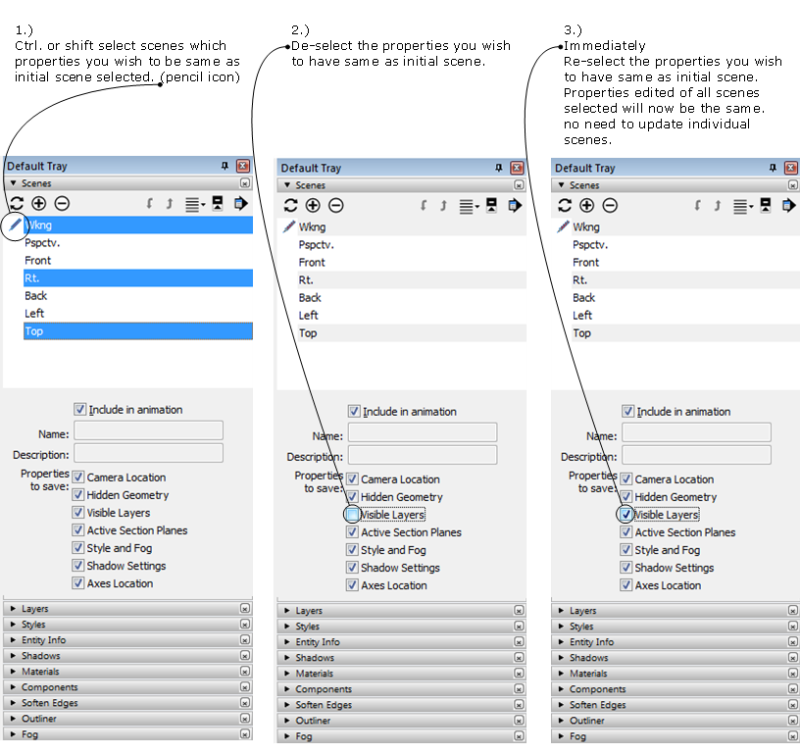
-
RE: Medeek Wall Plugin
PS
When using polyline it seems the draw wall tool is self aware enough it doesn't require the need to pre-select "start" and "end" type........so maybe that is not necessary on initial "draw window" either -
RE: Medeek Wall Plugin
@medeek said:
This is the direction I am going with the Wall Edit Menu UI and Draw wall Tool:
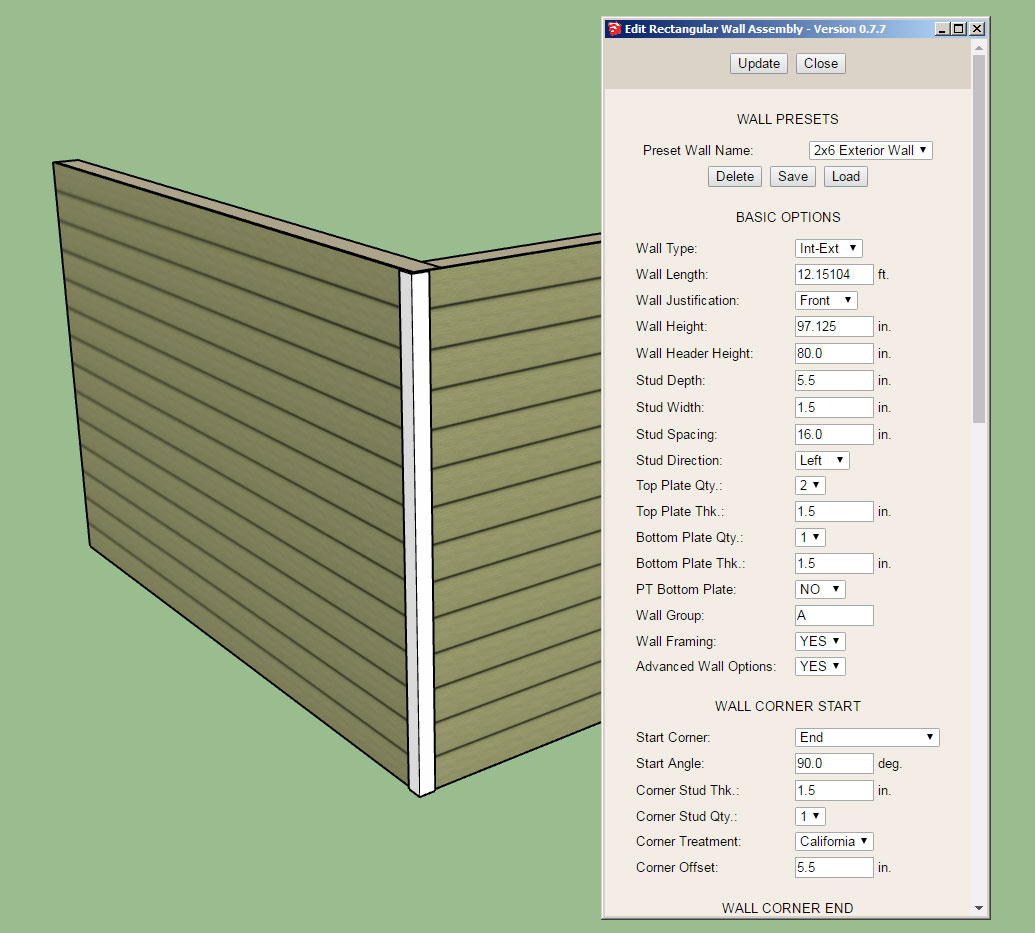
Notice the wall presets section at the top of the UI, here you can delete, load or save a preset wall template.
The actual templates will be stored in a simple text file within a sub-folder called "presets", that way the user can also manually edit the wall preset file and even cut and paste presets from other users into their preset file. This solution offers the most flexibility and user control in my opinion.
Loading a preset will re-populate all of the parameters in the form below except for the excluded items.
The save function will create a new preset (with user entered name/description) based on the currently listed parameters in the form.
Does this make sense? and the better question, am I missing anything here?
I think the more information you can pre-set and leave out of initial "draw wall" window the better.
IE:
A 2x6 Ext.Wall_Horiz.Side_16_O.C. removes the need to specify stud width/depth/O.C./plates/etc. if wall name/definition states it.Or a 2x6 Ext.Wall_Horiz.Side_16_O.C.Trtd.plate has treated bottom plate only.
An edit button for the active wall definition would be great to have too.(within initial "draw wall" window)