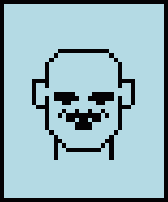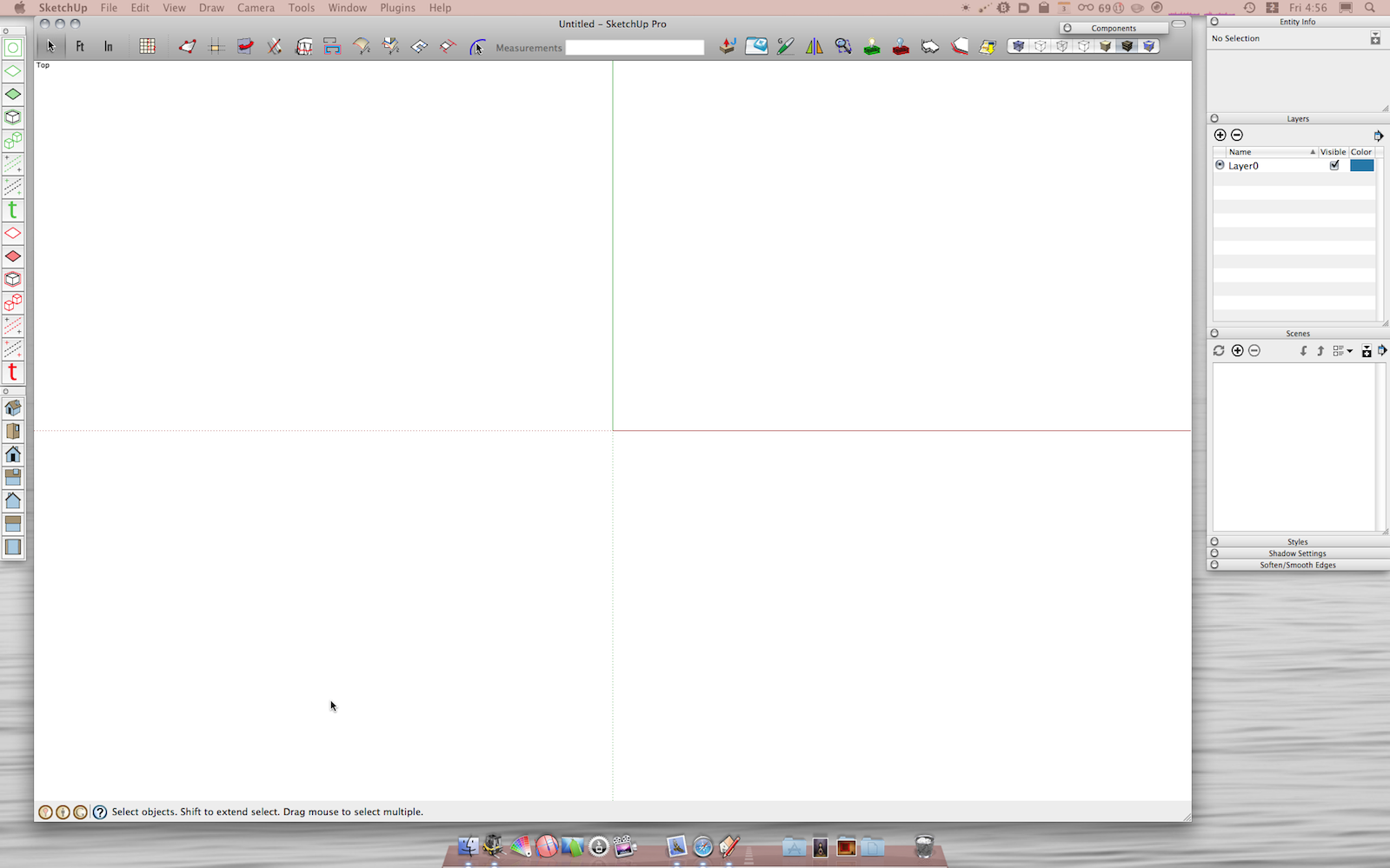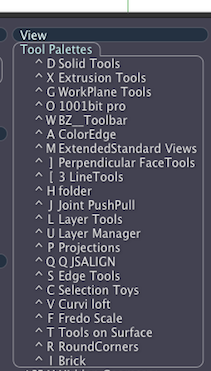Posts
-
RE: Where IS the SketchUp Plugin folder?
@rpem said:
I'm sure that that is what I should find, but I assure you that following that path does NOT lead me to plugins. Should I reload SU8? Have been using it for at least 6 months with no issues until trying to download ruby scripts.
Thank you both, nonetheless for taking the time to assist.
Note the difference between the the HD path described by Dave and the user path you are on.
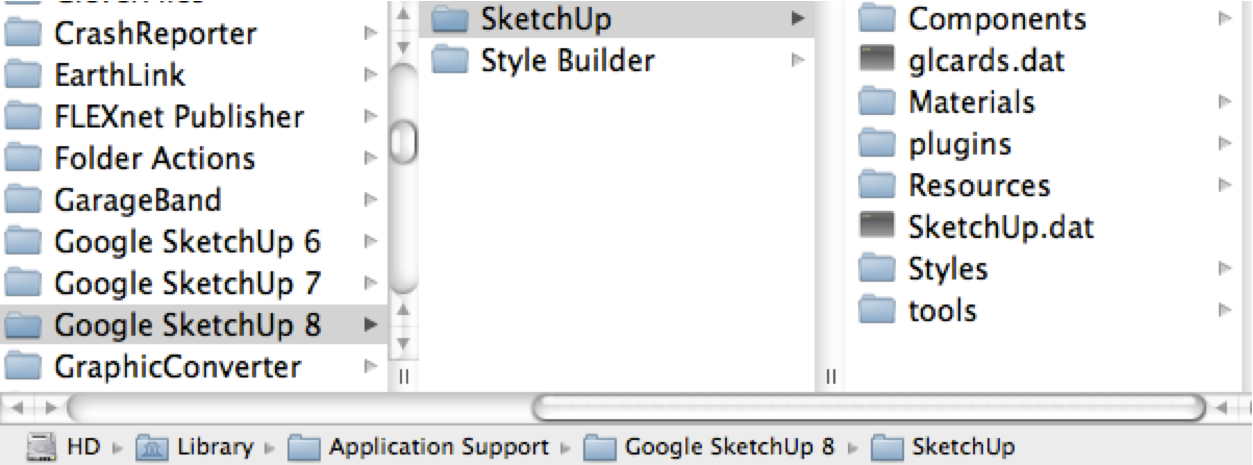
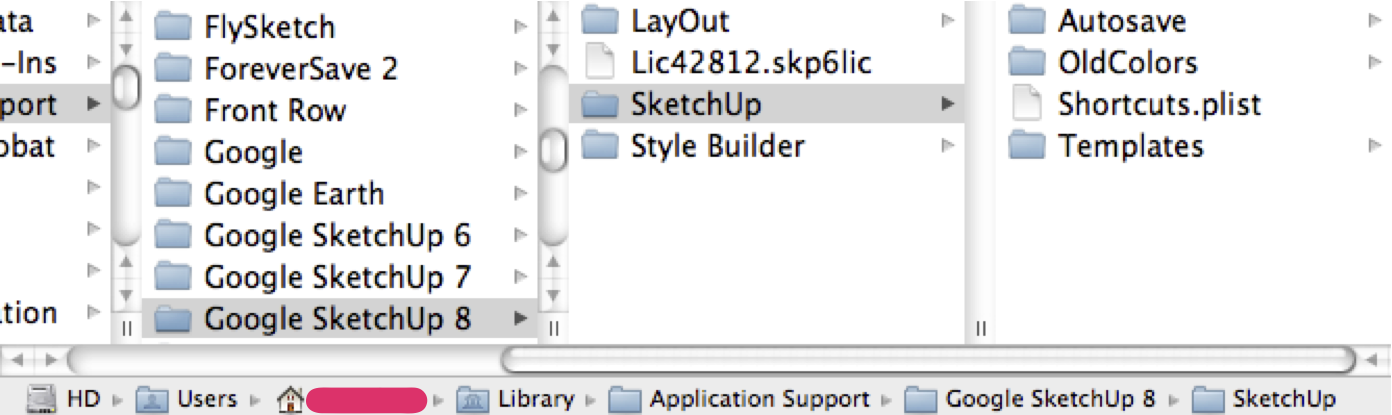
-
RE: Drawing Scale (not the scale tool)
In this case I would bypass SU printing, draw your square, export and print from Mac Preview. Choose scale to fit and fill entire paper.
without tweaking printer settings
using zoom window as suggested by TIG I was able to get a square printed at 7 15/16" x 7 15/16"
zoom extents printed 7 9/16" x 7 9/16"
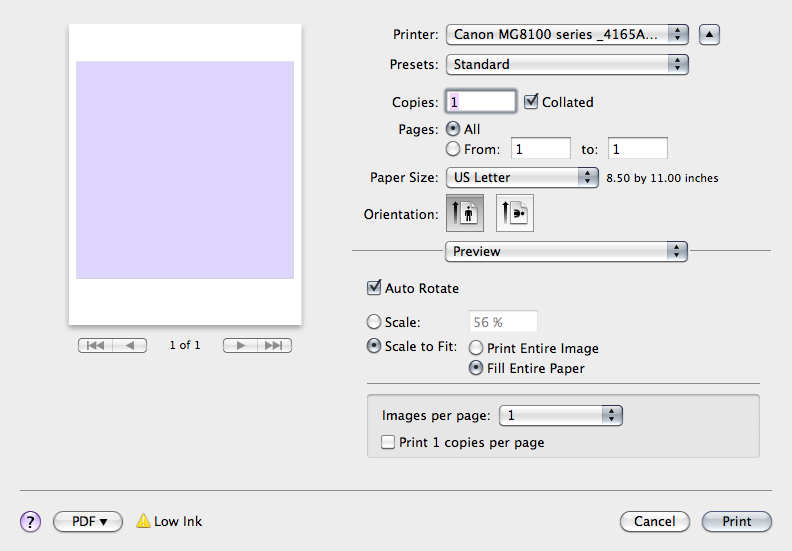
-
RE: Using laser distance meters in bright sun
hey, that looks like a useful compact stick, need to put in my shopping cart.
I have had the DLR165 for a few years, you choose from four locations where the measurement will originate.GLR225 comes with a bubble.

edit: photo switch to actual

-
RE: Using laser distance meters in bright sun
@roger said:
Slightly related to this topic (barely). I was using "Google" search to locate a store with a cheap angle finder.
Slightly related, i rest my Bosch on top of my ~18" angle finder to steady my aim but am attracted to the idea of the stick. Probably bigger than you want, the Denali digital was less than $30 at Amazon a few years back.

-
RE: Mac version
@matt.gordon320 said:
I was just griping that you can't overwrite or change (to my knowledge at least) the application bound shortcuts (Example: Cmd + [ for zoom extents), or write a shortcut to open the Preferences window itself. I suspect it's due to Mac's integration of shortcuts into the OS level, but if there is in fact a way, let me know, I'd love to know how to write over those!
Matt
you can make shortcut for SU preferences in system preferences
choose another shortcut for zoom extents in preferences within SU
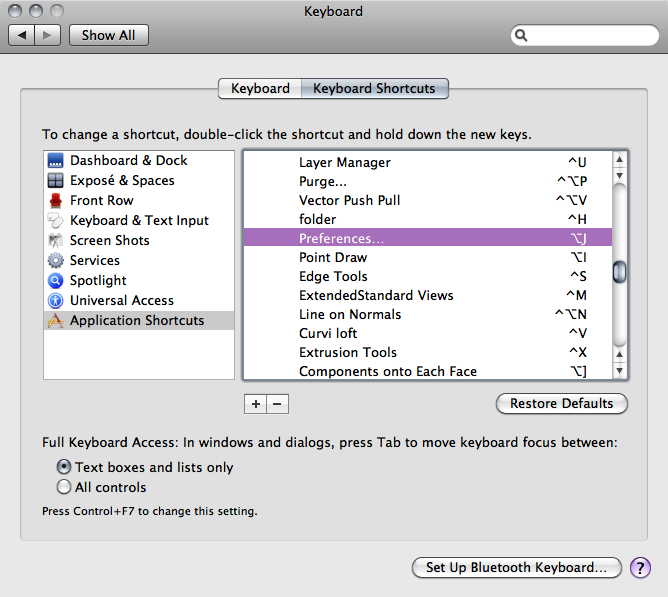
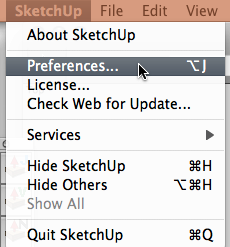
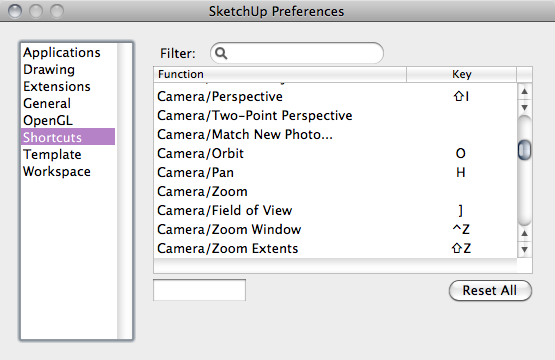
-
RE: Explode shortcut
I have a lot of ⌥ shortcuts installed within either SU or system preferences.
edit to show in action per later responses

-
RE: More Photovoltaics...
@roger said:
Can anyone point me to a solar design where solar panels were used to extend the eaves on a house to shade the walls and windows in addition to providing electricity?
Deluxe eave installs capture direct and reflected light as well as allowing light to pass through.
http://us.sanyo.com;80/dynamic/product/Downloads/HIT%20Double%20Brochure-15873583.pdf -
RE: [Plugin] Edge Tools
@edson said:
thom,
I have run into a small problem: when I hover over the icons on the toolbar I get no feedback as to what each icon refers to. to be more precise, the name of the tools do not appear. I am on mac. do you have a fix for that? or, is there any place where I could find what each icon in the toolbar means?
I noticed on my Mac if Edge tools toolbar is horizontal there was no feedback yet works fine vertical.
-
RE: Show Me Your SketchUp
@unknownuser said:
@wind-borne said:
@unknownuser said:
Wind b
What are the FT & IN icons?It's later than you think or maybe i waste landscape.

Feet
InchesLol
I gather that much.
I meant
What do they do?Edit(reason being, I'll often switch units between architectural and fractional inches. Was wondering if theicons work aling those lines?)
Similar, other icons in Toggle Units plugin do what you do

-
RE: Show Me Your SketchUp
@unknownuser said:
Wind b
What are the FT & IN icons?It's later than you think or maybe i waste landscape.

Feet
Inches -
RE: HOW TO DELETE A TEMPLATE?
As mentioned previously you need to go into user library
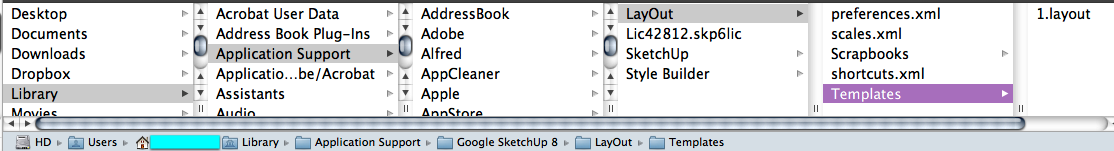
-
RE: Shortcuts.xml file problem
@mavie said:
And secondly, when I input shortcut changes in LayOut preferences, why are they not appearing in the corresponding .xml file in app support. (The file is empty and after inputting my shortcuts it remains so before and after restarting LayOut.) If I open a new file, the shortcuts are there, but I am wondering where they are in my OS?
You can view the .xml if you tap spacebar or click Quick Look
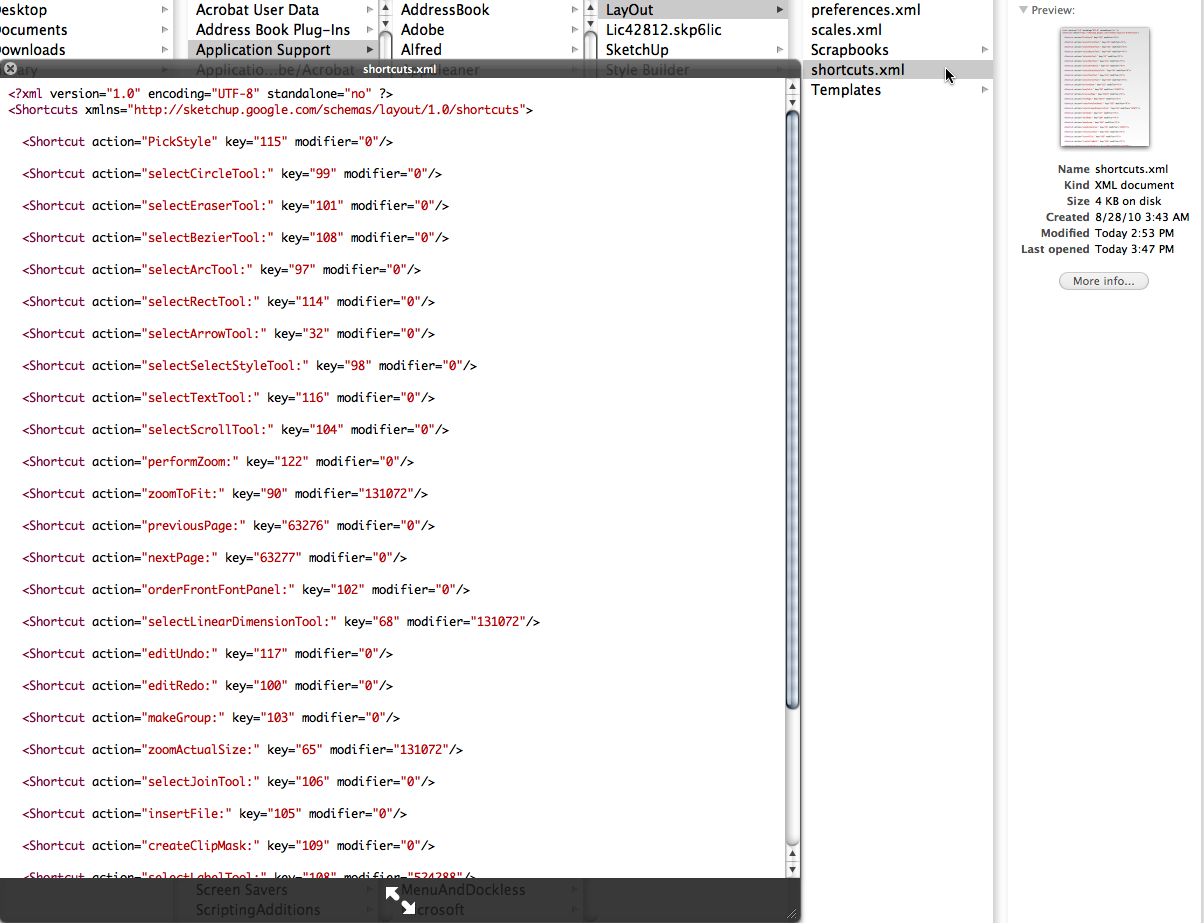
-
RE: Toolbar toggle Fredo, Fullmer, TT, etc.
Fredo,
Thanks for the heads up on the ones in your collection.
Inside the Joint Push Pull folder I found the line to modify so that one is working again also.On my Mac have never been able to set shortcuts for toolbars inside SU.
I usually work with only one row of toolbars down side and toggle on and off as needed.
I assume the problem began when I installed Snow Leopard as was problem free in this regards beforehand.Many thanks for your tools.
-
RE: Toolbar toggle Fredo, Fullmer, TT, etc.
@thomthom said:
But I don't understand why you need to rename the menu names, SU identifies the correct menu by it's parent menus...
I don't know why but this shows how shortcut aims at Tool menu rather than View menu, Tool flashes each time I tap control C.
Screenshot on opening post shows shortcut on both menus.
http://www.youtube.com/watch?v=Auz6rSXoZG8 -
RE: Toolbar toggle Fredo, Fullmer, TT, etc.
More like a bug, only one palette will toggle, you can't select individual within SU