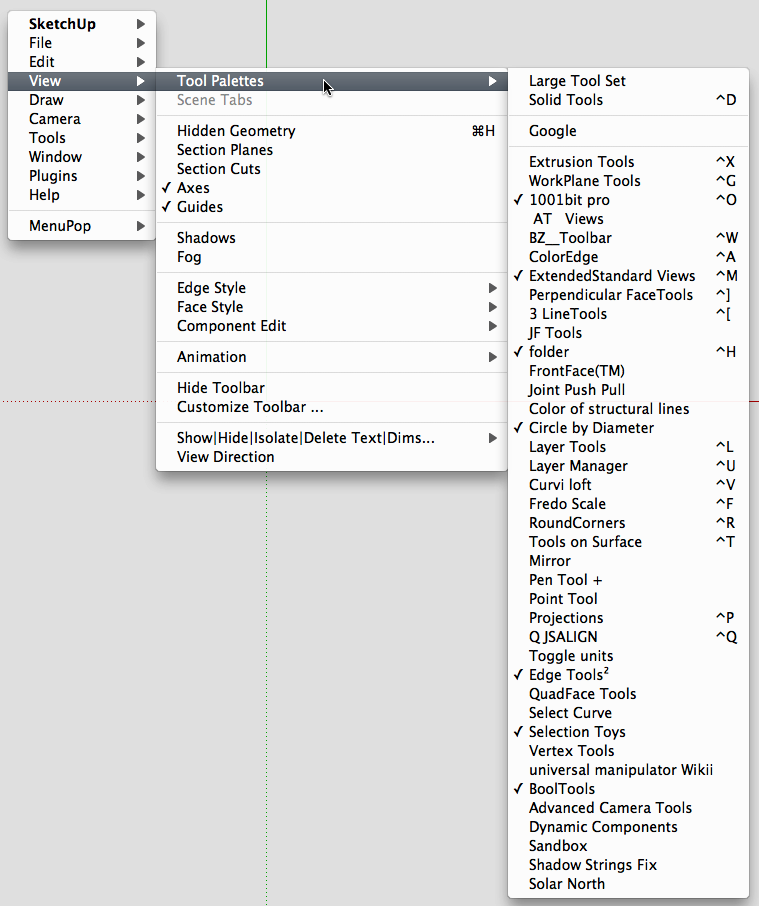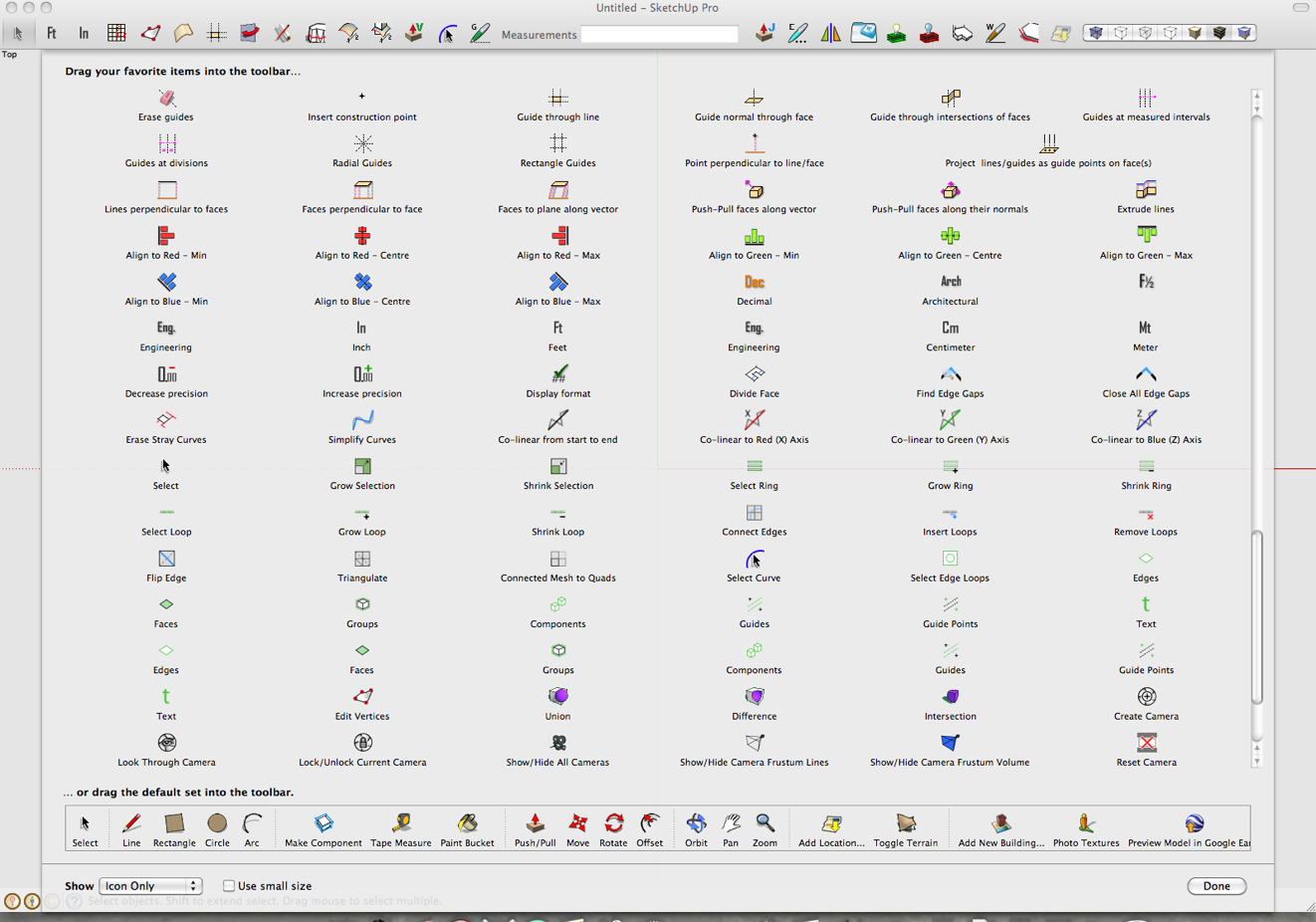quick and easy with keyboard shortcuts
⌘A select all
⇧⌥G select only groups(TT Selection Toys)
or for a more visual approach
⇧P (TT Pickit) and right click edge for choices
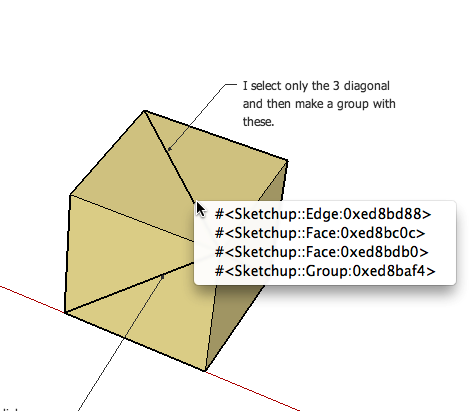
quick and easy with keyboard shortcuts
⌘A select all
⇧⌥G select only groups(TT Selection Toys)
or for a more visual approach
⇧P (TT Pickit) and right click edge for choices
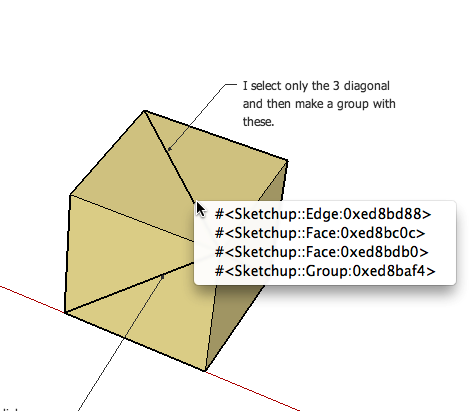
Thanks,
I had tried moving script between Screenshot and Finder section.
tell application "sketchup" to activate
needs to be
tell application "SketchUp" to activate 
Works now.
I was trying the " Watch Me Do" to automate pick window, didn't work how I tried.
Jeff,
having problems with the final applescript, doesn't seem to access SU.
"A" toggles axes off, but doesn't toggle back on with last script. Other test was trying "cmd a" in final script which should have selected all in SU but selected all on desktop instead. Tried shifting order?
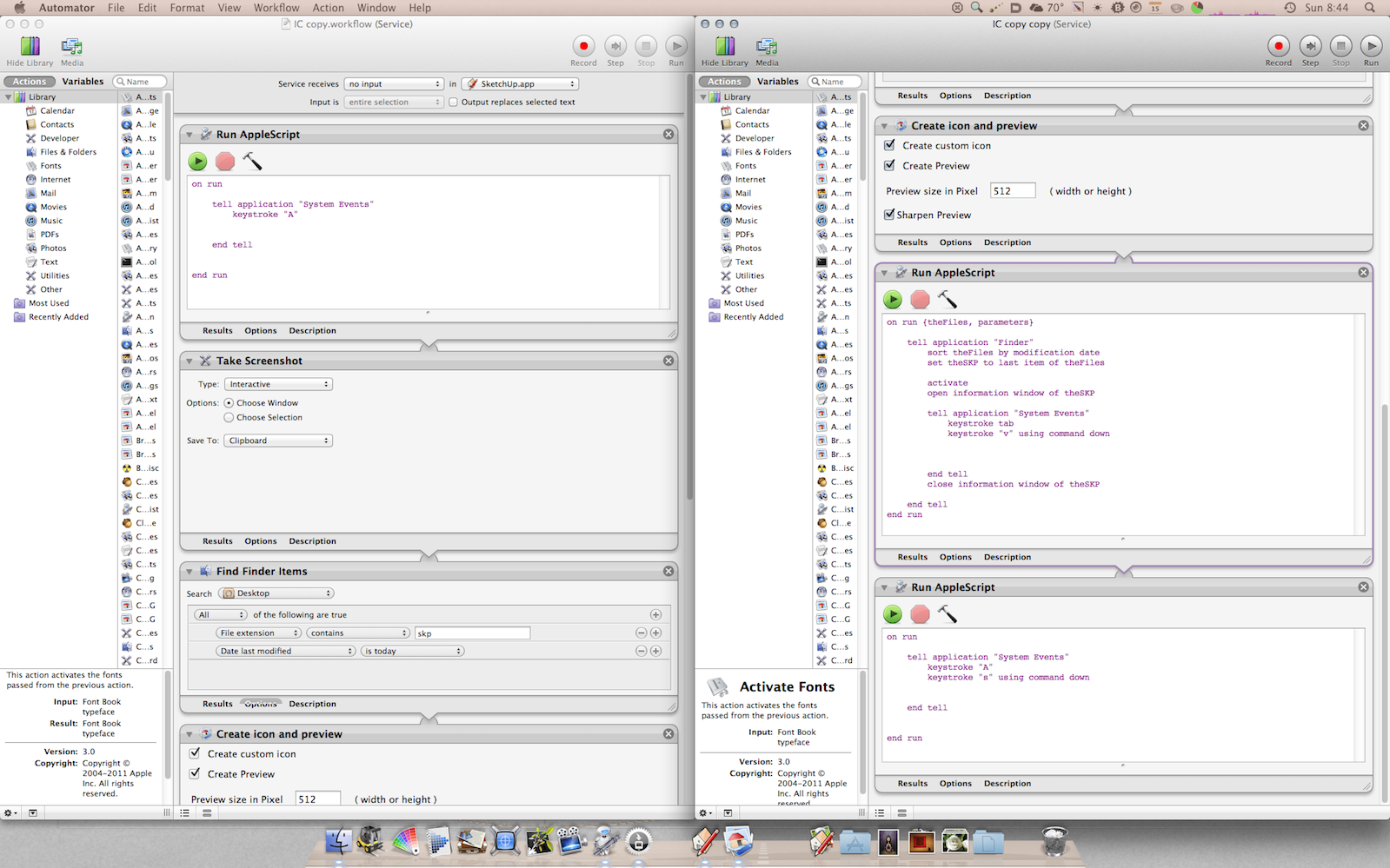
other problem is this SU dialog which pops up after every first save after running macro. Can I automate a Save for this?
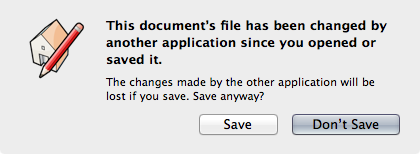
if I use GC, icon updates on main file which is probably my main goal as I don't often use ForeverSave2 as was icing on a big Mac bundle...
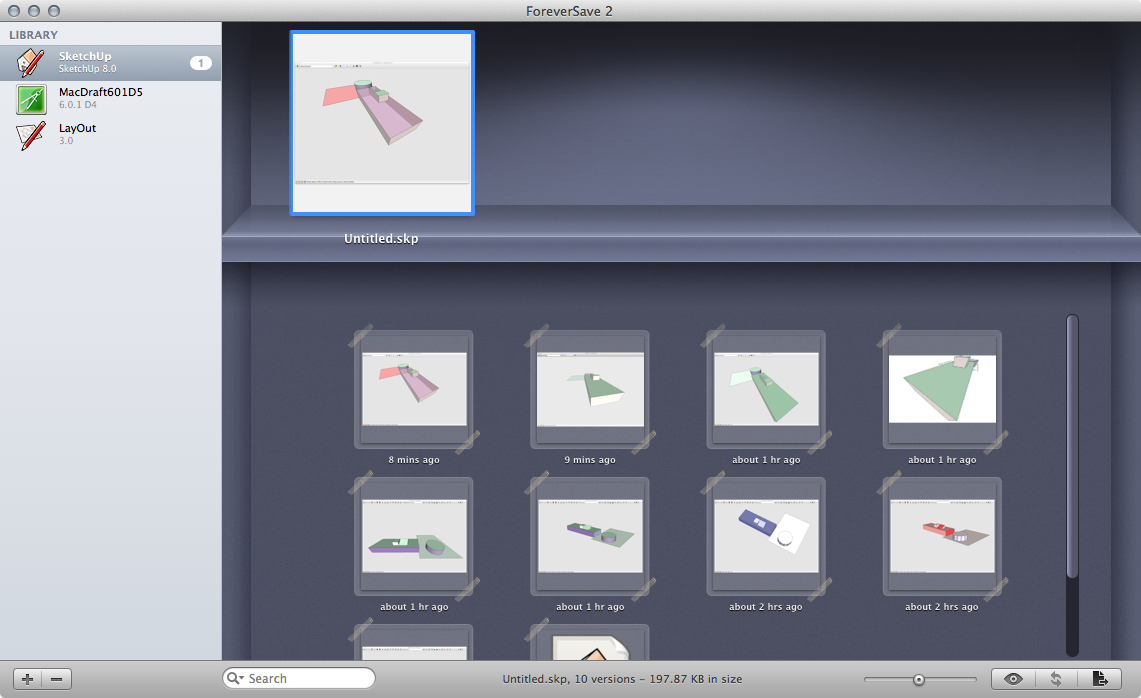
did create a couple macros 
would like guidance on creating macro of full SU window capture for icon/preview followed by cmd S without creating new file.
I'll let ForeverSave keep the manual(Automator) versions with it's autosave unchecked and sort from there.
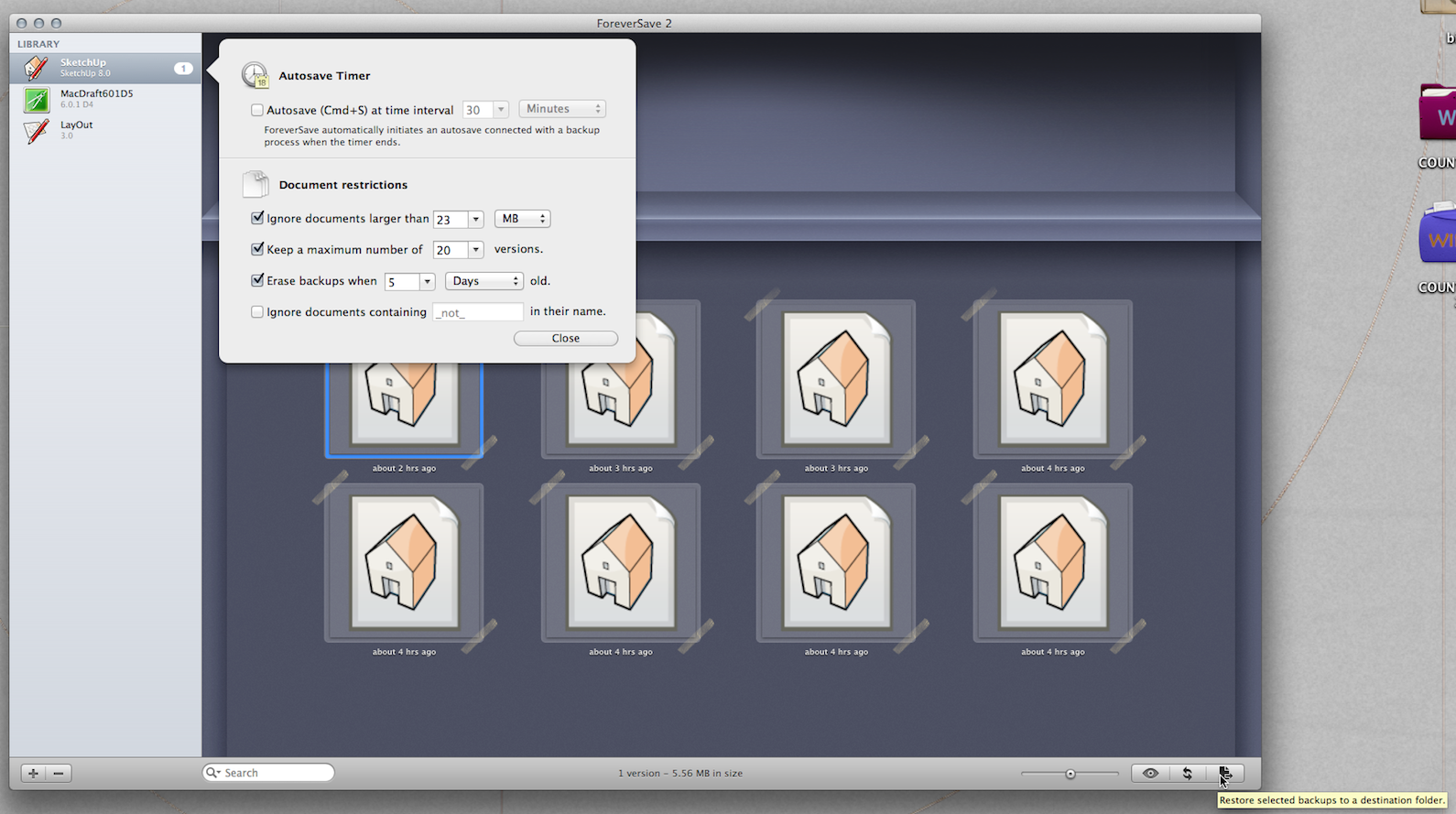
@liam887 said:
yeah it has an amazing set up screen for customizations, but only on the PC! On the mac I can change the tracking speed and thats about it.
Was just wondering if I could assign keys from within SU or by using a plugin?
Here is Logitech on Mac
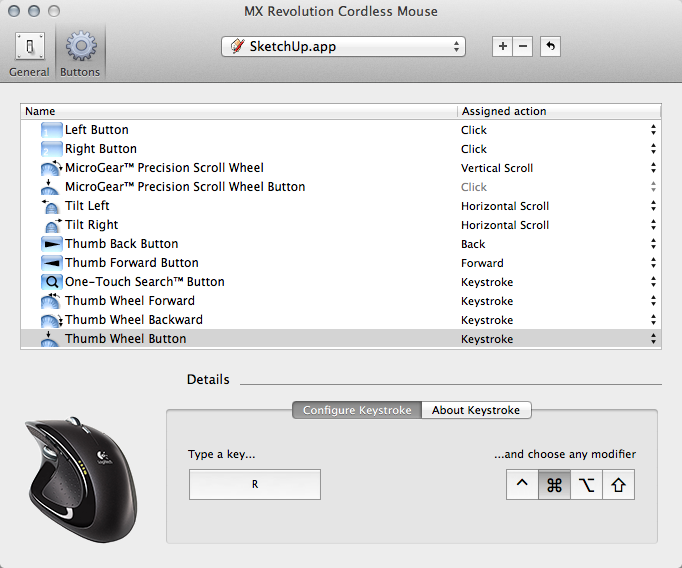
@bmike said:
It seems that every time I open SketchUp (on my new Macbook Pro), it opens the last file I had been working on. It also opens my template (in another window...)
Can't figure out if there is a setting for this...Puzzled, for sure.
With Lion disable reopening of last file with http://restoremenot.info/
@edson said:
I know this topic has been discussed before: I have searched it but could not find any thread that presented a solution to this problem.
what happens is that even though I close a toolbar (either by pressing the close button on it or through the menu) it comes back when I open sketchup again. it is like what happens in terror movies: the monster always comes back!
is there a way to keep a toolbar shut until I want it back?
Don't remember how anymore but I was able to tweak all except the scrambled ones( 3 checked ones).
What I do for the scrambled ones and used to do for others that were problems; set up shortcuts in System Preferences all with the same modifier key so I can just hold the one key down and tap a few keys and those monsters vanish quickly or the toolbars reappear instantly. 
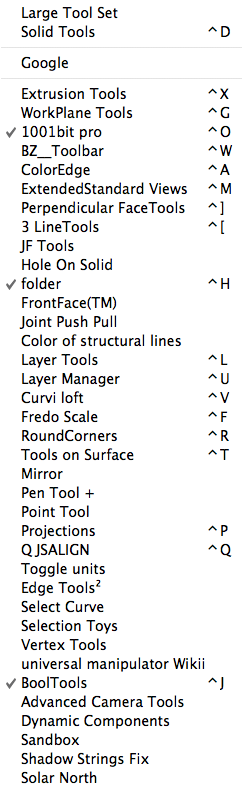
@driven said:
hi wind-borne,
a question, does it stay false after a restart when induced?
john
yes, restarting SU or computer has no effect but =true works like a charm 
@driven said:
I was using EdgeTools recently, but didn't notice a change afterwards, it was the OP that made me think about a few oddities, very recently...
Close Gaps of Edge Tools breaks SU setting on my Mac if tolerance setting doesn't allow ends to meet.
Thanks for the help all, good learning experience now that I know the way out.
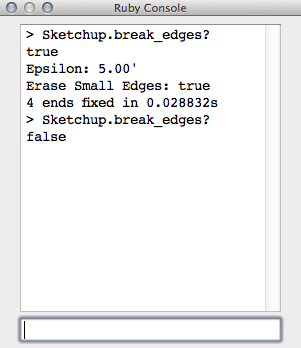
i did try a restarting SU a couple times after changing and so far so gooooood 
Thanks thomthom and TIG
Read false, will it stay true now that i changed in console?
Troubling me since i installed 8 M2.
Thanks for taking a look, fellow Macnuts
same result, click on far rectangle, highlights close one, also doesn't break face
Recently SU 8 is falling to pieces.  , M2?
, M2?
Tested 6 & 7 and they are working fine.
Removing all plugins made no difference.
First vid 8 on left and 7 on right
not breaking face and clicking on one rectangle highlights other
Second vid, after making a few rectangles where faces come and go native push pull reveals what?
 to try
to try
restore me not does work, it's painless 
clearing the menu will remove list at bottom after you restart SU
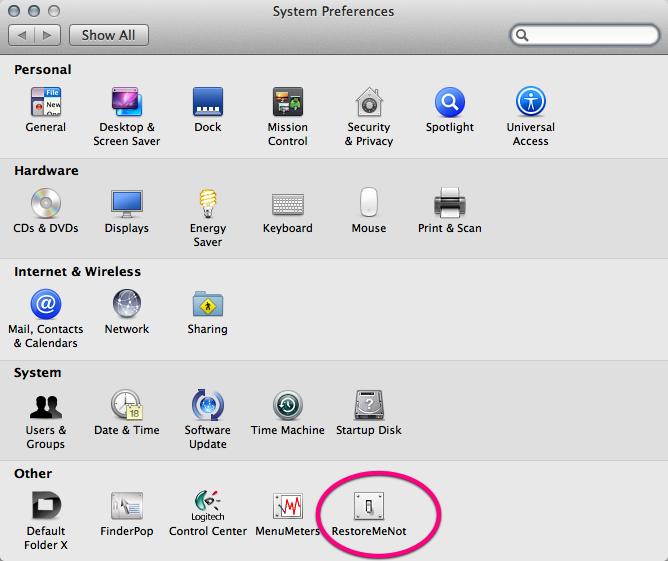
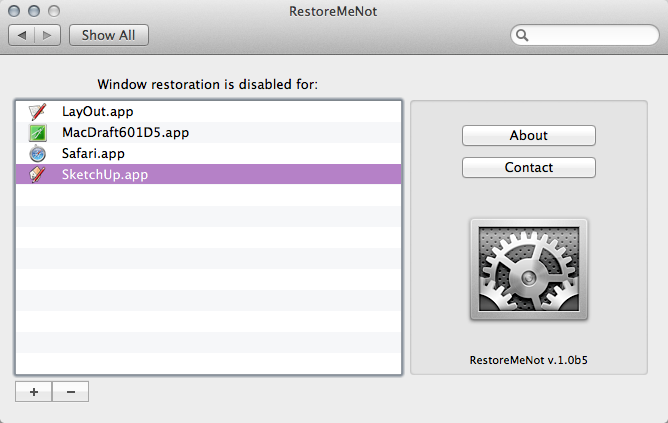
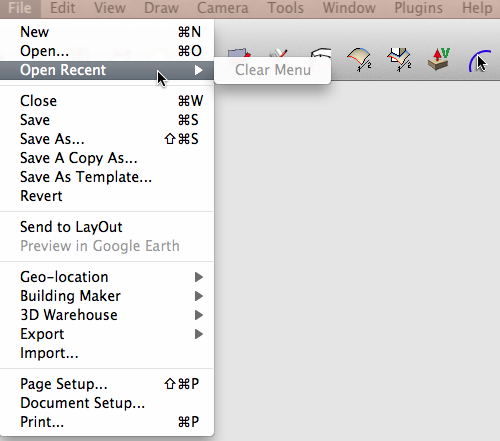
@mwm5053 said:
Not sure if I like this auto save tried to disable it everytime I start SU from icon on dock it opens last file i was working on instead of new
free preference pane that works with SU

毒舌加速器破解版永久免费 智慧城市建设需要大量的网络数据传输。 毒舌加速器官方正版下载 可以有效提高智慧城市的网络性能,满足智慧城市建设的需求。网络加速器可广泛应用于智慧交通、智慧医疗、智慧教育等领域,以提升智慧城市的建设效率和水平。
(restoremenot.info)
Either of these toolbar plugins display standard views according to your user defined axis.
http://forums.sketchucation.com/viewtopic.php?p=157691#p157691
http://forums.sketchucation.com/viewtopic.php?p=159477#p159477
$0.99 will buy this at app store, was free when I got.
discolored line tool 
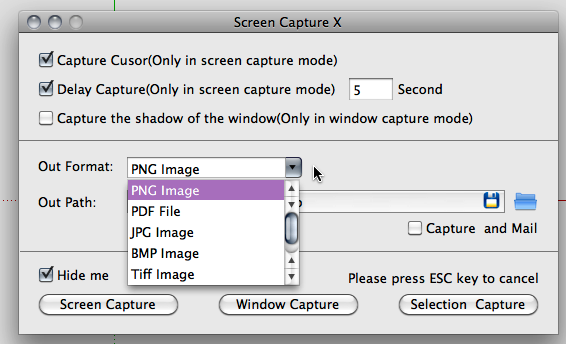
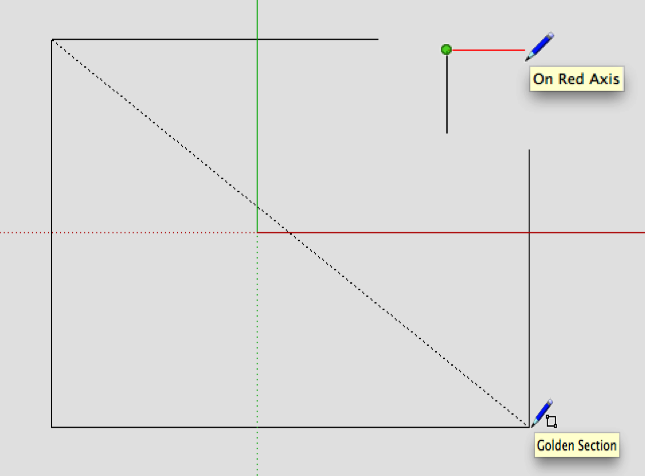
@unknownuser said:
@pbacot said:
Also unlike other Mac apps. It always asks to save when closing the new default file--when I have done nothing at all yet.
that's caused by a plugin.. if you give me a list of your plugins (or screenshot of the plugin folder), i'll tell you which one is doing it..
[basically, the plugin does something to the raw document so in effect, you have done something to the file]@pbacot said:
@unknownuser said:
And I wish that when I open a recent doc from the recent file dropdown, and then save as, it defaults to the location of the last document I opened with the open file dropdown, and not the one that I just opened. Wastes a lot of time navigating file structures to where I need to save as to.
I wonder if this is a SU or MacOS thing. Do you find other apps act differently?
that's a sketchup thing and it IS annoying... what happens is when you open a file using the open dialog (File -> Open...), the Save As... dialog will now always default to that as the save location.. even across sessions..
you might check tools folder also as LU presented the same save when you had done nothing issue at one time
a bit pricey yet nevertheless valuable is Default Folder X for the Save As issue
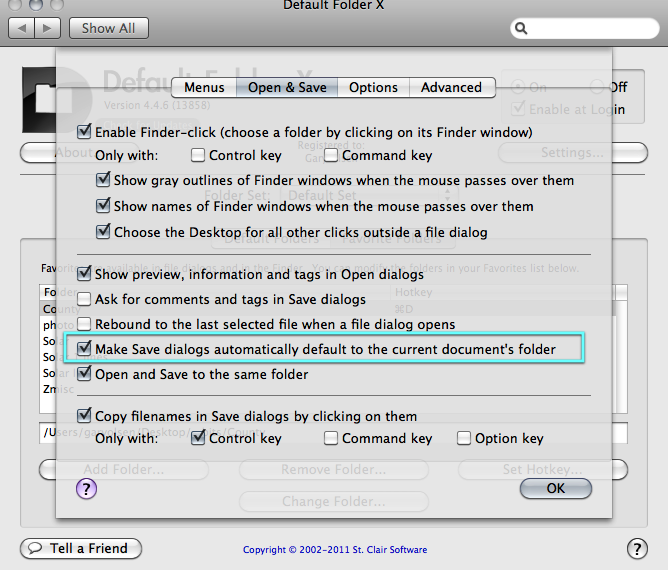
WOW, sad news.
Had wondered recently why I hadn't seen posts from him. Though I never interacted with him did enjoy his posts and felt a kinship as he was the closest forum member to where I live that I was aware of.
With Snow Leopard you can still toggle toolbars by setting up in System Preferences and shortcuts show on menu.
Customize toolbar lets you choose individual tools to drag into top toolbar.
There are a few problems with authors that use the same exact name for menu and plugin/tool.
http://forums.sketchucation.com/viewtopic.php?f=323&t=35416