@unknownuser said:
How do i update?
I just clicked on link in the old email
Is there a way to move dialog box, seems stuck in top left corner.
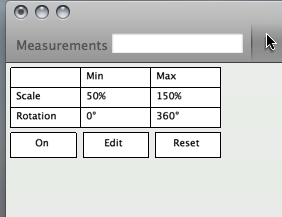
@unknownuser said:
How do i update?
I just clicked on link in the old email
Is there a way to move dialog box, seems stuck in top left corner.
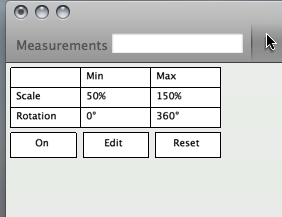
@sepo said:
I was told that we had only one official report of problem in more than thousands of registered Mac Podium users.
WOW, I feel special, I have my stream of emails to Dave. I am the only one to report 


Thanks for stirring up the memories with your video Jeff 
@wind-borne said:
Thurs. Island
Actually those words are in different sentences 

Thursday referring to the day.
I live on Maui,HI.
I just downloaded Fri.
Initially, I will be looking at Lux for estimates of losses due to shading as program does face calculation if I understand the static reading. Guessing the height and width of palm trees to place in model mixed with solarpathfinder readings will be pretty hypothetical and intensely visual  yet possibly useful.
yet possibly useful.
PM would be better concerning your question.
Thanks for explanation, I had tried 0 and 1 and realized I didn't understand.
Out here in the middle of the ocean in the tropics 0.35 aligned with insolation charts (5.6KWh/m sq./day) for Feb., facing South/latitude tilt.
real world translation for power produced by the panel under cursor on Thurs.
Island has many microclimates and we have well over a thousand microinverters installed at about 50 locations islandwide, most of which I made quick preview models of. So I do have data to tweak. 
Thanks, again
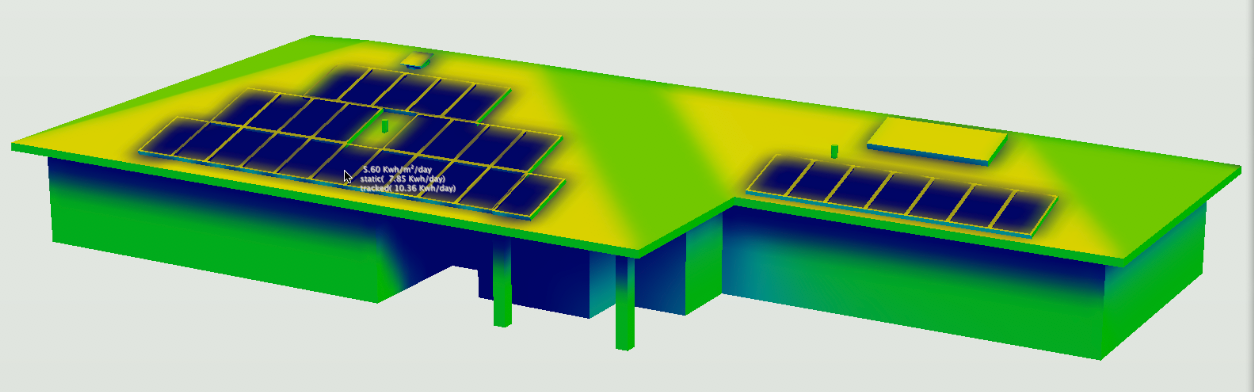
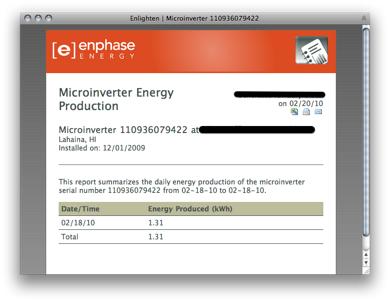
Just downloaded LightUp , question about Lux.
Does the default extinction(0.5) give proper insolation values for daily sunlight output?
@joarek said:
Aye, thats the method i first tried but it was doing my brain in hehe.
Anyway, i edited my post over with a new way that seemed a tad less "barbaric"If only it would accept a bunch of files.. But oh well!
Edit: Hi Tom, i know where the actual Library is, it´s the spesific "Drop-down menu - Save As" im not finding
Mac Version
click list, duplicate, name it, OK
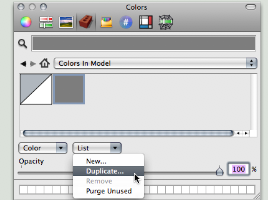
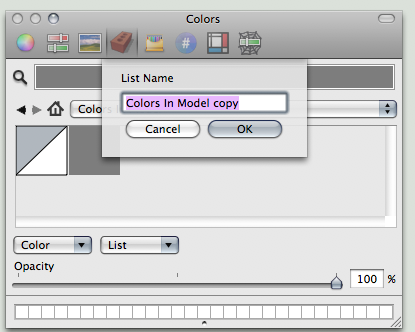
When i open SU a new file opens without the customized toolbar settings for plugins visible, shows only generic tools chosen.
If i open a new file, the plugin icons appear then and on all subsequent files opened within session. The generic icons move to adjust for the plugin icons.
Have tested on so many templates, always the same result.
Is there any way to bypass the first file arising which i would rather not use, is there a setting i am missing somewhere?
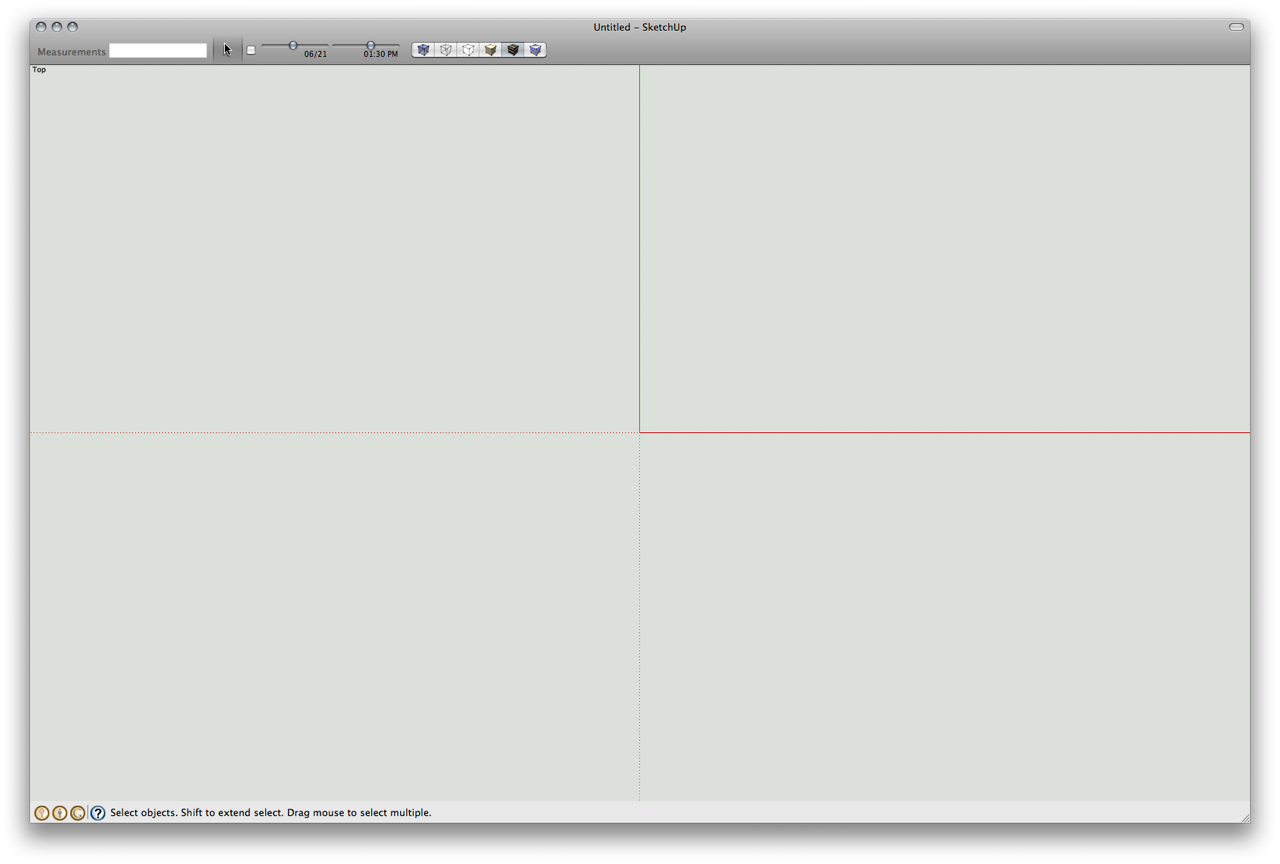
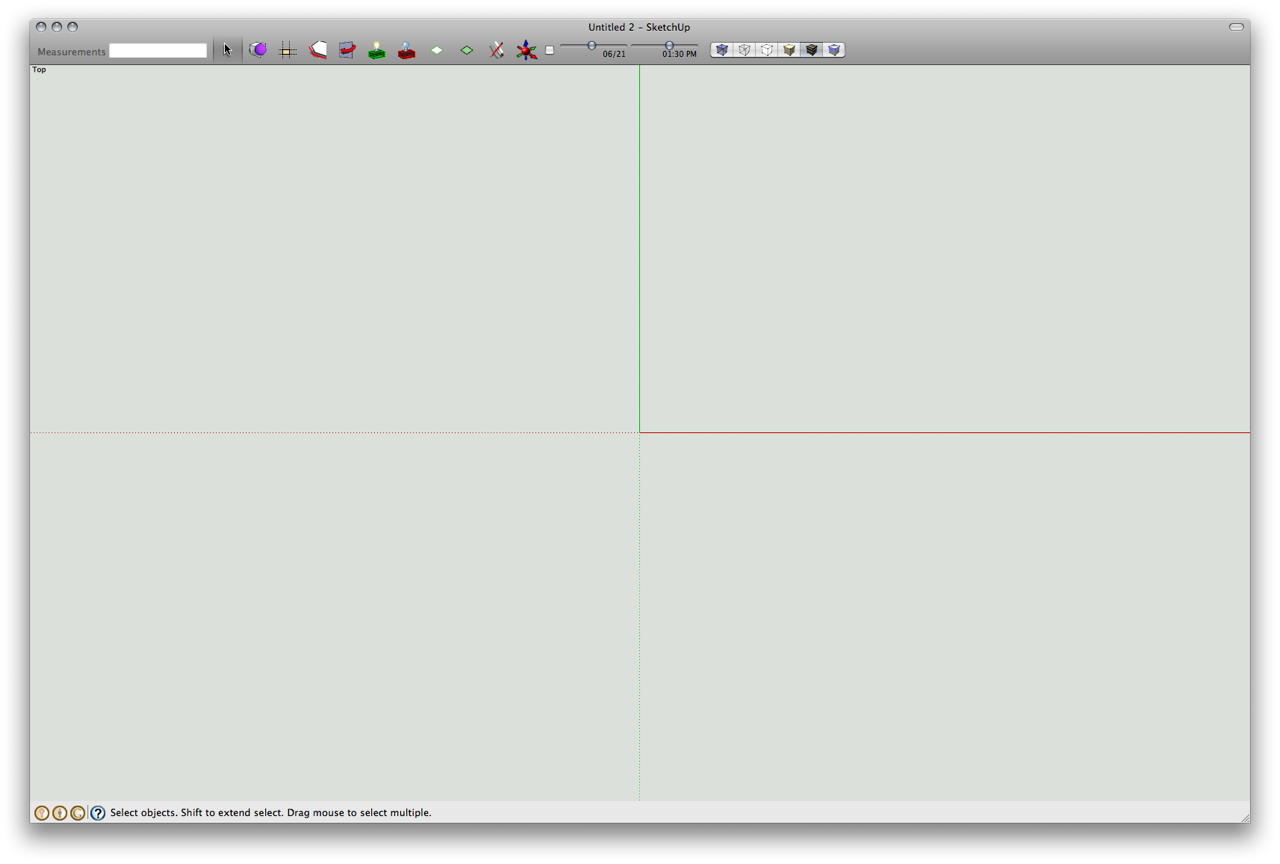
@unknownuser said:
setting up a new template and i'm finally going to ask about this tiny thing that i've been curious about for a few years now
is there any reason why the dotted X&Y lines should face one way vs. the other?
If you use axes as your orientation, by default solid green is N making solid red E.
I like to start with North towards the top and always have consistent reference lines when orbiting.
@unknownuser said:
@driven said:
Cheers TIG,
zip Combo works first time out on the Mac, great to see them altogether now, well done...
still get the 5th button? maybe Jeff could see if it replicates on his Mac.
Jeff, if I open SU with the toolbar off, and then open it I get 4 EEby... tool buttons, if I open SU having not turned off EEby...TB before quiting, I get a 5th button, it does nothing except changes colour, everthing works if it's there or not, would you mind checking before I fresh install everything again? it might be a Mac thing...
john
i can't replicate it.. i always get only 4 toolbar buttons no matter what i do.
i've done it on a PPC/tiger/SU6 & intel/leopard/SU7.
could there be a conflict with another plugin causing this?
following john's scenario, I can replicate.
Maybe a new tool on the horizon 

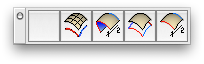
@simon le bon said:
Hum!
How can he get the shortcuts referenced in front of each tool into View/Tool Palettes submenu ?
is it possible with the help of a plugin? or is it just by editing a configuration file?
simon
set up keyboard preferences for SU thru system preferences rather than inside SU itself. Maybe just a Mac thing 
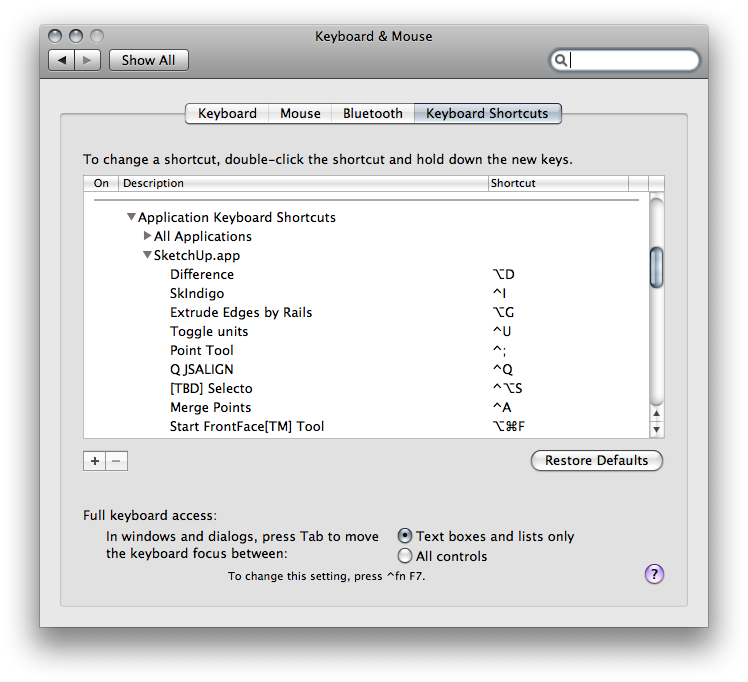
zoom extent drawing
export
open in Mac Preview app.
choose print
choose either print entire image or fill entire paper depending on drawing
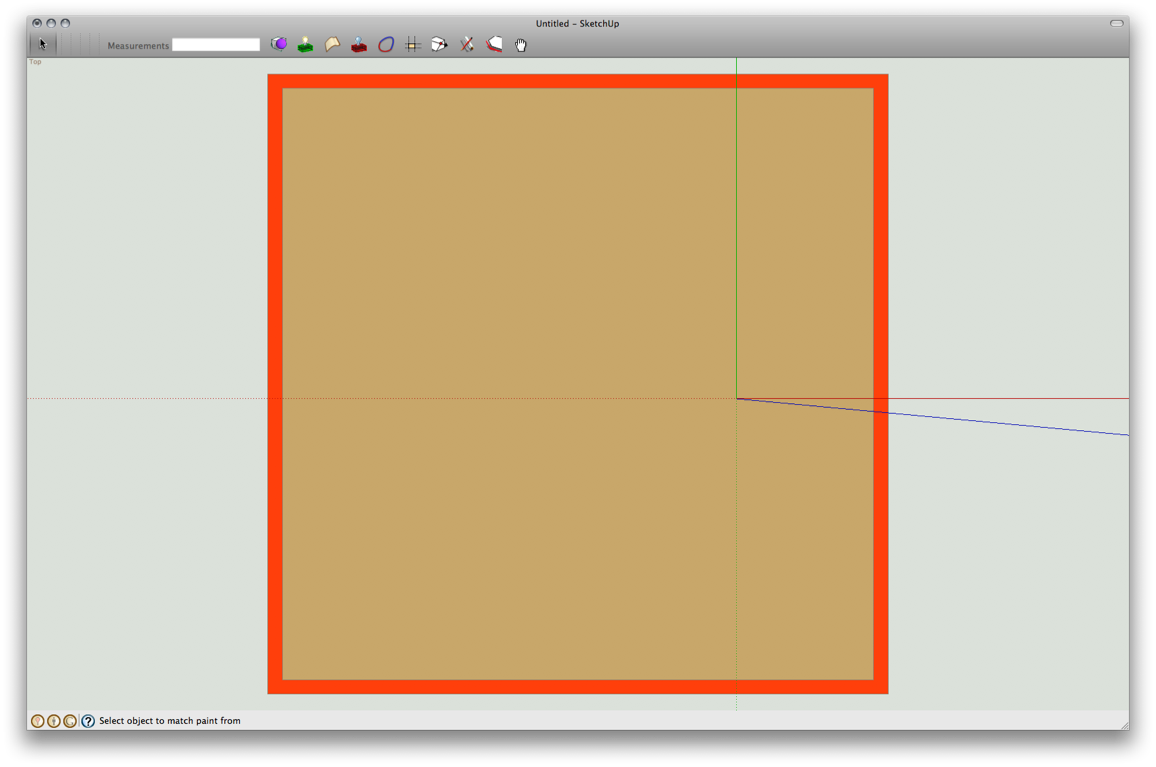
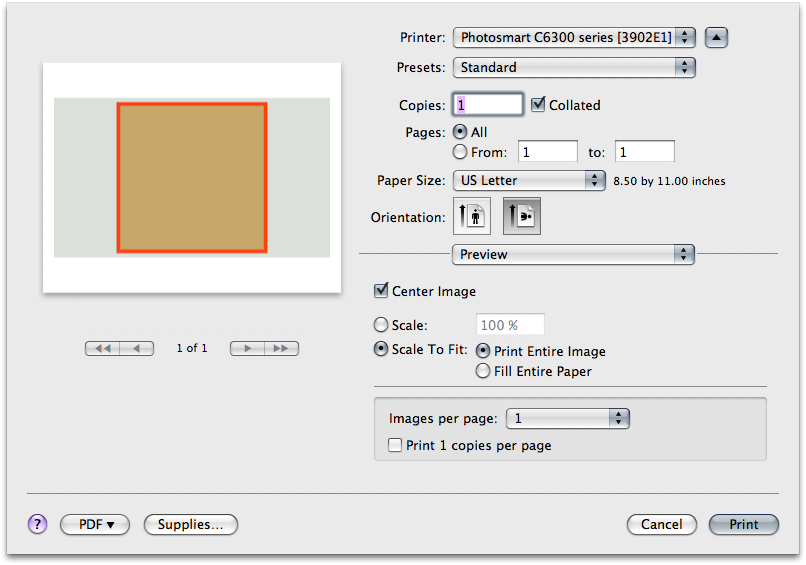
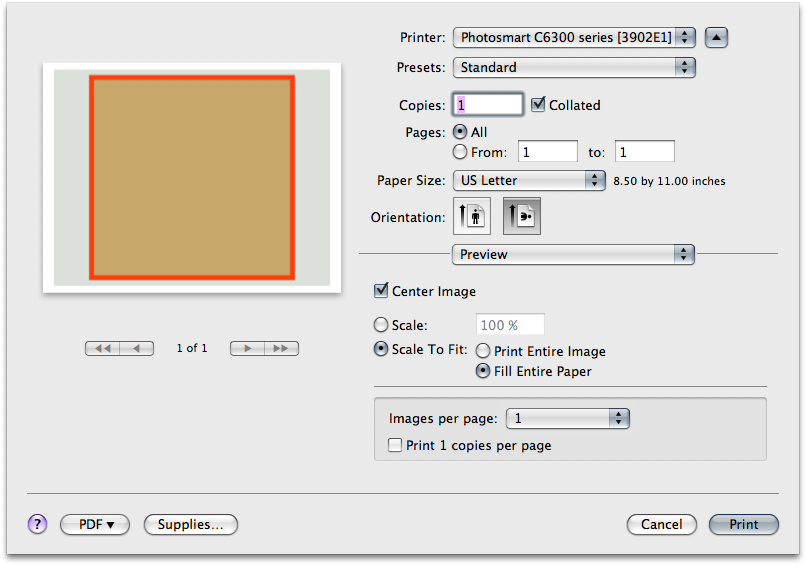
Here is link to Mac quickcard for SU7
http://dl.google.com/sketchup/gsu7/docs/en/SketchUp7RefcardMac.pdf
minimal in comparison, mostly use shortcuts.
my toolbars, a keyboard tap away, when needed.
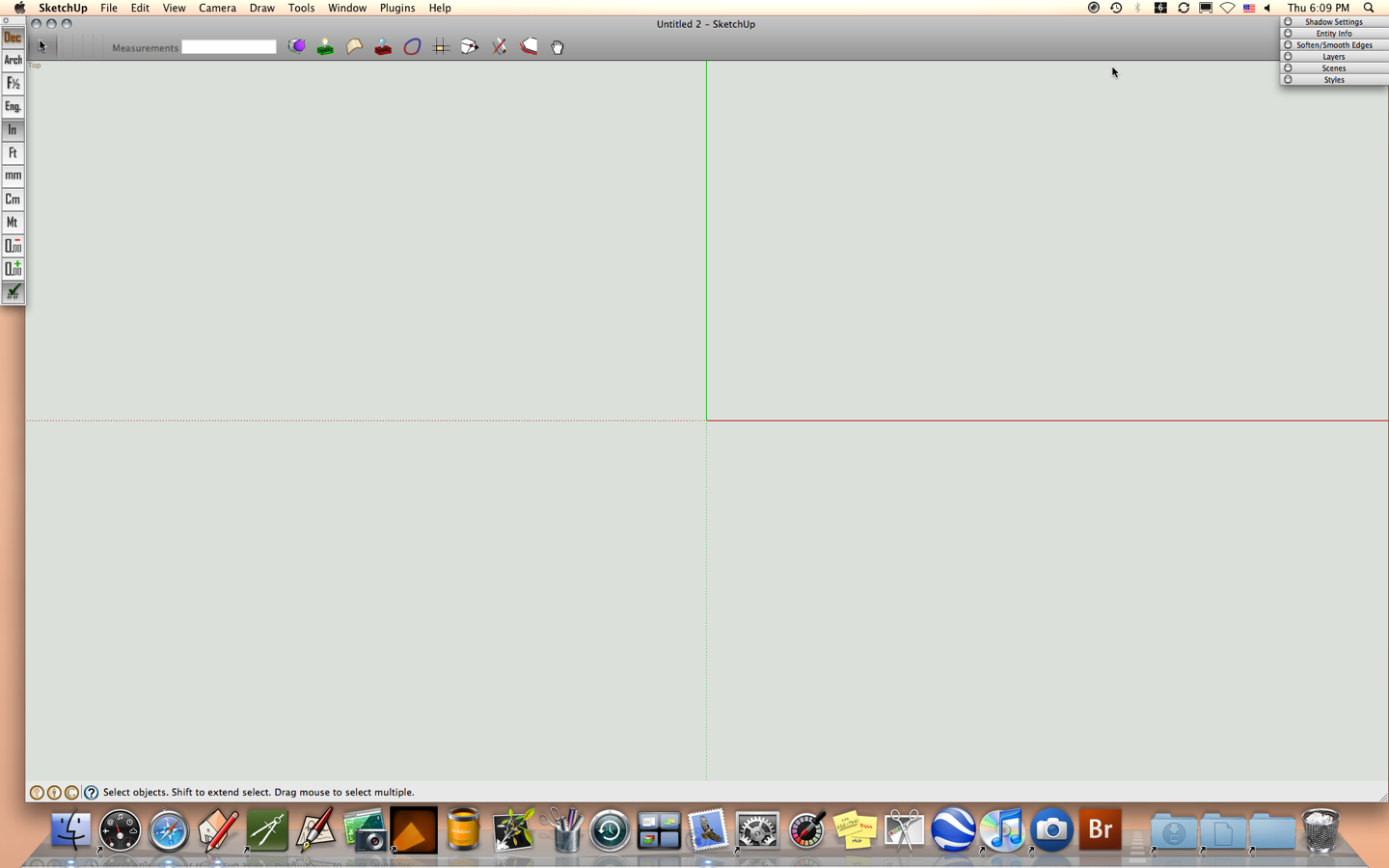
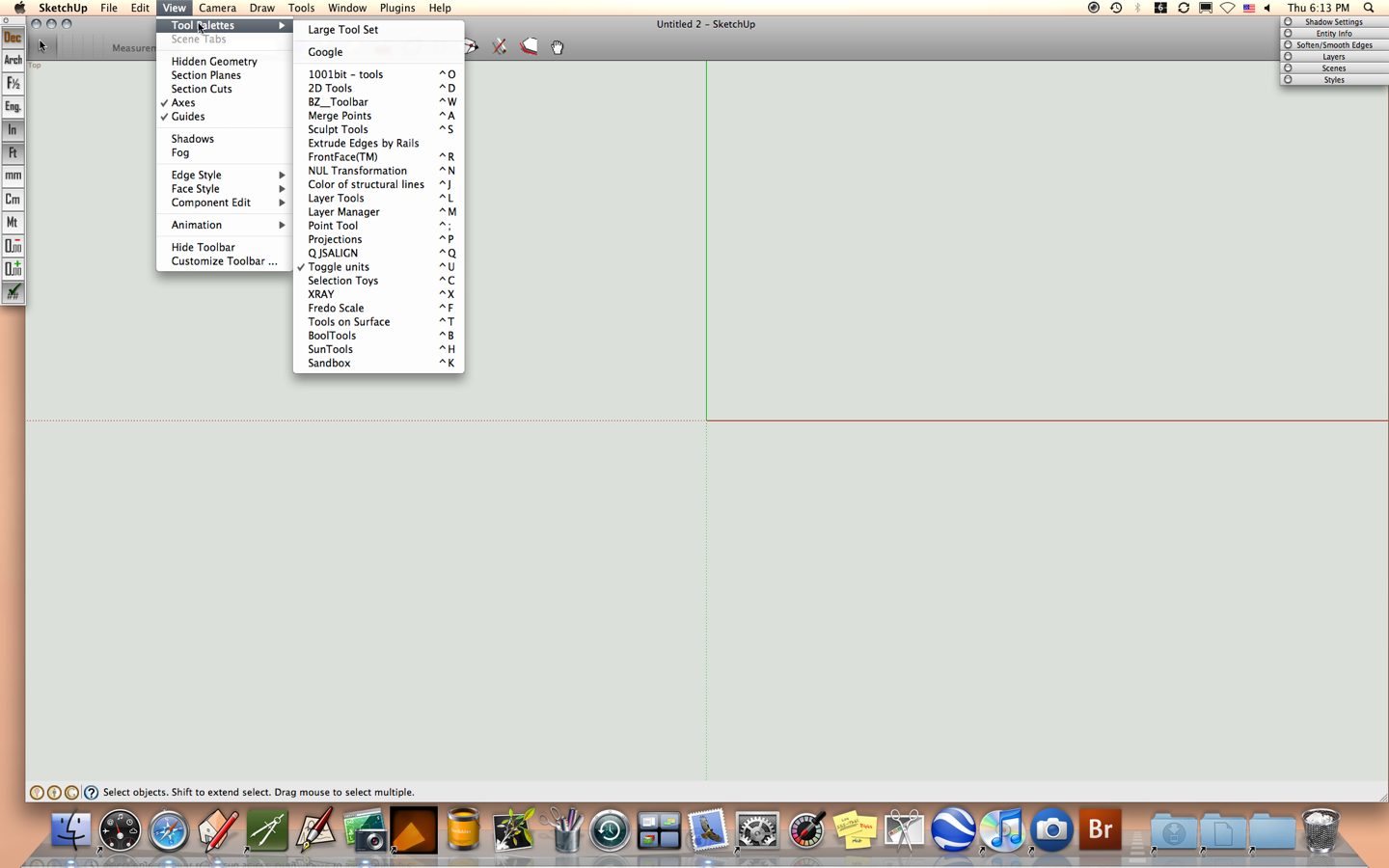
If you want your line and all its copies to remain nonstick, make your line into a group before copying.
Thanks, this will be extremely useful in my work  and outside of work
and outside of work 
@jim said:
That's just awesome! I'll definitely suggest the Mac user investigate this option. I had no idea.
Is there a link to get me started?
http://kuler.adobe.com/#themes/rating?time=30
http://www.lithoglyph.com/mondrianum/
On a Mac, if Mondrianum wasn't so easily available and seamlessly integrated into SU, I would be inclined to try. You can create your own schemes thru the Kuler site and access within SU.
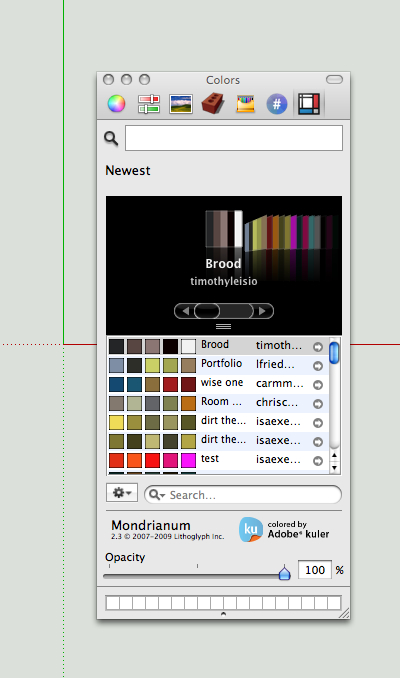
I just started having this problem a couple weeks ago, been so busy I just accepted it. Thanks for making me look into. Skindigo update 2.2.9 is the problem on my Mac. Luckily, I had only downloaded a couple plugins this month so was easy to catch.