@unknownuser said:
1979
blast from the past
I saw Marley '76 in San Diego and '79 on Maui
roots meet rock icon
wailing stone 
@unknownuser said:
1979
blast from the past
I saw Marley '76 in San Diego and '79 on Maui
roots meet rock icon
wailing stone 
@mikehathaway said:
TIG, I took your advice. Searched for how to show hidden files on a Mac running OS X 10.8. The directions said to use the application Terminal and type in "defaults write com.apple.finder AppleShowAllFiles -bool true"; hit Enter; type in "killall Finder"; and hit enter. That actually worked and I could then see all the hidden files. I again worked my way down the hierarchy of folders "Users/Library/Application Support/Google SketchUp 8.0" and I find two folders: SketchUp and Style builder -- but no LayOut. I also did a Spotlight search for LayOut folders but none are found, even among the ones previously hidden. I couldn't pursue the "permissions" issue since I still can't even see the folder(s). Any other ideas? Any MacPerts who want to rise to the occasion?
You are still not on user path.
With Finder active in menubar, click on Go Menu, hold down ⌥(option) key and User library will appear as item
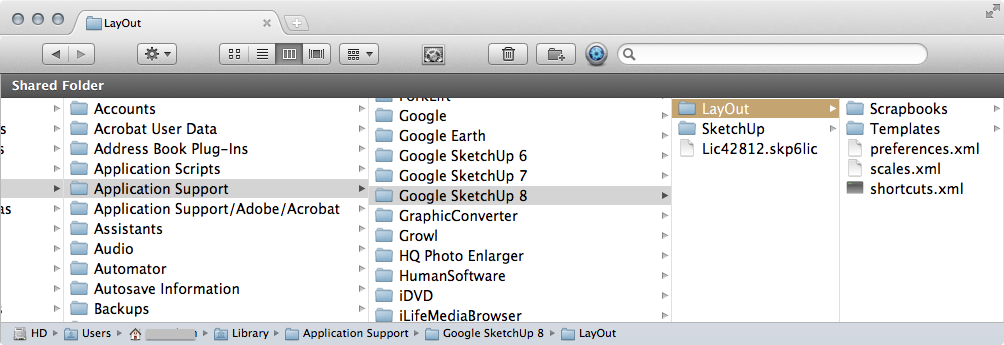
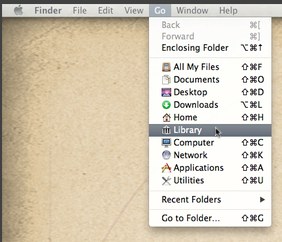
@sampsa said:
Hello,
See the attached screen capture.
What tools for are these icons on second row? Dec, Arch, F1/2, etc.. following?
And also the graphical symbols after them, the whole second row. Newer seen them before.
Anyone?
.
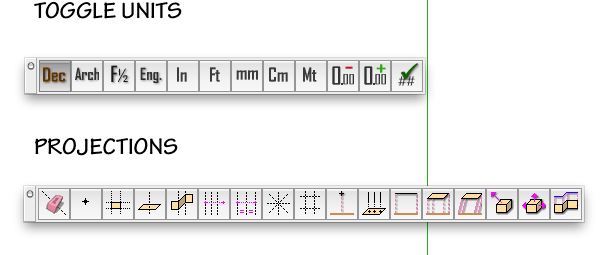
@livemixer said:
@wind-borne said:
copied and edited a small app
Do you mean you edited the icon of the app itself or that Alfred stores its own copies of app icons & you edited that?
One of the reasons I use aliases is that way, if an update changes an app's icon (like when Trimble acquired SU), I don't have to worry that my custom icon will be erased & replaced (since it is just an icon applied to an alias file, & not to the actual app).
Copied app, changed name/icon as test of your quote i cited.
i don't like to mess with originals.
My quirk, i find that arrow stuck into an alias unacceptable 
Can you show a way around that?
On another matter without entering that wishes thread if you don't mind using a plugin, circles and rectangles can be drawn as you requested with Tools on Surface by Fredo.
@livemixer said:
Besides that, none of the launcher apps I have tried let me easily substitute custom icons & 'nicknames' for apps like I can with my alias folder method.
Looks like you have your method worked out.
Alfred does respect changes to icon/name but is blind to aliases far as I can tell 
copied and edited a small app
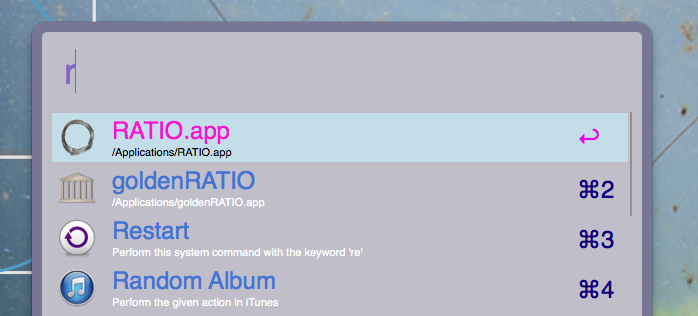
@unknownuser said:
re:launchers..
i'm stuck on keeping my apps folder in the dock and launch from there.. though the launchpad gesture seems to be working a lot better on 10.8 so i'll be trying that out for a while and see if it sticks with me.. (3finger + thumb pinch)i also noticed it digs inside folders to get the actual apps on the launchpad (such as sketchup).. i didn't realize it did that when it first came out..
what do you use?
Alfred...Alfred...Alfred...
There is a free version at App Store to acquire a taste but i bought the Powerpack once that was available a couple years ago. Would be the first app i installed on any computer.
Also use KeyLauncher on more specific apps, just press a key.
@unknownuser said:
ahh.. the little things..
not that i ever even visit the app folder with the many different launchers i use 
...
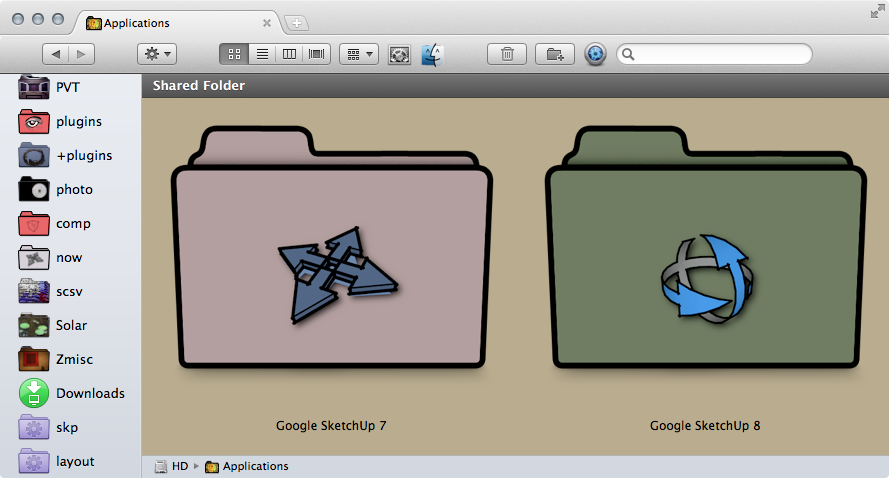
Well,
everyday I see this thread resurrect I hope for some resolution to buy/sell failing to load conundrum.
seems like a setting would return consistent results...
screenshots loading(4 sec)/failing to load(1.4 min)/loading(4 sec)... within an hour. 


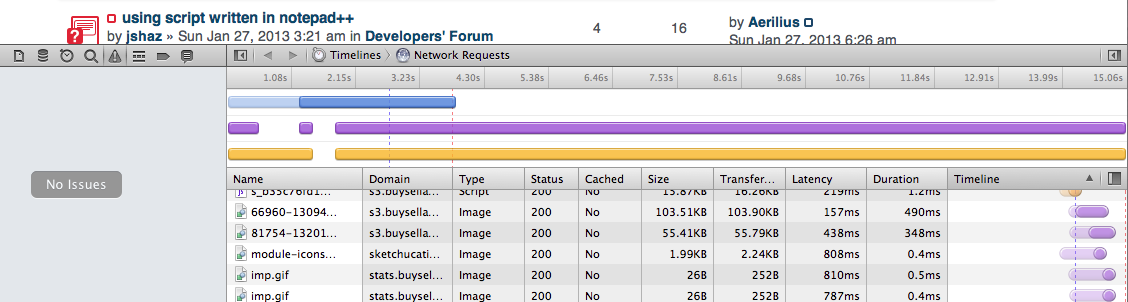
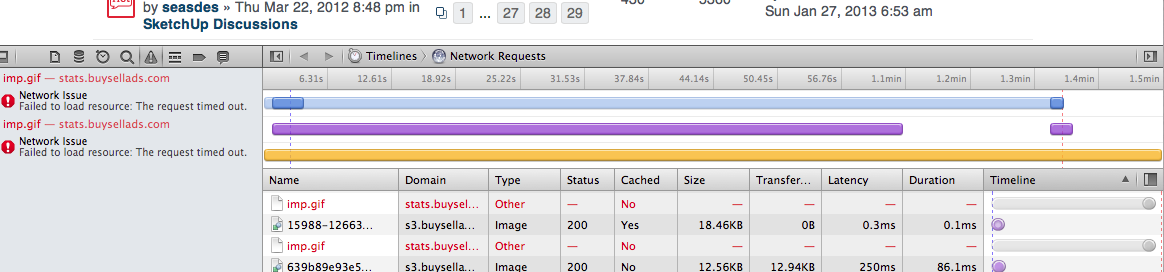
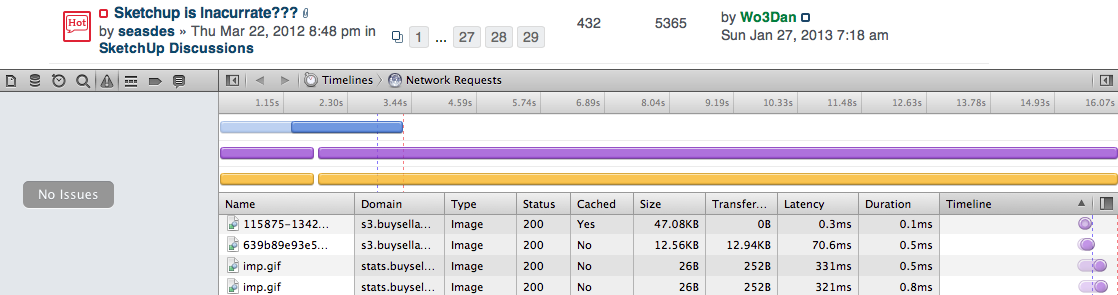
@tig said:
Without any first hand experience of this 'load-delay' I am at a loss to suggest what might be up... Is it consistently slow ??
Broken record here 
Would seem like a setting would be consistent yes/no for loading.
Here are 4 instances within a couple hours where buy/sell twice loads, twice fails to load and times out at ~ 1.4 minutes before allowing page to load.
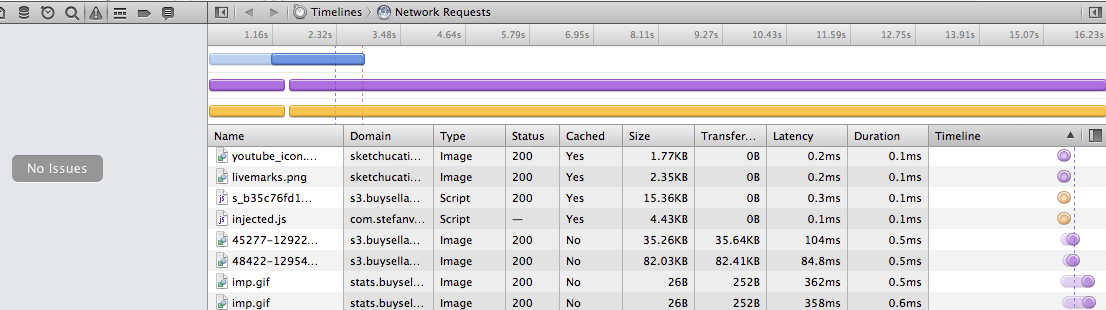
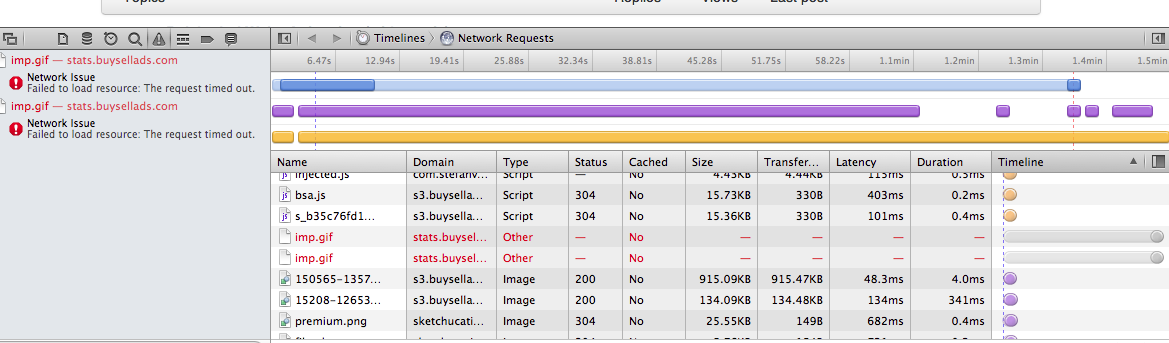
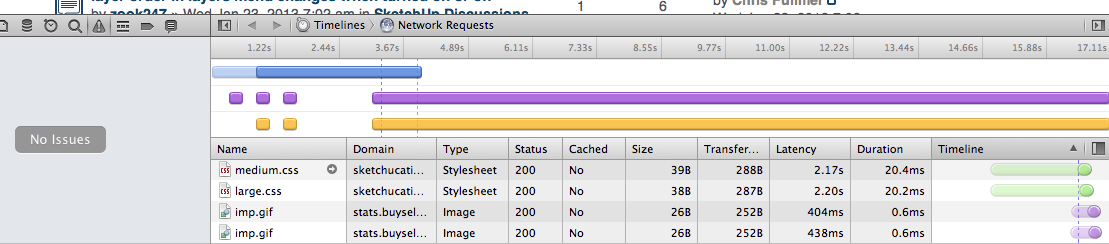
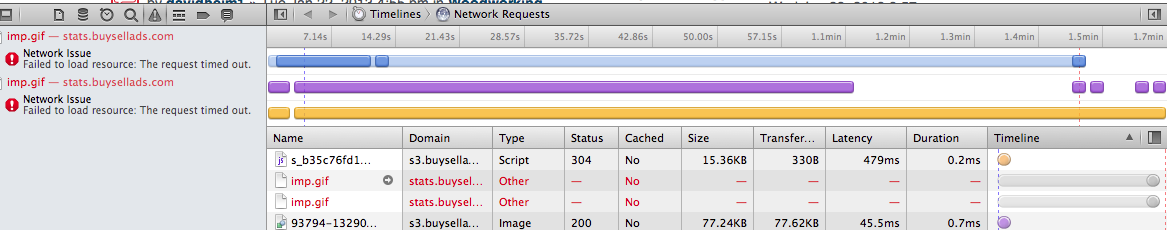
@tig said:
I've listed the three main ones that I know of...
AdBlockis easily disabled for the whole SCF site - one-click
NoScriptsalso readily allows you to 'whitelist' SCF, but buysellads.com needs specifically enabling as its default setting is 'barred' - of course under the ToS members agree not to use 'ad-blockers'...
DoNotTrackMeis far far less easy to customize, and blocks everything by default...I have also
AVG DoNotTrackinstalled and that allows SCF/buysellad anyway - only barring a relatively compact list of usual suspects...
I have AdBlock disabled here and everywhere to test and still have buy/sell problems here.
Intermittent problems are the most annoying.
Maybe 5 pages will load ok and suddenly all I get is 1.4 minute time outs...............over and over
Problematic more than not
Any ideas welcome
screenshots 12 minutes apart
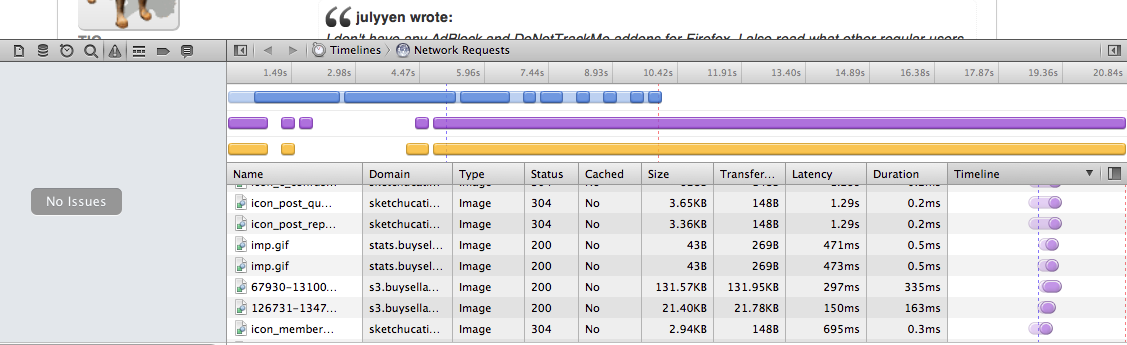
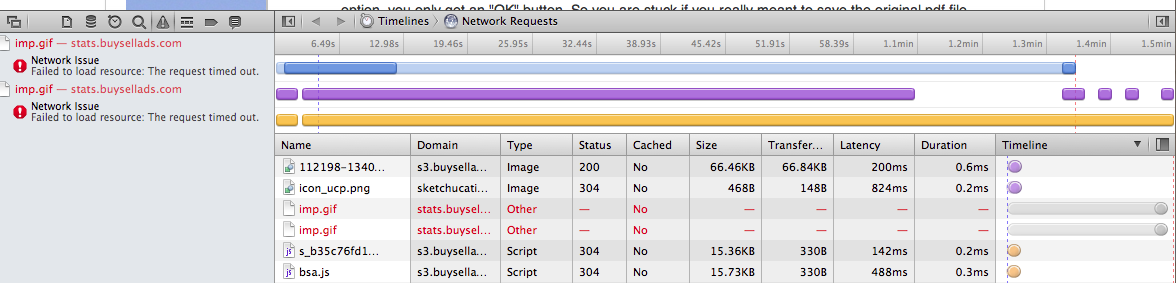
@edson said:
now I exported a pdf and got the same choices as before.
I saw you are using Adobe, gave same result as you when I used Adobe.
I think Jeff and I using Preview.
@gaieus said:
All right, I have tried to apply some magic I have learnt recently about asynchronous loading of javascript files. Since I have never really experienced what you do with BSA, I cannot tell if it works.
Please, try to load the pages and let me know if they still load very slowly due to BSA not loading properly (i.e. in time).
The other day I could not connect to the site at all. It was not BSA but Google. More exactly Google servers probably worked correctly but for some reason, the connection between Google servers and my ISP seemed to be down.
Nothing loaded here as a web page does not load until all the js files are properly loaded. Now I have set the Google Analytics code to load asynchronously too. I wonder what the effect would have been if I had known this when this happened to me.
Thanks for your effort.
First test this morning the page loaded in 1.9 minutes, the worst of any test ever.
Later, worked properly for a few pages, loaded in less than 3 seconds when tested.
If while loading I scroll to section and see the dashes beside stats.buysel... it's the long wait.
What I need is a better balance of decent load times versus unacceptable 
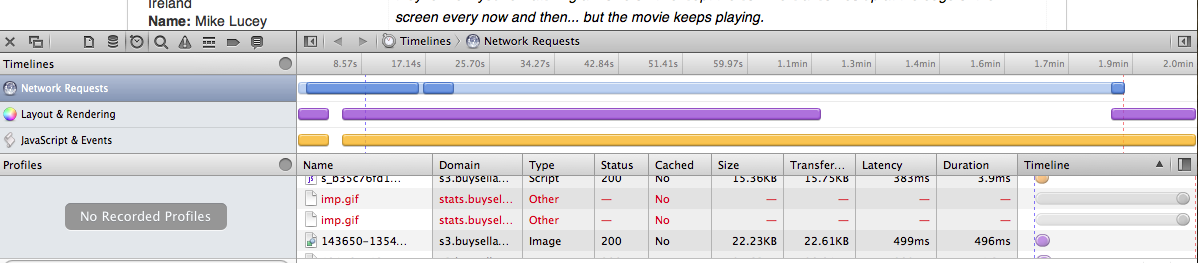
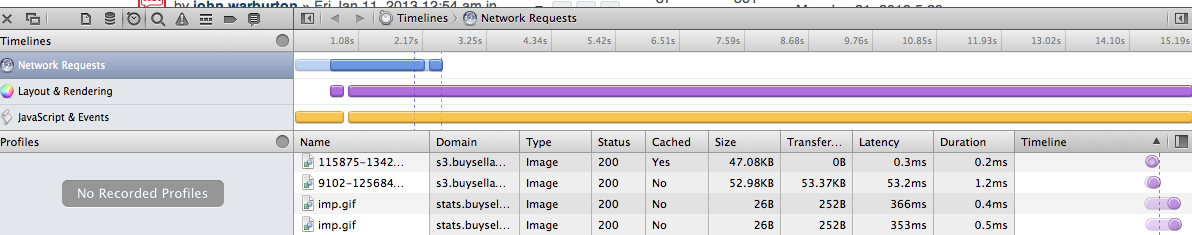
@unknownuser said:
@solo said:
I clicked 'Reply' and it took 1 minute 13 seconds for the reply page to load,on the bottom left of page it showed 'David laser' displayed for 42 seconds before 'Buy sell ads' taking 11 seconds then finally Sketchucation and page loaded eventually.
i'm wondering if you're saying that every page takes 70+ seconds to load?
(if so, i don't suppose we'll be seeing you reply to this anyway.. i sure wouldn't
)
i mean, i'll occasionally get a page to hang here as well.. and i assume if i just kept waiting for it to load, it may very well take as long as you're describing..
so, if this doesn't happen all the time, you can prod it to load faster.. just refresh then it will load right away..
I am becoming very tired of this buy/sell problem since the ads have been forced upon us, to the point of only looking at attachments selectively on a 'need to know' basis. The timeline for stats.buysell stretches to 1.4 min. before giving up and letting the page load. This happens ~75% of the time.
I looked up the Mac way to deal with host files but I am a bit shy around Terminal, has anyone else ventured there?
a couple examples from today, with Adblock enabled pages load within seconds.
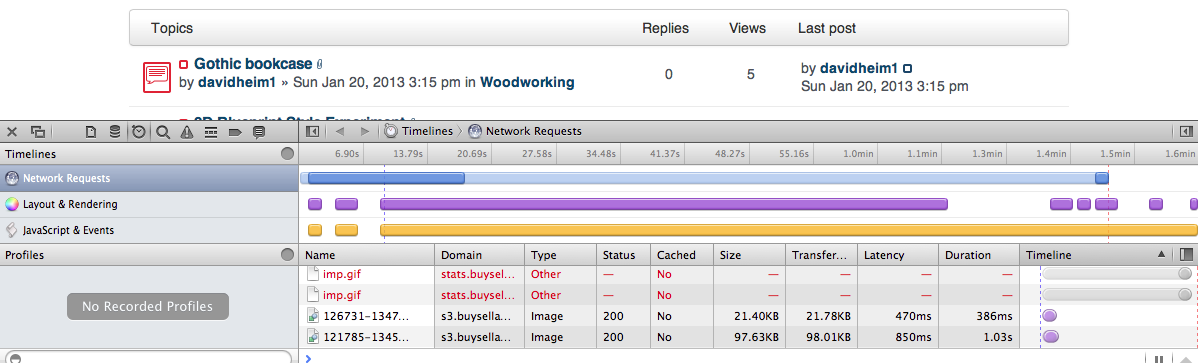
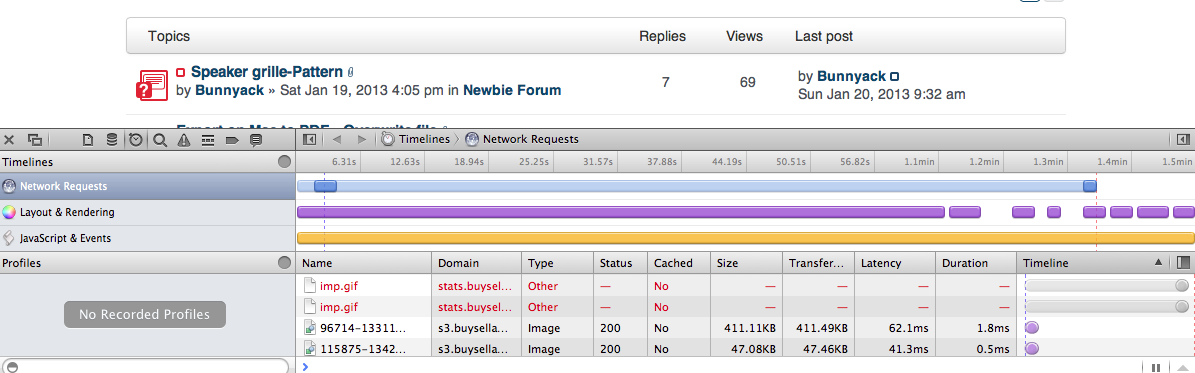
@unknownuser said:
@wind-borne said:
Yes/No for me
haha what??
(this is on lion 10.7.5 and layout 3.0.15157)
maybe as simple as an update or 2 

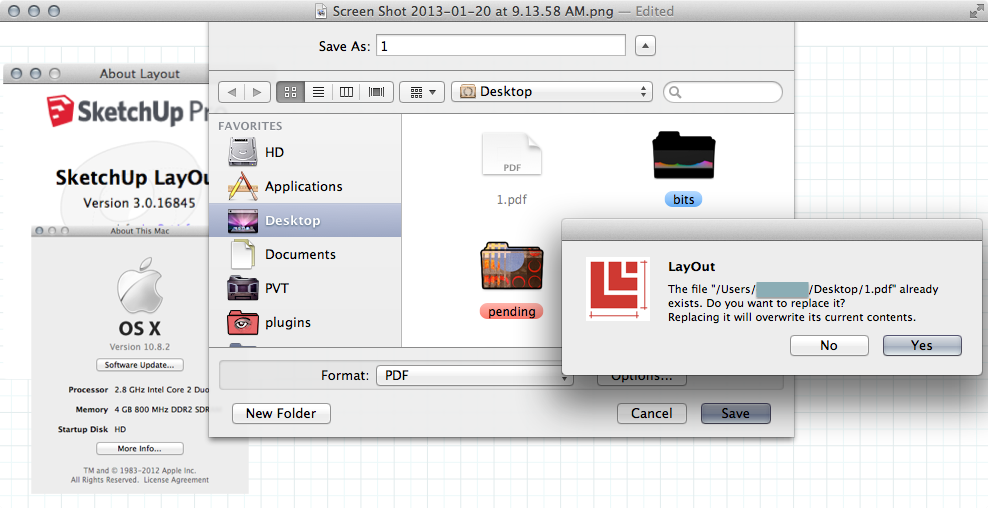
@pbacot said:
Mac: When you export a pdf in LayOut, and attempt to save it in a folder that already has a pdf of that name, you are warned that the file will be over-written. That's normal, but with LayOut you have no "cancel" option, you only get an "OK" button. So you are stuck if you really meant to save the original pdf file.
Yes/No for me
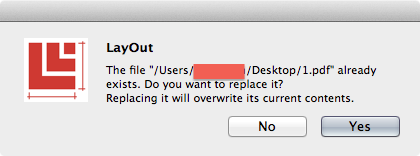
take control
I purchased this app immediately when it emerged from Beta, better price back then 


@mwm5053 said:
If you use a Mac you know they love shortcuts for about everything this is a dashboard app that has lot of Mac apps only (wish the made one for SU) for you to look up from Finder to Mail and third part apps like Apature, Keynote and lots more.
Enjoy
a couple that show Mac's hardwired SU shortcuts (different than those entered within SU) and the ones you make in System Preferences.
Neither allow editing as far as I could tell which limits their usefulness in my eyes.
You can click from items on both.
Free
http://www.grandtotal.biz/CheatSheet/
$
http://www.ergonis.com/products/keycue/
I have an older version of KeyCue, a little easier on the eyes than CheatSheet 
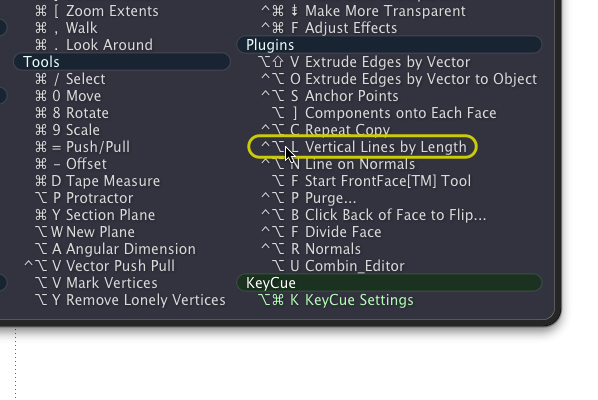
@unknownuser said:
@wind-borne said:
David Byrne -Who
i never heard of this guy before this summer.. randomly ended up at a concert of his at a park down the street from my house.. good times..
'Who' actually reprises some of his classic moves from 30 some years ago 