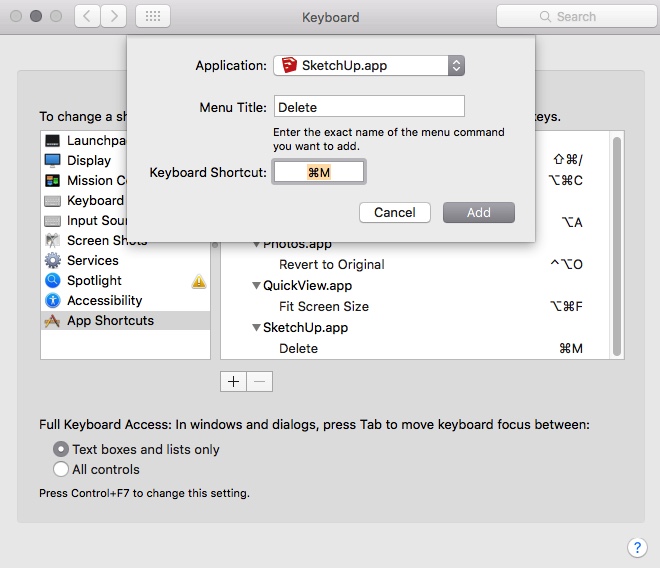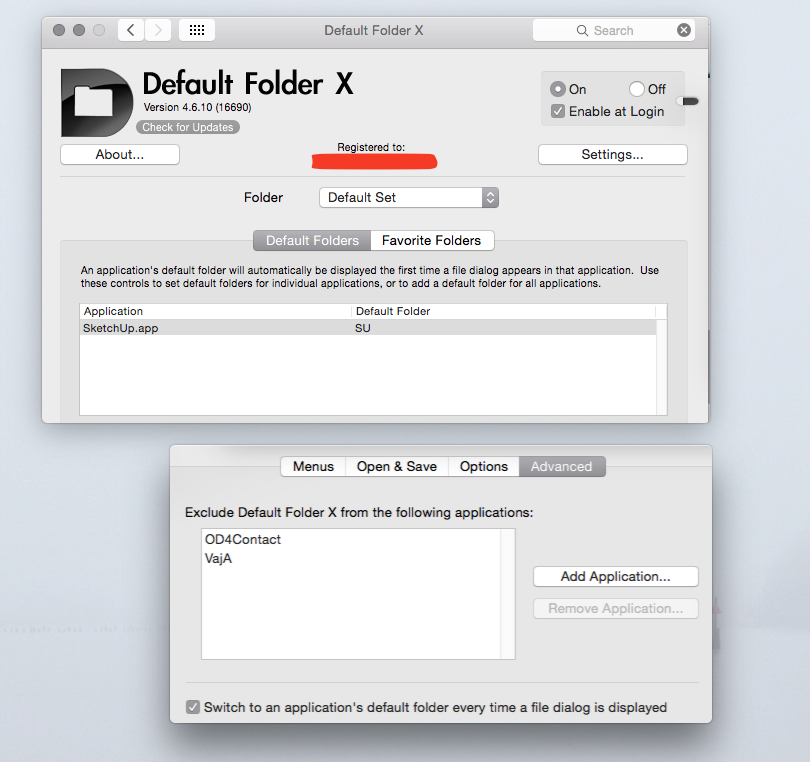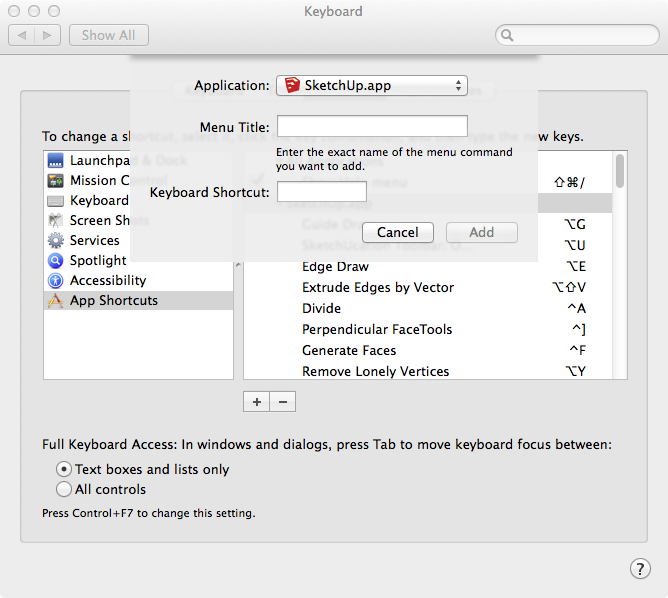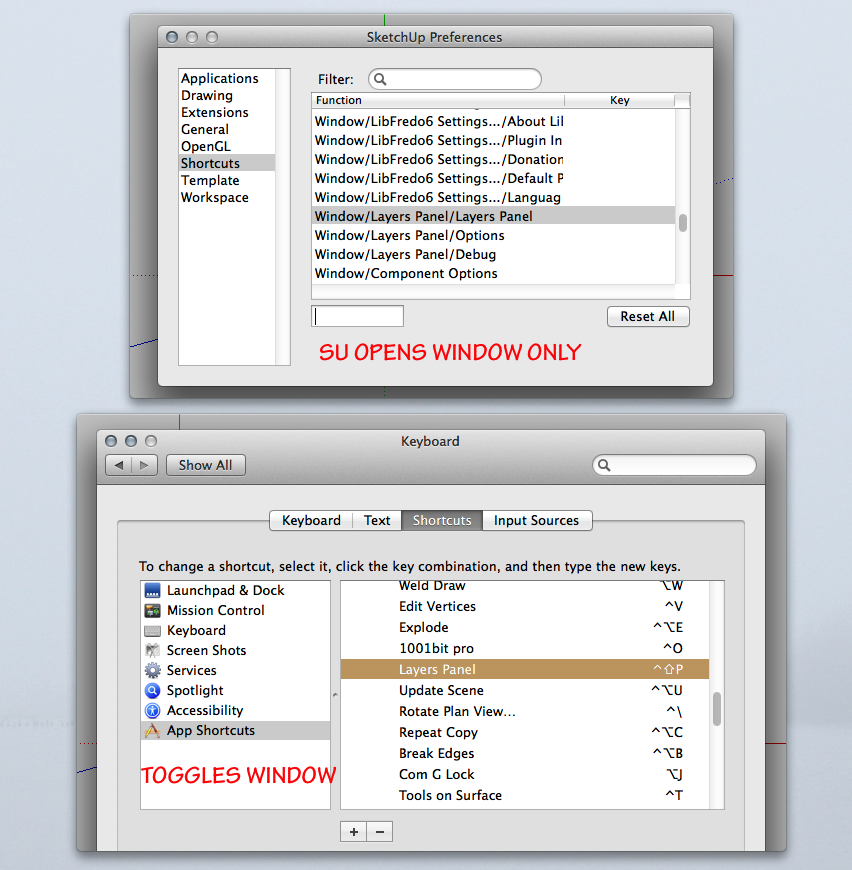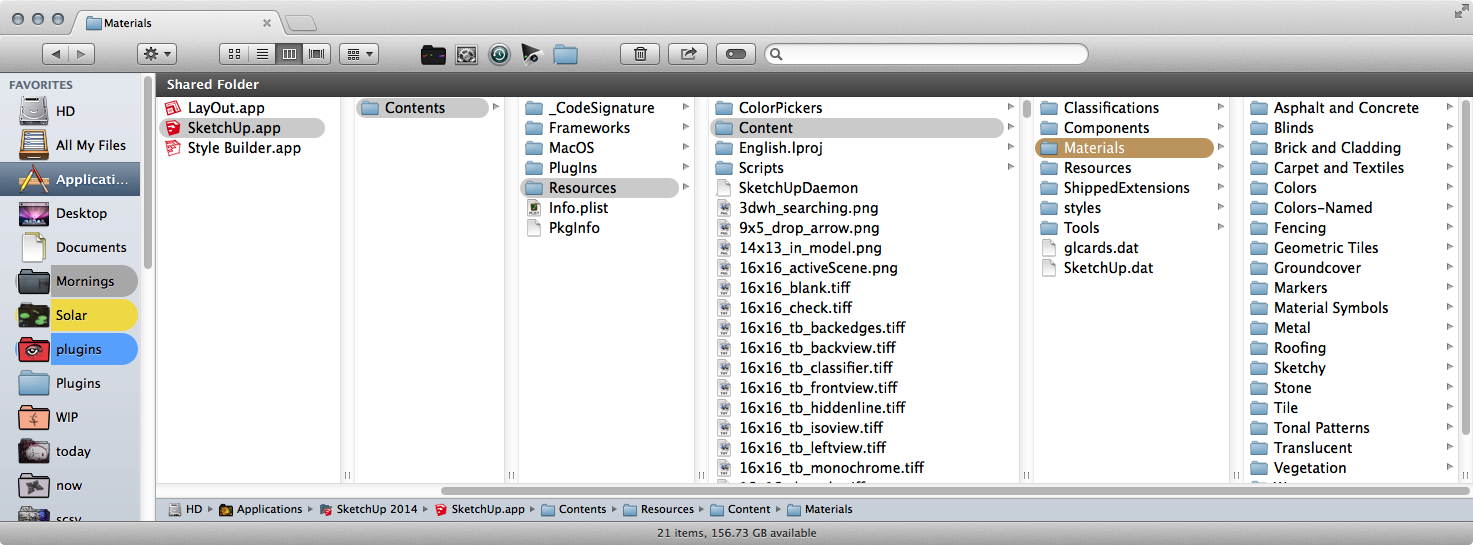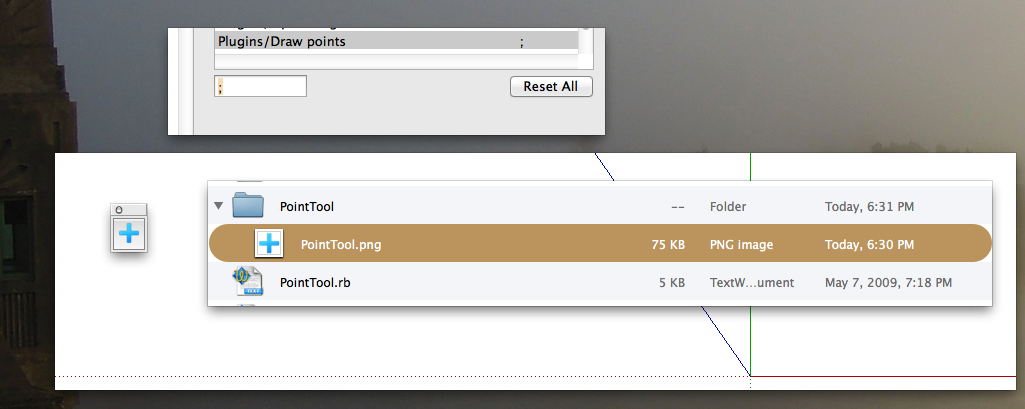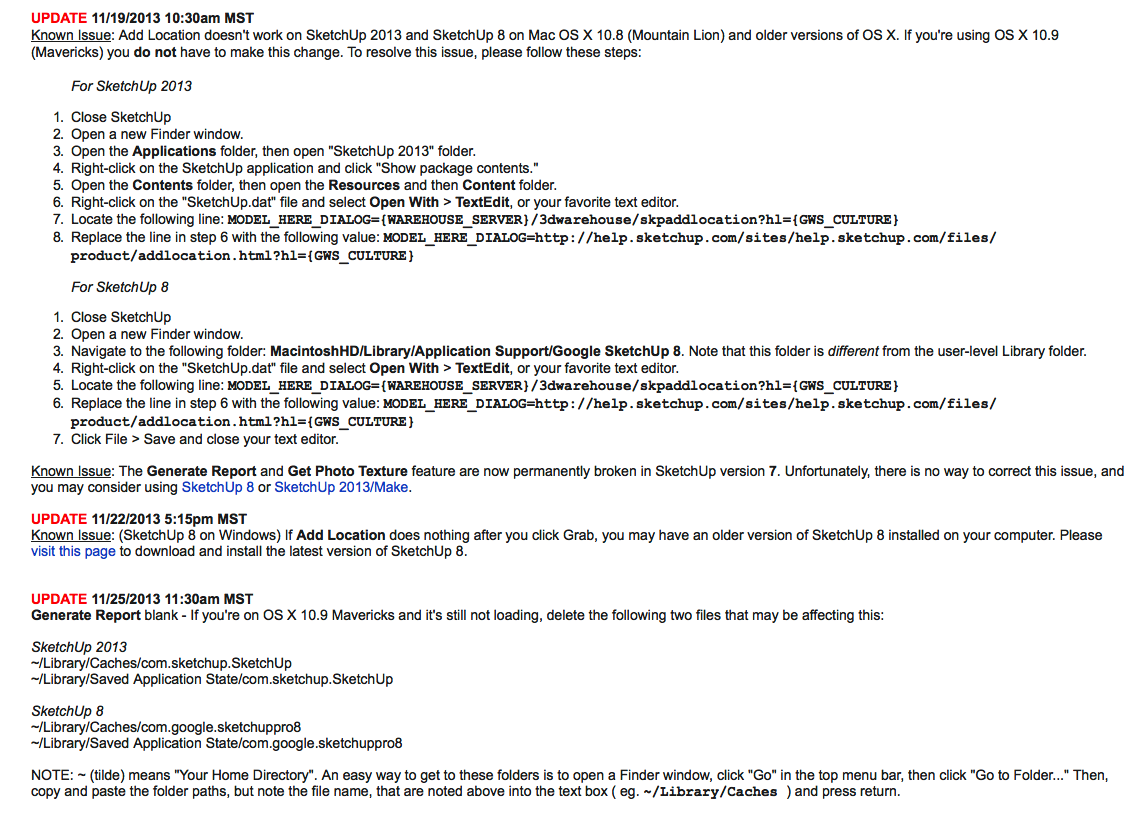In those 60’s daze
Hendrix, Cream, Doors, Procol Harum, Mothers of Invention a couple times each.
Airplane, Animals, Dead, Quicksilver, early Alice Cooper, Zeppelin, Country Joe, Credence, Iron Butterfly, Blue Cheer, Spirit, Kaleidoscope, … … …
Favorite venue: Shrine Exposition Hall though the drive sent me closer to home for many
Newport Pop Festivals in Costa Mesa ’68 and Northridge ’69
Palm Springs Pop Festival ’69
As for Marley mon, I remember seeing him later, ’76 San Diego, ’79 Maui