Toolbar toggle Fredo, Fullmer, TT, etc.
-
Noticed other thread on toolbars so updating on new behavior on Mac side.
Would like help to restore ability to toggle toolbars on and off with shortcuts on Mac. I have never been able to choose shortcuts for toolbars within SU preferences, (choose one chooses all) yet only toggles one. Work around was setting up within System Preferences which worked until recently. Upgrading to Snow Leopard or latest SU maintenance release?
The problem exists in Chris Fullmer's tools, TT's, and a couple of Fredo's. The items in Tool Palettes and Tools/Plugins have the same name and the shortcut heads for Tool/Plugin first.
I was able to find lines to delete spaces in Chris' plugins to make functional but I'm lost in a maze with Fredo's and ThomThom's.Fredo Scale and BZ__Toolbar work fine as they differ between menus i.e.(Fredo Scale vs. FredoScale)
Joint Push Pull won't toggle now but did when NUL Transformation.
Round Corner shortcut possesses a strange trait of moving between Tool Palette and Tool whenever I add a new shortcut(moves to Palette for as many files I open in that session) to Tool the next time I open SU.Though I have shortcuts within SU for TT's Selection Toys that I use most would also like to be able toggle toolbar as before. Also, I can't get superscript(2)to properly enter menu title box for shortcuts to even test Edge Tools, would work perfect if I knew where to delete superscript from Palette line as that would differentiate from Tool menu. If you could direct me to line in code I could alter or if you could alter on future update would be appreciated.
Thanks for the great tools.
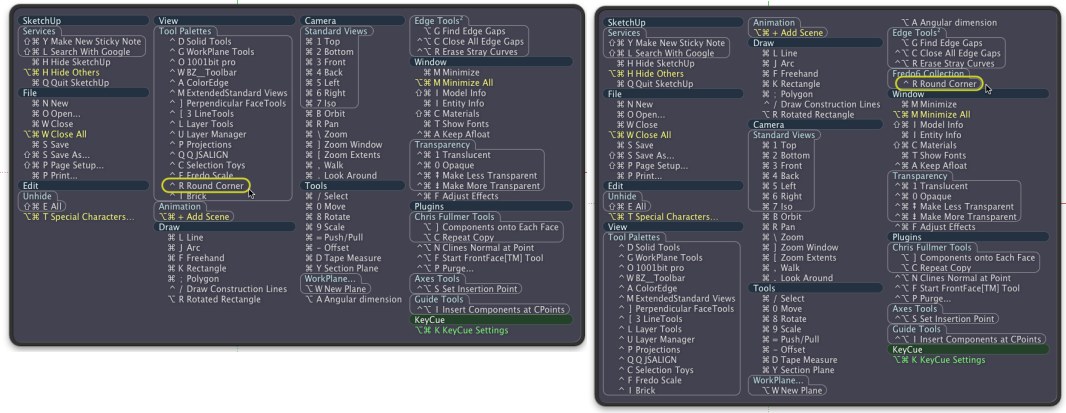
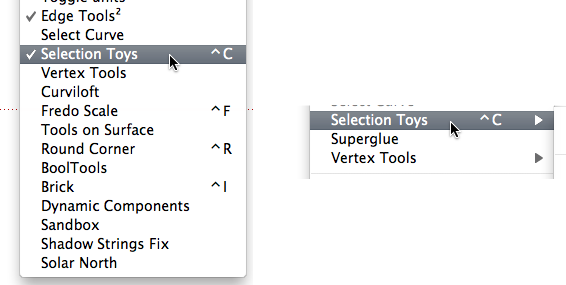
-
Hi Wind-born. Sorry, I don't follow the toolbar conversations very closely. I'm not exactly sure what you're asking here. My understanding is that you used to set up shortcuts to toggle on and off toolbars (somethingI've never done or never even tried to do). Does the script need to be writtenly in a specific way to make that work? What exaclty was wrong with my scripts and how did you change them so they worked? Are there any of my scripts that you still need help to fix?
Thanks,
Chris
-
I'm also not sure if I understand the issue in question either...

-
Hi Chris,
Don't know what changed to cause problem but this solved.
I just deleted the space between Extended Standard in the toolbar line, now toggles toolbar with that spelling in shortcut. Adjusted your others as shown in screenshot previous post.Thanks
clf_extended_views = $clf_tools_menu.add_submenu("Extended Standard Views")
toolbar = UI::Toolbar.new "ExtendedStandard Views" -
@thomthom said:
I'm also not sure if I understand the issue in question either...

Hi,
Selection Toys toolbar toggled for ages, recently the shortcut heads to the tool menu shown on right instead of tool palette in view menu left.
Never used to show up as shortcut in tool menu before. Don't know if caused by upgrading to Snow Leopard or SU maintenance release as did both almost simultaneously. If there was a slight variation as I did in Chris' problem would be solved but I am lost when looking inside your plugins.Here is an example why I can't do within SU, choosing one chooses all but only toggles one
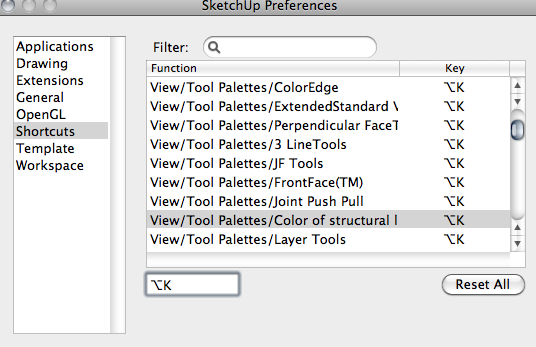
-
What? you can assign the same shortcut key to multiple items?
Under Windows it doesn't let you do that - it overrides. -
More like a bug, only one palette will toggle, you can't select individual within SU

-
But I don't understand why you need to rename the menu names, SU identifies the correct menu by it's parent menus...
-
@thomthom said:
But I don't understand why you need to rename the menu names, SU identifies the correct menu by it's parent menus...
I don't know why but this shows how shortcut aims at Tool menu rather than View menu, Tool flashes each time I tap control C.
Screenshot on opening post shows shortcut on both menus.
http://www.youtube.com/watch?v=Auz6rSXoZG8 -
Wind-borne,
I don't know exactly waht is the issue you try to address, but, for information, you can change the name of the toolbar for all my plugins using LibFredo6.
Just go to the menu "Default Options".Fredo
-
Fredo,
Thanks for the heads up on the ones in your collection.
Inside the Joint Push Pull folder I found the line to modify so that one is working again also.On my Mac have never been able to set shortcuts for toolbars inside SU.
I usually work with only one row of toolbars down side and toggle on and off as needed.
I assume the problem began when I installed Snow Leopard as was problem free in this regards beforehand.Many thanks for your tools.
Advertisement







