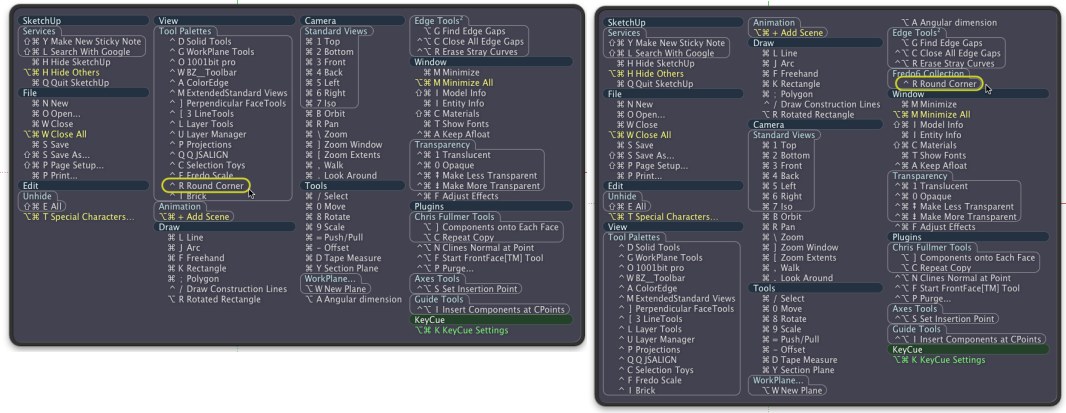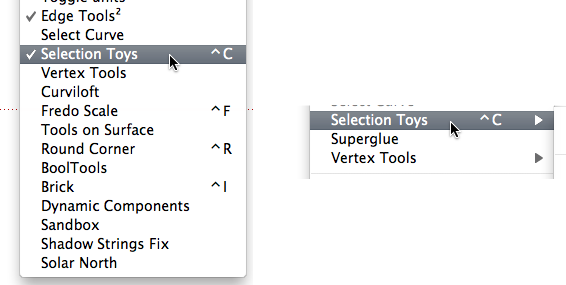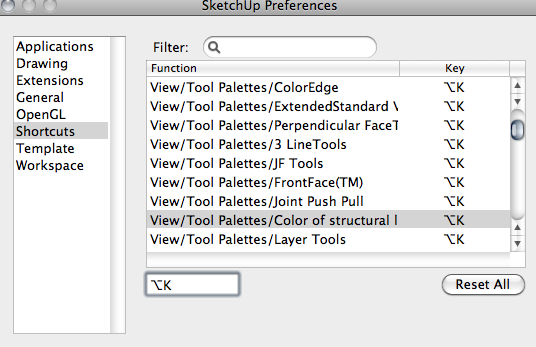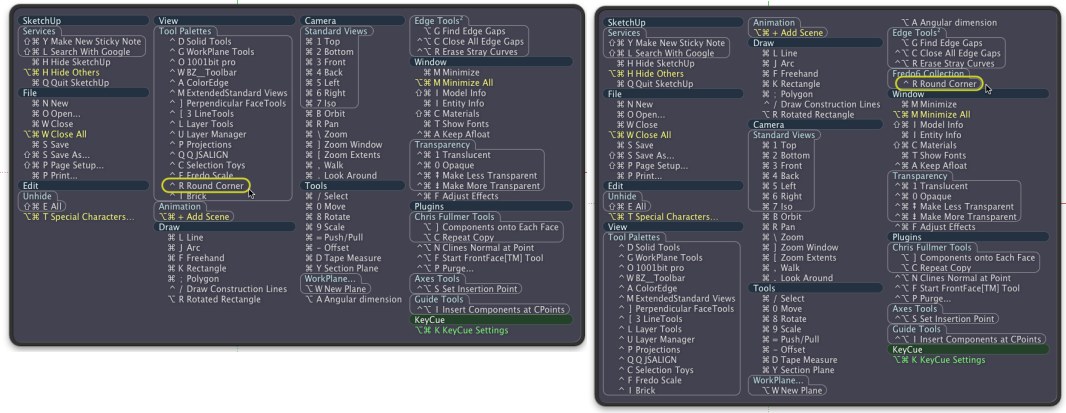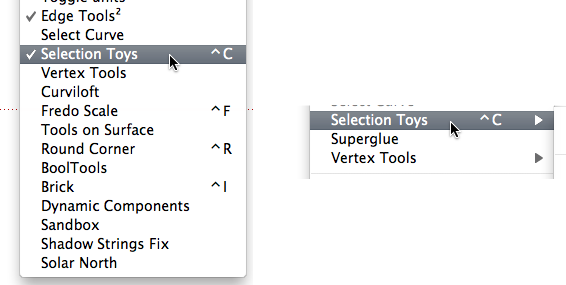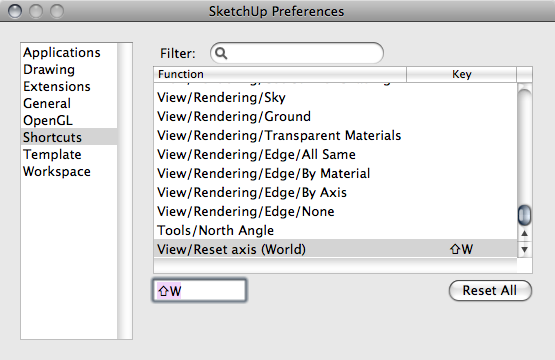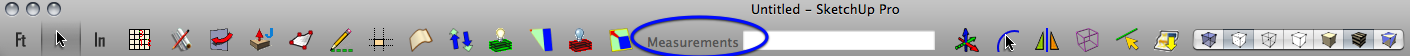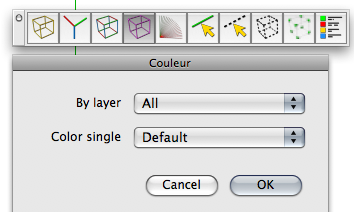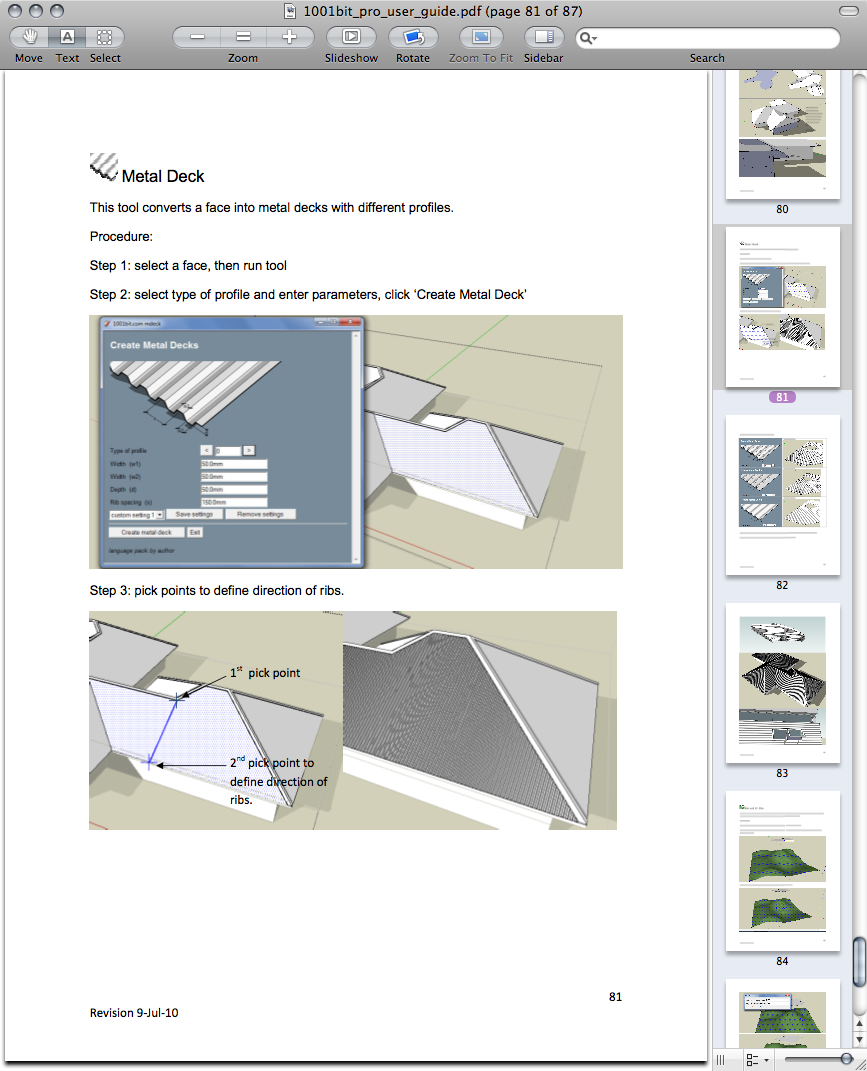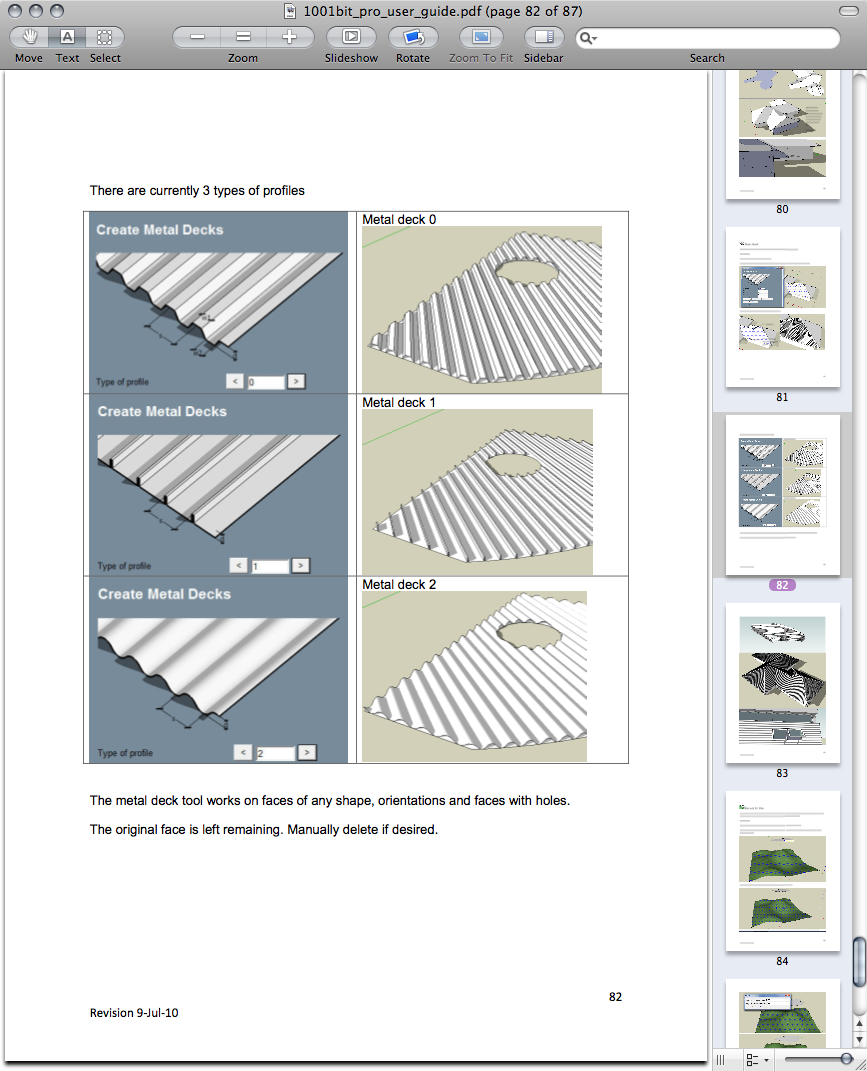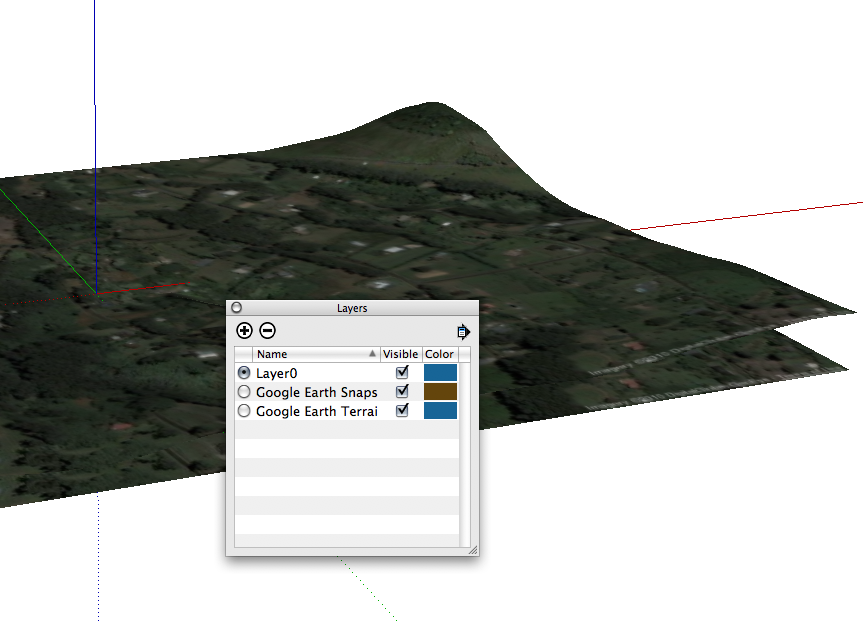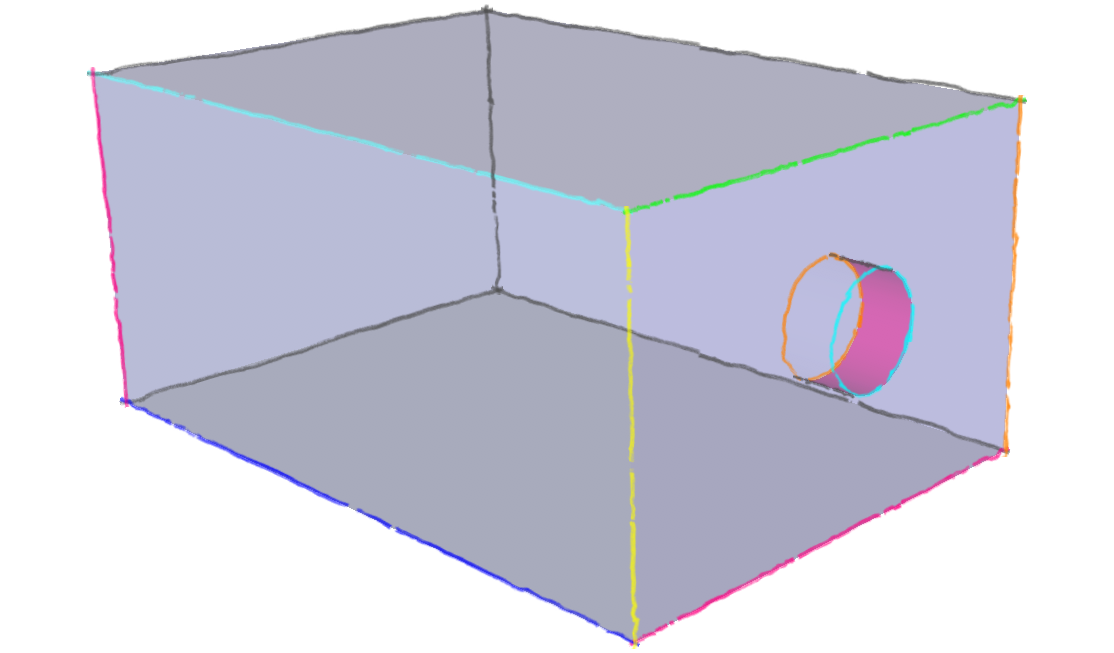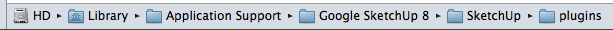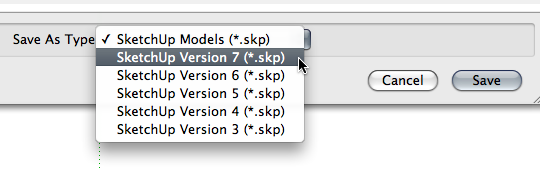Noticed other thread on toolbars so updating on new behavior on Mac side.
Would like help to restore ability to toggle toolbars on and off with shortcuts on Mac. I have never been able to choose shortcuts for toolbars within SU preferences, (choose one chooses all) yet only toggles one. Work around was setting up within System Preferences which worked until recently. Upgrading to Snow Leopard or latest SU maintenance release?
The problem exists in Chris Fullmer's tools, TT's, and a couple of Fredo's. The items in Tool Palettes and Tools/Plugins have the same name and the shortcut heads for Tool/Plugin first.
I was able to find lines to delete spaces in Chris' plugins to make functional but I'm lost in a maze with Fredo's and ThomThom's.
Fredo Scale and BZ__Toolbar work fine as they differ between menus i.e.(Fredo Scale vs. FredoScale)
Joint Push Pull won't toggle now but did when NUL Transformation.
Round Corner shortcut possesses a strange trait of moving between Tool Palette and Tool whenever I add a new shortcut(moves to Palette for as many files I open in that session) to Tool the next time I open SU.
Though I have shortcuts within SU for TT's Selection Toys that I use most would also like to be able toggle toolbar as before. Also, I can't get superscript(2)to properly enter menu title box for shortcuts to even test Edge Tools, would work perfect if I knew where to delete superscript from Palette line as that would differentiate from Tool menu. If you could direct me to line in code I could alter or if you could alter on future update would be appreciated.
Thanks for the great tools.