Howdy folks. I've made a kitchen sink mixer tap & put an onClick attribute on it that rotates the handles as if turning on the water. The right side handle turns on hot or cold. On is rotate on the Y axis 0 to 15 deg (to right), cold is rotate on X 0 to 30 deg (forward), hot is rotate on X 0 to -30 deg (back or away) say the spout is the front or facing forward.
The problem is, they move at the same time, rather then in sequence.
How would I get them to move in sequence when onClicked?
I tried using a "step" or "set" attribute but couldn't get it to work...above my DC pay grade I'm afraid 
Any suggestions much appreciated.
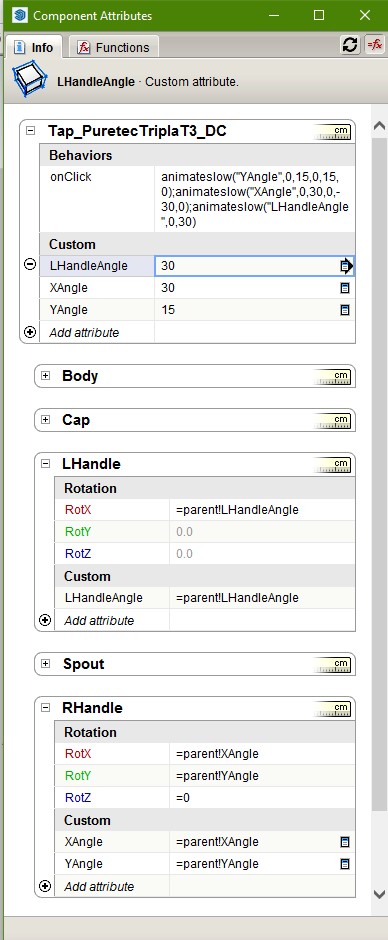
I have a video of the onClick rotations so far but it wouldn't let me attach as a second file!
I'll try to upload it as a separate post...is mp4 okay, or doesn't have to be another format?
Posts
-
RE: DC Exploration 2 - Movement! (rotation, linear)
-
RE: DC Exploration 2 - Movement! (rotation, linear)
Wouldn't let my upload my mp4 file showing my onClick rotations so here's a screenshot of the tap at least.
Be nice if you got a prompt or message that it was the wrong file type or something rather than just not working...does it have to be a gif or something? Doh!
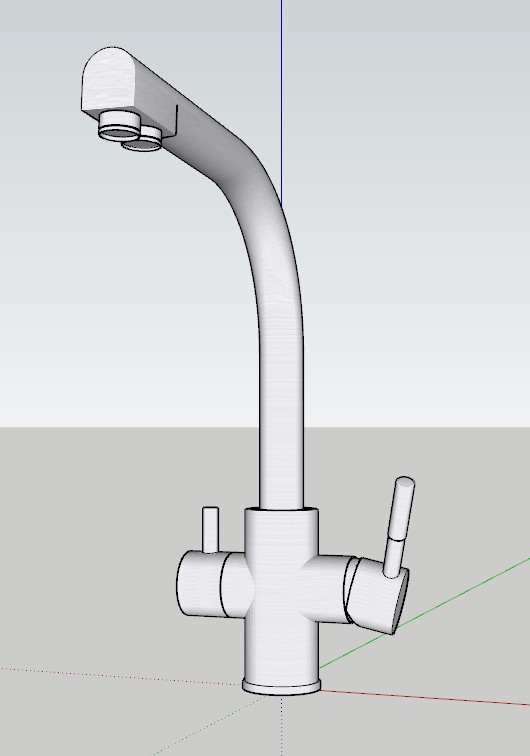
-
RE: Ferrari F2004
Wow, super impressive modelling job.
Looks like it handles okay on the track in Unity too?
Nice work! -
RE: [Tutorial] Animator Quick Start
Well, I isolated the tip truck hydraulic ram to make things easier to see & replicated the movement for it as if emptying the truck's load (tipping) but I'd like to see if it could be made to extend whilst it is rotating instead of rotating then extending like I've got it to do.
Here's the latest video link.
-
RE: [Tutorial] Animator Quick Start
Hi all, I've been doing some Animator training, making a tip truck reverse, tip up then down, then drive away. I've managed to get it to reverse & tip up...although the hydraulic tipper ram doesn't extend right. I used a combination of rotate, follow path & layer visibility to make it extend.
I made a video of it so you can see the results so far.
Any suggestions on how to improve most welcome.
Cheers. -
Fredo6 Plugin purchase
Does anyone know how to purchase the Fredo6 plugin package for $40? I tried but neither the PayPal or Debit Card links work when I click on them after filling out my cart details in Sketchucation.
Not much has changed around here by the looks of it...except having to pay for extensions that really should be included as a standard tool for 3D software....all this just to do a polybevel....what a flippin' hassle! SketchUp/Trimble....money grubbing bastards. When are you going to use some of this subscription fees we have to pay how to fix /improve this software. Nuh...just rely on extensions to do it for you....then make us pay to get them.....fanfuckingtasktic! -
RE: Malicious File Detected
So I'm no longer getting the Malicious File Detected message, but, when I install SubD-2.1.7 into S.U. 2021, I'm getting the following message & the SubD Tools aren't available, although it says it's installed in Extension Manager. Basically it doesn't work.
Error message attached as a text file.
Error text when opening SketchUp Pro 2021 if SubD-2.1.7 is installed.
-
Malicious File Detected
My Bitdefender Total Security just quarantined then disinfected the file
@unknownuser said:TT_SUbD\libraries\2.1.7.0\2.7\win64\SUbD.so
because it detected a threat
@unknownuser said:Gen:Suspicious.Cloud.4.!y4@auTVb9ki
.Tried re-installing the plugin again it but it gets disinfected by Bitdefender every time & deletes the win64 folder in the "stages" folder containing the SubD.so file.
So I can't install it in SU without getting the "Oops, something went wrong" error submit coming up, which I submitted with similar details.
Anyone else had issues with latest version of SubD & SU 2021 (Win64)?
-
RE: [Plugin] FredoGuides - v2.9a - 19 Dec 25
Thanks for the update Fredo. V1.9a working like a charm. Awesome. I did notice still only compatible to 2020 on download post description though. Could be updated too maybe?
-
RE: [Plugin] FredoGuides - v2.9a - 19 Dec 25
I'm getting an error with FredoGuides v1.8a. If I try to use the toolbar, SU 2021 keeps telling me it's out of date but Fredo6 Plugins Update Check says everything is up to date!
I uninstalled then downloaded the latest version & manually installed using Extension Manager but still getting same message.
I swear it was working fine the other day.
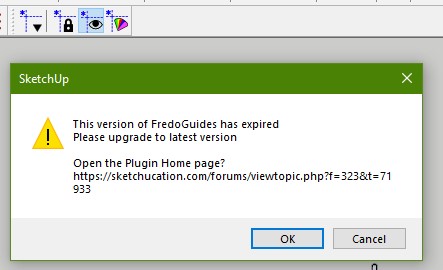
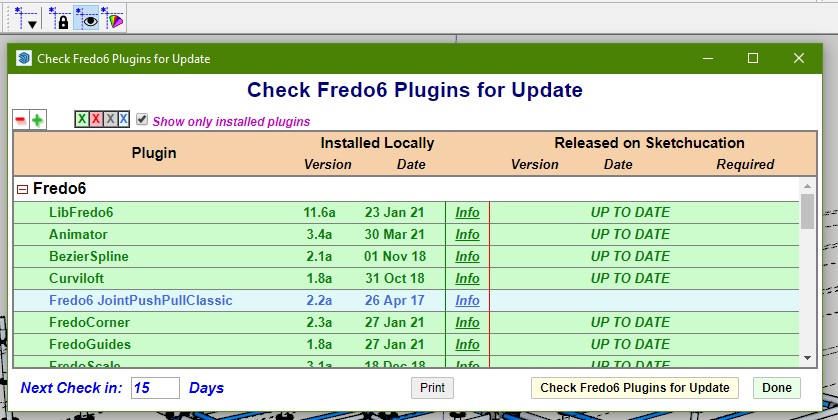
-
RE: [Plugin] FredoGuides - v2.9a - 19 Dec 25
I just posted about FredoGuides not updating in SU but I also have to say, this topic has to have one of the most confusing posts I've ever seen. Talk about taking around in circles. I'll have to search 'my posts' to find where I just posted, or maybe I just need a kit kat....lol.
-
Fredo6Guides update bug?
I just tried to reverse a face and a FredoGuides message keeps coming saying a new version of FredoGuides is available, please update to the new version (see attachment).
I updated FredoGuides in SketchUcation but it kept popping up. When I clicked ok, it opened up the drop down menu to access FredoGuides but wouldn't let me do anything else.
I just had to restart SU to fix. So if you get this message popping up just restart SU to fix (apparently).
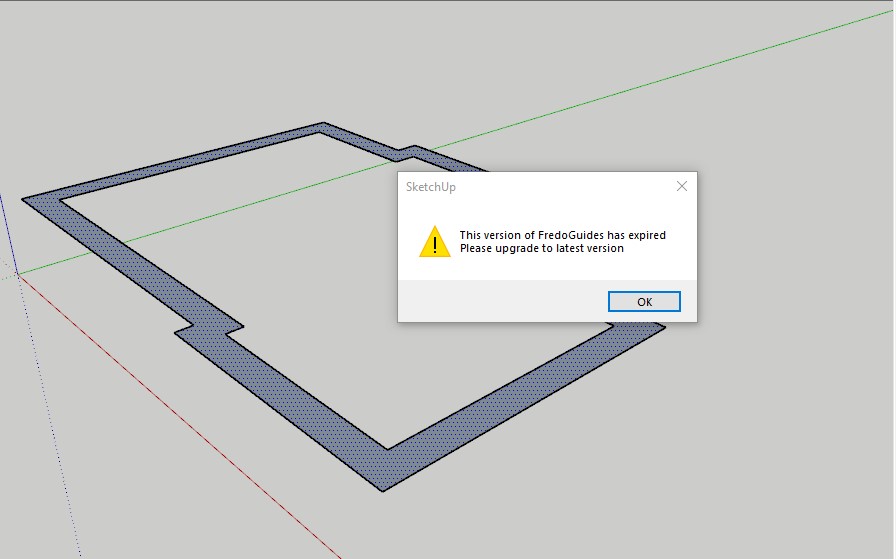
-
RE: XFrog tree - how to reduce size?
Not really topic specific but the latest Xfrog related post I could find so thought I'd touch base with this one.
I've just started using Xfrog to make some custom trees. But, I'm having issues exporting them as .obj format to import into S.U. (Pro 2019). Some of my models import with the tiff textures OK, but others don't. On some, the image textures (tiffs) don't import, but get swapped out for default Xfrog textures (colors only), and on others, they come in as one sided only, which is not very useful, esp. on the leaf textures, as there are a lot of those to fix and the normal directions are all over the shop. I've also tried importing into Blender & same issue seem to occur.
I'm not sure if it's the way the trees are structured in the Hierarchy and if some Xfrog components cause issues with exporting or not. Because I've had some import into S.U. OK, I'm pretty sure it must have something to do with how there made in Xfrog. I'm trying to work it out by trial & error but hoping someone else can shed some light on the topic.
I haven't had much luck finding support resources for Xfrog, esp. in re: to S.U., so hoping this forum might be some help. And if anyone has any other tips on using Xfrog that they wish to share, that would be greatly appreciated.
Cheers.
-
RE: Any XFrog 3.5 Users Here?
Yes there is. Just wondering if your still using Xfrog or if anyone else is these days?
-
SketchUp 2019 unresponsive - log files?
I'm having issues working with a large file containing imported objects & SketchUp Pro 2019 is frequently becoming unresponsive for extremely long periods of time (too long for my patients I'm afraid). So I'm doing a lot of force closing & subsequently losing work. I'm trying several strategies to help with performance issues i.e. using wire frame mode and layers to turn off visibility of the largest parts for the model, plus Outliner to select & zoom to extents to move the camera, but even still, simply trying to draw a couple of lines is proving difficult.
Is there anyway or where on your system you can get a log of what SketchUp is doing whilst it's "unresponsive" so I can see what exactly is causing it to freeze up?
I can't share the file due to NDA's on the project, so can't share any logs but if I can redact a log .txt file, maybe?
Signed: Happily self isolated...lol.
-
RE: Relocating the axis for all Groups/Components at once
I realized that the objects in this file have been located using Easting & Northing coordinates which explains why they are approx over 7 million metres from their axis location. Which could explain why I was having issues with working in the file before relocating them.
-
RE: Relocating the axis for all Groups/Components at once
Oh wow, thanks ThomThom. Legend.
Ever played with 3DGeom's (.nwc/.nwd/.dwg)? The one's I'm dealing with actually have their axis in the centre of their bounding box, but unfortunately all the Groups that contain them have theirs about 7000 km away which is upside down as well.
I can understand the upside down axis as different programs use different axis orientations but why the huge distance. Geo-referenced to 0,0,0 on the globe?
-
Relocating the axis for all Groups/Components at once
Hi all, is there anyway in SketchUp you can relocate the axis location for every object in a SketchUp file at once, apart from manually using RMB on axis outside of the bounding box > Place method?
I have a file where the axis for all the imported objects is about 7000 km away from the model axis & it's playing havoc with the camera in S.U. If I relocate the axis to the model origin (0,0,0) it fixes it but they are instanced objects so I have to relocate the axis going down the Outliner Hierarchy tree in sequential order of it moves everything below it, effectively destroying the model.
Gotta love working with imported format files about 777,000 KB in size



-
RE: [Plugin] Extended Views v1.2 UPDATE May 23, 2013
Hi guys, I just installed this plugin for SU 2020 but when I click any of the Extended Views toolbars, all it seems to do is insert 4 guide points in a box shape. I tried changing my axis but no difference. How do you get it to work?
-
Draw > 3D Shapes (plugin?)
Hi all, where does one find the 3D Shapes tool that Chuck Walters uses in this video.
I have Shape Placer but Chuck inputs dimensions when creating them. I'd like to be able to do that.
SketchUp should just have that as a standard tool.
On another note, has anyone tried using the the help on the Place Shapes plugin. Mine opens up a window but then it bugs out & doesn't work.
You get what you pay for I guess....lol.